springboot +fastdfs 上传文件到到云服务器
fastdfs在云服务器的搭建和配置:https://blog.csdn.net/qq_41592652/article/details/104006289
springboot结构如下:
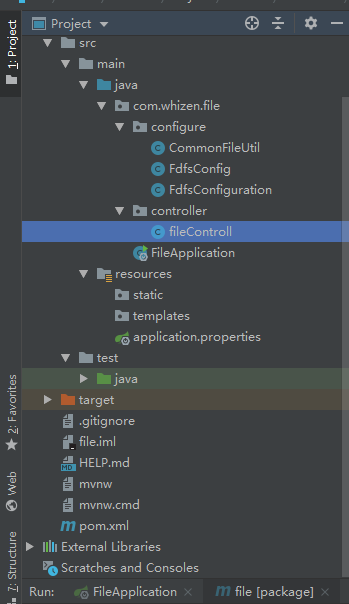
application.properties配置如下:
server.port=
#单个文件最大尺寸(设置100)
spring.servlet.multipart.max-file-size=100MB
#一个请求文件的最大尺寸
spring.servlet.multipart.max-request-size=100MB
#设置一个文件上传的临时文件目录
spring.servlet.multipart.location=/root/temp
#读取inputsream阻塞时间
fdfs.connect-timeout=
fdfs.so-timeout=
#tracker地址
fdfs.trackerList=106.12.120.191:
#缩略图配置
fdfs.thumbImage.height=
fdfs.thumbImage.width=
spring.jmx.enabled=false
#通过nginx 访问地址
fdfs.resHost=106.12.120.191
#storage对应的端口
fdfs.storagePort=
#获取连接池最大数量
fdfs.pool.max-total=
pom.xml配置如下:
<?xml version="1.0" encoding="UTF-8"?>
<project xmlns="http://maven.apache.org/POM/4.0.0" xmlns:xsi="http://www.w3.org/2001/XMLSchema-instance"
xsi:schemaLocation="http://maven.apache.org/POM/4.0.0 https://maven.apache.org/xsd/maven-4.0.0.xsd">
<modelVersion>4.0.</modelVersion>
<parent>
<groupId>org.springframework.boot</groupId>
<artifactId>spring-boot-starter-parent</artifactId>
<version>2.2..BUILD-SNAPSHOT</version>
<relativePath/> <!-- lookup parent from repository -->
</parent>
<groupId>com.whizen</groupId>
<artifactId>file</artifactId>
<version>0.0.-SNAPSHOT</version>
<name>file</name>
<description>Demo project for Spring Boot</description>
<packaging>war</packaging> <properties>
<java.version>1.8</java.version>
</properties> <dependencies>
<dependency>
<groupId>org.springframework.boot</groupId>
<artifactId>spring-boot-starter-jdbc</artifactId>
</dependency>
<dependency>
<groupId>org.springframework.boot</groupId>
<artifactId>spring-boot-starter-web</artifactId>
</dependency> <dependency>
<groupId>org.springframework.boot</groupId>
<artifactId>spring-boot-devtools</artifactId>
<scope>runtime</scope>
<optional>true</optional>
</dependency>
<dependency>
<groupId>log4j</groupId>
<artifactId>log4j</artifactId>
<version>1.2.</version>
</dependency>
<dependency>
<groupId>com.github.tobato</groupId>
<artifactId>fastdfs-client</artifactId>
<version>1.26.-RELEASE</version>
</dependency>
<dependency>
<groupId>org.springframework.boot</groupId>
<artifactId>spring-boot-starter-test</artifactId>
<scope>test</scope>
<exclusions>
<exclusion>
<groupId>org.junit.vintage</groupId>
<artifactId>junit-vintage-engine</artifactId>
</exclusion>
</exclusions>
</dependency>
</dependencies> <build>
<plugins>
<plugin>
<groupId>org.springframework.boot</groupId>
<artifactId>spring-boot-maven-plugin</artifactId>
</plugin>
</plugins>
<finalName>root</finalName>
</build>
</project>
FdfsConfig类如下:
package com.whizen.file.configure;
import org.springframework.beans.factory.annotation.Value;
import org.springframework.stereotype.Component; /**
* FdfsConfig主要用以连接fastdfs,FdfsConfiguration使配置生效
*/
@Component
public class FdfsConfig {
@Value("${fdfs.resHost}")
private String resHost; @Value("${fdfs.storagePort}")
private String storagePort; public String getResHost() {
return resHost;
} public void setResHost(String resHost) {
this.resHost = resHost;
} public String getStoragePort() {
return storagePort;
} public void setStoragePort(String storagePort) {
this.storagePort = storagePort;
} }
FdfsConfiguration类如下:
package com.whizen.file.configure;
import org.springframework.context.annotation.Configuration;
import org.springframework.context.annotation.EnableMBeanExport;
import org.springframework.jmx.support.RegistrationPolicy; @Configuration
@EnableMBeanExport(registration= RegistrationPolicy.IGNORE_EXISTING)
public class FdfsConfiguration { }
ComonFileUtil类如下:
package com.whizen.file.configure; import com.github.tobato.fastdfs.domain.MateData;
import com.github.tobato.fastdfs.domain.StorePath;
import com.github.tobato.fastdfs.exception.FdfsUnsupportStorePathException;
import com.github.tobato.fastdfs.service.FastFileStorageClient;
import org.apache.commons.io.FilenameUtils;
import org.apache.commons.lang3.StringUtils;
import org.slf4j.Logger;
import org.slf4j.LoggerFactory;
import org.springframework.beans.factory.annotation.Autowired;
import org.springframework.stereotype.Component;
import org.springframework.web.multipart.MultipartFile; import java.io.*;
import java.nio.charset.Charset;
import java.util.Set; @Component
public class CommonFileUtil { private final Logger logger = LoggerFactory.getLogger(FdfsConfig.class); @Autowired
private FastFileStorageClient storageClient; /**
* MultipartFile类型的文件上传ַ
* @param file
* @return
* @throws IOException
*/
public String uploadFile(MultipartFile file) throws IOException {
StorePath storePath = storageClient.uploadFile(file.getInputStream(), file.getSize(),
FilenameUtils.getExtension(file.getOriginalFilename()), null);
return getResAccessUrl(storePath);
} /**
* 普通的文件上传
*
* @param file
* @return
* @throws IOException
*/
public String uploadFile(File file) throws IOException {
FileInputStream inputStream = new FileInputStream(file);
StorePath path = storageClient.uploadFile(inputStream, file.length(),
FilenameUtils.getExtension(file.getName()), null);
return getResAccessUrl(path);
} /**
* 带输入流形式的文件上传
*
* @param is
* @param size
* @param fileName
* @return
*/
public String uploadFileStream(InputStream is, long size, String fileName) {
StorePath path = storageClient.uploadFile(is, size, fileName, null);
return getResAccessUrl(path);
} /**
* 将一段文本文件写到fastdfs的服务器上
*
* @param content
* @param fileExtension
* @return
*/
public String uploadFile(String content, String fileExtension) {
byte[] buff = content.getBytes(Charset.forName("UTF-8"));
ByteArrayInputStream stream = new ByteArrayInputStream(buff);
StorePath path = storageClient.uploadFile(stream, buff.length, fileExtension, null);
return getResAccessUrl(path);
} /**
* 返回文件上传成功后的地址名称ַ
* @param storePath
* @return
*/
private String getResAccessUrl(StorePath storePath) {
String fileUrl = storePath.getFullPath();
return fileUrl;
} /**
* 删除文件
* @param fileUrl
*/
public void deleteFile(String fileUrl) {
if (StringUtils.isEmpty(fileUrl)) {
return;
}
try {
StorePath storePath = StorePath.praseFromUrl(fileUrl);
storageClient.deleteFile(storePath.getGroup(), storePath.getPath());
} catch (FdfsUnsupportStorePathException e) {
logger.warn(e.getMessage());
}
} public String upfileImage(InputStream is, long size, String fileExtName, Set<MateData> metaData) {
StorePath path = storageClient.uploadImageAndCrtThumbImage(is, size, fileExtName, metaData);
return getResAccessUrl(path);
} }
fileControll控制类如下:
package com.whizen.file.controller; import com.whizen.file.configure.CommonFileUtil;
import org.slf4j.Logger;
import org.slf4j.LoggerFactory;
import org.springframework.beans.factory.annotation.Autowired;
import org.springframework.stereotype.Controller;
import org.springframework.web.bind.annotation.CrossOrigin;
import org.springframework.web.bind.annotation.RequestMapping;
import org.springframework.web.bind.annotation.RequestParam;
import org.springframework.web.bind.annotation.ResponseBody;
import org.springframework.web.multipart.MultipartFile; import java.io.IOException; @Controller
public class fileControll {
private final static Logger logger = LoggerFactory.getLogger(fileControll.class); @Autowired
private CommonFileUtil fileUtil;
@CrossOrigin
@ResponseBody
@RequestMapping("/fileup")
public String uoloadFileToFast(@RequestParam("file") MultipartFile file) throws IOException { if(file.isEmpty()){
System.out.println("文件不存在");
}
String path = fileUtil.uploadFile(file);
System.out.println(path);
return "success";
}
}
启动类配置:
package com.whizen.file; import com.github.tobato.fastdfs.FdfsClientConfig;
import org.springframework.boot.SpringApplication;
import org.springframework.boot.autoconfigure.SpringBootApplication;
import org.springframework.boot.autoconfigure.jdbc.DataSourceAutoConfiguration;
import org.springframework.boot.builder.SpringApplicationBuilder;
import org.springframework.boot.web.servlet.support.SpringBootServletInitializer;
import org.springframework.context.annotation.Import; @SpringBootApplication(exclude={DataSourceAutoConfiguration.class})
@Import(FdfsClientConfig.class)
public class FileApplication extends SpringBootServletInitializer {
@Override
protected SpringApplicationBuilder configure(SpringApplicationBuilder builder) {
return builder.sources(FileApplication.class);
} public static void main(String[] args) {
SpringApplication.run(FileApplication.class, args);
} }
然后发布到服务器:
ok。
springboot +fastdfs 上传文件到到云服务器的更多相关文章
- windows上传文件到linux云服务器上
安装putty,将pscp.exe移到 C:\Windows\System32 目录下. 在cmd 中执行,pscp -l rot -pw [password] -ls [ip]:/opt 查看目录 ...
- OSS上传文件到阿里云
最近做项目,需要上传文件,因为上传到项目路径下,感觉有时候也挺不方便的,就试了一下上传文件到阿里云oss上去了, oss的使用网上有很多介绍,都是去配置一下需要的数据,然后直接调用他的api就可以了. ...
- 关于富文本编辑器ueditor(jsp版)上传文件到阿里云OSS的简单实例,适合新手
关于富文本编辑器ueditor(jsp版)上传文件到阿里云OSS的简单实例,适合新手 本人菜鸟一枚,最近公司有需求要用到富文本编辑器,我选择的是百度的ueditor富文本编辑器,闲话不多说,进入正 ...
- .NET CORE上传文件到码云仓库【搭建自己的图床】
.NET CORE上传文件到码云仓库[搭建自己的图床] 先建一个公共仓库(随意提交一个README文件或者.gitignore文件保证master分支的存在),然后到gitee的个人设置页面找到[私人 ...
- Mac/Linux/Centos终端中上传文件到Linux云服务器
1.mac上传文件到Linux服务器 scp 文件名 用户名@服务器ip:目标路径 如:scp /Users/test/testFile test@www.linuxidc.com:/test/ ...
- c++使用http协议上传文件到七牛云服务器
使用c++ http协议上传文件到七牛服务器时,比较搞的一点就是header的设置: "Content-Type:multipart/form-data;boundary=xxx" ...
- angulaijs中的ng-upload-file与阿里云oss服务的结合,实现在浏览器端上传文件到阿里云(速度可以达到1.5M)
2015-10-26 angularjs结合aliyun浏览器端oos文件上传加临时身份验证例子 在服务端获取sts 源码: public class StsServiceSample { // 目前 ...
- vue + elementUi + upLoadIamge组件 上传文件到阿里云oss
<template> <div class="upLoadIamge"> <el-upload action="https://jsonpl ...
- SpringBoot初探(上传文件)
学了Spring,SpringMVC,Mybatis这一套再来看SpringBoot,心里只有一句握草,好方便 这里对今天做的东西做个总结,然后在这之间先安利一个热部署的工具,叫spring-DevT ...
随机推荐
- springboot + redis + 注解 + 拦截器 实现接口幂等性校验
一.概念 幂等性, 通俗的说就是一个接口, 多次发起同一个请求, 必须保证操作只能执行一次 比如: 订单接口, 不能多次创建订单 支付接口, 重复支付同一笔订单只能扣一次钱 支付宝回调接口, 可能会多 ...
- HDU 3397"Sequence operation"(线段树区间和并)
传送门 •题意 给你一个仅包含 0 和 1 的序列: 在这个序列上有如下操作: (1)0 a b : 将 [a,b] 区间的数置 0: (2)1 a b : 将 [a,b] 区间的数置 1: (3)2 ...
- 154th LeetCode Weekly Contest
A B D均比较简单.先说C题 K-Concatenation Maximum Sum Given an integer array arr and an integer k, modify the ...
- 最长上升子序列问题 nlogn 实现算法的简述
首先举个例子说明最长上升子序列(longest increasing subsequence 缩写 LIS): 1,4,6,2,3,7,5 中1,2,3,5 和1,4,6,7都是最长上升子序列,长度均 ...
- H3C FTP配置示例
- dotnet core 发布只带必要的依赖文件
在使用 dotnet core 发布独立项目的时候,会带上大量依赖的库,但是通过微软提供的工具可以去掉一些在代码没有用到的库. 本文介绍的工具是 Microsoft.Packaging.Tools.T ...
- LuoguP5464 缩小社交圈
LuoguP5464 缩小社交圈 背景:洛谷七月月赛T4 题目大意给定\(n\)个点,每个点的权值对应着一个区间\([l_i,r_i]\),两个点\(i,j\)有边当且仅当他们权值的并集不为空集,问有 ...
- ORACLE 两表关联更新三种方式
不多说了,我们来做实验吧. 创建如下表数据 select * from t1 ; select * from t2; 现需求:参照T2表,修改T1表,修改条件为两表的fname列内容一致. 方式1,u ...
- P3803 FFT求多项式系数
P3803 FFT求多项式系数 传送门:https://www.luogu.org/problemnew/show/P3803 题意: 这是一道FFT模板题,求多项式系数 题解: 对a和b的系数求一个 ...
- geoip ip2region2 with spark
上一篇文章中 我使用 maxmind的免费库开发了一个waterdrop的 插件,测试数据发现,国内的有些市级还是不准确,而且香港并不是显示中国,这就不友好了. 找了一下,发下 ip2region 这 ...
