Android应用第一次启动时的欢迎界面制作
原理是这样,我们在SharedPreferences中存储一个int型数据,用来代表第几次登录,每次启动时都读取出来判断是不是第一次启动,然后依次判断是否要显示欢迎界面,
具体实现如下:
设置一个欢迎界面的Activity,并设置为主Activity,在判断第几次启动后来决定要不要跳转到MainActivity
package com.example.f; import androidx.appcompat.app.AppCompatActivity; import android.content.Intent;
import android.content.SharedPreferences;
import android.os.Bundle;
import android.view.View;
import android.widget.Button; public class StartActivity extends AppCompatActivity {
private Button go=null;
@Override
protected void onCreate(Bundle savedInstanceState) {
super.onCreate(savedInstanceState);
setContentView(R.layout.activity_start); go=(Button)findViewById(R.id.go);
SharedPreferences userInfo = getSharedPreferences("start", MODE_PRIVATE);
SharedPreferences.Editor editor = userInfo.edit();
Int x;
//获取记录启动次数的值,若获取不到就默认为1
x=userInfo.getInt("start",1);
//判断第几次启动
if(x==1)
{
//为启动数加一
x++;
editor.putInt("start",x);
editor.commit(); }
else {
//若不是第一次登录就直接跳转MainActivity
x++;
editor.putInt("start",x);
editor.commit();
Intent it=new Intent();
it.setClass(StartActivity.this,MainActivity.class);
startActivity(it);
StartActivity.this.finish();
}
//欢迎界面进入应用的按钮
go.setOnClickListener(new View.OnClickListener() {
@Override
public void onClick(View v) {
Intent it=new Intent();
it.setClass(StartActivity.this,MainActivity.class);
startActivity(it);
StartActivity.this.finish(); }
});
}
}
布局文件只有一个按钮
<?xml version="1.0" encoding="utf-8"?>
<androidx.constraintlayout.widget.ConstraintLayout xmlns:android="http://schemas.android.com/apk/res/android"
xmlns:app="http://schemas.android.com/apk/res-auto"
xmlns:tools="http://schemas.android.com/tools"
android:layout_width="match_parent"
android:layout_height="match_parent"
tools:context=".StartActivity"> <Button
android:id="@+id/go"
android:layout_width="wrap_content"
android:layout_height="wrap_content"
android:text="开始"
app:layout_constraintBottom_toBottomOf="parent"
app:layout_constraintEnd_toEndOf="parent"
app:layout_constraintStart_toStartOf="parent"
app:layout_constraintTop_toTopOf="parent" />
</androidx.constraintlayout.widget.ConstraintLayout>
初次启动效果如下
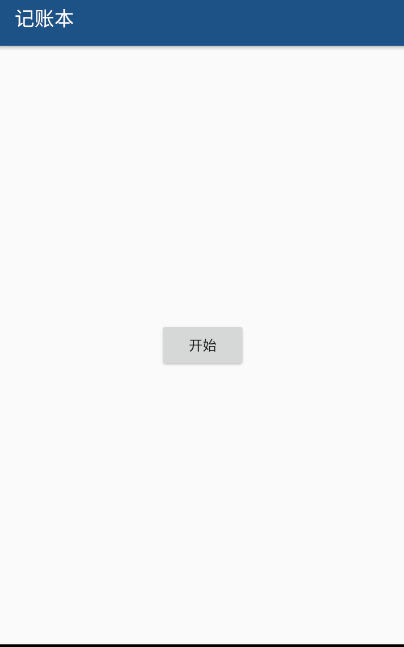
Android应用第一次启动时的欢迎界面制作的更多相关文章
- android应用程序第一次启动时显示引导界面
市面上好多优秀的应用(举例新浪微博.UC浏览器)都采用了欢迎页面与使用向导的方式给用户带来了良好的用户体验. 一般来说用户第一次安装应用或者安装了新版本后第一次进入应用都会显示成 欢迎页面-使用向导- ...
- android实现应用程序仅仅有在第一次启动时显示引导界面
概述 SharedPreferences的使用很easy,可以轻松的存放数据和读取数据.SharedPreferences仅仅能保存简单类型的数据,比如,String.int等.通常会将复杂类型的数据 ...
- Android Studio的安装及第一次启动时的配置
Android Studio的安装及第一次启动时的配置 一.下载Android Studio 百度搜索“Android Studio" 点击中文社区进入,选择最新版本下载. 下载后双击安装包 ...
- uni-app开发经验分享十二: Android平台应用启动时读写手机存储、访问设备信息(如IMEI)等权限策略及提示信息
Android平台从6.0(API23)开始系统对权限的管理更加严格,所有涉及敏感权限都需要用户授权允许才能获取.因此一些应用基础业务逻辑需要的权限会在应用启动时申请,并引导用户允许. 读写手机存储权 ...
- Android应用程序启动时发生AndroidRuntime : ClassNotFoundException for Activity class的解决方法
在android应用程序启动时抛出下面异常导致启动失败:07-09 17:12:35.709: ERROR/AndroidRuntime(3866): Uncaught handler: thread ...
- 【Android端 APP 启动时长获取】启动时长获取方案及具体实施
一.什么是启动时长? 1.启动时长一般包括三种场景,分别是:新装包的首次启动时长,冷启动时长.热启动时长 冷启动 和 热启动 : (1)冷启动:当启动应用时,后台没有该程序的进程,此时启动的话系统会分 ...
- Android Studio 第一次启动配置
第一次启动AS前,为了避免重新下载新版本的SDK 操作如下: AS启动前,请先将bin目录的idea.properties文件中增加一行:disable.android.first.run=true ...
- Android Studio第一次启动失败的解决办法
Android Studio Android 开发环境 由于GFW的问题,安装后第一次启动会在显示Fetching android sdk component information对话框后,提示错误 ...
- freshStartTail 第一次启动时 抛弃旧的日志
freshStartTail [on/off] (requires v8.18.0+) Default: off This is used to tell rsyslog to seek to the ...
随机推荐
- python调用matlab脚本
在MATLAB和Python之间建个接口,从Python中调用MATLAB脚本或者是MATLAB的函数.内容不是很难,毕竟现成的接口已经有了,在这儿记录一下API使用的一些事项. 注:本篇使用的是MA ...
- C语言博客作业8
本周作业头 这个作业属于那个课程 C语言程序设计II 这个作业要求在哪里 作业地址 我在这个课程的目标是 熟练运用C语言来写代码 这个作业在那个具体方面帮助我实现目标 while语句的运用 参考文献 ...
- Shell环境变量文件
/etc/profile 系统级的初始化环境变量文件,由登录Shell调用执行 /etc/profile.d 当/etc/profile运行时,会调用该目录下的一些脚本 /etc/bashrc 每个交 ...
- Web 项目没有发布到我们安装的tomcat目录下
新手做Web项目的时候,在Ecplise把app发布到tomcat,但最后项目并没有发布到我们自己安装的 tomcat目录下,而是在.metadata\.plugins\org.eclipse.wst ...
- Java 虚拟机系列二:垃圾收集机制详解,动图帮你理解
前言 上篇文章已经给大家介绍了 JVM 的架构和运行时数据区 (内存区域),本篇文章将给大家介绍 JVM 的重点内容--垃圾收集.众所周知,相比 C / C++ 等语言,Java 可以省去手动管理内存 ...
- http请求中的 OPTIONS 多余请求消除,减少的案例
问题: 项目中遇到移动端发送同样的请求2次,仔细看了一下,有个是options报文. HTTP请求翻一倍,对服务器的性能有较大影响,造成nginx的无畏消耗,需要消除它. 解决思路: 1.上网查看了一 ...
- javaIO编码详解
原创 输出流 有哪些构造方法可以在参数上设置编码格式 PrintStream(File file, String csn) PrintStream(String fileName, String cs ...
- HTTP协议简单理解
1.概念: “超文本传输协议(HTTP,HyperText Transfer Protocol)是互联网上应用最为广泛的一种网络协议.所有的WWW文件都必须遵守这个标准. 设计HTTP最初的目的是为了 ...
- Exchange2010安装指南
安装流程参考下面的: https://jingyan.baidu.com/article/2c8c281d6893680008252a9c.html 安装环境:windows server 2008( ...
- Linux基础与搭建
1 学习目标 了解Linux的简介与安装 掌握Linux常用的命令 掌握Linux系统上JDK.Mysql.Tomcat的安装 2 Linux简介 2.1 Unix简介 Unix是一个强大的多用户. ...
