吴裕雄 PYTHON 神经网络——TENSORFLOW MNIST读取数据
from tensorflow.examples.tutorials.mnist import input_data
mnist = input_data.read_data_sets("E:\\datasets\\MNIST_data\\", one_hot=True)
print("Training data size: ", mnist.train.num_examples)
print("Validating data size: ", mnist.validation.num_examples)
print("Testing data size: ", mnist.test.num_examples)
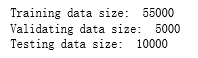
print("Example training data: ", mnist.train.images[0])
print("Example training data label: ", mnist.train.labels[0])
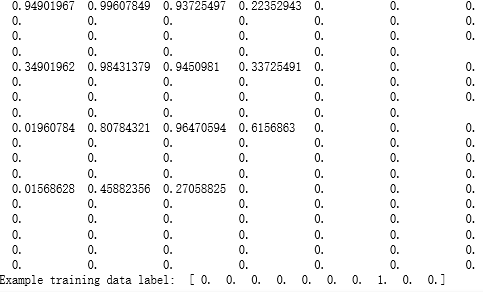
batch_size = 100
xs, ys = mnist.train.next_batch(batch_size) # 从train的集合中选取batch_size个训练数据。
print("X shape:", xs.shape)
print("Y shape:", ys.shape)
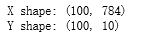
吴裕雄 PYTHON 神经网络——TENSORFLOW MNIST读取数据的更多相关文章
- 吴裕雄 python 神经网络——TensorFlow TFRecord样例程序
import numpy as np import tensorflow as tf from tensorflow.examples.tutorials.mnist import input_dat ...
- 吴裕雄 python 神经网络——TensorFlow 花瓣分类与迁移学习(2)
import glob import os.path import numpy as np import tensorflow as tf from tensorflow.python.platfor ...
- 吴裕雄 python 神经网络——TensorFlow 花瓣分类与迁移学习(1)
import glob import os.path import numpy as np import tensorflow as tf from tensorflow.python.platfor ...
- 吴裕雄 python 神经网络——TensorFlow训练神经网络:花瓣识别
import os import glob import os.path import numpy as np import tensorflow as tf from tensorflow.pyth ...
- 吴裕雄 python 神经网络——TensorFlow 数据集基本使用方法
import tempfile import tensorflow as tf input_data = [1, 2, 3, 5, 8] dataset = tf.data.Dataset.from_ ...
- 吴裕雄 PYTHON 神经网络——TENSORFLOW 双隐藏层自编码器设计处理MNIST手写数字数据集并使用TENSORBORD描绘神经网络数据2
import os import tensorflow as tf from tensorflow.examples.tutorials.mnist import input_data os.envi ...
- 吴裕雄 PYTHON 神经网络——TENSORFLOW 单隐藏层自编码器设计处理MNIST手写数字数据集并使用TensorBord描绘神经网络数据
import os import numpy as np import tensorflow as tf import matplotlib.pyplot as plt from tensorflow ...
- 吴裕雄 python 神经网络——TensorFlow 循环神经网络处理MNIST手写数字数据集
#加载TF并导入数据集 import tensorflow as tf from tensorflow.contrib import rnn from tensorflow.examples.tuto ...
- 吴裕雄 python 神经网络——TensorFlow 使用卷积神经网络训练和预测MNIST手写数据集
import tensorflow as tf import numpy as np from tensorflow.examples.tutorials.mnist import input_dat ...
随机推荐
- 转载:Laplace 变换
转自: https://www.zhihu.com/question/22085329 https://wenku.baidu.com/view/691d4629640e52ea551810a6f52 ...
- STL顺序容器用法自我总结
顺序容器类型:vector.deque.list.forward_list.string.array. queue(单向队列)底层也是用deque(双端队列)实现的 a.swap(b); swap(a ...
- 力扣MYSQL练习
176编写一个 SQL 查询,获取 Employee 表中第二高的薪水(Salary) . select IFNULL((SELECT distinct salary from employee or ...
- 如何在Access中使用SQL语句
如何在Access中使用SQL语句 创建,查询设计,弹出[显示表]窗口,点击[关闭]将该窗口关掉.这时软件会进入[设计]工具栏,我们点击工具栏左侧的[SQL视图].[SQL视图]默认选择的是[设计视图 ...
- EVE-NG镜像模板资源占用统计
转:http://www.emulatedlab.com/forum.php?mod=viewthread&tid=432&extra=page%3D1 EVE Image fold ...
- 动态设置 layui select 为选中状态
// 当前的select的id $('#type').val('你的value值'); //更新全部 layui.form.render();
- 使用Canvas画布的注意事项
1.开始一个路径时要使用beiginPath()方法 ,不然会发生意想不到的事件. 2.图片加载完成后才能按照顺序依次绘图 (巧用onload时间)
- vue 路由传参 以及获取参数
1.通过query实现: <router-link :to="{ name:'home',query:{id:1} }">跳转页面</router-link> ...
- 树莓派raspbian安装matchbox-keyboard虚拟键盘
环境:raspbian-stretch(2018-06-27) 树莓派:3代B型 官网安装地址:http://ozzmaker.com/virtual-keyboard-for-the-raspber ...
- 微信js sdk分享开发摘记java版
绑定域名和引入js的就不说了 废话不说直接上代码 public void share(HttpServletRequest request) throws Exception { StringBuff ...
