Spring,Struts2,MyBatis,Activiti,Maven,H2,Tomcat集成(三)——H2,MyBatis集成
1、配置h2,连接池,MyBatis Maven依赖;
<!-- spring与数据库访问集成(非Hibernate) -->
<dependency>
<groupId>org.springframework</groupId>
<artifactId>spring-jdbc</artifactId>
<version>4.1.4.RELEASE</version>
</dependency>
<!-- h2数据库核心包 -->
<dependency>
<groupId>com.h2database</groupId>
<artifactId>h2</artifactId>
<version>1.4.189</version>
</dependency> <!-- 添加druid连接池包 -->
<dependency>
<groupId>com.alibaba</groupId>
<artifactId>druid</artifactId>
<version>1.0.12</version>
</dependency> <!-- 添加mybatis的核心包 -->
<dependency>
<groupId>org.mybatis</groupId>
<artifactId>mybatis</artifactId>
<version>3.2.8</version>
</dependency>
<!-- 添加mybatis与Spring整合的核心包 -->
<dependency>
<groupId>org.mybatis</groupId>
<artifactId>mybatis-spring</artifactId>
<version>1.2.2</version>
</dependency>
2、spring.xml中增加连接池配置;
<!-- 引入属性文件,config.properties位于src/main/resources目录下 -->
<context:property-placeholder location="classpath:config.properties"/> <!-- ========================================配置数据源========================================= -->
<!-- 配置数据源,使用的是alibaba的Druid(德鲁伊)数据源 -->
<bean name="dataSource" class="com.alibaba.druid.pool.DruidDataSource" init-method="init" destroy-method="close">
<property name="url" value="${jdbc_url}" />
<property name="username" value="${jdbc_username}" />
<property name="password" value="${jdbc_password}" />
<!-- 初始化连接大小 -->
<property name="initialSize" value="0" />
<!-- 连接池最大使用连接数量 -->
<property name="maxActive" value="20" />
<!-- 连接池最大空闲 -->
<property name="maxIdle" value="20" />
<!-- 连接池最小空闲 -->
<property name="minIdle" value="0" />
<!-- 获取连接最大等待时间 -->
<property name="maxWait" value="60000" />
<!--
<property name="poolPreparedStatements" value="true" />
<property name="maxPoolPreparedStatementPerConnectionSize" value="33" />
-->
<property name="validationQuery" value="${validationQuery}" />
<property name="testOnBorrow" value="false" />
<property name="testOnReturn" value="false" />
<property name="testWhileIdle" value="true" />
<!-- 配置间隔多久才进行一次检测,检测需要关闭的空闲连接,单位是毫秒 -->
<property name="timeBetweenEvictionRunsMillis" value="60000" />
<!-- 配置一个连接在池中最小生存的时间,单位是毫秒 -->
<property name="minEvictableIdleTimeMillis" value="25200000" />
<!-- 打开removeAbandoned功能 -->
<property name="removeAbandoned" value="true" />
<!-- 1800秒,也就是30分钟 -->
<property name="removeAbandonedTimeout" value="1800" />
<!-- 关闭abanded连接时输出错误日志 -->
<property name="logAbandoned" value="true" />
<!-- 监控数据库 -->
<!-- <property name="filters" value="stat" /> -->
<property name="filters" value="mergeStat" />
</bean>
3、添加数据库连接信息config.properties;
driverClassName=org.h2.Driver
validationQuery=SELECT 1
jdbc_url=jdbc:h2:tcp://localhost/D:/software/h2/db/h2learn
jdbc_username=sa
jdbc_password=sa
4、spring文件中配置数据库事务;
<!-- ========================================spring事务配置================================= -->
<!-- 配置Spring的事务管理器 -->
<bean id="transactionManager" class="org.springframework.jdbc.datasource.DataSourceTransactionManager">
<property name="dataSource" ref="dataSource" />
</bean> <!-- 注解方式配置事物 -->
<!-- <tx:annotation-driven transaction-manager="transactionManager" /> --> <!-- 拦截器方式配置事物 -->
<tx:advice id="transactionAdvice" transaction-manager="transactionManager">
<tx:attributes>
<tx:method name="insert*" propagation="REQUIRED" />
<tx:method name="update*" propagation="REQUIRED" />
<tx:method name="delete*" propagation="REQUIRED" /> <tx:method name="get*" propagation="SUPPORTS" /> <tx:method name="*" propagation="SUPPORTS" />
</tx:attributes>
</tx:advice>
<aop:config>
<aop:pointcut id="transactionPointcut" expression="execution(* com.coshaho.learn.service..*Impl.*(..))" />
<aop:advisor pointcut-ref="transactionPointcut" advice-ref="transactionAdvice" />
</aop:config>
注:spring文件中申明tx,aop标签定义;
<?xml version="1.0" encoding="UTF-8"?>
<beans xmlns="http://www.springframework.org/schema/beans"
xmlns:xsi="http://www.w3.org/2001/XMLSchema-instance"
xmlns:context="http://www.springframework.org/schema/context"
xmlns:tx="http://www.springframework.org/schema/tx"
xmlns:aop="http://www.springframework.org/schema/aop"
xsi:schemaLocation="http://www.springframework.org/schema/beans
http://www.springframework.org/schema/beans/spring-beans-3.0.xsd
http://www.springframework.org/schema/context
http://www.springframework.org/schema/context/spring-context-3.0.xsd
http://www.springframework.org/schema/tx
http://www.springframework.org/schema/tx/spring-tx-3.0.xsd
http://www.springframework.org/schema/aop
http://www.springframework.org/schema/aop/spring-aop-3.0.xsd">
5、添加spring事务jar包依赖;
<!-- ===========================spring事务========================== -->
<!--添加aspectjweaver包,spring-jdbc已经包含spring-tx -->
<dependency>
<groupId>org.aspectj</groupId>
<artifactId>aspectjweaver</artifactId>
<version>1.8.5</version>
</dependency>
6、增加pojo,dao,service,action层相应测试类;
package com.coshaho.learn.pojo; public class User
{
private int id; private String username; private String password; private String description; public int getId() {
return id;
} public void setId(int id) {
this.id = id;
} public String getUsername() {
return username;
} public void setUsername(String username) {
this.username = username;
} public String getPassword() {
return password;
} public void setPassword(String password) {
this.password = password;
} public String getDescription() {
return description;
} public void setDescription(String description) {
this.description = description;
}
}
package com.coshaho.learn.dao; import com.coshaho.learn.pojo.User; public interface UserDao
{
User getUser(int id); int insertUser(User user); int updateUser(User user); int deleteUser(int id); int getUserNum(User user);
}
package com.coshaho.learn.service; import com.coshaho.learn.pojo.User; public interface UserServiceI
{
User getUser(int id); int insertUser(User user); int updateUser(User user); int deleteUser(int id); int getUserNum(User user);
}
package com.coshaho.learn.service.impl; import org.springframework.beans.factory.annotation.Autowired;
import org.springframework.stereotype.Service; import com.coshaho.learn.dao.UserDao;
import com.coshaho.learn.pojo.User;
import com.coshaho.learn.service.UserServiceI; @Service("userServiceImpl")
public class UserServiceImpl implements UserServiceI
{
@Autowired
private UserDao userDao; public User getUser(int id)
{
return userDao.getUser(id);
} public int insertUser(User user)
{
return userDao.insertUser(user);
} public int updateUser(User user)
{
return userDao.updateUser(user);
} public int deleteUser(int id)
{
return userDao.deleteUser(id);
} public int getUserNum(User user)
{
return userDao.getUserNum(user);
} }
package com.coshaho.learn.action; import org.springframework.beans.factory.annotation.Autowired;
import org.springframework.stereotype.Controller; import com.coshaho.learn.pojo.User;
import com.coshaho.learn.service.UserServiceI; @Controller("loginDB")
public class LoginDBAction
{
@Autowired
private UserServiceI userService; private String username;
private String password;
public String getUsername() {
return username;
}
public void setUsername(String username) {
this.username = username;
}
public String getPassword() {
return password;
}
public void setPassword(String password) {
this.password = password;
} public String authority()
{
User user = new User();
user.setUsername(username);
user.setPassword(password); if(userService.getUserNum(user) > 0 )
{
return "success";
} return "error";
}
}
7、增加MyBatis映射文件UserMapper.xml;
<?xml version="1.0" encoding="UTF-8"?>
<!DOCTYPE mapper PUBLIC "-//mybatis.org//DTD Mapper 3.0//EN" "http://mybatis.org/dtd/mybatis-3-mapper.dtd">
<mapper namespace="com.coshaho.learn.dao.UserDao">
<select id="getUser" parameterType="int" resultType="com.coshaho.learn.pojo.User">
SELECT * FROM USER WHERE ID=#{id}
</select> <select id="getUserNum" parameterType="com.coshaho.learn.pojo.User" resultType="int">
SELECT count(0) FROM USER WHERE USERNAME=#{username} AND PASSWORD=#{password}
</select> <insert id="insertUser" parameterType="com.coshaho.learn.pojo.User">
insert into user(id, username, password, description)
values(#{id,jdbcType=INTEGER},#{username,jdbcType=VARCHAR},
#{password,jdbcType=VARCHAR},#{description,jdbcType=VARCHAR});
</insert> <update id="updateUser" parameterType="com.coshaho.learn.pojo.User">
update user
<set>
<if test="username!=null">
username=#{username,jdbcType=VARCHAR},
</if>
<if test="password!=null">
password=#{password,jdbcType=VARCHAR},
</if>
<if test="description!=null">
description=#{description,jdbcType=VARCHAR},
</if>
</set>
where id=#{id,jdbcType=INTEGER}
</update> <delete id="deleteUser" parameterType="int">
delete from user where id=#{id}
</delete>
</mapper>
注:映射文件中namespace要和dao层接口名称一致。
8、spring.xml中集成MyBatis;
<!-- ========================================针对myBatis的配置项============================== -->
<!-- 配置sqlSessionFactory -->
<bean id="sqlSessionFactory" class="org.mybatis.spring.SqlSessionFactoryBean">
<property name="dataSource" ref="dataSource"/>
<property name="mapperLocations" value="classpath:com/coshaho/learn/pojo/*.xml"/>
</bean> <bean class="org.mybatis.spring.mapper.MapperScannerConfigurer">
<property name="basePackage" value="com.coshaho.learn.dao"/>
<property name="sqlSessionFactoryBeanName" value="sqlSessionFactory"/>
</bean>
9、配置struts2文件;
<action name="authorityDB" class="loginDB" method="authority">
<result name="success">/success.jsp</result>
<result name="error">/error.jsp</result>
</action>
10、H2数据库USER表并插入测试数据;
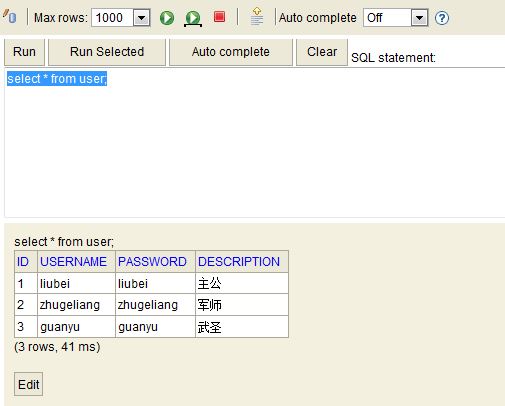
11、增加登陆页面logindb.jsp;
<html>
<head>
<%String path = request.getContextPath();%>
</head>
<body>
<form action="<%=path%>/framework/authorityDB.action" method="post">
UserName:<input type="text" name="username"/><p/>
Password:<input type="password" name="password"/><p/>
<input type="submit" name="submit"/>
</form>
</body>
</html>
12、启动tomcat,访问http://localhost:8080/FrameIntegrationWeb/logindb.jsp。

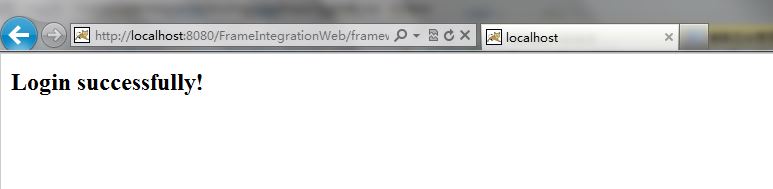
Spring,Struts2,MyBatis,Activiti,Maven,H2,Tomcat集成(三)——H2,MyBatis集成的更多相关文章
- Spring学习总结(五)——Spring整合MyBatis(Maven+MySQL)二
接着上一篇博客<Spring整合MyBatis(Maven+MySQL)一>继续. Spring的开放性和扩张性在J2EE应用领域得到了充分的证明,与其他优秀框架无缝的集成是Spring最 ...
- Spring学习总结(五)——Spring整合MyBatis(Maven+MySQL)一
MyBatis-Spring 会帮助你将 MyBatis 代码无缝地整合到 Spring 中. 使用这个类库中的类, Spring 将会加载必要的MyBatis工厂类和 session 类. 这个类库 ...
- spring+struts2+mybatis
struts2.2.3 + spring3.1.0 + mybatis3.1.0集成简单demo 项目下载地址:http://download.csdn.net/detail/afgasdg/4171 ...
- 整合第二次(SSM第一次)------------>spring+struts2+mybatis
今天我们来讲解一下SSM整合,感觉整合这个比上一篇整合更费时,原因在于自己不太熟悉MyBatis了,下午的时候恶补了一下,看了一下相关的文档和PDF电子书,知识真的是你不用就会忘记的,以后还是不能懈怠 ...
- dubbo+zookeeper+jsp+springmvc+spring+mybatis+mysql+maven完整示例
项目分为三部分,这里分为三个maven项目(基于web,所以最后一个为maven创建的web项目) 1.接口定义以及实体类定义(api+pojo) --- maven创建java项目,打包成jar 2 ...
- (4)Maven快速入门_4在Spring+SpringMVC+MyBatis+Oracle+Maven框架整合运行在Tomcat8中
利用Maven 创建Spring+SpringMVC+MyBatis+Oracle 项目 分了三个项目 Dao (jar) Service (jar) Controller (web) ...
- 手动配置三大框架整合:Spring+Struts2+mybatis
如今主流的项目框架中,数据库持久层有可能不是hibernate,而是mybatis或者ibatis,事实上它们都是一样的,以下我来把环境搭建一下: [导入相关jar包]新建web项目projectms ...
- Spring+Mybatis+SpringMVC+Maven+MySql搭建实例
林炳文Evankaka原创作品.转载请注明出处http://blog.csdn.net/evankaka 摘要:本文主要讲了如何使用Maven来搭建Spring+Mybatis+SpringMVC+M ...
- mybatis+spring+struts2框架整合
近期公司要开发新的项目,要用struts2+mybatis+spring框架,所以学习了下,来自己的博客发表下,希望能给大家带来帮助!下边我把我的myschool开发的源代码以及数据库贴出来! 开 ...
- 构建 shiro struts2 spring3 mybatis 的maven项目
书接上回 构建 struts2 spring3 mybatis 的maven项目 构建 pom.xml 继续在原有框架下 融合shiro ,具体shiro是啥 这里就不解释了,恩 反正功能挺强大的 本 ...
随机推荐
- Java反射机制获取Class文件
JAVA反射机制是在运行状态中,对于任意一个类(class文件),都能够知道这个类的所有属性和方法:对于任意一个对象,都能够调用它的任意一个方法和属性:这种动态获取的信息以及动态调用对象方法的功能称为 ...
- undefined类型
undefined类型 只有一个特殊的值 undefined 在使用var声明变量但未对其加以初始化,这个变量的值就是undefined 值是undefined的情况: 1.显示声明并初始化变量值 ...
- canvas API笔记
HTML5添加的最受欢迎的功能就是<canvas>元素,这个元素负责在页面的指定区域通过js动态地在这个区域绘制图形. <canvas> 由几组API构成. 准备: <c ...
- hihocoder 1829 - 压缩字符串 - [状压+暴力枚举][2018ICPC北京网络预赛B题]
题目链接:https://hihocoder.com/problemset/problem/1829 时间限制:1000ms 单点时限:1000ms 内存限制:256MB 描述 Lara Croft, ...
- Codeforces 838B - Diverging Directions - [DFS序+线段树]
题目链接:http://codeforces.com/problemset/problem/838/B You are given a directed weighted graph with n n ...
- Ubuntu:Android编译环境设置和编译
1. 设置 Android 4.4 编译环境 1.删除 Java 7 sudo apt-get remove openjdk-7-jdk sudo apt-get remove openjdk-7-j ...
- MySQL复制原理
mysql从3.23开始提供复制功能,复制指将主库的ddl和dml操作通过binlog文件传送到从库上执行,从而保持主库和从库数据同步.mysql支持一台主库同时向多台从库复制,从库同时也可以作为其他 ...
- 查找算法:二分法查找及其python实现案例
承接上一篇:查找:顺序查找与二分法查找,将二分法更多详细的python实现解题写下笔记. 简单方法 ''' 二分法查找在列表中的用户输入值,返回index 三种情况跳出循环体: LR相邻 LR位置重合 ...
- python3学习笔记(5)_slice
#python3 学习笔记17/07/10 # !/usr/bin/env python3 # -*- coding:utf-8 -*- #切片slice 大大简化 对于指定索引的操作 fruits ...
- java NIO (二) 一个故事讲清楚NIO
假设某银行只有10个职员.该银行的业务流程分为以下4个步骤: 1) 顾客填申请表(5分钟): 2) 职员审核(1分钟): 3) 职员叫保安去金库取钱(3分钟): 4) 职员打印票据,并将钱和票据返回给 ...
