[nginx]站点目录及文件访问控制
nginx.conf配置文件
http ->多个server -> 多个location ->可限制目录和文件访问(根据i扩展名限制或者rewrite.)
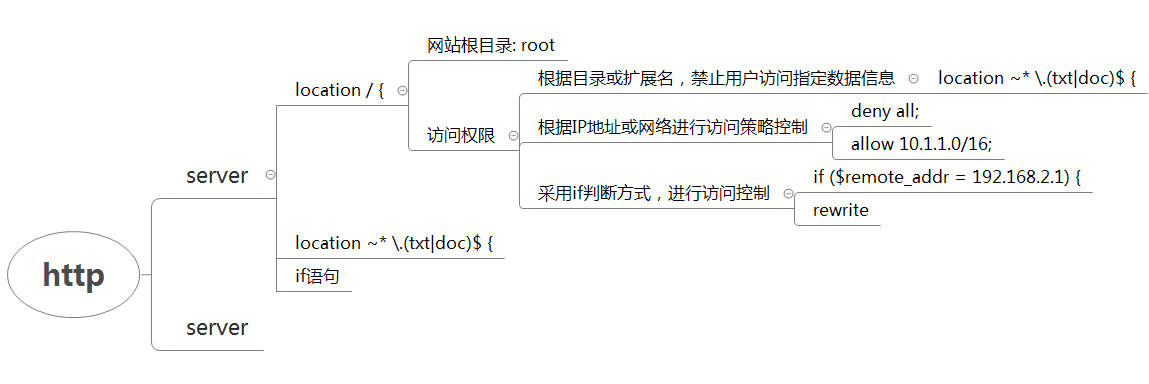
根据目录或扩展名,禁止用户访问指定数据信息
禁止访问目录下的某些扩展名文件
这次我测一下,禁止访问网站目录下的 html/images/*.txt文件
[root@n1 nginx]# tree html/
html/
├── 50x.html
├── images
│ └── maotai.txt
└── index.html
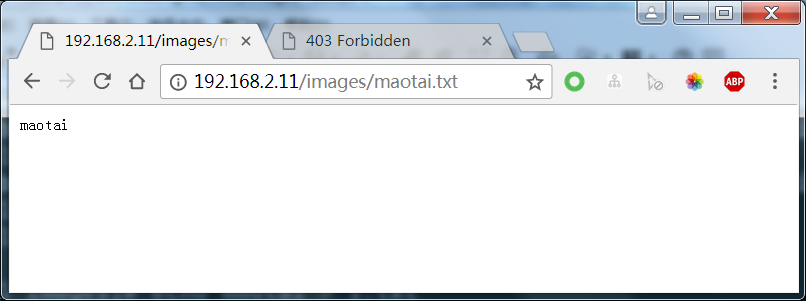
- 设置禁止访问
location ~ ^/images/.*\.(txt|php|php5|sh|pl|py|html)$
{
deny all;
}
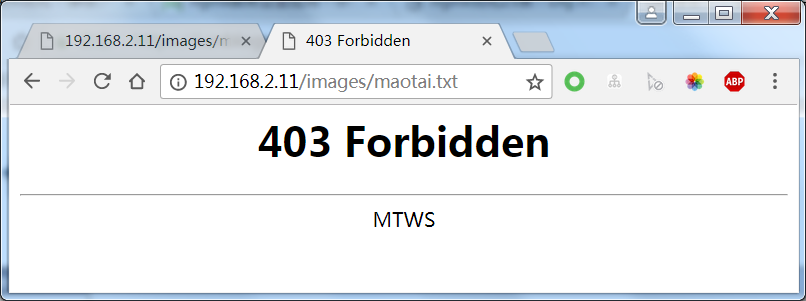
- 日志查看
- access.log: 允许访问
192.168.2.1 - - [11/Mar/2018:10:58:06 +0800] "GET /images/maotai.txt HTTP/1.1" 200 7 "-" "Mozilla/5.0 (Windows NT 6.1; WOW64) AppleWebKit/537.36 (KHTML, like Gecko) Chrome/64.0.3282.186 Safari/537.36"
- access.log: 禁止访问
192.168.2.1 - - [11/Mar/2018:10:59:10 +0800] "GET /images/maotai.txt HTTP/1.1" 403 563 "-" "Mozilla/5.0 (Windows NT 6.1; WOW64) AppleWebKit/537.36 (KHTML, like Gecko) Chrome/64.0.3282.186 Safari/537.36"
- error.log
2018/03/11 10:59:10 [error] 28357#0: *16 access forbidden by rule, client: 192.168.2.1, server: localhost, request: "GET /images/maotai.txt HTTP/1.1", host: "192.168.2.11"
附录: nginx.conf
worker_processes 1;
events {
worker_connections 1024;
}
http {
include mime.types;
default_type application/octet-stream;
sendfile on;
keepalive_timeout 65;
server {
listen 80;
server_name localhost;
location / {
root html;
index index.html index.htm;
}
location ~ ^/images/.*\.(txt|php|php5|sh|pl|py|html)$
{
deny all;
}
error_page 500 502 503 504 /50x.html;
location = /50x.html {
root html;
}
}
}
当访问禁止的数据信息时,进行页面跳转(rewrite)
访问http://www.maotai.com/images/1.png -> http://www.baidu.com/images/1.png
location ~* \.(txt|doc)$ {
if (-f $request_filename){
root html/images/;
#rewrite …..可以重定向到某个URL
rewrite ^/(.*) http://www.baidu.com/$1 permanent;
break;
}
}
根据IP地址或网络进行访问策略控制
location / {
deny 192.168.1.1;
allow 192.168.1.0/24;
allow 10.1.1.0/16;
deny all;
}
worker_processes 1;
events {
worker_connections 1024;
}
http {
include mime.types;
default_type application/octet-stream;
sendfile on;
keepalive_timeout 65;
server {
listen 80;
server_name localhost;
location / {
root html;
index index.html index.htm;
}
location ~* \.(txt|doc)$ {
if (-f $request_filename){
root html/images/;
#rewrite …..可以重定向到某个URL
rewrite ^/(.*) http://www.nmtui.com/$1 permanent;
break;
}
}
error_page 500 502 503 504 /50x.html;
location = /50x.html {
root html;
}
}
}
采用if判断方式,进行访问控制
if ($remote_addr = 192.168.2.1) {
return 403;
}
worker_processes 1;
events {
worker_connections 1024;
}
http {
include mime.types;
default_type application/octet-stream;
sendfile on;
keepalive_timeout 65;
server {
listen 80;
server_name localhost;
location / {
root html;
index index.html index.htm;
}
if ($remote_addr = 192.168.2.1) {
return 403;
}
error_page 500 502 503 504 /50x.html;
location = /50x.html {
root html;
}
}
}
[nginx]站点目录及文件访问控制的更多相关文章
- nginx站点目录及文件URL访问控制
一.根据扩展名限制程序和文件访问 利用nginx配置禁止访问上传资源目录下的PHP.Shell.Perl.Python程序文件. 配置nginx,禁止解析指定目录下的指定程序. location ~ ...
- Nginx的站点目录及文件URL的访问控制
1.根据扩展名限制程序和文件访问: web2.0时代,绝大多数网站都是以用户为中心的,这些产品有一些共同点,就是不允许用户发布内容到服务器,还允许用户发图片甚至附件上传到服务器上,给用户开启了上传的功 ...
- nginx——优化 Nginx 站点目录
1. 禁止解析指定目录下的指定程序 location ~ ^/data/.*.(php|php5|sh|pl|py)$ { # 根据实际来禁止哪些目录下的程序,且该配置必须写在 Nginx 解析 PH ...
- Nginx 站点设置目录列表显示
Nginx 站点目录列表显示. 可以编辑添加在 server { } 模块 或者 location { } 模块下. autoindex on; # 开启目录文件列表 autoindex_exact_ ...
- nginx+php使用open_basedir限制站点目录防止跨站
以下三种设置方法均需要PHP版本为5.3或者以上.方法1)在Nginx配置文件中加入 fastcgi_param PHP_VALUE "open_basedir=$document_root ...
- tomcat相关配置技巧梳理 (修改站点目录、多项目部署、限制ip访问、大文件上传超时等)
tomcat常用架构:1)nginx+tomcat:即前端放一台nginx,然后通过nginx反向代理到tomcat端口(可参考:分享一例测试环境下nginx+tomcat的视频业务部署记录)2)to ...
- Nginx+Php中限制站点目录防止跨站的配置方案记录
Nginx+Php中限制站点目录防止跨站的配置方案记录(使用open_basedir)-------------------方法1)在Nginx配置文件中加入: 1 fastcgi_param PH ...
- nginx其他目录下上传站点
1.查看主配置文件 [root@bogon ~]# cat /etc/nginx/nginx.conf user root root; worker_processes auto; worker_rl ...
- web站点放在nginx其他目录下
web站点放在nginx其他目录下 .查看主配置文件 [root@bogon mysql]# cat /etc/nginx/nginx.conf user root root; worker_proc ...
随机推荐
- 4、redis之使用commons-pool
增加池的配置文件redis-pool.properties: #最大能够保持idel状态的对象数 redis.pool.maxIdle=200 #当池内没有返回对象时,最大等待时间 redis.poo ...
- CentOS安装Mysql5.6并配置远程连接
使用的是阿里云提供的CentOS7.3版本,安装的是mysql5.6.40版本.此次安装采用解压压缩包并配置的方式. 1. 卸载自带的Mariadb Centos7将默认数据库mysql替换成了Mar ...
- 【原创视频教程】SqlServer2008视频教程[共9集]
这些视频都是13年-14年两年里面录制的,怀着一份创造之心, 可能说得不对,或者说得肤浅,望见谅....也请指正... 谢谢你的支持.. 更多资料:北盟网 www.bamn.cn ---------- ...
- Kubernetes的Cron Job
Kubernetes集群使用Cron Job管理基于时间的作业,可以在指定的时间点执行一次或在指定时间点执行多次任务. 一个Cron Job就好像Linux crontab中的一行,可以按照Cron定 ...
- (原+转)使用anaconda遇到的问题
转载请注明出处: http://www.cnblogs.com/darkknightzh/p/6669434.html 使用anaconda怎么感觉都是问题啊.... 1. Intel MKL FAT ...
- 【CI】CN.一种多尺度协同变异的微粒群优化算法
[论文标题]一种多尺度协同变异的微粒群优化算法 (2010) [论文作者]陶新民,刘福荣, 刘 玉 , 童智靖 [论文链接]Paper(14-pages // Single column) [摘要] ...
- 深度优化LNMP之PHP
PHP缓存加速介绍 1.操作码介绍及缓存原理 当客户端请求一个php程序时,服务器的PHP引擎会解析该PHP程序,并将其编译为特定的操作码文件(Operate Code,opcode)该文 ...
- Oracle中INTERSECT,MINUS,UNION,UNION ALL用法
intersect 就是交集minus 就是差集 交集就是两个结果集中都有的元素 比如 select uid from tb1 intersect select uid from tb2 那么既存在t ...
- 安装samba脚本
Ubuntu_samba.sh #!/bin/sh echo "Ubuntu 14.04 文件服务器--samba的安装和配置" echo "更新源列表" su ...
- POJ 2391 Ombrophobic Bovines (Floyd + Dinic +二分)
Ombrophobic Bovines Time Limit: 1000MS Memory Limit: 65536K Total Submissions: 11651 Accepted: 2 ...
