mongoDB BI 分析利器 - PostgreSQL FDW (MongoDB Connector for BI)
背景
mongoDB是近几年迅速崛起的一种文档型数据库,广泛应用于对事务无要求,但是要求较好的开发灵活性,扩展弹性的领域,。
随着企业对数据挖掘需求的增加,用户可能会对存储在mongo中的数据有挖掘需求,但是mongoDB的语法较为单一,不能满足挖掘的需求。
PostgreSQL是起源于伯克利大小的一个开源数据库,已经有20多年的历史,以稳定性,功能强大著称,号称"开源界的Oracle"。
在国内外各个行业都有非常多的用户,如平安银行,邮储银行,中移动,去哪儿,高德,菜鸟,美国宇航局,俄罗斯杜马等等。
PostgreSQL 9.6 新增了基于CPU的并行计算。 20TB以内的OLTP+OLAP的混合场景,PostgreSQL 会是很好的选择。
PostgreSQL的FDW特性,可以允许它连接任何数据源,将外部数据源当成本地源使用。
MongoDB Connector for BI就是PostgreSQL 的FDW衍生的产品。 为mongoDB用户提供丰富的SQL接口。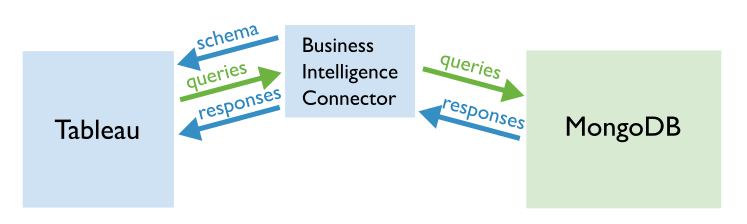
除了可以连接mongoDB,PostgreSQL FDW还能连接几乎所有数据源,图中没有完全列出。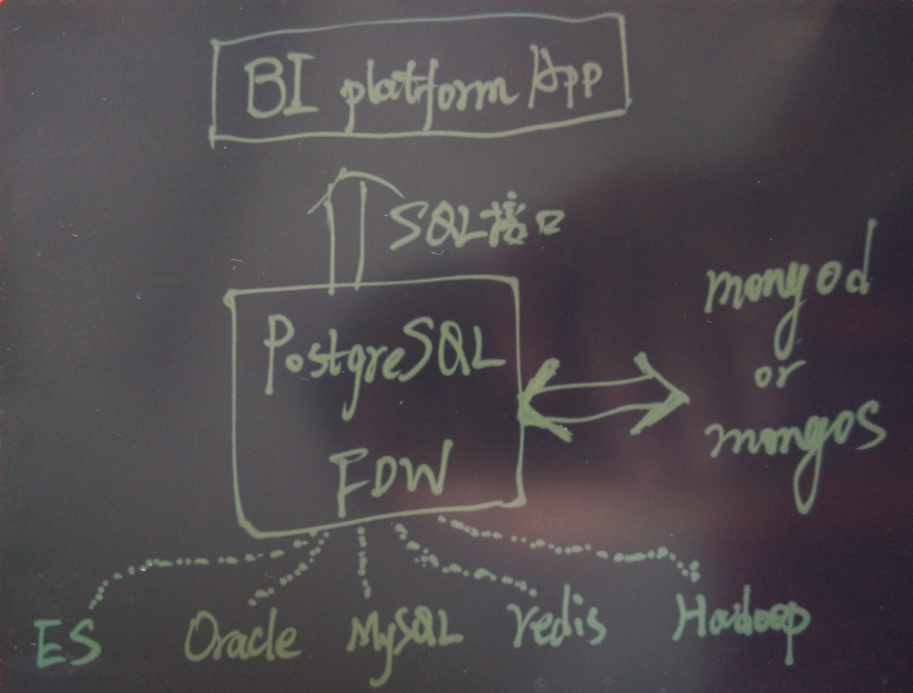
FDW请参考
http://wiki.postgresql.org/wiki/Fdw
本文将从mongodb用户视角,讲解一下mongodb bi connector的用法。
MongoDB Connector for BI的部署
因为国内下载mongodb-bi的包非常慢,我这里没有验证整个过程,以互联网上一篇文档或蓝本,细化一下整个过程。
OS环境
[root@mongobihost raj]# lsb_release -a
Distributor ID: RedHatEnterpriseServer
Description: Red Hat Enterprise Linux Server release 6.5 (Santiago)
Release: 6.5
[root@mongobihost raj]# cat /etc/redhat-release
Red Hat Enterprise Linux Server release 6.5 (Santiago)
python版本
[root@mongobihost raj]# which python
/usr/bin/python
[root@mongobihost raj]# python -V
Python 2.6.6
下载 mongodb-bi-1.1.3-1-centos6-rpms.tar.bz2, 解压
包含了PostgreSQL, FDW接口以及mongodb schema转换成SQL的工具等。
root@mongobihost bin]# cd /tmp/
[root@mongobihost tmp]# ls -ltr
mongodb-bi-schematools-1.1.3-1.el6.x86_64.rpm
mongodb-bi-libs-1.1.3-1.el6.x86_64.rpm
mongodb-bi-1.1.3-1.el6.x86_64.rpm
mongodb-bi-server-1.1.3-1.el6.x86_64.rpm -- PostgreSQL server
mongodb-bi-contrib-1.1.3-1.el6.x86_64.rpm -- PostgreSQL contrib
mongodb-bi-devel-1.1.3-1.el6.x86_64.rpm -- PostgreSQL include
mongodb-bi-multicorn-1.1.3-1.el6.x86_64.rpm -- PostgreSQL python FDW 开发接口
mongodb-bi-pymongo-1.1.3-1.x86_64.rpm
mongodb-bi-fdw-1.1.3-1.noarch.rpm -- PostgreSQL mongofdw based on mulitcorn
mongodb-bi-1.1.3-1-centos6-rpms.tar.bz2
安装这些 rpm
[root@mongobihost tmp]# rpm -ivh *.rpm --nodeps
Preparing... ########################################### [100%]
package mongodb-bi-libs-1.1.3-1.el6.x86_64 is already installed
package mongodb-bi-1.1.3-1.el6.x86_64 is already installed
package mongodb-bi-devel-1.1.3-1.el6.x86_64 is already installed
package mongodb-bi-server-1.1.3-1.el6.x86_64 is already installed
package mongodb-bi-contrib-1.1.3-1.el6.x86_64 is already installed
package mongodb-bi-schematools-1.1.3-1.el6.x86_64 is already installed
package mongodb-bi-pymongo-1.1.3-1.x86_64 is already installed
package mongodb-bi-fdw-1.1.3-1.noarch is already installed
安装 mongodb-bi-multicorn
[root@mongobihost tmp]# rpm -ivh mongodb-bi-multicorn-1.1.3-1.el6.x86_64 --nodeps
error: open of mongodb-bi-multicorn-1.1.3-1.el6.x86_64 failed: No such file or directory
[root@mongobihost tmp]# rpm -ivh mongodb-bi-multicorn-1.1.3-1.el6.x86_64.rpm --nodeps
Preparing... ########################################### [100%]
1:mongodb-bi-multicorn ########################################### [100%]
安装完后,检查python 的collections模块是否正常
NOTE: python Version should be greater than 2.6 - Hence, upgrade it and then install RPMs.
One way to check is : to start a Python2.6 shell, and confirm that the "collections" module includes the "OrderedDict()" methods. For example:
python
Python 2.6.6 (r266:84292, Sep 4 2013, 07:46:00)
[GCC 4.4.7 20120313 (Red Hat 4.4.7-3)] on linux2
Type "help", "copyright", "credits" or "license" for more information.
>>> import collections
>>> od = collections.OrderedDict()
>>> od
OrderedDict()
Ctrl+D to exit..
检查 本地 Mongo
mongo ${HOST}:${PORT}/admin -u mongoadmin -p $password
MongoDB shell version: 3.2.4
connecting to: mongobihost:27017/admin
Server has startup warnings:
2016-04-01T16:49:54.454-0700 I CONTROL [initandlisten]
MongoDB Enterprise set01:PRIMARY> show dbs
admin 0.000GB
rajdb 1.210GB
abcdeconfig 0.015GB
abcdb 0.166GB
jiradb 0.026GB
local 1.199GB
exit;
创建 mongodb bi 用户
对应的操作是在PostgreSQL 中使用 create server和CREATE USER MAPPING FOR定义foreign server与user mapping的操作。( 指向提供的 mongodb url )
参考 https://docs.mongodb.com/bi-connector/reference/mongobiuser/#bin.mongobiuser
[root@mongobihost bin]# mongobiuser create biuser mongodb://biuser:test@mongobihost.myhost.com:27017/admin
or
[root@mongobihost bin]# mongobiuser create biuser mongodb://mongobihost.myblog.com:27017/admin
Enter password:
2016-06-17T12:12:15.403-0700 creating user biuser
2016-06-17T12:12:15.408-0700 creating database buses
检查PostgreSQL是否启动
mongo bi connector修改了PostgreSQL中的一些默认选项,例如端口已修改为27032,当然你也可以自己去修改这个端口。
以下是PostgreSQL在unix socket上的监听,监听端口27032,如果你需要监听在IP端口上,需要修改postgresql.conf重启数据库.
[root@mongobihost bin]# netstat -an|grep PG
Active Internet connections (servers and established)
Proto RefCnt Flags Type State I-Node Path
unix 2 [ ACC ] STREAM LISTENING 1262987 /tmp/.s.PGSQL.27032
查看PostgreSQL 配置文件的位置
其实用 rpm -ql mongodb-bi-server 更好
[root@mongobihost tmp]# find / -name postgresql.conf
/var/lib/pgsql/9.4/data/postgresql.conf
修改监听,在所有的接口上。这样你的BI软件才能通过网络连到PostgreSQL
vi /var/lib/pgsql/9.4/data/postgresql.conf
listen_addresses = '0.0.0.0'
配置PostgreSQL pg_hba.conf,允许所有来源IP访问这个PostgreSQL
[root@mongobihost bin]# vi /var/lib/pgsql/9.4/data/pg_hba.conf
#** Add below content :
# IPv4 local connections:
host all all 0.0.0.0/0 md5
重启postgresql
pg_ctl restart -m fast -D /var/lib/pgsql/9.4/data
使用mongodrdl将需要参与BI分析的collection导出成为创建PostgreSQL 外部表的DDL
mongodrdl -d rajdb -o rajdb.drdl -h mongobihost:27017 -u mongoadmin -p $password --authenticationDatabase admin
Note: 27017 is mongo port
2016-06-17T14:20:15.546-0700 Table "employee", column "sfg.sfgsf" has no types: ignoring column.
2016-06-17T14:20:15.546-0700 Table "employee", column "fgfs.gsdfgf" has no types: ignoring column.
2016-06-17T14:20:15.546-0700 Table "employee", column "fgsf.sgfgs" has no types: ignoring column.
2016-06-17T14:20:15.546-0700 Table "employee", column "sgss.srgs" has no types: ignoring column.
2016-06-17T14:20:16.123-0700 Table "emp_Pack_flat", column "rtgs.comments" has no types: ignoring column.
2016-06-17T14:20:16.972-0700 Table "customer_transaction", column "FValues" is an array that has no types: ignoring column.
2016-06-17T14:20:16.973-0700 Table "customer_transaction_Notes", column "Notes.enumValues" is an array that has no types: ignoring column.
2016-06-17T14:20:16.973-0700 Table "customer_transaction_SiteValues", column "F1z_v.fields.SiteAbbr.enumValues" is an array that has no types: ignoring column.
2016-06-17T14:20:16.973-0700 Table "customer_transaction_URL", column "URL.enumValues" is an array that has no types: ignoring column.
2016-06-17T14:20:16.974-0700 Table "customer_transaction_active", column "F1z_v.fields.active.enumValues" is an array that has no types: ignoring column.
2016-06-17T14:20:16.974-0700 Table "customer_transaction_active", column "colCur.enumValues" is an array that has no types: ignoring column.
2016-06-17T14:20:16.974-0700 Table "customer_transaction_active", column "colDiff.enumValues" is an array that has no types: ignoring column.
使用mongobischema 将DDL导入PostgreSQL
# To import data into BI schema
[root@mongobihost bin]# mongobischema import biuser ./rajdb.drdl
Enter password:
2016-06-17T14:55:02.541-0700 creating table employee
2016-06-17T14:55:02.572-0700 creating table emp_Pac_fla
2016-06-17T14:55:02.579-0700 creating table customer_transaction
2016-06-17T14:55:02.588-0700 creating table customer_transaction_Notes
2016-06-17T14:55:02.597-0700 creating table customer_transaction_SiteVa
2016-06-17T14:55:02.606-0700 creating table customer_transaction_URL
2016-06-17T14:55:02.614-0700 creating table customer_transaction_active
# to look at the tables in the BI schema, run below stmt.
检查已导入的外部表
[root@mongobihost]# mongobischema list biuser
Enter password:
employee
customer_transaction
customer_transaction_Notes
customer_transaction_SiteVa
customer_transaction_URL
customer_transaction_active
如何重启PostgreSQL,也可直接使用pg_ctl。
If you need to restart the BI Connector, then
sudo service postgresql-9.4 stop
sudo service postgresql-9.4 start
or
pg_ctl restart -m fast -D /var/lib/pgsql/9.4/data
列出bi用户,也可以直接用PostgreSQL中的SQL或视图查看
# mongobiuser list
检查连接PostgreSQL是否正常
to check if things are okay on postgre Sql..
psql -h localhost -p 27032 -U biuser
Password for user biuser:
psql (9.4.5 MongoDB BI Connector 1.1.3)
SSL connection (protocol: TLSv1.2, cipher: ECDHE-RSA-AES256-GCM-SHA384, bits: 256, compression: off)
Type "help" for help.
biuser=> \d
List of relations
Schema | Name | Type | Owner
--------+-------------------------------------------------------------------------------+---------------+--------
public | customer_transaction | view | biuser
public | customer_transaction_Notes | foreign table | biuser
public | customer_transaction_SiteVa | view | biuser
biuser=> select * from "customer_transaction" limit 1;
现在你可以用BI软件连接PostgreSQL来分析存储在mongoDB的数据了 。
小结
- 其实创建fdw没有这么麻烦,几条SQL语句就搞定了。 mongodb只是出于mongodb用户可能不熟悉PostgreSQL的考虑,把操作都封装成了命令,便于mongodb的用户使用。
- 如果用户未来又新增了需要分析的collection,使用导出和导入的步骤即可。
- PostgreSQL作为mongodb bi connector的作用是扩充mongoDB的SQL功能,并不存储数据,数据都是在mongoDB中的。 如果涉及到比较复杂的运算无法下推到mongodb,则会将数据提取到PostgreSQL本地进行运算(过程自动,对用户透明)。但是如果数据量非常庞大(例如每次分析都超过百GB需要提取)会被数据在网络传输的时间拖累。
- 如果数据量很庞大,建议还是讲mongoDB的数据导出到PostgreSQL或者Greenplum,直接在PostgreSQL或Greenplum中分析。效率会更高。
- Greenplum 是基于PostgreSQL的一个MPP OLAP产品,在OLAP领域有着非常好的口碑,国内外的用户群也非常多。
- 用户群覆盖了互联网,金融、物流、政府部门等各大行业,最大的集群规模有超过1000 segment的。
20TB ~ 1PB 纯OLAP场景 Greenplum 会是更好的选择。 - 如何将mongoDB的数据导入PostgreSQL或Greenplum , 参考 https://yq.aliyun.com/articles/31632 , 或者直接使用SQL导入. create table local_table(表结构); insert into local_table select * from 外部表;
参考
- http://rajkiran-dba.blogspot.com/2016/06/how-to-setup-mongodb-connector-for-bi.html
- https://docs.mongodb.com/bi-connector/
- http://multicorn.org/
- https://yq.aliyun.com/articles/31632
扩展阅读
- 《当物流调度遇见PostgreSQL - GIS, routing, 机器学习 (狮子,女巫,魔衣橱)》
https://yq.aliyun.com/articles/57857 - 《PostgreSQL 如何轻松搞定行驶、运动轨迹合并和切分》
https://yq.aliyun.com/articles/54445 - 《PostgreSQL 百亿数据量地理位置数据 近邻查询性能》
https://yq.aliyun.com/articles/2999 - 《利用OpenStreetMap(OSM)数据搭建一个地图服务》
https://yq.aliyun.com/articles/16907 - 《PostgreSQL 百亿数据 秒级响应 正则及模糊查询》
https://yq.aliyun.com/articles/7444 - 《ApsaraDB for Greenplum 云数据仓库》 https://yq.aliyun.com/articles/57604
- 《Greenplum 数据分布黄金法则 - 论分布列与分区的选择》 https://yq.aliyun.com/articles/57822
- 《阿里云ApsaraDB RDS用户 - OLAP最佳实践》
https://yq.aliyun.com/articles/57778 - 《Greenplum 资源隔离的原理与源码分析》
https://yq.aliyun.com/articles/57763 - 《三张图读懂Greenplum在企业的正确使用姿势 》
https://yq.aliyun.com/articles/57736
mongoDB BI 分析利器 - PostgreSQL FDW (MongoDB Connector for BI)的更多相关文章
- MongoDB查询分析
MongoDB 查询分析可以确保我们建立的索引是否有效,是查询语句性能分析的重要工具.MongoDB 查询分析常用函数有:explain() 和 hint(). 1. explain(): 提供查询信 ...
- MongoDB 查询分析
MongoDB 查询分析可以确保我们建议的索引是否有效,是查询语句性能分析的重要工具. MongoDB 查询分析常用函数有:explain() 和 hint(). 使用 explain() expla ...
- MySQL,Oracle,PostgreSQL,mongoDB,Hive, SAP HANA 数据库web维护客户端管理工具
TreeDMS数据库管理系统使用JAVA开发,采用稳定通用的springMVC +JDBC架构,实现基于WEB方式对 MySQL,Oracle,PostgreSQL,mongoDB ,Hive, SA ...
- Covering Indexes in MySQL, PostgreSQL, and MongoDB
Covering Indexes in MySQL, PostgreSQL, and MongoDB - Orange Matter https://orangematter.solarwinds.c ...
- Mongodb的入门(8)mongodb事物分析
老生常谈:<在前面博客中也介绍过> mongodb官网:https://docs.mongodb.com/manual/introduction/ mongodb:官网上是这样定义的Mon ...
- 基于C#的MongoDB数据库开发应用(1)--MongoDB数据库的基础知识和使用
在花了不少时间研究学习了MongoDB数据库的相关知识,以及利用C#对MongoDB数据库的封装.测试应用后,决定花一些时间来总结一下最近的研究心得,把这个数据库的应用单独作为一个系列来介绍,希望从各 ...
- Power BI连接至Mogo Altas Connector For BI
我需要使用Power BI连接至Connector For BI ,现在Connect For BI存放在Mongo Atlas中,详细的来自于官方文档,https://docs.atlas.mong ...
- 【译】为什么永远都不要使用MongoDB Why You Should Never Use MongoDB
背景 最近在学习DDIA(Designing Data-Intensive Applications)这本分布式领域非常急经典的入门书籍,里面第二章<数据模型与查询语言>,强调了对一对多. ...
- Mongodb Manual阅读笔记:CH2 Mongodb CRUD 操作
2 Mongodb CRUD 操作 Mongodb Manual阅读笔记:CH2 Mongodb CRUD 操作Mongodb Manual阅读笔记:CH3 数据模型(Data Models)Mong ...
随机推荐
- Linux Python import jenkins 报错 oserror: /usr/lib/python2.7/site-packages/lookup3.so
安装了jenkins和Python-jenkins后,在脚本中import jenkins会报错:oserror: /usr/lib/python2.7/site-packages/lookup3.s ...
- Supreme(ง •̀_•́)ง
1.数学: 4月底18讲看完. 5月书上重点习题再过一遍(注证明题,最值,平均值,有界,介值,零点定理,等式不等式,极限,中值定理(费马,罗尔,拉格朗日,泰勒,柯西,一元积分中值定理,二重积分中值定理 ...
- AS添加依赖库提示Manifest merger failed解决办法
今天在学习<Android权威编程指南>时 在project structure中添加recyclerview时提示错误 按照提示添加tools:replace标签还是报错 然后切换至bu ...
- 【Python】子域名查询脚本
脚本学习,多写写就会啦,来一发个人编写的超级无敌low的子域名查询脚本 #coding:utf-8 import re import requests import urllib import url ...
- 使用jsp完成商品列表的动态显示
1数据库准备工作 1创建数据库 2 创建product表 代码如下: CREATE TABLE `product` ( `pid` ) NOT NULL, `pname` ) DEFAULT NULL ...
- zato server启动后自动关闭问题解决
症状 zato start server 启动server后,过一会server自动关闭了 解决 查看日志 UnicodeDecodeError: 'ascii' codec can't decode ...
- js惊奇效果分享,和排序算法
分享地址:http://www.cnblogs.com/lhb25/p/8-amazing-codepen-demos.html 排序算法分享地址:http://www.w3cplus.com/js/ ...
- [转]AngularJS 实现 Table的一些操作(示例大于实际)
本文转自:http://www.cnblogs.com/lin-js/p/linJS.html <!DOCTYPE html> <html> <head> < ...
- nodejs中cookie、session的使用
因为http会话的无状态性,为了标记用户的登录状态,便出现了cookie.cookie分为很多种,有普通cookie.签名cookie.json cookie等,这里主要记录下在express应用中如 ...
- nrm的使用
我们在开发过程中,经常会使用到 npm install ,但是有时候npm是不稳定的,这就大大的降低了我们的开发效率.nrm正好解决了我们的这一痛点,他可以在不同的镜像之间切换,非常的方便. 一.n ...
