iOS开发 -李洪强-清除缓存
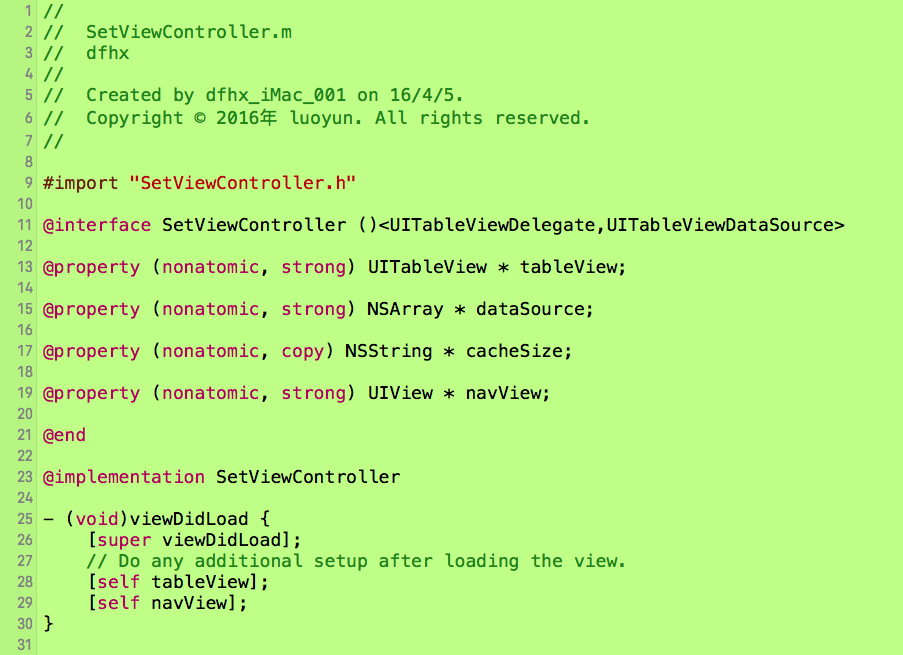
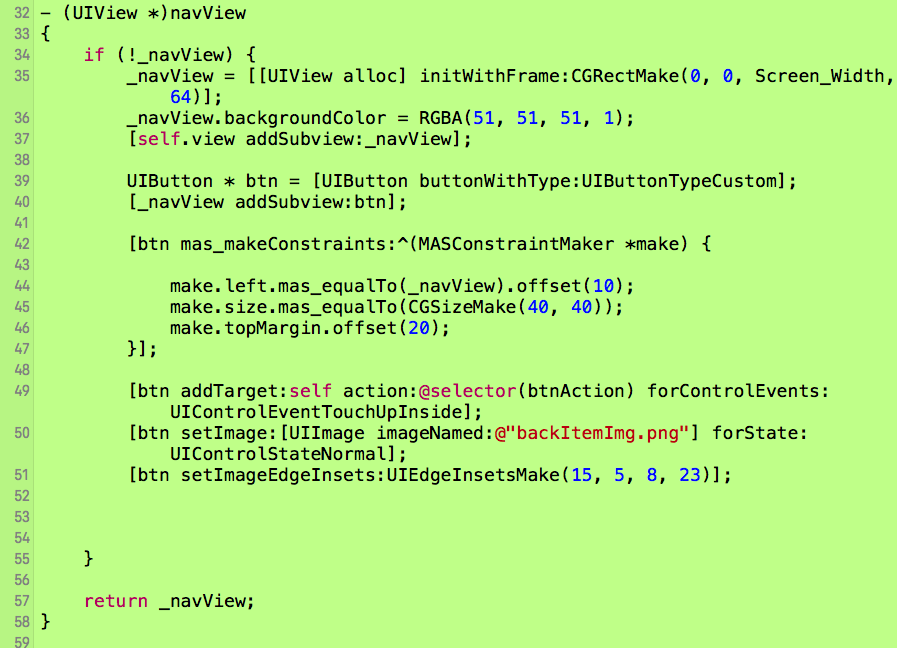
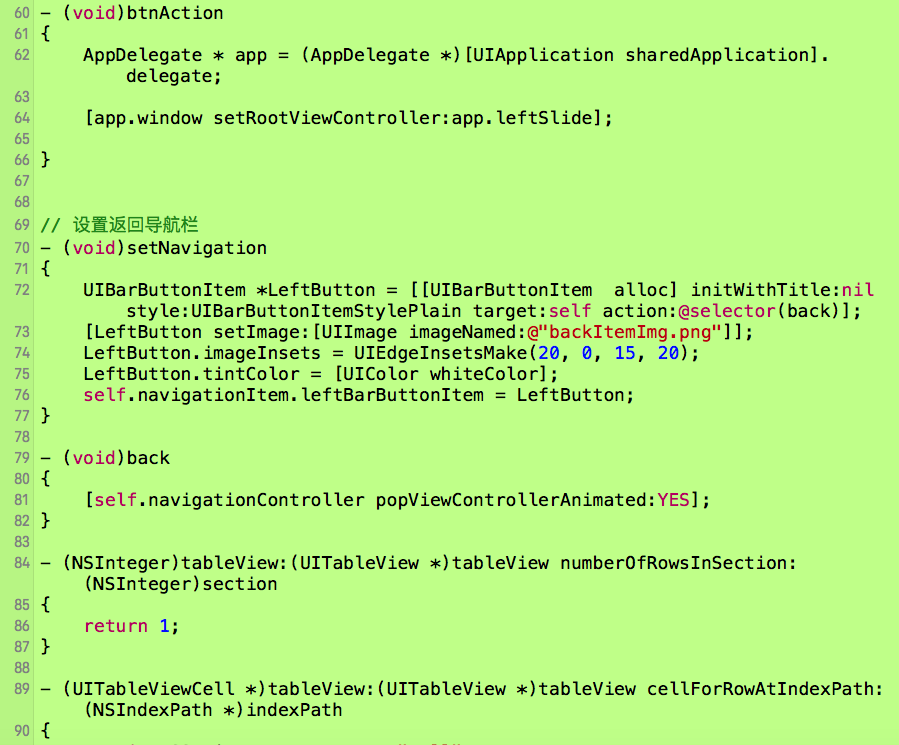
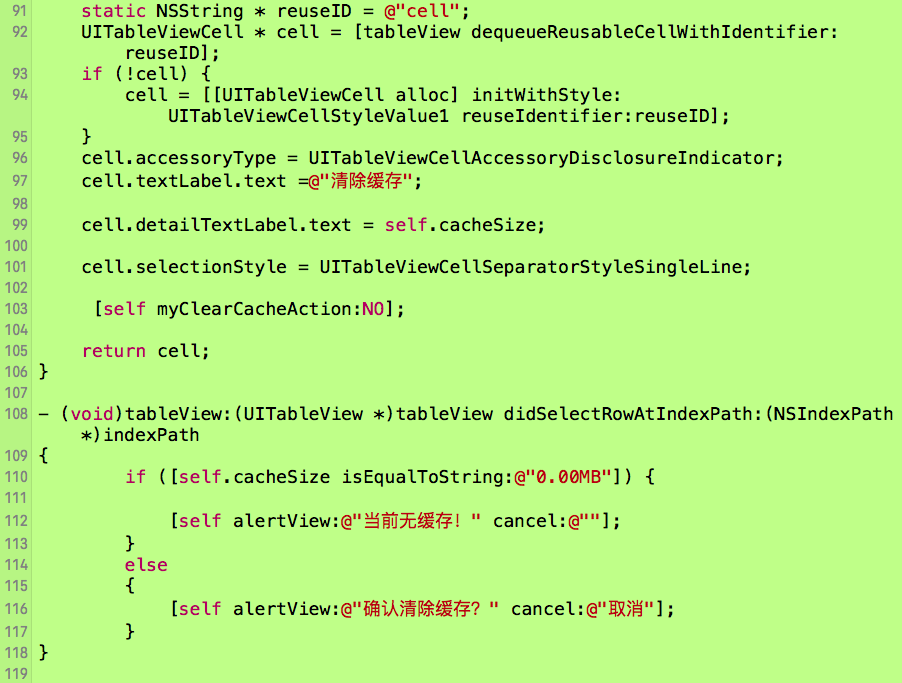
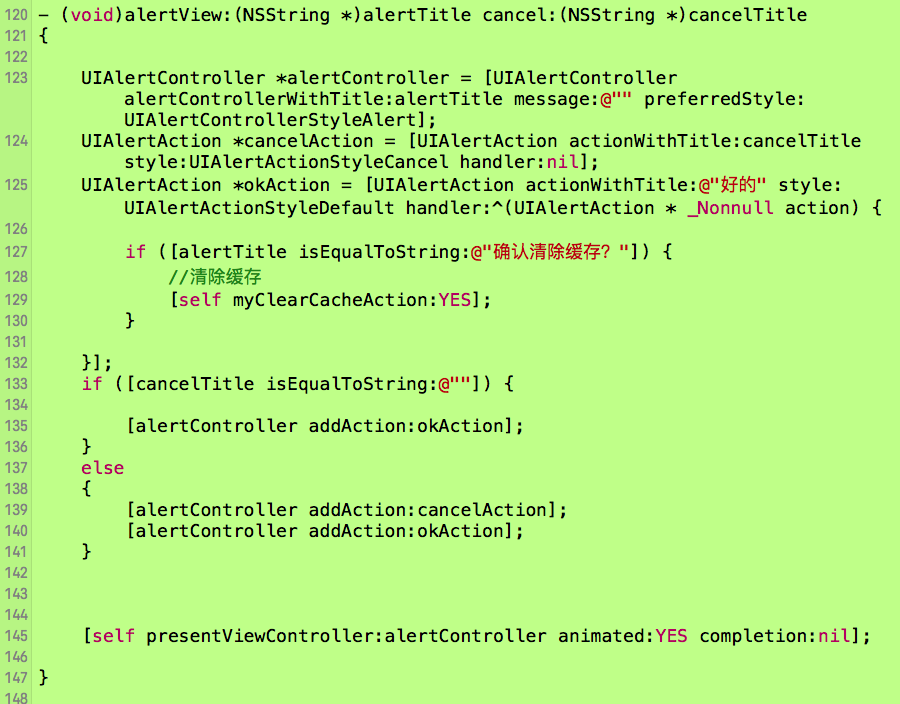
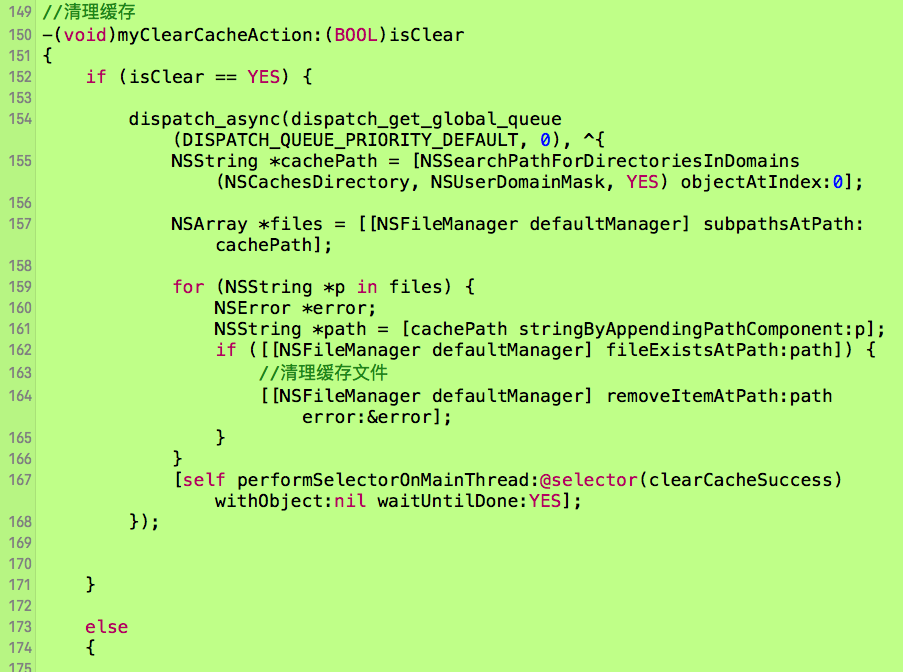
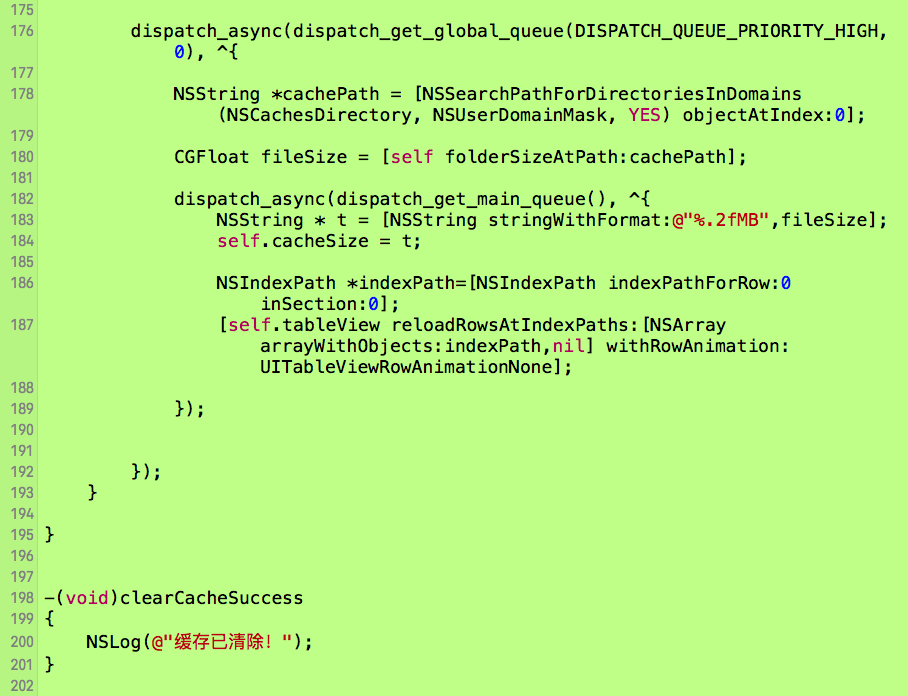
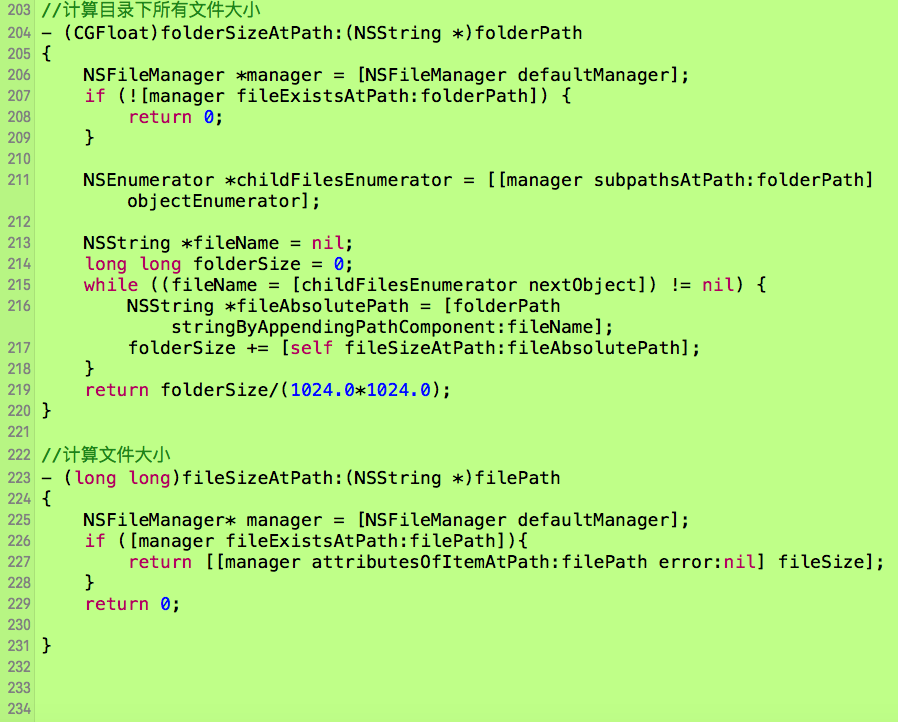
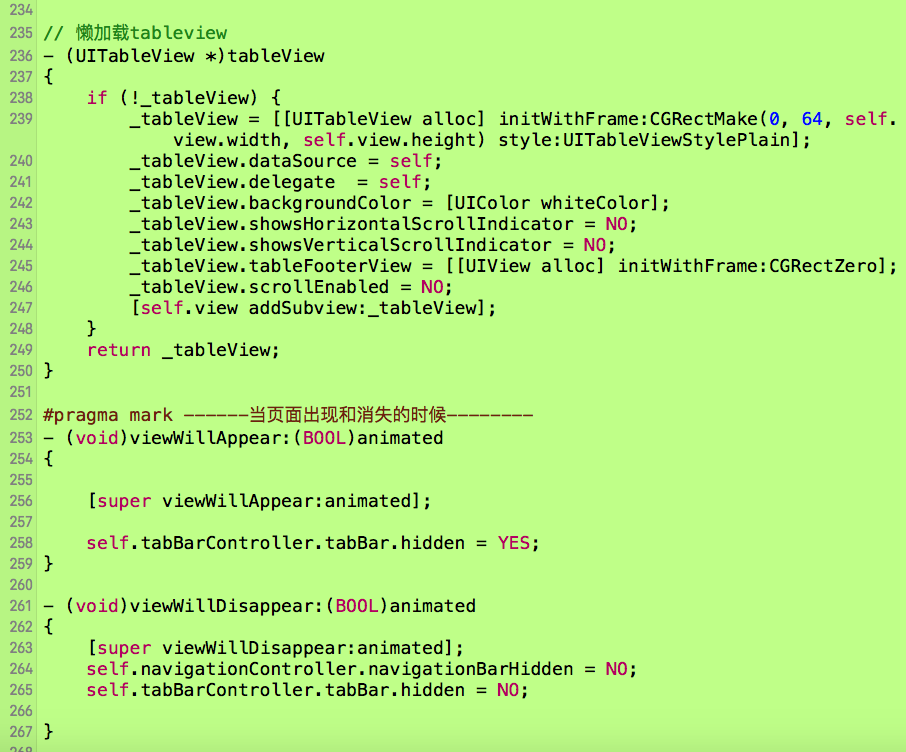
//
// SetViewController.m
// dfhx
//
// Created by dfhx_iMac_001 on 16/4/5.
// Copyright © 2016年 luoyun. All rights reserved.
//
#import "SetViewController.h"
@interface SetViewController ()<UITableViewDelegate,UITableViewDataSource>
@property (nonatomic, strong) UITableView * tableView;
@property (nonatomic, strong) NSArray * dataSource;
@property (nonatomic, copy) NSString * cacheSize;
@property (nonatomic, strong) UIView * navView;
@end
@implementation SetViewController
- (void)viewDidLoad {
[super viewDidLoad];
// Do any additional setup after loading the view.
[self tableView];
[self navView];
}
- (UIView *)navView
{
if (!_navView) {
_navView = [[UIView alloc] initWithFrame:CGRectMake(0, 0, Screen_Width, 64)];
_navView.backgroundColor = RGBA(51, 51, 51, 1);
[self.view addSubview:_navView];
UIButton * btn = [UIButton buttonWithType:UIButtonTypeCustom];
[_navView addSubview:btn];
[btn mas_makeConstraints:^(MASConstraintMaker *make) {
make.left.mas_equalTo(_navView).offset(10);
make.size.mas_equalTo(CGSizeMake(40, 40));
make.topMargin.offset(20);
}];
[btn addTarget:self action:@selector(btnAction) forControlEvents:UIControlEventTouchUpInside];
[btn setImage:[UIImage imageNamed:@"backItemImg.png"] forState:UIControlStateNormal];
[btn setImageEdgeInsets:UIEdgeInsetsMake(15, 5, 8, 23)];
}
return _navView;
}
- (void)btnAction
{
AppDelegate * app = (AppDelegate *)[UIApplication sharedApplication].delegate;
[app.window setRootViewController:app.leftSlide];
}
// 设置返回导航栏
- (void)setNavigation
{
UIBarButtonItem *LeftButton = [[UIBarButtonItem alloc] initWithTitle:nil style:UIBarButtonItemStylePlain target:self action:@selector(back)];
[LeftButton setImage:[UIImage imageNamed:@"backItemImg.png"]];
LeftButton.imageInsets = UIEdgeInsetsMake(20, 0, 15, 20);
LeftButton.tintColor = [UIColor whiteColor];
self.navigationItem.leftBarButtonItem = LeftButton;
}
- (void)back
{
[self.navigationController popViewControllerAnimated:YES];
}
- (NSInteger)tableView:(UITableView *)tableView numberOfRowsInSection:(NSInteger)section
{
return 1;
}
- (UITableViewCell *)tableView:(UITableView *)tableView cellForRowAtIndexPath:(NSIndexPath *)indexPath
{
static NSString * reuseID = @"cell";
UITableViewCell * cell = [tableView dequeueReusableCellWithIdentifier:reuseID];
if (!cell) {
cell = [[UITableViewCell alloc] initWithStyle:UITableViewCellStyleValue1 reuseIdentifier:reuseID];
}
cell.accessoryType = UITableViewCellAccessoryDisclosureIndicator;
cell.textLabel.text =@"清除缓存";
cell.detailTextLabel.text = self.cacheSize;
cell.selectionStyle = UITableViewCellSeparatorStyleSingleLine;
[self myClearCacheAction:NO];
return cell;
}
- (void)tableView:(UITableView *)tableView didSelectRowAtIndexPath:(NSIndexPath *)indexPath
{
if ([self.cacheSize isEqualToString:@"0.00MB"]) {
[self alertView:@"当前无缓存!" cancel:@""];
}
else
{
[self alertView:@"确认清除缓存?" cancel:@"取消"];
}
}
- (void)alertView:(NSString *)alertTitle cancel:(NSString *)cancelTitle
{
UIAlertController *alertController = [UIAlertController alertControllerWithTitle:alertTitle message:@"" preferredStyle:UIAlertControllerStyleAlert];
UIAlertAction *cancelAction = [UIAlertAction actionWithTitle:cancelTitle style:UIAlertActionStyleCancel handler:nil];
UIAlertAction *okAction = [UIAlertAction actionWithTitle:@"好的" style:UIAlertActionStyleDefault handler:^(UIAlertAction * _Nonnull action) {
if ([alertTitle isEqualToString:@"确认清除缓存?"]) {
//清除缓存
[self myClearCacheAction:YES];
}
}];
if ([cancelTitle isEqualToString:@""]) {
[alertController addAction:okAction];
}
else
{
[alertController addAction:cancelAction];
[alertController addAction:okAction];
}
[self presentViewController:alertController animated:YES completion:nil];
}
//清理缓存
-(void)myClearCacheAction:(BOOL)isClear
{
if (isClear == YES) {
dispatch_async(dispatch_get_global_queue(DISPATCH_QUEUE_PRIORITY_DEFAULT, 0), ^{
NSString *cachePath = [NSSearchPathForDirectoriesInDomains(NSCachesDirectory, NSUserDomainMask, YES) objectAtIndex:0];
NSArray *files = [[NSFileManager defaultManager] subpathsAtPath:cachePath];
for (NSString *p in files) {
NSError *error;
NSString *path = [cachePath stringByAppendingPathComponent:p];
if ([[NSFileManager defaultManager] fileExistsAtPath:path]) {
//清理缓存文件
[[NSFileManager defaultManager] removeItemAtPath:path error:&error];
}
}
[self performSelectorOnMainThread:@selector(clearCacheSuccess) withObject:nil waitUntilDone:YES];
});
}
else
{
dispatch_async(dispatch_get_global_queue(DISPATCH_QUEUE_PRIORITY_HIGH, 0), ^{
NSString *cachePath = [NSSearchPathForDirectoriesInDomains(NSCachesDirectory, NSUserDomainMask, YES) objectAtIndex:0];
CGFloat fileSize = [self folderSizeAtPath:cachePath];
dispatch_async(dispatch_get_main_queue(), ^{
NSString * t = [NSString stringWithFormat:@"%.2fMB",fileSize];
self.cacheSize = t;
NSIndexPath *indexPath=[NSIndexPath indexPathForRow:0 inSection:0];
[self.tableView reloadRowsAtIndexPaths:[NSArray arrayWithObjects:indexPath,nil] withRowAnimation:UITableViewRowAnimationNone];
});
});
}
}
-(void)clearCacheSuccess
{
NSLog(@"缓存已清除!");
}
//计算目录下所有文件大小
- (CGFloat)folderSizeAtPath:(NSString *)folderPath
{
NSFileManager *manager = [NSFileManager defaultManager];
if (![manager fileExistsAtPath:folderPath]) {
return 0;
}
NSEnumerator *childFilesEnumerator = [[manager subpathsAtPath:folderPath] objectEnumerator];
NSString *fileName = nil;
long long folderSize = 0;
while ((fileName = [childFilesEnumerator nextObject]) != nil) {
NSString *fileAbsolutePath = [folderPath stringByAppendingPathComponent:fileName];
folderSize += [self fileSizeAtPath:fileAbsolutePath];
}
return folderSize/(1024.0*1024.0);
}
//计算文件大小
- (long long)fileSizeAtPath:(NSString *)filePath
{
NSFileManager* manager = [NSFileManager defaultManager];
if ([manager fileExistsAtPath:filePath]){
return [[manager attributesOfItemAtPath:filePath error:nil] fileSize];
}
return 0;
}
// 懒加载tableview
- (UITableView *)tableView
{
if (!_tableView) {
_tableView = [[UITableView alloc] initWithFrame:CGRectMake(0, 64, self.view.width, self.view.height) style:UITableViewStylePlain];
_tableView.dataSource = self;
_tableView.delegate = self;
_tableView.backgroundColor = [UIColor whiteColor];
_tableView.showsHorizontalScrollIndicator = NO;
_tableView.showsVerticalScrollIndicator = NO;
_tableView.tableFooterView = [[UIView alloc] initWithFrame:CGRectZero];
_tableView.scrollEnabled = NO;
[self.view addSubview:_tableView];
}
return _tableView;
}
#pragma mark ------当页面出现和消失的时候--------
- (void)viewWillAppear:(BOOL)animated
{
[super viewWillAppear:animated];
self.tabBarController.tabBar.hidden = YES;
}
- (void)viewWillDisappear:(BOOL)animated
{
[super viewWillDisappear:animated];
self.navigationController.navigationBarHidden = NO;
self.tabBarController.tabBar.hidden = NO;
}
- (void)didReceiveMemoryWarning {
[super didReceiveMemoryWarning];
// Dispose of any resources that can be recreated.
}
/*
#pragma mark - Navigation
// In a storyboard-based application, you will often want to do a little preparation before navigation
- (void)prepareForSegue:(UIStoryboardSegue *)segue sender:(id)sender {
// Get the new view controller using [segue destinationViewController].
// Pass the selected object to the new view controller.
}
*/
@end
iOS开发 -李洪强-清除缓存的更多相关文章
- 李洪强iOS开发之数据存储
李洪强iOS开发之数据存储 iOS应用数据存储的常用方式 1.lXML属性列表(plist)归档 2.lPreference(偏好设置) 3.lNSKeyedArchiver归档(NSCoding) ...
- 李洪强漫谈iOS开发[C语言-002]-开发概述程序的本质与简单执行过程
李洪强iOS开发之应用程序的本质与简单执行过程 什么叫程序? 就是一段执行指令 程序的两个状态: 保存状态(保存到硬盘上) 运行状态(由CPU执行) 代码可以执行吗? CPU(中央处理器-> ...
- 李洪强iOS开发之性能优化技巧
李洪强iOS开发之性能优化技巧 通过静态 Analyze 工具,以及运行时 Profile 工具分析性能瓶颈,并进行性能优化.结合本人在开发中遇到的问题,可以从以下几个方面进行性能优化. 一.view ...
- 李洪强漫谈iOS开发[C语言-043]-判断较早日期
李洪强漫谈iOS开发[C语言-043]-判断较早日期
- 李洪强iOS开发之添加手势
李洪强iOS开发之添加手势 02 - 添加手势
- 李洪强iOS开发之- 实现简单的弹窗
李洪强iOS开发之- 实现简单的弹窗 实现的效果: 112222222222223333333333333333
- 李洪强iOS开发之后使用XIB实现横向滚动的UIScrollView
李洪强iOS开发之后使用XIB实现横向滚动的UIScrollView 11111222
- 李洪强iOS开发之苹果使用预览截图
李洪强iOS开发之苹果使用预览截图 01 在预览的图片中选中你要截得区域 02 - command + C 03 - Command + N 04 - Command + S (保存)
- 李洪强iOS开发之通知的使用
李洪强iOS开发之通知的使用 01 - 在A中发送通知 02 - 在B中监听通知 03 - 在B中通知出发的方法 04 - 在B控制器viewDidLoad调用通知
随机推荐
- __argc和__argv变量
微软提供了全局变量__argc 和__argv.这两个变量由Windows在运行时自动赋值.其中__argv有ASCII和Unicode版本,分别为__argv和 __wargv.要使用这两个全局变量 ...
- [转]SQLSERVER存储过程调用不同数据库的数据_存储过程中通过链接服务器访问远程服务器
本文转自:http://blog.csdn.net/nnaabbcc/article/details/7967761 存储过程调用不同数据库的数据 在存储过程调用不同数据库的数据该如何做,比如在存储过 ...
- (转)IntelliJ Idea 常用快捷键列表 for win
Ctrl+Shift + Enter,语句完成 ctrl+alt+左键 进入实现方法 “!”,否定完成,输入表达式时按 “!”键Ctrl+E,最近的文件Ctrl+Shift+E,最近更改的文件Shif ...
- windows下创建vp9的VS版本
1. webm官网 下载版本: http://code.google.com/p/webm/downloads/list 创建过程这里有比较详细的英文说明: http://www.webmproj ...
- CardLayout使用
相对于BoxLayout,GridBugLayut等常用的Swing layout,CardLayout是特殊的,前者是一个容器内布置组件,而后者是在一个容器内放置很多页面(但一个时间只用显示一个). ...
- 【转】C语言中结构体的位域(bit-fields)
有些信息在存储时,并不需要占用一个完整的字节, 而只需占几个或一个二进制位.例如在存放一个开关量时,只有0和1 两种状态, 用一位二进位即可.为了节省存储空间,并使处理简便,C语言又提供了一种数据结构 ...
- Maven版本的ssm框架项目常见依赖pom.xml
<properties> <junit.version>4.12</junit.version> <spring.version>4.3.1.RELEA ...
- Hadoop Exit Code 含义
经常遇到的exception是: 1. PipeMapRed.waitOutputThreads(): subprocess failed with code N ............ 2. T ...
- STL源代码剖析 容器 stl_map.h
本文为senlie原创,转载请保留此地址:http://blog.csdn.net/zhengsenlie map ------------------------------------------ ...
- Python—— 性能分析入门指南
虽然并非你编写的每个 Python 程序都要求一个严格的性能分析,但是让人放心的是,当问题发生的时候,Python 生态圈有各种各样的工具可以处理这类问题. 分析程序的性能可以归结为回答四个基本问题: ...
