HTML页面中直接加载其他JSP页面
1.在经典的框架中填充页面时
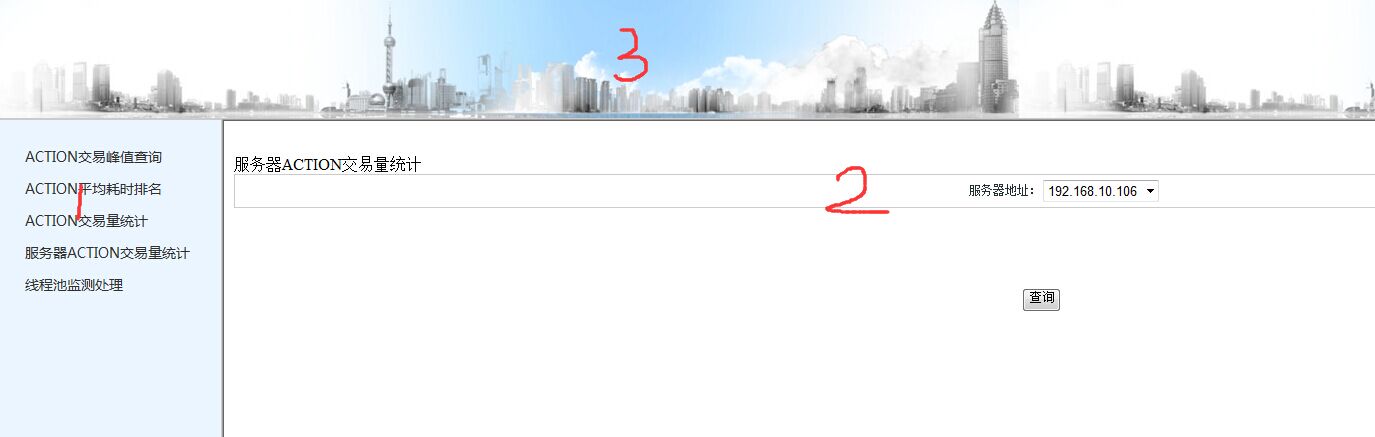
要填充2处的页面,2处为内容页面,是另外的一个JSP页面
2.左侧页面代码
<%@ page language="java" import="java.util.*" pageEncoding="UTF-8"%> <script type="text/javascript">
var loadPage = function(pageName){
var basePath = $("#basePath").val(); if(pageName=="blockZipUpload"){
$("#rightpage").css("padding-top","0");
$("#rightpage").html("<iframe style='border:none;width:100%;height:100%;' id='sacQuery_id' src='"+basePath+"pages/reportMessageQuery/reportMessageQuery.jsp'></iframe>");
} } </script>
<style type="text/css">
#leftpage{
height:600px;
width:12%;
float:left;
border:solid 1px #CCC;
margin:0;
text-align:center;
padding:0px;
background-color:rgb(235,245,255);
}
.left_ul{
list-style-type:none;
margin:0;
text-align: left;
width:100%;
padding-top:20px;
padding-left:30px;
padding-right:0px;
padding-bottom:0px;
}
.left_ul li{
line-height:32px;
text-align:left;
}
.left_ul li a{
text-decoration:none;
color:#333;
font-size: 14px;
height:32px;
}
.left_ul li a:hover {
color : #7a9833;
background : inherit;
text-decoration : underline;
} </style> <div id="leftpage">
<ul class="left_ul">
<li><a href="#" onclick="loadPage('blockZipUpload');">快速上传测试</a></li>
</ul> </div>
3.右侧代码
<%@ page language="java" import="java.util.*" pageEncoding="UTF-8"%>
<%@ taglib prefix="c" uri="http://java.sun.com/jsp/jstl/core" %> <%
String path = request.getContextPath();
String basePath = request.getScheme() + "://" + request.getServerName() + ":" + request.getServerPort() + path + "/";
out.write("<input id='basePath' type='hidden' value='"+basePath+"'/>");
%>
<!DOCTYPE HTML PUBLIC "-//W3C//DTD HTML 4.01 Transitional//EN" "http://www.w3.org/TR/html4/loose.dtd"> <html>
<head>
<title>******</title>
<style type="text/css">
body{
width: 100%;
height:600px;
margin: 0 auto;
border:0;
padding:0;
font-family:"微软雅黑";
} #rightpage{
width:87%;
height:100%;
border:0px;
float:left;
padding-top:160px;
}
.welcome_img{
margin:0 auto;
display: block;
} table{
padding:0;
margin:0;
border-collapse:collapse;
border-spacing:0;
width:20%;
}
table td{
border:1px solid #a9bab9;
width:33.3%;
box-sizing:border-box;
-webkit-box-sizing:border-box;
-moz-box-sizing:border-box;
height:40px;
text-align:center;
font-size:12px;
color:#273335;
overflow:hidden;
background:#d4e3e7;
}
table .th td{
font-size:14px;
background:#bfdcde;
font-weight:bold;
}
table .trbg td{
background:#faff64;
} </style> <script type="text/javascript" src="../../js/jquery-1.11.3.min.js"></script>
<script type="text/javascript"> </script>
</head>
<body>
<%@include file="../commons/head.jsp" %>
<%@include file="../commons/leftpage.jsp" %>
<div id="rightpage">
<img class="welcome_img" src="../images/welcome.png">
</div> </body>
</html>
4.头部模块代码
<%@ page language="java" import="java.util.*" pageEncoding="UTF-8"%> <script type="text/javascript" src="../js/jquery-1.11.3.min.js"></script>
<script type="text/javascript"> </script>
<style type="text/css">
#headpage{
height:120px;
width:100%;
border:1px solid #ccc;
background-image:url('../images/bj.jpg');
}
</style> <div id="headpage">
</div>
5.pages/reportMessageQuery/reportMessageQuery.jsp 即为需要展示的JSP页面路径。
HTML页面中直接加载其他JSP页面的更多相关文章
- MVC中 _ViewStart _Layout Index三个页面中的加载顺序
MVC学习中忽然想到一个问题.. 在访问一个Index.cshtml页面时, MVC的加载顺序是怎么样的呢? 首先说下我的结论 . _ViewStart.cshtml . Index.cshtml . ...
- 页面滚动动态加载数据,页面下拉自动加载内容 jquery
<!DOCTYPE=html> <html> <head> < script src="js/jquery.js" type=" ...
- Jquery页面滚动动态加载数据,页面下拉自动加载内容
<!DOCTYPE=html> <html> <head> <script src="js/jquery.js" type="t ...
- 用于确保页面中js加载完全,对于优化某网页的加载速度,有什么见解
js方法: <script type="text/javascript"> window.onload = function(){ var userName = &qu ...
- 页面爬虫(获取其他页面HTML)加载到自己页面
//前台 <div id="showIframe"></div> $(document).ready(function() { var url = &quo ...
- easyui学习笔记5—panel加载其他的页面
上一篇中我们看到了panel的基本实现,没有什么难度,最重要的是data-options和class两个标签属性的定义.这里我们将看一下在panel中如何加载其他的页面. 1.先看看引用的资源文件和h ...
- easyui学习笔记8—在手风琴中加载其他的页面
在手风琴中加载其他页面和在表格中加载其他的页面有写类似的,就是请求另外一个页面显示数据. 1.先看看引用的资源文件 <link rel="stylesheet" href=& ...
- 过滤器解决hibernate中懒加载问题
使用过滤器解决懒加载问题需要我们对过滤器的生命周期有深刻的理解 1.浏览器发送一个请求 2.请求通过过滤器执行dofilter之前的代码 3.浏览器通过过滤器到达Servlet(注意我们这里的serv ...
- JS实现-页面数据无限加载
在手机端浏览网页时,经常使用一个功能,当我们浏览京东或者淘宝时,页面滑动到底部,我们看到数据自动加载到列表.之前并不知道这些功能是怎么实现的,于是自己在PC浏览器上模拟实现这样的功能.先看看浏览效果: ...
随机推荐
- vue项目中使用地图组件
一.引入高德地图 一般用使用vue-cli webpack最简单粗暴的引入地图api的方法就是,在入口index.html的头部直接引入,记得一定要带上key,如果没有的话去高德地图api的官网申请一 ...
- asp.net mvc 3 配置全局错误处理 Web.config中设置CustomError
摘自: http://www.myexception.cn/web/1130191.html asp.net mvc 配置全局异常处理 Web.config中设置CustomError Web.con ...
- scrapy-splash抓取动态数据例子三
一.介绍 本例子用scrapy-splash抓取今日头条网站给定关键字抓取咨询信息. 给定关键字:打通:融合:电视 抓取信息内如下: 1.资讯标题 2.资讯链接 3.资讯时间 4.资讯来源 二.网站信 ...
- python 如何调用子文件下的模块
在python开发中,经常会出现调用子文件夹下的py模块 如上图,如果在test.py文件中,要调用meeting文件夹下面的huodongshu.py 模块, 直接在test.py 中 import ...
- 突破防盗链机制:使用referrer-killer
在开发it博客汇的过程中遇到一个难题:很多图片链接设置了防盗链机制,从我的网站请求图片会返回403错误,但直接在浏览器中打开图片的url时却又正常. 使用fiddler抓包发现,从我的网站请求图片会带 ...
- java线程总结(2/5)
线程基本信息和优先级别 方 法 功 能 isAlive() 判断线程是否还“活”着,即线程是否还未终止. getPriority() 获得线程的优先级数值 setPriority() ...
- servlet中ServletConfig的使用
转自:http://www.zzzj.com/html/20090117/69483.html 前言 相对于ServletContext,ServletConfig是针对特定的Servlet的参数或属 ...
- 解决rails4.0中send_file文件下载两次的问题
之前在开发文件下载的功能时,我遇到了一个很奇怪的问题,点击下载链接,在chrome console中会出现两次请求,第一次返回200,下载的数据缓存在chrome的cache中,第二次返回304,直接 ...
- PortableApps的使用方法
1 从官方网站下载这个软件,建议只下载PortableApps Platform Only即可,因为官方提供的软件其实很少,大多数需要我们自己添加. PortableApps 致力于将一些常见的开源软 ...
- 修改tcp数据内容
http://blog.sina.com.cn/s/blog_6f0c85fb0100xi1x.html 2.6内核基于NetFilter处理框架修改TCP数据包实现访问控制 参考上面的钩子函数,结合 ...
