NET Framework 4.5新特性 (二) 控制台支持 Unicode (UTF-16) 编码
从 .NET Framework 4.5 开始,Console 类支持与 UnicodeEncoding 类的 UTF-16 编码。 显示 Unicode 字符到控制台,你可以设置 OutputEncoding 属性为 UTF8Encoding 或 UnicodeEncoding。
下面的示例显示 Unicode 字符的范围到控制台中。 该示例接受三个命令行参数:显示范围的开头,显示范围的末尾,以及是否使用当前控制台编码 (false) 或 UTF-16 编码 (true)。 假定控制台使用一个 TrueType 字体。
class Program
{
private static void Main(string[] args)
{
uint rangeStart = ;
uint rangeEnd = ;
bool setOutputEncodingToUnicode = true;
// Get the current encoding so we can restore it.
Encoding originalOutputEncoding = Console.OutputEncoding; try
{
switch (args.Length)
{
case :
rangeStart = uint.Parse(args[], NumberStyles.HexNumber);
rangeEnd = uint.Parse(args[], NumberStyles.HexNumber);
setOutputEncodingToUnicode = true;
break;
case :
if (!uint.TryParse(args[], NumberStyles.HexNumber, null, out rangeStart))
throw new ArgumentException(String.Format("{0} is not a valid hexadecimal number.", args[])); if (!uint.TryParse(args[], NumberStyles.HexNumber, null, out rangeEnd))
throw new ArgumentException(String.Format("{0} is not a valid hexadecimal number.", args[])); bool.TryParse(args[], out setOutputEncodingToUnicode);
break;
default:
Console.WriteLine("Usage: {0} <{1}> <{2}> [{3}]",
Environment.GetCommandLineArgs()[],
"startingCodePointInHex",
"endingCodePointInHex",
"<setOutputEncodingToUnicode?{true|false, default:false}>");
return;
} if (setOutputEncodingToUnicode)
{
// This won't work before .NET Framework 4.5.
try
{
// Set encoding using endianness of this system.
// We're interested in displaying individual Char objects, so
// we don't want a Unicode BOM or exceptions to be thrown on
// invalid Char values.
Console.OutputEncoding = new UnicodeEncoding(!BitConverter.IsLittleEndian, false);
Console.WriteLine("\nOutput encoding set to UTF-16");
}
catch (IOException)
{
Console.OutputEncoding = new UTF8Encoding();
Console.WriteLine("Output encoding set to UTF-8");
}
}
else
{
Console.WriteLine("The console encoding is {0} (code page {1})",
Console.OutputEncoding.EncodingName,
Console.OutputEncoding.CodePage);
}
DisplayRange(rangeStart, rangeEnd);
}
catch (ArgumentException ex)
{
Console.WriteLine(ex.Message);
}
finally
{
// Restore console environment.
Console.OutputEncoding = originalOutputEncoding;
}
} public static void DisplayRange(uint start, uint end)
{
const uint upperRange = 0x10FFFF;
const uint surrogateStart = 0xD800;
const uint surrogateEnd = 0xDFFF; if (end <= start)
{
uint t = start;
start = end;
end = t;
} // Check whether the start or end range is outside of last plane.
if (start > upperRange)
throw new ArgumentException(String.Format("0x{0:X5} is outside the upper range of Unicode code points (0x{1:X5})",
start, upperRange));
if (end > upperRange)
throw new ArgumentException(String.Format("0x{0:X5} is outside the upper range of Unicode code points (0x{0:X5})",
end, upperRange)); // Since we're using 21-bit code points, we can't use U+D800 to U+DFFF.
if ((start < surrogateStart & end > surrogateStart) || (start >= surrogateStart & start <= surrogateEnd))
throw new ArgumentException(String.Format("0x{0:X5}-0x{1:X5} includes the surrogate pair range 0x{2:X5}-0x{3:X5}",
start, end, surrogateStart, surrogateEnd));
uint last = RoundUpToMultipleOf(0x10, end);
uint first = RoundDownToMultipleOf(0x10, start); uint rows = (last - first) / 0x10; for (uint r = ; r < rows; ++r)
{
// Display the row header.
Console.Write("{0:x5} ", first + 0x10 * r); for (uint c = ; c < 0x10; ++c)
{
uint cur = (first + 0x10 * r + c);
if (cur < start)
{
Console.Write(" {0} ", Convert.ToChar(0x20));
}
else if (end < cur)
{
Console.Write(" {0} ", Convert.ToChar(0x20));
}
else
{
// the cast to int is safe, since we know that val <= upperRange.
String chars = Char.ConvertFromUtf32((int)cur);
// Display a space for code points that are not valid characters.
if (CharUnicodeInfo.GetUnicodeCategory(chars[]) ==
UnicodeCategory.OtherNotAssigned)
Console.Write(" {0} ", Convert.ToChar(0x20));
// Display a space for code points in the private use area.
else if (CharUnicodeInfo.GetUnicodeCategory(chars[]) ==
UnicodeCategory.PrivateUse)
Console.Write(" {0} ", Convert.ToChar(0x20));
// Is surrogate pair a valid character?
// Note that the console will interpret the high and low surrogate
// as separate (and unrecognizable) characters.
else if (chars.Length > && CharUnicodeInfo.GetUnicodeCategory(chars, ) ==
UnicodeCategory.OtherNotAssigned)
Console.Write(" {0} ", Convert.ToChar(0x20));
else
Console.Write(" {0} ", chars);
} switch (c)
{
case :
case :
Console.Write("-");
break;
case :
Console.Write("--");
break;
}
} Console.WriteLine();
if ( < r && r % 0x10 == )
Console.WriteLine();
}
} private static uint RoundUpToMultipleOf(uint b, uint u)
{
return RoundDownToMultipleOf(b, u) + b;
} private static uint RoundDownToMultipleOf(uint b, uint u)
{
return u - (u % b);
} }
演示结果
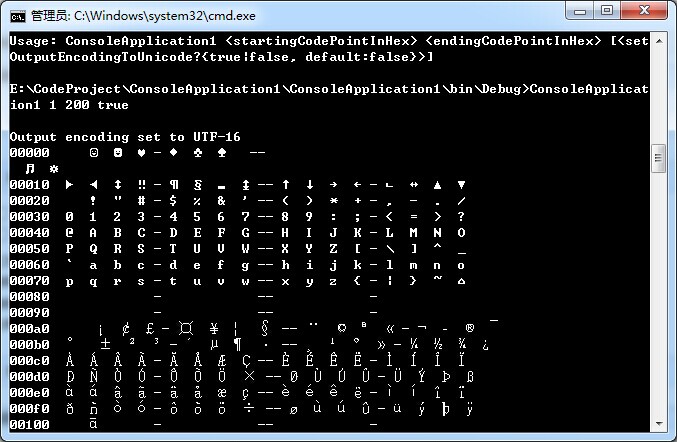
NET Framework 4.5新特性 (二) 控制台支持 Unicode (UTF-16) 编码的更多相关文章
- 精进不休 .NET 4.5 (12) - ADO.NET Entity Framework 6.0 新特性, WCF Data Services 5.6 新特性
[索引页][源码下载] 精进不休 .NET 4.5 (12) - ADO.NET Entity Framework 6.0 新特性, WCF Data Services 5.6 新特性 作者:weba ...
- .Net Framework 各个版本新特性总结 (一)
.Net Framework 4.5 新特性 最近面试时又看到有问.Net Framework 新特性的问题,一时被问到了.平时也是拿起来就用,新版本出来了,新特性也就是瞄一眼,也没去仔细查看.这次干 ...
- NET Framework 4.5新特性 数据库的连接加密保护。
NET Framework 4.5新特性 (一) 数据库的连接加密保护. NET Framework 4.5 ado.net数据库连接支持使用SecureString内存流方式保密文本. 一旦使用这 ...
- NET Framework 4.5新特性 (一) 数据库的连接加密保护。
NET Framework 4.5 ado.net数据库连接支持使用SecureString内存流方式保密文本. 一旦使用这类操作,文本加密是私有不能共享的,并在不再需要时从计算机内存中删除. S ...
- atitit.js 各版本 and 新特性跟浏览器支持报告
atitit.js 各版本 and 新特性跟浏览器支持报告 一个完整的JavaScript实现是由以下3个不同部分组成的 •核心(ECMAScript)--JavaScript的核心ECMAScrip ...
- ECMAScript 5和ECMAScript6的新特性以及浏览器支持情况
ECMAScript简介: 它是一种由Ecma国际(前身为欧洲计算机制造商协会)制定和发布的脚本语言规范,javascript在它基础上经行了自己的封装.但通常来说,术语ECMAScript和java ...
- ECMAScript和JavaScript的区别,ECMAScript发展更新历史,ECMAScript5和ECMAScript6的新特性及浏览器支持情况,ECMAScript 5/ECMAScript 2015正式发布
ECMAScript和JavaScript的区别 ECMA是European Computer Manufacturers Association的缩写,即欧洲计算机制造商协会.欧洲计算机制造商协会是 ...
- .NET Framework 4.5新特性
前言 .Net FrameWrok的每个版本都要他的新特性的加入,比如,NET1.1中的委托,NET2.0中的泛型,NET3.0中的Linq,.NET4.0中的动态类型,那么.NET Framewor ...
- framework各版本新特性(为面试准备)
菜鸟D估计描述这些新特性的文章都是烂大街的货色,之所以拿出来分(e)享(xin)一下,有两个原因:1.当年面试的时候有人问到,我不知道该怎么回答:2.项目需要发布了,但是考虑到framework的版本 ...
随机推荐
- 十五套专为开发人员打造的PHP资源库
转载自:http://developer.51cto.com/art/201508/488143.htm 1)Mink Mink是一套PHP 5.3库,用于在测试当中模拟Web应用程序与浏览器之间的交 ...
- JBoss类隔离
http://tiger888.iteye.com/blog/572875这几天,项目组在部署JBOSS时遇到不少问题,都是由于JBOSS的类装载问题引起,特发表一篇BLOG详细说一下JBOSS的类隔 ...
- Android之常用功能代码
透明导航栏 if(Build.VERSION.SDK_INT >= Build.VERSION_CODES.KITKAT) { getWindow().addFlags(WindowManage ...
- IIS8.5设置 MVC HTTP 错误 404.0 - Not Found
0. 确认 设置IIS的“ISAPI和CGI限制”中的“ASP.NET v4.0.0.30319”为允许 1. 解决方案 <system.webServer> <modules ...
- WebSocket遇到的一些问题
一 .Nginx配置websocket 为了解决Nginx转发不能进行websocket通信问题 将nginx配置文件添加如下内容: map $http_upgrade $connection ...
- Atitit .h5文件上传
Atitit .h5文件上传 1. 上传原理1 2. Html1 3. Js2 4. uploadV2.js2 5. upServlet & FileUploadService {3 6. 注 ...
- atitit.破解 拦截 绕过 网站 手机 短信 验证码 之自动获取手机短信方式 attilax 总结
atitit.破解 拦截 绕过 网站 手机 短信 验证码 之自动获取手机短信方式 attilax 总结 1. 自动获取手机短信方式的原理 1 2. 调用api 1 3. ----核心代码 2 4. ...
- SAML2.0 协议初识(三)——IDP
IDP,即提供身份认证服务的一端,通常,当 IDP 接收到 SP 发送的 SAML 认证请求后,解析 SAMLRequest 参数,包括 acs 地址.SP EntityId.绑定方式.是否加密等信息 ...
- 数据库设计(三)11 important database designing rules which I follow
原文地址:https://www.codeproject.com/Articles/359654/important-database-designing-rules-which-I-fo 麻辣个
- 排查PHP-FPM占用CPU过高
发现 如何发现的呢?当然是使用top命令,发现系统的load average>3,这说明系统已经处于比较高的负载中. 尝试解决 当我把php-fpm重启后,没过一会儿又开始cpu狂飙!这是什么鬼 ...
