ps查看和调整优先级
主题ps查看和调整优先级
一查看优先级
nice值越大优先级越低
[root@centos72 ~]# ps axo pid,cmd,ni | head
PID CMD NI
1 /usr/lib/systemd/systemd -- 0
2 [kthreadd] 0
3 [ksoftirqd/0] 0
5 [kworker/0:0H] -20
7 [migration/0] -
8 [rcu_bh] 0
9 [rcu_sched] 0
10 [lru-add-drain] -20
11 [watchdog/0] -
[root@centos72 ~]# ps axo pid,cmd,ni | tail
8406 [kworker/1:1] 0
8457 sshd: root@pts/3 0
8465 -bash 0
8485 dd if=/dev/zero of=/dev/nul 0
8573 [kworker/1:1H] -20
10541 [kworker/0:2] 0
11025 [kworker/0:1] 0
11295 [kworker/0:0] 0
11297 ps axo pid,cmd,ni 0
11298 tail
开启一个进程
[root@centos72 ~]# ping -f 127.0.0.1
PING 127.0.0.1 (127.0.0.1) 56(84) bytes of data.
^C
--- 127.0.0.1 ping statistics ---
4860967 packets transmitted, 4860967 received, 0% packet loss, time 44792ms
rtt min/avg/max/mdev = 0.001/0.003/14.741/0.028 ms, pipe 2, ipg/ewma 0.009/0.009 ms
按照CPU进行排序,CPU占用过高
[root@centos72 ~]# ps axo pid,cmd,ni,%cpu k %cpu | tail
1142 -bash 0 0.0
1230 [kworker/0:1] 0 0.0
1253 [kworker/0:2] 0 0.0
1255 sshd: root@pts/1 0 0.0
1259 -bash 0 0.0
1338 ps axo pid,cmd,ni,%cpu k %c 0 0.0
1339 tail 0 0.0
1294 [kworker/0:0] 0 0.1
906 sshd: root@pts/0 0 0.2
1283 ping -f 127.0.0.1 0 95.9
二调整优先级
注意此时进程正在运行
[root@centos72 ~]# ps axo pid,cmd,ni,%cpu k %cpu | grep ping
1355 grep --color=auto ping 0 0.0
1283 ping -f 127.0.0.1 0 96.0
[root@centos72 ~]# renice -n -20 1283
1283 (process ID) old priority 0, new priority -20
[root@centos72 ~]# ps axo pid,cmd,ni,%cpu k %cpu | grep ping
1358 grep --color=auto ping 0 0.0
1283 ping -f 127.0.0.1 -20 95.8
注意此时进程正在运行
[root@centos72 ~]# ping -f 127.0.0.1
PING 127.0.0.1 (127.0.0.1) 56(84) bytes of data.
.^
--- 127.0.0.1 ping statistics ---
7827881 packets transmitted, 7827881 received, 0% packet loss, time 58781ms
rtt min/avg/max/mdev = 0.001/0.002/13.661/0.011 ms, pipe 2, ipg/ewma 0.007/0.006 ms
在执行命令的时候直接调整优先级
使用nice命令指定
[root@centos72 ~]# nice -n -5 ping -f 127.0.0.1
PING 127.0.0.1 (127.0.0.1) 56(84) bytes of data.
^C
--- 127.0.0.1 ping statistics ---
3272228 packets transmitted, 3272228 received, 0% packet loss, time 26347ms
rtt min/avg/max/mdev = 0.001/0.003/8.853/0.015 ms, pipe 2, ipg/ewma 0.008/0.005 ms
[root@centos72 ~]#
[root@centos72 ~]# ps axo pid,cmd,ni,%cpu | grep ping
1158 ping -f 127.0.0.1 -5 94.6
1161 grep --color=auto ping 0 0.0
[root@centos72 ~]# nice -n 5 ping -f 127.0.0.1
PING 127.0.0.1 (127.0.0.1) 56(84) bytes of data.
[root@centos72 ~]# ps axo pid,cmd,ni,%cpu | grep ping
1162 ping -f 127.0.0.1 5 110
1164 grep --color=auto ping 0 0.0
优先级高并不一定更快
[root@centos72 ~]# nice -n -11 ping 127.0.0.1
PING 127.0.0.1 (127.0.0.1) 56(84) bytes of data.
64 bytes from 127.0.0.1: icmp_seq=1 ttl=64 time=0.019 ms
64 bytes from 127.0.0.1: icmp_seq=2 ttl=64 time=0.030 ms
64 bytes from 127.0.0.1: icmp_seq=3 ttl=64 time=0.026 ms
^C
--- 127.0.0.1 ping statistics ---
3 packets transmitted, 3 received, 0% packet loss, time 1999ms
rtt min/avg/max/mdev = 0.019/0.025/0.030/0.004 ms
[root@centos72 ~]# ping 127.0.0.1
PING 127.0.0.1 (127.0.0.1) 56(84) bytes of data.
64 bytes from 127.0.0.1: icmp_seq=1 ttl=64 time=0.028 ms
64 bytes from 127.0.0.1: icmp_seq=2 ttl=64 time=0.027 ms
64 bytes from 127.0.0.1: icmp_seq=3 ttl=64 time=0.022 ms
64 bytes from 127.0.0.1: icmp_seq=4 ttl=64 time=0.023 ms
64 bytes from 127.0.0.1: icmp_seq=5 ttl=64 time=0.023 ms
^C
--- 127.0.0.1 ping statistics ---
5 packets transmitted, 5 received, 0% packet loss, time 3999ms
rtt min/avg/max/mdev = 0.022/0.024/0.028/0.006 ms
三注意事项——优先级之间的关系
(一)ni: nice值的优先级和pri优先级是相反的
nice值的优先级越高,那么对应的pri优先级越低
[root@centos72 ~]# ps axo pid,cmd,ni,%cpu,pri | grep ping
1283 ping -f 127.0.0.1 -20 96.2 39
1360 grep --color=auto ping 0 0.0
[root@centos72 ~]# ps axo pid,cmd,ni,%cpu,pri | tail
1099 [kworker/0:1] 0 0.0 19
1101 sshd: root@pts/2 0 0.7 19
1105 -bash 0 0.0 19
1143 [kworker/1:1] 0 0.0 19
1159 [kworker/1:2] 0 0.0 19
1165 [kworker/0:0] 0 0.0 19
1183 [kworker/0:2] 0 0.0 19
1184 [kworker/1:0] 0 0.0 19
1190 ps axo pid,cmd,ni,%cpu,pri 0 0.0 19
1191 -bash 0 0.0
[root@centos72 ~]# nice -n 10 ping 127.0.0.1
PING 127.0.0.1 (127.0.0.1) 56(84) bytes of data.
64 bytes from 127.0.0.1: icmp_seq=1 ttl=64 time=0.025 ms
64 bytes from 127.0.0.1: icmp_seq=2 ttl=64 time=0.023 ms
64 bytes from 127.0.0.1: icmp_seq=3 ttl=64 time=0.027 ms
64 bytes from 127.0.0.1: icmp_seq=4 ttl=64 time=0.026 ms
64 bytes from 127.0.0.1: icmp_seq=5 ttl=64 time=0.026 ms
64 bytes from 127.0.0.1: icmp_seq=6 ttl=64 time=0.027 ms
64 bytes from 127.0.0.1: icmp_seq=7 ttl=64 time=0.026 ms
64 bytes from 127.0.0.1: icmp_seq=8 ttl=64 time=0.057 ms
64 bytes from 127.0.0.1: icmp_seq=9 ttl=64 time=0.023 ms
64 bytes from 127.0.0.1: icmp_seq=10 ttl=64 time=0.025 ms
64 bytes from 127.0.0.1: icmp_seq=11 ttl=64 time=0.024 ms
64 bytes from 127.0.0.1: icmp_seq=12 ttl=64 time=0.026 ms
64 bytes from 127.0.0.1: icmp_seq=13 ttl=64 time=0.024 ms
64 bytes from 127.0.0.1: icmp_seq=14 ttl=64 time=0.037 ms
64 bytes from 127.0.0.1: icmp_seq=15 ttl=64 time=0.023 ms
^C
--- 127.0.0.1 ping statistics ---
15 packets transmitted, 15 received, 0% packet loss, time 14000ms
rtt min/avg/max/mdev = 0.023/0.027/0.057/0.011 ms
[root@centos72 ~]# ps axo pid,cmd,ni,%cpu,pri | tail
1101 sshd: root@pts/2 0 0.7 19
1105 -bash 0 0.0 19
1143 [kworker/1:1] 0 0.0 19
1159 [kworker/1:2] 0 0.0 19
1165 [kworker/0:0] 0 0.0 19
1183 [kworker/0:2] 0 0.0 19
1184 [kworker/1:0] 0 0.0 19
1192 ping 127.0.0.1 10 0.0 9
1193 ps axo pid,cmd,ni,%cpu,pri 0 0.0 19
1194 tail 0 0.0
[root@centos72 ~]# nice -n -10 ping 127.0.0.1
PING 127.0.0.1 (127.0.0.1) 56(84) bytes of data.
64 bytes from 127.0.0.1: icmp_seq=1 ttl=64 time=0.021 ms
64 bytes from 127.0.0.1: icmp_seq=2 ttl=64 time=0.028 ms
64 bytes from 127.0.0.1: icmp_seq=3 ttl=64 time=0.027 ms
64 bytes from 127.0.0.1: icmp_seq=4 ttl=64 time=0.023 ms
64 bytes from 127.0.0.1: icmp_seq=5 ttl=64 time=0.023 ms
64 bytes from 127.0.0.1: icmp_seq=6 ttl=64 time=0.023 ms
^C
--- 127.0.0.1 ping statistics ---
6 packets transmitted, 6 received, 0% packet loss, time 4999ms
rtt min/avg/max/mdev = 0.021/0.024/0.028/0.003 ms
[root@centos72 ~]# ps axo pid,cmd,ni,%cpu,pri | tail
1101 sshd: root@pts/2 0 0.6 19
1105 -bash 0 0.0 19
1143 [kworker/1:1] 0 0.0 19
1159 [kworker/1:2] 0 0.0 19
1165 [kworker/0:0] 0 0.0 19
1183 [kworker/0:2] 0 0.0 19
1184 [kworker/1:0] 0 0.0 19
1195 ping 127.0.0.1 -10 0.0 29
1196 ps axo pid,cmd,ni,%cpu,pri 0 0.0 19
1197 tail 0 0.0
注意帮助文档的此说明并不准确
[root@centos72 ~]# man ps | grep PRI
pri PRI priority of the process. Higher number means lower priority.
rtprio RTPRIO realtime priority.
数字越大优先级越高
所以帮助文档是有一定的bug的,不要迷信权威
[root@centos72 ~]# ps -C ping o pid,cmd,ni,%cpu,pri
PID CMD NI %CPU PRI
1246 ping 127.0.0.1 10 0.0 9
1248 ping 127.0.0.1 -10 0.0
在6上没有PRI的相关说明
[root@centos65 ~]# man ps | grep PRI
rtprio RTPRIO realtime priority.
(二)pri的优先级的值和早期系统优先级相反
也就是从139到0,早期的系统优先级是从0到139
所以pri的值越大优先级越高
[root@centos72 ~]# nice -n 30 ping 127.0.0.1
[root@centos72 ~]# ps axo pid,cmd,ni,%cpu,pri | tail
1058 ping 8.8.8.8 0 0.0 19
1059 sshd: root@pts/1 0 0.1 19
1063 -bash 0 0.0 19
1086 sshd: root@pts/2 0 0.6 19
1090 -bash 0 0.0 19
1110 [kworker/1:1] 0 0.0 19
1113 [kworker/0:0] 0 0.0 19
1114 ping 127.0.0.1 19 0.0 0
1118 ps axo pid,cmd,ni,%cpu,pri 0 0.0 19
1119 tail 0 0.0
(三)实时优先级rtprio和nice优先级关系
从下图可以看出实时优先级和nice优先级对应系统优先级的一部分,实时优先级和nice优先级是没有交集的
ncie优先级又被称为动态优先级,比如占用的内存太多了就会自动的把优先级调小。
实时优先级是静态的优先级,指定好了就固定不变了。
调整实时优先级使用chrt
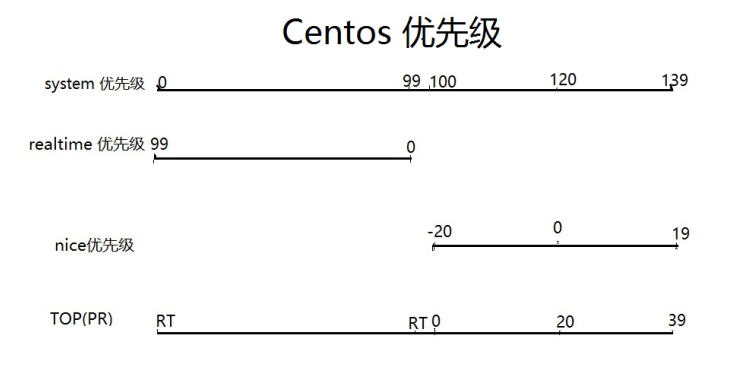
rtprio: 实时优先级
因为nice优先级不对应任何的实时优先级,所以无法显示实时优先级
[root@centos72 ~]# nice -n -20 ping 127.0.0.1
PING 127.0.0.1 (127.0.0.1) 56(84) bytes of data.
64 bytes from 127.0.0.1: icmp_seq=1 ttl=64 time=0.034 ms
64 bytes from 127.0.0.1: icmp_seq=2 ttl=64 time=0.026 ms
64 bytes from 127.0.0.1: icmp_seq=3 ttl=64 time=0.022 ms
^C
--- 127.0.0.1 ping statistics ---
3 packets transmitted, 3 received, 0% packet loss, time 2000ms
rtt min/avg/max/mdev = 0.022/0.027/0.034/0.006 ms
[root@centos72 ~]# ps -C ping o pid,cmd,ni,%cpu,pri,rtprio | tail
PID CMD NI %CPU PRI RTPRIO
1260 ping 127.0.0.1 -20 0.0 39 -
7 [migration/0] - 0.0 139 99中139是最高的优先级,值越大优先级越高,
因为是pri优先级,和系统优先级是相反的
[root@centos72 ~]# ps axo pid,cmd,ni,%cpu,pri,rtprio | head
PID CMD NI %CPU PRI RTPRIO
1 /usr/lib/systemd/systemd -- 0 0.0 19 -
2 [kthreadd] 0 0.0 19 -
3 [ksoftirqd/0] 0 0.0 19 -
5 [kworker/0:0H] -20 0.0 39 -
6 [kworker/u256:0] 0 0.0 19 -
7 [migration/0] - 0.0 139 99
8 [rcu_bh] 0 0.0 19 -
9 [rcu_sched] 0 0.0 19 -
10 [lru-add-drain] -20 0.0 39 -
看门狗监控内核状态的,最高优先级
就像国家的安全部分监控其他部门,比如明朝的锦衣卫
[root@centos72 ~]# ps axo pid,cmd,ni,%cpu,pri,rtprio | grep watch
11 [watchdog/0] - 0.0 139 99
12 [watchdog/1] - 0.0 139 99
1272 grep --color=auto watch 0 0.0 19 -
ps查看和调整优先级的更多相关文章
- linux ps查看进程命令
linux ps查看进程命令ps命令作用:将某个时间点的程序运作情况撷取下来 实例: [root@linux ~]# ps aux [root@linux ~]# ps -lA [root@linux ...
- 【Linux】常用指令、ps查看进程、kill杀进程、启动停止tomcat命令、查看日志、查看端口、find查找文件
1.说出 10 个 linux 常用的指令 1) ls 查看目录中的文件 2)cd /home 进入 '/ home' 目录:cd .. 返回上一级目录:cd ../.. 返回上两级目录 3)mkdi ...
- Java如何查看线程的优先级?
Java编程中,如何查看线程的优先级? 以下示例演示如何使用Thread类的getPriority()方法检查线程的优先级. package com.yiibai; public class Thre ...
- Linux常用指令---ps(查看进程)
Linux中的ps命令是Process Status的缩写.ps命令用来列出系统中当前运行的那些进程.ps命令列出的是当前那些进程的快照,就是执行ps命令的那个时刻的那些进程,如果想要动态的显示进程信 ...
- linux ps查看进程命令详解
http://linux.net527.cn/Linuxwendang/xitongguanliyuan/39094.htmlLinux操作系统PS命令详细解析 要对系统中进程进行监测控制,用 ps ...
- ps查看进程
ps:要对进程进行监测和控制,首先必须要了解当前进程的情况,也就是需要查看当前进程,而ps命令就是最基本同时也是非常强大的进程查看命令.使用该命令可以确定有哪些进程正在运行和运行的状态.进程是否结束. ...
- Linux ps 查看进程
[root@wang /]# ps aux ps -elf ^C [root@wang /]# ps aux USER PID %CPU %MEM VSZ RSS TTY STAT START TIM ...
- Linux:PS查看进程信息,和查看tomcat内存等信息
版权声明:本文为博主原创文章,遵循CC 4.0 BY-SA版权协议,转载请附上原文出处链接和本声明. 本文链接:https://blog.csdn.net/fly910905/article/deta ...
- 用ps 查看线程状态
ps -eLo pid,tid,class,rtprio,ni,pri,psr,pcpu,pmem,stat,wchan:30,comm 线程相关选项: THREAD DISPLAY H Show t ...
随机推荐
- js插件-图片椭圆轮播效果
插件效果图: html 代码如下: <div id="container"> <img src="images/cartoon/1.jpg" ...
- vue 生命周期函数详解
beforeCreate( 创建前 ) 在实例初始化之后,数据观测和事件配置之前被调用,此时组件的选项对象还未创建,el 和 data 并未初始化,因此无法访问methods, data, compu ...
- python如何在shell命令行执行创建用户命令
- mysql审计插件
Audit Plugin安装使用 原文: https://www.cnblogs.com/waynechou/p/mysql_audit.html#_label0 #有卸载方法 下载地址: htt ...
- 用K-近邻算法分类和回归
import numpy as npfrom matplotlib import pyplot as plt X_train = np.array([ [158, 64], [170, 66], [1 ...
- 如何保存android app日志
android 手机日志保存方法如下: 前置条件:已安装adb 1,手机usb连接电脑,打开USB调试模式(注意仅连接一台手机设备) 2,win+R输入cmd打开命令窗口,输入指令:adb devic ...
- day 107radis非关系型数据库
http://www.cnblogs.com/wupeiqi/articles/5132791.html 参考邮件. radis : 1. NoSql 2. 缓存在内存中 3.支持数据持久化 二. ...
- ssh 免密码登录实现批量处理
搭建集群的时候ssh 免密码登录是一个问题以下脚本将实现批量处理 文件1主机名:host 17.19.18.11:12317.19.18.12:123 文件2:ssh_setup.py #!/usr/ ...
- java异常不匹配问题
java的异常处理是为了提高程序健壮性的. 当发生异常的时候,我们把这个异常捕获到,或者throw出去.然后对这些异常的情况进行处理.并且异常发生之后的代码仍然会执行,这样就能提高程序的健壮性.如下 ...
- 前后端读写同一个cookie 搞不定,搞不定
后端php 前端js ------------------ ------- 前后端一起操作容易出现 .xxx.com,domain前面多了个点,在nginx上配置,也去不了,nginx报错 prox ...
