CentOS 7.x and RHEL 7.x Install qemu-kvm
ref: https://www.linuxtechi.com/install-kvm-hypervisor-on-centos-7-and-rhel-7/
https://www.thegeekstuff.com/2014/10/linux-kvm-create-guest-vm/
KVM is an open source hardware virtualization software through which we can create and run multiple Linux based and windows based virtual machines simultaneously. KVM is known as Kernel based Virtual Machine because when we install KVM package then KVM module is loaded into the current kernel and turns our Linux machine into a hypervisor.
In this post first we will demonstrate how we can install KVM hypervisor on CentOS 7.x and RHEL 7.x and then we will try to install virtual machines.
Before proceeding KVM installation, let’s check whether your system’s CPU supports Hardware Virtualization.
Run the beneath command from the console.
[root@linuxtechi ~]# grep -E '(vmx|svm)' /proc/cpuinfo
We should get the word either vmx or svm in the output, otherwise CPU doesn’t support virtualization.
Step:1 Install KVM and its associate packages
Run the following yum command to install KVM and its associated packages.
[root@linuxtechi ~]# yum install qemu-kvm qemu-img virt-manager libvirt libvirt-python libvirt-client virt-install virt-viewer bridge-utils
Start and enable the libvirtd service
[root@linuxtechi ~]# systemctl start libvirtd
[root@linuxtechi ~]# systemctl enable libvirtd
Run the beneath command to check whether KVM module is loaded or not
[root@linuxtechi ~]# lsmod | grep kvm
kvm_intel 162153 0
kvm 525409 1 kvm_intel
[root@linuxtechi ~]#
In Case you have Minimal CentOS 7 and RHEL 7 installation , then virt-manger will not start for that you need to install x-window package.
[root@linuxtechi ~]# yum install "@X Window System" xorg-x11-xauth xorg-x11-fonts-* xorg-x11-utils -y
Reboot the Server and then try to start virt manager.
Step:2 Start the Virt Manager
Virt Manager is a graphical tool through which we can install and manage virtual machines. To start the virt manager type the ‘virt-manager‘ command from the terminal.
[root@linuxtechi ~]# virt-manager
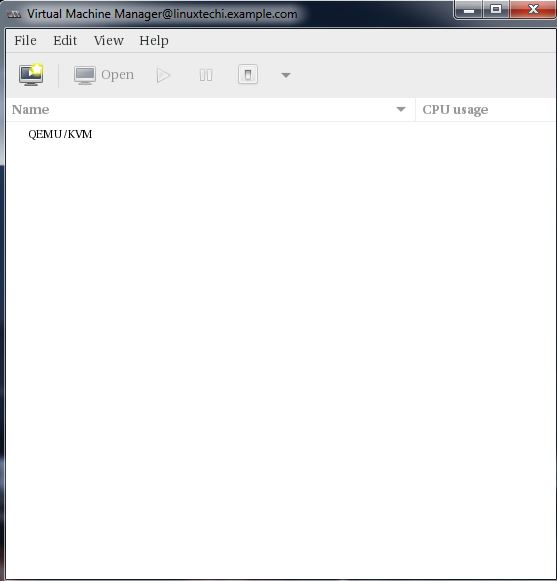
Step:3 Configure Bridge Interface
Before Start creating VMs , let’s first create the bridge interface. Bridge interface is required if you want to access virtual machines from outside of your hypervisor network.
[root@linuxtechi ~]# cd /etc/sysconfig/network-scripts/
[root@linuxtechi network-scripts]# cp ifcfg-eno49 ifcfg-br0
[root@linuxtechi network-scripts]#
Edit the Interface file and set followings:
[root@linuxtechi network-scripts]# vi ifcfg-eno49
TYPE=Ethernet
BOOTPROTO=static
DEVICE=eno49
ONBOOT=yes
BRIDGE=br0
Edit the Bridge file (ifcfg-br0) and set the followings:
[root@linuxtechi network-scripts]# vi ifcfg-br0
TYPE=Bridge
BOOTPROTO=static
DEVICE=br0
ONBOOT=yes
IPADDR=192.168.10.21
NETMASK=255.255.255.0
GATEWAY=192.168.10.1
DNS1=192.168.10.11
Replace the IP address and DNS server details as per your setup.
Restart the network Service to enable the bridge interface.
[root@linuxtechi ~]# systemctl restart network
[root@linuxtechi ~]#
Check the Bridge interface using below command :
[root@linuxtechi ~]# ip addr show br0
Step:4 Start Creating Virtual Machines.
Now Create Virtual Machine either from the command line using ‘virt-install‘ command or from GUI (virt-manager )
Let’s Create a virtual machine of “Windows Server 2012 R2” using virt-manager.
Start the “virt-manager”
Go to the File Option, click on “New Virtual Machine”
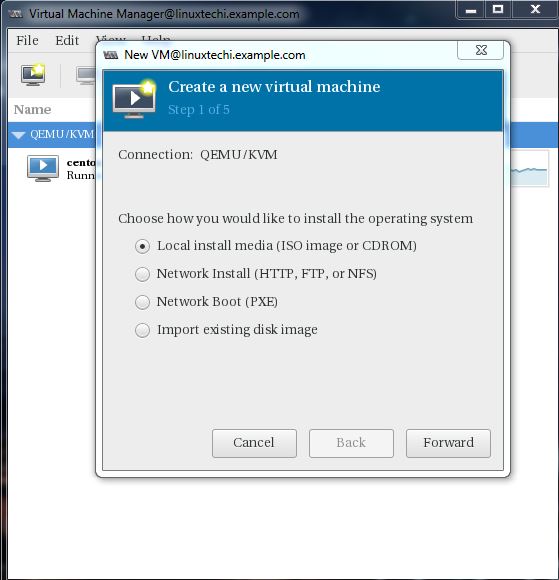
We will be using ISO file as installation media. In the next step Specify the path of ISO file.
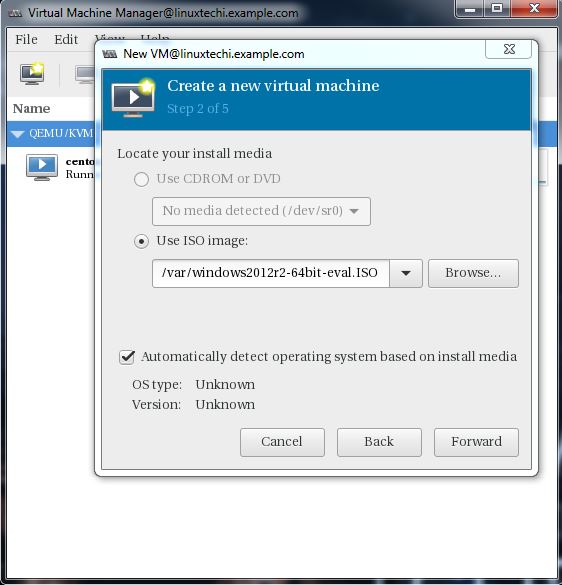
Click on Forward.
Specify the Compute Resources : RAM and CPU as per your setup.
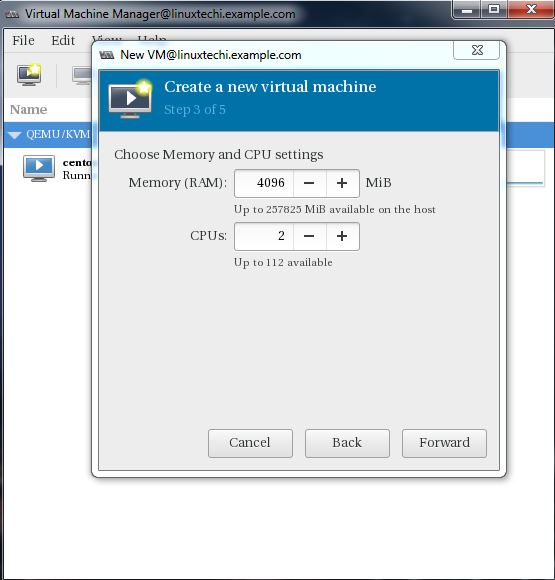
Click on Forward to proceed further.
Specify the storage Size of Virtual Machine, In my case I am using 25G.
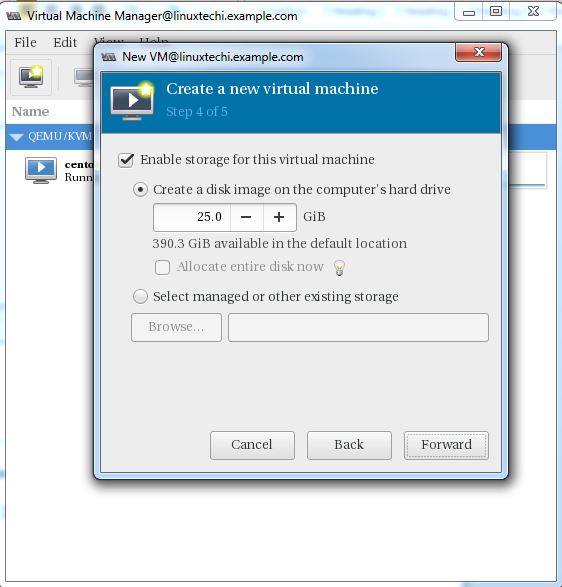
In the Next step Specify the Name of Virtual Machine and select network as ‘ Bridge bro’
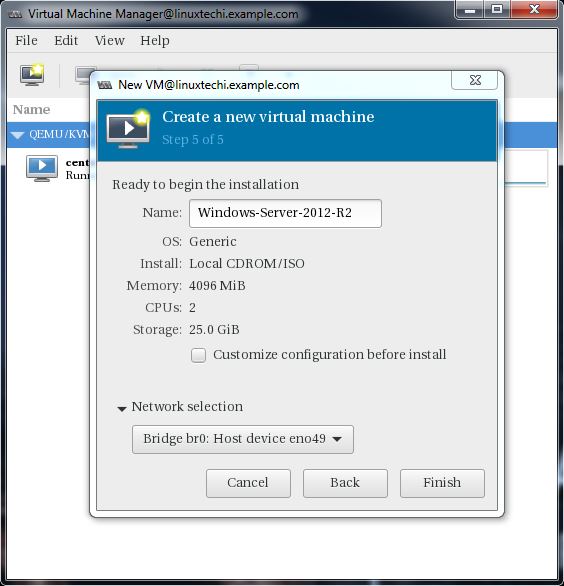
Click on Finish to start the installation.
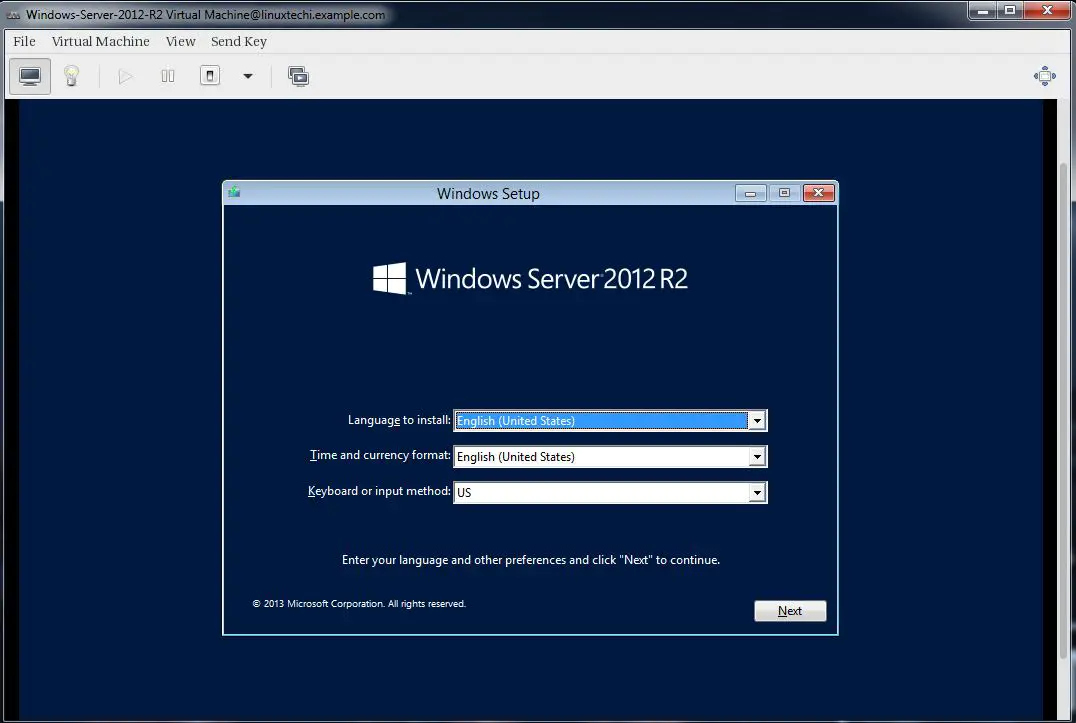
Follow the screen instructions and complete the installation.
Creating a virtual Machine from Command Line:
Virtual Machines can be created from the console as well using ‘virt-install’ command. In the following example i going to virtual machine of Ubuntu 16.04 LTS.
[root@linuxtechi ~]# virt-install --name=Ubuntu-16-04 --file=/var/lib/libvirt/images/ubuntu16-04.dsk --file-size=20 --nonsparse --graphics spice --vcpus=2 --ram=2048 --cdrom=ubuntu-16.04-server-amd64.iso --network bridge=br0 --os-type=linux --os-variant=generic
Starting install...
Allocating 'ubuntu16-04.dsk' | 20 GB 00:00:00
Creating domain...
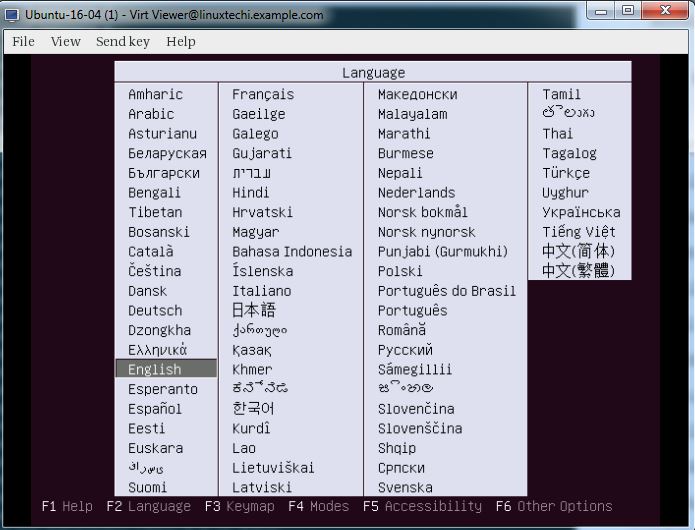
Follow the instruction now and complete the installation.
In the above ‘virt-install’ command we have used following options :
- –name = <Name of the Virtual Machine>
- –file = <Location where our virtual machine disk file will be stored >
- –file-size = < Size of the Virtual Machine, in my case it is 20GB >
- –nonsparse = < Allocate the whole storage while creating>
- –graphics = < Specify the graphical tool for interactive installation, in above example I am using spice >
- –vcpu = < Number of virtual CPU for the Machine >
- –ram = < RAM size for the virtual Machine >
- –cdrom = < Virtual CD ROM which specify the installation media like ISO file >
- –network = < it is used to specify which network we will use for the virtual machine, in this example I am bridge interface>
- –os-type = < Operating system type like linux and window>
- –os-variant= <KVM maintains the OS variants like ‘fedora18′, ‘rhel6’ and ‘winxp’ , this option is optional and if you not sure about OS variant you can mentioned it as generic>
Once the Installation is completed we can access the Virtual Machine console from ‘virt-manager‘ as shown below.
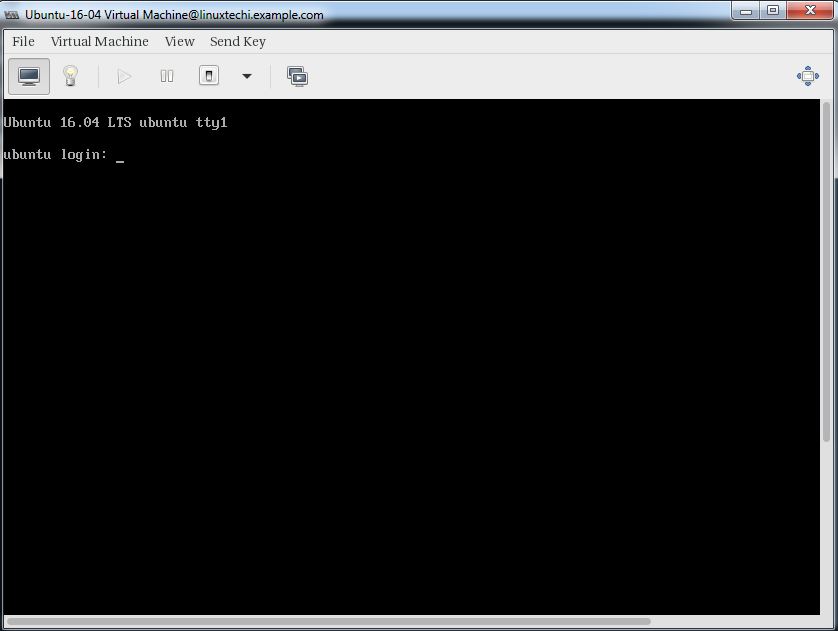
That’s it, basic installation and configuration of KVM hypervisor is completed.
CentOS 7.x and RHEL 7.x Install qemu-kvm的更多相关文章
- 如何在 CentOS 7 / RHEL 7 终端服务器上安装 KVM
如何在 CnetOS 7 或 RHEL 7(Red Hat 企业版 Linux)服务器上安装和配置 KVM(基于内核的虚拟机)?如何在 CentOS 7 上设置 KVM 并使用云镜像 / cloud- ...
- CentOS中实现与Ubuntu下apt-get install build-essential功能类似的命令
CentOS中实现与Ubuntu下apt-get install build-essential功能类似的命令 在Ubuntu中安装完系统后,可以直接使用apt-get install build-e ...
- [RPM,YUM]RHEL Centos mount local source / RHEL CentOS挂载本地源
RHEL: 使用YUM安装Oracle必要软件包,将操作系统ISO文件“rhel-server-6.5-x86_64.iso”分别上传至两个节点主机“/root”目录,以root用户登录,执行以下命令 ...
- CentOS 6.5/6.6 安装(install)mysql 5.7 最完整版教程
Step1: 检测系统是否自带安装mysql # yum list installed | grep mysql Step2: 删除系统自带的mysql及其依赖命令: # yum -y remove ...
- vm安装centos后unknown host问题和yum install安装不成功问题
网上差了很多说要在vi /etc/sysconfig/network新增GATEWAY=192.168.0.1 还有vi /etc/sysconfig/network-scripts/ifcfg-et ...
- [qemu][cloud][centos][ovs][sdn] centos7安装高版本的qemu 以及 virtio/vhost/vhost-user咋回事
因为要搭建ovs-dpdk,所以需要vhost-user的qemu centos默认的qemu与qemu-kvm都不支持vhost-user,qemu最高版本是2.0.0, qemu-kvm最高版本是 ...
- CentOS 7下宿主机使用virsh console访问KVM的设置
在CentOS 6下要实现宿主机使用virsh console访问KVM可以说是非常麻烦,但这一问题在CentOS 7已经解决了,只需要两条命令在KVM下即可实现. 1.在KVM(客户机)下开机启动并 ...
- How to install 64-bit Google Chrome 28+ on 64-bit RHEL/CentOS 6 or 7
How to install 64-bit Google Chrome 28+ on 64-bit RHEL/CentOS 6 or 7 The problem Google developers s ...
- Install MySQL 5.7 on Fedora 25/24, CentOS/RHEL 7.3/6.8/5.11
MySQL is a relational database management system (RDBMS) that runs as a server providing multi-user ...
随机推荐
- spring boot configuration annotation processor not found in classpath
<dependency> <groupId> org.springframework.boot </groupId> <artifactId> spri ...
- VS2015服务器资源管理器连接Mysql数据库
下载安装文件mysql-for-visualstudio-1.2.3.msi 下载成功后执行安装,选择change-->选择Custom安装成功后,发现vs中没有效果. 注意这里再次执行安装文件 ...
- JavaScript(3)——文档工具
文档工具 LEARN HTML = 教程 HTML REFERENCE = 字典 HTML + CSS + JAVASCRIPT = DYNAMIC HTML 推荐浏览器: Chrome浏览器(有丰 ...
- HNU_团队项目_数据库设计感想_个人感想
数据库设计感想 个人的一点心得体会 最重要的放在最前面——讨论开会时的123经验 开会前对会议目的及方式要有所考虑: 不要随意无目的开会: 遵守时间,控制会议时间长度: 会议主持人要维持会议只需,有 ...
- Spring MVC 异步请求 Callable
对于有的请求业务处理流程可能比较耗时,比如长查询,远程调用等,主线程会被一直占用,而tomcat线程池线程有限,处理量就会下降 servlet3.0以后提供了对异步处理的支持,springmvc封装了 ...
- Linux常用命令详解(1)
基础命令: ls man pwd cd mkdir echo touch cp mv rm rmdir cat more less head tail clear poweroff reboot 命令 ...
- 【神经网络与深度学习】YOLO windows 配置《Darknet配置》
作者配置时的环境 visual studio 2013 显卡 GTX 960M CUDA 7.5 OpenCV 2.4.9 pthreadpthread 下载地址 YOLO官网 [http:// ...
- 【机器学习】Learning to Rank 简介
Learning to Rank 简介 去年实习时,因为项目需要,接触了一下Learning to Rank(以下简称L2R),感觉很有意思,也有很大的应用价值.L2R将机器学习的技术很好的应用到了排 ...
- 【Linux开发】linux设备驱动归纳总结(七):2.内核定时器
linux设备驱动归纳总结(七):2.内核定时器 xxxxxxxxxxxxxxxxxxxxxxxxxxxxxxxxxxxxxxxxxxxxxxxxxxxxxxxxxxxxxxxxxxxxxxxxxxx ...
- 企业微信 PC端多开
企业微信,正常情况下一个PC端只能登一个账号.现在多个人共用一个外网机,需要在一个电脑上登录多个账号.解决办法如下: 下载process explorer.exe,使用管理员权限运行,找到WXWork ...
