linux运维、架构之路-HAProxy反向代理
一、HAProxy介绍
专业反向代理,支持双机热备支持虚拟主机,配置简单,拥有非常不错的服务器健康检查功能,当其代理的后端节点出现故障, HAProxy会自动将该服务器摘除,故障恢复后再自动将该服务器加入,基于TCP和HTTP应用的代理软件,开源免费、快速并且可靠的一种方案。
二、HAProxy优点
1、专业做反向代理负载均衡的软件
2、负载均衡算法多,大概8种
3、性能优于nginx
4、支持动态管理、通过和haproxy的sock进行通信管理
5、有比较丰富的dashboard页面
6、强大的七层功能
三、HAProxy应用场景
1、"tcp"即4层代理(大多用于邮件服务器、内部协议通信服务器等)
2、HAProxy可以作为MySQL、邮件或其它的非web的负载均衡,我们常用于它作为MySQL(读)负载均衡
3、特别适用于负载特大的web站点,这些站点通常又需要会话保持或者七层处理
四、HAProxy服务部署
1、环境
- #haproxy01
- [root@haproxy01 ~]# cat /etc/redhat-release
- CentOS release 6.9 (Final)
- [root@haproxy01 ~]# uname -r
- 2.6.-.el6.x86_64
- [root@haproxy01 ~]# getenforce
- Disabled
- [root@haproxy01 ~]# /etc/init.d/iptables status
- iptables: Firewall is not running.
- [root@haproxy01 ~]# hostname -I
- 172.19.5.3 172.16.1.3
- #haproxy02
- [root@haproxy02 ~]# cat /etc/redhat-release
- CentOS release 6.9 (Final)
- [root@haproxy02 ~]# uname -r
- 2.6.-.el6.x86_64
- [root@haproxy02 ~]# getenforce
- Disabled
- [root@haproxy02 ~]# /etc/init.d/iptables status
- iptables: Firewall is not running.
- [root@haproxy02 ~]# hostname -I
- 172.19.5.4 172.16.1.4
2、编译安装HAProxy
- ##打开IP转发
- echo "net.ipv4.ip_forward = 1" >> /etc/sysctl.conf && sysctl -p
- yum -y install gcc systemd-devel #安装依赖
- tar xf haproxy-1.8..tar.gz #解压
- cd haproxy-1.8./
- make TARGET=linux2628 PREFIX=/usr/local/haproxy
- make install PREFIX=/usr/local/haproxy
- cp /usr/local/haproxy/sbin/haproxy /usr/sbin/
- cp ./examples/haproxy.init /etc/init.d/haproxy
- chmod /etc/init.d/haproxy
- useradd -r haproxy
- mkdir /etc/haproxy
3、设置HAProxy日志(/etc/rsyslog.conf)
- $ModLoad imudp
- $UDPServerRun
- local3.* /var/log/haproxy.log
systemctl restart rsyslog
4、创建配置文件
/etc/haproxy/haproxy.cfg
- #---------------------------------------------------------------------
- global #全局配置
- log 127.0.0.1 local3 info #指定服务器的日志级别
- chroot /usr/local/haproxy #改变工作目录
- user haproxy #用户组和用户
- group haproxy
- daemon #以守护进程的方式运行
- maxconn #最大连接数
- defaults #默认配置
- log global
- mode http #7层http;4层tcp 如果要让haproxy支持虚拟主机,mode 必须设为http
- option httplog #http日志格式
- timeout connect #连接超时(毫秒)
- timeout client #客户端超时(毫秒)
- timeout server #服务器超时(毫秒)
- listen stats
- mode http
- bind 192.168.56.11:
- stats enable
- stats hide-version
- stats uri /stats
- stats admin if TRUE
- frontend web_front #前端配置 web_front名称可自定义
- bind 192.168.56.11: #发起的http请求到80端口,会转发到设置的ip及端口
- mode http
- log global
- option httplog # 启用http日志
- default_backend http_back
- backend http_back #后端配置,http_back名称可自定义
- option httpchk GET /index.jsp #设置健康检查页面
- option forwardfor header X-Forwarded-For #传递客户端真实IP
- balance roundrobin #roundrobin 轮询方式
- # 需要转发的ip及端口
- server web01 192.168.56.12: check inter rise fall weight
- server web02 192.168.56.13: check inter rise fall weight
5、实现HAProxy负载均衡
- #分别在haproxy01和haproxy02上面装了http服务,修改默监听端口为8080
- #测试负载均衡数据
- [root@haproxy01 ~]# curl 172.19.5.3
- http01
- [root@haproxy01 ~]# curl 172.19.5.3
- http02
- [root@haproxy01 ~]# curl 172.19.5.3
- http01
- [root@haproxy01 ~]# curl 172.19.5.3
- http02
- [root@haproxy01 ~]# curl 172.19.5.3
- http01
- [root@haproxy01 ~]# curl 172.19.5.3
- [root@haproxy02 ~]# curl 172.19.5.4
- http01
- [root@haproxy02 ~]# curl 172.19.5.4
- http02
- [root@haproxy02 ~]# curl 172.19.5.4
- http01
- [root@haproxy02 ~]# curl 172.19.5.4
- http02
- [root@haproxy02 ~]# curl 172.19.5.4
- http01
- [root@haproxy02 ~]# curl 172.19.5.4
- http02
五、HAProxy动态管理
1、安装socat命令
- yum install -y socat
2、使用方法
- [root@haproxy01 ~]# echo "help"|socat stdio /var/lib/haproxy/haproxy.sock
- Unknown command. Please enter one of the following commands only :
- help : this message
- prompt : toggle interactive mode with prompt
- quit : disconnect
- set maxconn global : change the per-process maxconn setting
- set rate-limit : change a rate limiting value
- set timeout : change a timeout setting
- show env [var] : dump environment variables known to the process
- show stat resolvers [id]: dumps counters from all resolvers section and
- associated name servers
- add acl : add acl entry
- clear acl <id> : clear the content of this acl
- del acl : delete acl entry
- get acl : report the patterns matching a sample for an ACL
- show acl [id] : report available acls or dump an acl's contents
- add map : add map entry
- clear map <id> : clear the content of this map
- del map : delete map entry
- get map : report the keys and values matching a sample for a map
- set map : modify map entry
- show map [id] : report available maps or dump a map's contents
- show pools : report information about the memory pools usage
- show sess [id] : report the list of current sessions or dump this session
- shutdown session : kill a specific session
- shutdown sessions server : kill sessions on a server
- clear counters : clear max statistics counters (add 'all' for all counters)
- show info : report information about the running process
- show stat : report counters for each proxy and server
- show errors : report last request and response errors for each proxy
- clear table : remove an entry from a table
- set table [id] : update or create a table entry's data
- show table [id]: report table usage stats or dump this table's contents
- disable frontend : temporarily disable specific frontend
- enable frontend : re-enable specific frontend
- set maxconn frontend : change a frontend's maxconn setting
- show servers state [id]: dump volatile server information (for backend <id>)
- show backend : list backends in the current running config
- shutdown frontend : stop a specific frontend
- disable agent : disable agent checks (use 'set server' instead)
- disable health : disable health checks (use 'set server' instead)
- disable server : disable a server for maintenance (use 'set server' instead)
- enable agent : enable agent checks (use 'set server' instead)
- enable health : enable health checks (use 'set server' instead)
- enable server : enable a disabled server (use 'set server' instead)
- set maxconn server : change a server's maxconn setting
- set server : change a server's state, weight or address
- get weight : report a server's current weight
- set weight : change a server's weight (deprecated)
3、监控数据
- [root@haproxy01 ~]# echo "show info"|socat stdio /var/lib/haproxy/haproxy.sock
- Name: HAProxy
- Version: 1.7.9
- Release_date: 2017/08/18
- Nbproc: 1
- Process_num: 1
- Pid: 3897
- Uptime: 0d 2h57m54s
- Uptime_sec: 10674
- Memmax_MB: 0
- PoolAlloc_MB: 0
- PoolUsed_MB: 0
- PoolFailed: 0
- Ulimit-n: 4031
- Maxsock: 4031
- Maxconn: 2000
- Hard_maxconn: 2000
- CurrConns: 0
- CumConns: 3563
- CumReq: 3575
- Maxpipes: 0
- PipesUsed: 0
- PipesFree: 0
- ConnRate: 1
- ConnRateLimit: 0
- MaxConnRate: 2
- SessRate: 1
- SessRateLimit: 0
- MaxSessRate: 2
- CompressBpsIn: 0
- CompressBpsOut: 0
- CompressBpsRateLim: 0
- Tasks: 5
- Run_queue: 1
- Idle_pct: 100
- node: haproxy01
4、管理后端节点
①后端节点正常状态
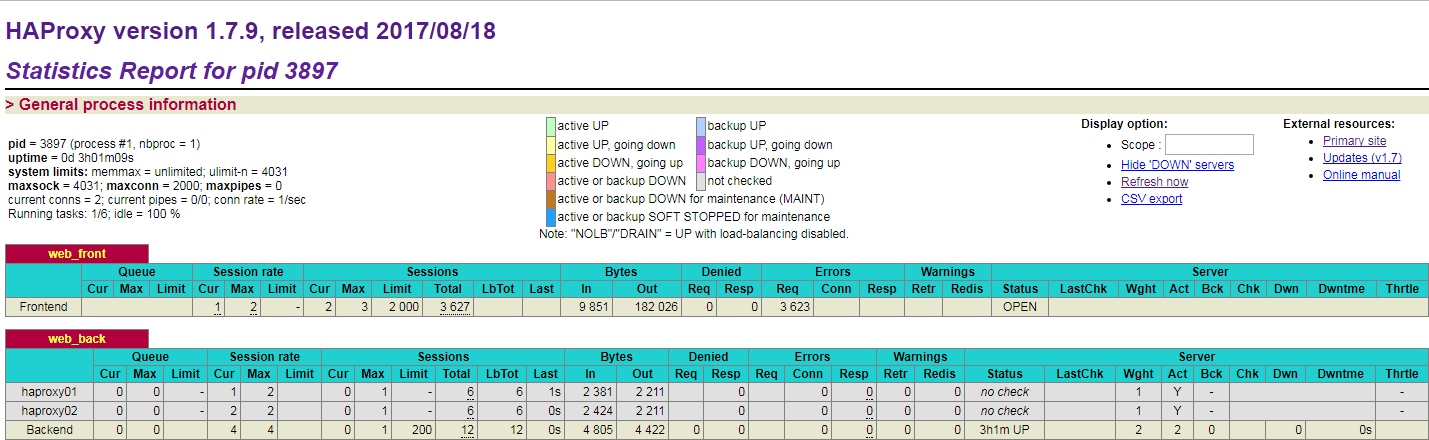
②关闭后端节点haproxy01
- echo "disable server web_back/haproxy01"|socat stdio /var/lib/haproxy/haproxy.sock
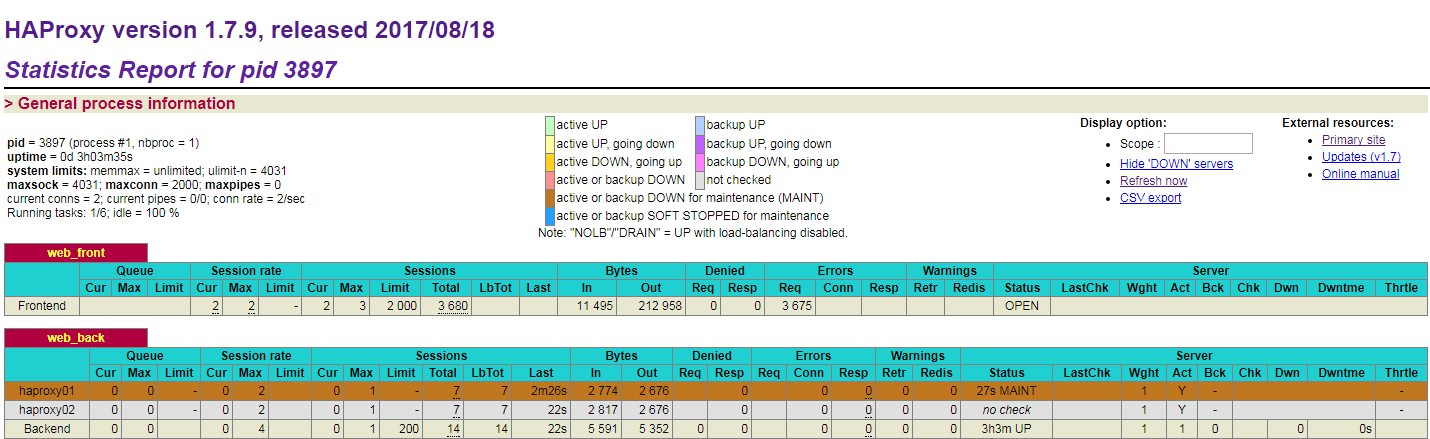
③打开后端节点haproxy01又恢复正常
- [root@haproxy01 ~]# echo "enable server web_back/haproxy01"|socat stdio /var/lib/haproxy/haproxy.sock
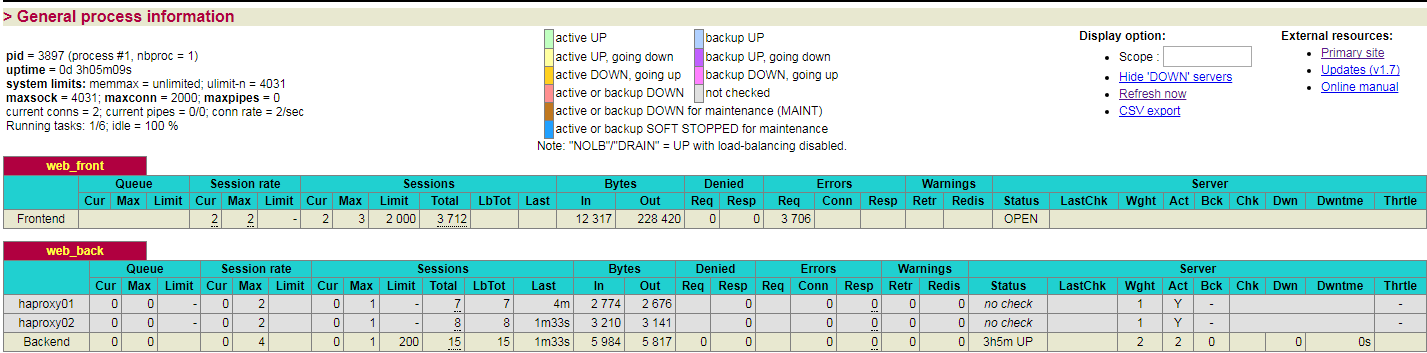
六、HAProxy结合Keepalived实现高可用
1、安装keepalived
- yum install keepalived -y
2、keepalived配置文件
|
#HAProxy01-keepalived配置# global_defs { router_id HAProxy-HA01 } vrrp_instance HAProxy_1 { state MASTER interface eth0 virtual_router_id 55 priority 150 advert_int 1 authentication { auth_type PASS auth_pass 1111 } virtual_ipaddress { 172.19.5.16/24 172.19.5.17/24 } } |
#HAProxy02-keepalived配置# global_defs { router_id HAProxy-HA02 } vrrp_instance HAProxy_1 { state BACKUP interface eth0 virtual_router_id 55 priority 100 advert_int 1 authentication { auth_type PASS auth_pass 1111 } virtual_ipaddress { 172.19.5.16/24 172.19.5.17/24 } } |
3、使用tcpdump检测主发包
- [root@haproxy01 ~]# tcpdump -n 'host 224.0.0.18'
- tcpdump: verbose output suppressed, use -v or -vv for full protocol decode
- listening on eth0, link-type EN10MB (Ethernet), capture size bytes
- ::52.240031 IP 172.19.5.3 > 224.0.0.18: VRRPv2, Advertisement, vrid , prio , authtype simple, intvl 1s, length
- ::53.241106 IP 172.19.5.3 > 224.0.0.18: VRRPv2, Advertisement, vrid , prio , authtype simple, intvl 1s, length
- ::54.242203 IP 172.19.5.3 > 224.0.0.18: VRRPv2, Advertisement, vrid , prio , authtype simple, intvl 1s, length
- ::55.243301 IP 172.19.5.3 > 224.0.0.18: VRRPv2, Advertisement, vrid , prio , authtype simple, intvl 1s, length
- ::56.244382 IP 172.19.5.3 > 224.0.0.18: VRRPv2, Advertisement, vrid , prio , authtype simple, intvl 1s, length
- ::57.245453 IP 172.19.5.3 > 224.0.0.18: VRRPv2, Advertisement, vrid , prio , authtype simple, intvl 1s, length
- ::58.245809 IP 172.19.5.3 > 224.0.0.18: VRRPv2, Advertisement, vrid , prio , authtype simple, intvl 1s, length
- ::59.246893 IP 172.19.5.3 > 224.0.0.18: VRRPv2, Advertisement, vrid , prio , authtype simple, intvl 1s, length
- ::00.247984 IP 172.19.5.3 > 224.0.0.18: VRRPv2, Advertisement, vrid , prio , authtype simple, intvl 1s, length
- ::01.249098 IP 172.19.5.3 > 224.0.0.18: VRRPv2, Advertisement, vrid , prio , authtype simple, intvl 1s, length
4、测试keepalived的高可用,故障切换
①使用vip访问测试
- [root@m01 ~]# curl 172.19.5.16
- http01
- [root@m01 ~]# curl 172.19.5.16
- http02
- [root@m01 ~]# curl 172.19.5.17
- http01
- [root@m01 ~]# curl 172.19.5.17
- http02
②haproxy01上查看vip
- [root@haproxy01 ~]# ip a s eth0
- : eth0: <BROADCAST,MULTICAST,UP,LOWER_UP> mtu qdisc pfifo_fast state UP qlen
- link/ether ::::: brd ff:ff:ff:ff:ff:ff
- inet 172.19.5.3/ brd 172.19.5.255 scope global eth0
- inet 172.19.5.16/ scope global secondary eth0
- inet 172.19.5.17/ scope global secondary eth0
- inet6 fe80:::31ff:fe57:/ scope link
- valid_lft forever preferred_lft forever
③停掉haproxy01的keepalived服务
- [root@haproxy01 ~]# /etc/init.d/keepalived stop
- Stopping keepalived: [ OK ]
④haproxy02上查看vip
- [root@haproxy02 ~]# ip a s eth0
- : eth0: <BROADCAST,MULTICAST,UP,LOWER_UP> mtu qdisc pfifo_fast state UP qlen
- link/ether f6:4f::db:f5:d8 brd ff:ff:ff:ff:ff:ff
- inet 172.19.5.4/ brd 172.19.5.255 scope global eth0
- inet 172.19.5.16/ scope global secondary eth0
- inet 172.19.5.17/ scope global secondary eth0
- inet6 fe80::f44f:56ff:fedb:f5d8/ scope link
- valid_lft forever preferred_lft forever
linux运维、架构之路-HAProxy反向代理的更多相关文章
- linux运维架构师职业规划
1.假如你从来未接触过Linux的话,首先要做的就找一本指导书来学习.现在公认的Linux的入门书籍是“鸟哥的私房菜”,讲的很全面,鸟哥的私房菜一共分为两部,一部是基础篇,一部是服务器篇.“鸟哥的私房 ...
- linux运维、架构之路-Nginx反向代理
一. Nginx负载均衡和反向代理知识 1.集群概念 一堆服务器合作做同一件事,这些机器可能需要整个技术团队架构.设计和统一协调管理,这些机器可以分布在一个机房,也可以分布在全国各个地区的多个机房 ...
- centos6.5环境自动化运维之puppet实现nginx反向代理功能及puppet安装配置详解
puppet是一种Linux.Unix.windows平台的集中配置管理系统,使用自有的puppet描述语言,可管理配置文件.用户.cron任务.软件包.系统服务等.puppet把这些系统实体称之为资 ...
- 运维工作笔记-------nginx的反向代理
1.nginx的反向代理意义 一般来说,我们在项目中,不会直接让项目服务器ip与外网做直接映射,这样一则是不安全,二是客户直接去访问项目服务器,对项目服务器带来的压力太大,从而导致项目运行速度变慢,程 ...
- Linux运维企业架构实战系列
Linux运维企业架构项目实战系列 项目实战1-LNMP的搭建.nginx的ssl加密.权限控制的实现 项目实战2-LVS.nginx实现负载均衡系列 2.1 项目实战2.1-实现基于LVS负载均衡集 ...
- 从苦逼到牛逼,详解Linux运维工程师的打怪升级之路
做运维也快四年多了,就像游戏打怪升级,升级后知识体系和运维体系也相对变化挺大,学习了很多新的知识点. 运维工程师是从一个呆逼进化为苦逼再成长为牛逼的过程,前提在于你要能忍能干能拼,还要具有敏锐的嗅觉感 ...
- Linux运维企业架构项目实战系列
Linux运维企业架构项目实战系列 项目实战1—LNMP的搭建.nginx的ssl加密.权限控制的实现 项目实战2—LVS.nginx实现负载均衡系列2.1 项目实战2.1—实现基于LVS负载均衡集群 ...
- Linux 运维入门到跑路书单推荐
一.基础入门 <鸟哥的Linux私房菜基础学习篇>:最具知名度的Linux入门书<鸟哥的Linux私房菜基础学习篇>,全面而详细地介绍了Linux操作系统. https://b ...
- Nginx+Lua+Redis整合实现高性能API接口 - 网站服务器 - LinuxTone | 运维专家网论坛 - 最棒的Linux运维与开源架构技术交流社区! - Powered by Discuz!
Nginx+Lua+Redis整合实现高性能API接口 - 网站服务器 - LinuxTone | 运维专家网论坛 - 最棒的Linux运维与开源架构技术交流社区! - Powered by Disc ...
随机推荐
- mysql下载与安装过程
1:下载MySql 官网下载地址:https://dev.mysql.com/downloads/mysql/ 选择对应的下载文件.(我电脑是64位,所以这下载的是64位的下载文件) 2:解压mysq ...
- 关于migration build failed的问题
首先一定要执行dotnet restore 查看网站的依赖关系(有时候生成是不报错的但是restore会找不到文件路径) 检查执行命令的路径是否是正确的当前网站路径 build failed一定是生成 ...
- python下对mysql数据库的链接操作
参考网址: https://blog.csdn.net/guofeng93/article/details/53994112 https://blog.csdn.net/Chen_Eris/artic ...
- docker--docker 的web可视化管理工具
12 docker 的web可视化管理工具 12.1 常用工具介绍 当 Docker 部署规模逐步变大后,可视化监控容器环境的性能和健康状态将会变得越来越 重要. Docker的图形化管理工具,提供状 ...
- [JS] 鼠标点击文本框清空默认值,离开文本框恢复默认值
在使用文本框的时候,若设定了初始值,选择文本框进行输入的时候要将本来的内容进行删除,会显得非常麻烦 可以在文本框属性定义触发onfocus和onblur两个事件时对应的js功能 下面以asp.net代 ...
- Jmeter响应数据显示乱码问题
Jmeter在访问接口的时候,响应内容如果有中文可能会显示乱码,原因应该是响应页面没有做编码处理,jmeter默认按照ISO-8859-1编码格式进行解析. 解决步骤: 现象:jmeter访问本地文件 ...
- 安装OpenStack计算服务(nova)
1. 配置数据库 数据库安装在控制节(controller)点上 $ mysql -u root -p 2.创建 glance 数据库 CREATE DATABASE nova; GRANT ALL ...
- Boostrap4 li列表橫向
Boostrap3 li元素橫向: <ul class="nav navbar-nav list-inline"> <li class="list-in ...
- 获取程序所有加载的dll名称
1.在任务管理器输入如下指令.输出到文件:tasklist /m >c:\dll.txt 输出到命令行 tasklist /m 2.使用工具软件https://files.cnblogs.com ...
- freemarker进阶--项目中使用
1.工程引入依赖 <dependency> <groupId>org.freemarker</groupId> <artifactId>freemark ...
