《Using Databases with Python》Week3 Data Models and Relational SQL 课堂笔记
Coursera课程《Using Databases with Python》 密歇根大学
Week3 Data Models and Relational SQL
15.4 Designing a Data Model
主要介绍了数据模型的重要性,以及数据模型构建的一些思考过程。
15.5 Representing a Data Model in Tables
概念模型
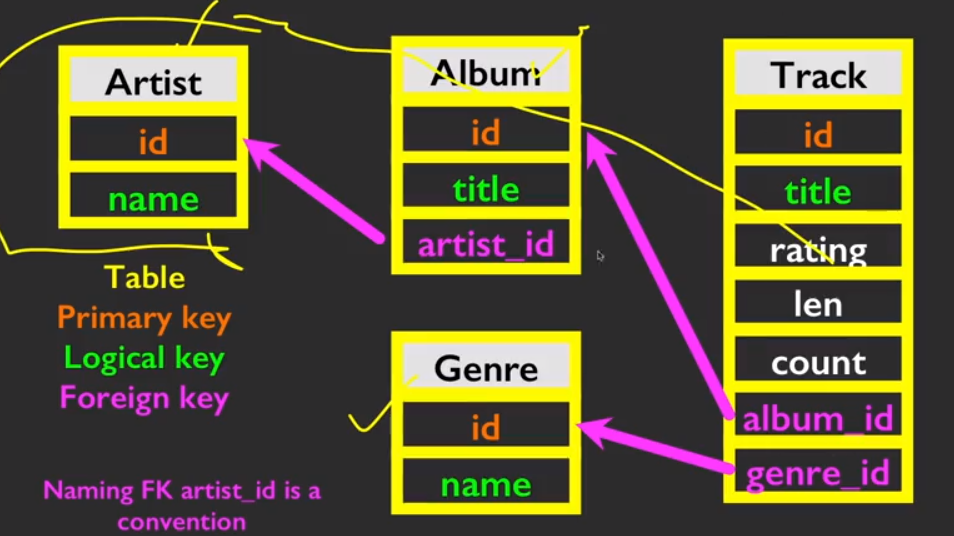
主键(Primary key),指的是一个列或多列的组合,其值能唯一地标识表中的每一行,通过它可强制表的实体完整性。主键主要是用于其他表的外键关联,以及本记录的修改与删除。
外键(Foreign key),作用是保持数据一致性,完整性,主要目的是控制存储在外键表中的数据。 使两张表形成关联,外键只能引用外表中的列的值。
如果我们要构建上面概念模型所表示的数据库,那么我们用到的一些SQL语句有:
CREATE TABLE Genre(
id INTEGER NOT NULL PRIMARY KEY AUTOINCREMENT UNIQUE,
name TEXT
)
CREATE TABLE Album(
id INTEGER NOT NULL PRIMARY KEY AUTOINCREMENT UNIQUE,
artist_id INTEGER
title TEXT
)
CREATE TABLE Track(
id INTEGER NOT NULL PRIMARY KEY
AUTOINCREMENT UNIQUE,
title TEXT,
album_id INTEGER,
genre_id INTEGER,
len INTEGER,
rating INTEGER,
count INTEGER
)
15.6 Inserting Relational Data
插入数据
insert into Artist(name) values ('Led Zepplin')
insert into Artist(name) values ('AC/DC')
像上面这样就往Artist表中加入了两行数据。
而对于Album表来说,它连接了Artist表,有两列数据要插入,那么这样。
insert into Album(title,artist_id) values ('Who Made Who',2)
insert into Album(title,artist_id) values ('IV',1)
所以这样之后,我们就建立起了数据之间的关系。

15.7 Reconstructing Data with JOIN
JOIN操作像是在几个表之间的SELECT操作。
而我们告诉JOIN怎么使用这些key则需要用到ON语句。有点像WHERE语句。

select Album.title, Artist.name from Album join Artist on Album.artist_id = Artist.id
如果把事情变复杂一些……

Work Example: Tracks.py
import xml.etree.ElementTree as ET
import sqlite3
conn = sqlite3.connect('trackdb.sqlite')
cur = conn.cursor()
# Make some fresh tables using executescript()
cur.executescript('''
DROP TABLE IF EXISTS Artist;
DROP TABLE IF EXISTS Album;
DROP TABLE IF EXISTS Track;
CREATE TABLE Artist (
id INTEGER NOT NULL PRIMARY KEY AUTOINCREMENT UNIQUE,
name TEXT UNIQUE
);
CREATE TABLE Album (
id INTEGER NOT NULL PRIMARY KEY AUTOINCREMENT UNIQUE,
artist_id INTEGER,
title TEXT UNIQUE
);
CREATE TABLE Track (
id INTEGER NOT NULL PRIMARY KEY
AUTOINCREMENT UNIQUE,
title TEXT UNIQUE,
album_id INTEGER,
len INTEGER, rating INTEGER, count INTEGER
);
''')
fname = input('Enter file name: ')
if ( len(fname) < 1 ) : fname = 'Library.xml'
# <key>Track ID</key><integer>369</integer>
# <key>Name</key><string>Another One Bites The Dust</string>
# <key>Artist</key><string>Queen</string>
def lookup(d, key):
found = False
for child in d:
if found : return child.text
if child.tag == 'key' and child.text == key :
found = True
return None
stuff = ET.parse(fname)
all = stuff.findall('dict/dict/dict')
print('Dict count:', len(all))
for entry in all:
if ( lookup(entry, 'Track ID') is None ) : continue
name = lookup(entry, 'Name')
artist = lookup(entry, 'Artist')
album = lookup(entry, 'Album')
count = lookup(entry, 'Play Count')
rating = lookup(entry, 'Rating')
length = lookup(entry, 'Total Time')
if name is None or artist is None or album is None :
continue
print(name, artist, album, count, rating, length)
cur.execute('''INSERT OR IGNORE INTO Artist (name)
VALUES ( ? )''', ( artist, ) )
cur.execute('SELECT id FROM Artist WHERE name = ? ', (artist, ))
artist_id = cur.fetchone()[0]
cur.execute('''INSERT OR IGNORE INTO Album (title, artist_id)
VALUES ( ?, ? )''', ( album, artist_id ) )
cur.execute('SELECT id FROM Album WHERE title = ? ', (album, ))
album_id = cur.fetchone()[0]
cur.execute('''INSERT OR REPLACE INTO Track
(title, album_id, len, rating, count)
VALUES ( ?, ?, ?, ?, ? )''',
( name, album_id, length, rating, count ) )
conn.commit()
使用python脚本建立数据库的过程,注意其中的关键字IGNORE,它的作用是如果当期数据存在,那就不插入,否则插入。在这个地方十分有用,因为索引不能随意变化。
作业代码
import xml.etree.ElementTree as ET
import sqlite3
conn = sqlite3.connect('trackdb.sqlite')
cur = conn.cursor()
# Make some fresh tables using executescript()
cur.executescript('''
DROP TABLE IF EXISTS Artist;
DROP TABLE IF EXISTS Album;
DROP TABLE IF EXISTS Track;
DROP TABLE IF EXISTS Genre;
CREATE TABLE Artist (
id INTEGER NOT NULL PRIMARY KEY AUTOINCREMENT UNIQUE,
name TEXT UNIQUE
);
CREATE TABLE Genre (
id INTEGER NOT NULL PRIMARY KEY AUTOINCREMENT UNIQUE,
name TEXT UNIQUE
);
CREATE TABLE Album (
id INTEGER NOT NULL PRIMARY KEY AUTOINCREMENT UNIQUE,
artist_id INTEGER,
title TEXT UNIQUE
);
CREATE TABLE Track (
id INTEGER NOT NULL PRIMARY KEY
AUTOINCREMENT UNIQUE,
title TEXT UNIQUE,
album_id INTEGER,
genre_id INTEGER,
len INTEGER, rating INTEGER, count INTEGER
);
''')
fname = input('Enter file name: ')
if ( len(fname) < 1 ) : fname = 'Library.xml'
# <key>Track ID</key><integer>369</integer>
# <key>Name</key><string>Another One Bites The Dust</string>
# <key>Artist</key><string>Queen</string>
def lookup(d, key):
found = False
for child in d:
if found : return child.text
if child.tag == 'key' and child.text == key :
found = True
return None
stuff = ET.parse(fname)
all = stuff.findall('dict/dict/dict')
print('Dict count:', len(all))
for entry in all:
if ( lookup(entry, 'Track ID') is None ) : continue
name = lookup(entry, 'Name')
artist = lookup(entry, 'Artist')
album = lookup(entry, 'Album')
genre = lookup(entry,'Genre')
count = lookup(entry, 'Play Count')
rating = lookup(entry, 'Rating')
length = lookup(entry, 'Total Time')
if name is None or artist is None or album is None or genre is None:
continue
print(name, artist, album, genre, count, rating, length)
cur.execute('''INSERT OR IGNORE INTO Artist (name)
VALUES ( ? )''', ( artist, ) )
cur.execute('SELECT id FROM Artist WHERE name = ? ', (artist, ))
artist_id = cur.fetchone()[0]
cur.execute('''INSERT OR IGNORE INTO Album (title, artist_id)
VALUES ( ?, ? )''', ( album, artist_id ) )
cur.execute('SELECT id FROM Album WHERE title = ? ', (album, ))
album_id = cur.fetchone()[0]
cur.execute('''INSERT OR IGNORE INTO Genre (name)
VALUES ( ? )''', ( genre, ) )
cur.execute('SELECT id FROM Genre WHERE name = ? ', (genre, ))
genre_id = cur.fetchone()[0]
cur.execute('''INSERT OR REPLACE INTO Track
(title, album_id, genre_id, len, rating, count)
VALUES ( ?, ?, ?, ?, ? ,?)''',
( name, album_id, genre_id, length, rating, count ) )
conn.commit()
《Using Databases with Python》Week3 Data Models and Relational SQL 课堂笔记的更多相关文章
- 《Using Databases with Python》 Week2 Basic Structured Query Language 课堂笔记
Coursera课程<Using Databases with Python> 密歇根大学 Week2 Basic Structured Query Language 15.1 Relat ...
- 【Python学习笔记】Coursera课程《Using Databases with Python》 密歇根大学 Charles Severance——Week4 Many-to-Many Relationships in SQL课堂笔记
Coursera课程<Using Databases with Python> 密歇根大学 Week4 Many-to-Many Relationships in SQL 15.8 Man ...
- 《Python Data Structures》Week5 Dictionary 课堂笔记
Coursera课程<Python Data Structures> 密歇根大学 Charles Severance Week5 Dictionary 9.1 Dictionaries 字 ...
- 《Python Data Structures》 Week4 List 课堂笔记
Coursera课程<Python Data Structures> 密歇根大学 Charles Severance Week4 List 8.2 Manipulating Lists 8 ...
- 潭州课堂25班:Ph201805201 python 模块json,os 第六课 (课堂笔记)
json 模块 import json data = { 'name':'aa', 'age':18, 'lis':[1,3,4], 'tupe':(4,5,6), 'None':None } j = ...
- Mongodb Manual阅读笔记:CH3 数据模型(Data Models)
3数据模型(Data Models) Mongodb Manual阅读笔记:CH2 Mongodb CRUD 操作Mongodb Manual阅读笔记:CH3 数据模型(Data Models)Mon ...
- 《Using Databases with Python》Week1 Object Oriented Python 课堂笔记
Coursera课程<Using Databases with Python> 密歇根大学 Charles Severance Week1 Object Oriented Python U ...
- 数据分析---《Python for Data Analysis》学习笔记【04】
<Python for Data Analysis>一书由Wes Mckinney所著,中文译名是<利用Python进行数据分析>.这里记录一下学习过程,其中有些方法和书中不同 ...
- 数据分析---《Python for Data Analysis》学习笔记【03】
<Python for Data Analysis>一书由Wes Mckinney所著,中文译名是<利用Python进行数据分析>.这里记录一下学习过程,其中有些方法和书中不同 ...
随机推荐
- java.lang.IllegalStateException: No output folder
将正在正常运行的tomcat打包(使用tar -zcvf命令打的包),然后放到其他服务器上使用非root用户解压(使用tar -zxvf命令)配置好之后,启动tomcat后报错如下 HTTP Stat ...
- 安装与学习laravel
安装 composer cd /var/www/html curl -sS https://getcomposer.org/installer | php mv composer.phar /usr/ ...
- mysql排错小指南
mysql排错小指南 查询运行很慢时,可以执行mysql> show processlist\G mysql> show processlist\G ******************* ...
- rediscli命令
一.rediscli xxx 发送命令 二.进入客户端后的命令
- leaflet 地图容器大小改变时,地图自适应新容器
window.onload = function () { changeDivHeight(); } //当浏览器窗口大小改变时,设置显示内容的高度 window.onresize = functio ...
- 对DOMContentLoaded的研究 -----------------------引用
1. 什么是 DOMContentLoaded.打开 Chrome DevTools,切到 Network 面板,重新加载网页,得到如下截图: 标记 1 指向的蓝线以及标记 2 指向的蓝色字 “ ...
- java实现视频断点上传文件
一.概述 所谓断点续传,其实只是指下载,也就是要从文件已经下载的地方开始继续下载.在以前版本的HTTP协议是不支持断点的,HTTP/1.1开始就支持了.一般断点下载时才用到Range和Content- ...
- 185.[USACO Oct08] 挖水井 (第三次考试大整理)
185. [USACO Oct08] 挖水井 输入文件:water.in 输出文件:water.out 简单对比 时间限制:1 s 内存限制:128 MB 农夫约翰决定给他的N(1< ...
- 【HDU6667】Roundgod and Milk Tea【贪心】
题目大意:给你ai,bi,限制ai不能流向bi,求最大流 题解:贪心,对于第i个班级,考虑前i-1个班级匹配完剩余多少a,b,将这些ab对第i个班级进行贪心匹配 匹配完若第i个班级还有剩余的ab,考虑 ...
- sh_07_火车站安检
sh_07_火车站安检 # 定义布尔型变量 has_ticket 表示是否有车票 has_ticket = True # 定义整型变量 knife_length 表示刀的长度,单位:厘米 knife_ ...
