ubuntu部署supersor
1、安装pip
$ sudo apt-get install python-pip –y
$ sudo pip install - -upgrade pip //升级pip
2、安装supervisor
$ sudo pip install supervisor
3、建立配置文件存放目录
$ sudo mkdir –p /etc/supervisor/conf.d
4、 将默认配置导入supervisor.conf文件里,以下命令需用root执行
$ sudo -i //切换到用户root
# echo_supervisord_conf > /etc/supervisor/supervisor.conf
5、 修改配置文件
$ sudo vim /etc/supervisor/supervisor.conf
----------------------------------------------------------------->
#开启web连接,并设置用户和密码,0.0.0.0表示放行所有IP
[inet_http_server] ; inet (TCP) server disabled by default
port=0.0.0.0:9001 ; ip_address:port specifier, *:port for all iface
username=admin ; default is no username (open server)
password=123456 ; default is no password (open server) #修改配置文件路径与类型
[include]
files = conf.d/*.conf
6、 新建一个java配置
$ sudo vim /etc/supervisor/conf.d/java.conf
--------------------------------------------------------------------->
[program:java]
command=/usr/bin/java -jar /data/www/room/devshixin.jar ; the program (relative uses PATH, can take args)
;process_name=%(program_name)s ; process_name expr (default %(program_name)s)
;numprocs=1 ; number of processes copies to start (def 1)
;directory=/tmp ; directory to cwd to before exec (def no cwd)
;umask=022 ; umask for process (default None)
;priority=999 ; the relative start priority (default 999)
autostart=true ; start at supervisord start (default: true)
;startsecs=1 ; # of secs prog must stay up to be running (def. 1)
;startretries=3 ; max # of serial start failures when starting (default 3)
autorestart=unexpected ; when to restart if exited after running (def: unexpected)
;exitcodes=0,2 ; 'expected' exit codes used with autorestart (default 0,2)
;stopsignal=QUIT ; signal used to kill process (default TERM)
;stopwaitsecs=10 ; max num secs to wait b4 SIGKILL (default 10)
;stopasgroup=false ; send stop signal to the UNIX process group (default false)
;killasgroup=false ; SIGKILL the UNIX process group (def false)
;user=chrism ; setuid to this UNIX account to run the program
;redirect_stderr=true ; redirect proc stderr to stdout (default false)
stdout_logfile=/var/log/dev_room.log ; stdout log path, NONE for none; default AUTO
stdout_logfile_maxbytes=1MB ; max # logfile bytes b4 rotation (default 50MB)
stdout_logfile_backups=10 ; # of stdout logfile backups (0 means none, default 10)
;stdout_capture_maxbytes=1MB ; number of bytes in 'capturemode' (default 0)
;stdout_events_enabled=false ; emit events on stdout writes (default false)
stderr_logfile=/var/log/err_dev_room.log ; stderr log path, NONE for none; default AUTO
stderr_logfile_maxbytes=1MB ; max # logfile bytes b4 rotation (default 50MB)
stderr_logfile_backups=10 ; # of stderr logfile backups (0 means none, default 10)
;stderr_capture_maxbytes=1MB ; number of bytes in 'capturemode' (default 0)
;stderr_events_enabled=false ; emit events on stderr writes (default false)
;environment=A="1",B="2" ; process environment additions (def no adds)
;serverurl=AUTO ; override serverurl computation (childutils)
7、 启动supervisor
$ supervisor –c /etc/supervisor/supervisor.conf
8、 启动服务并添加开机启动
#启动服务
$ /usr/local/bin/supervisord -c /etc/supervisor/supervisor.conf #添加开机启动
$ sudo vim /etc/rc.local
---------------------------------->
/usr/local/bin/supervisord –c /etc/supervisor/supervisor.conf
9、 网页访问supervisor

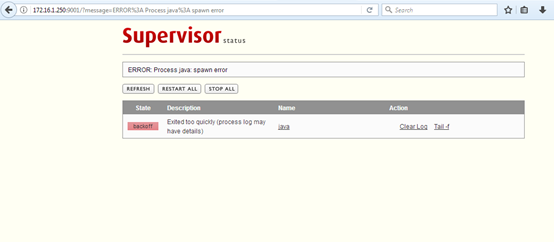
ubuntu部署supersor的更多相关文章
- Ubuntu部署python3.5的开发和运行环境
Ubuntu部署python3.5的开发和运行环境 1 概述 由于最近项目全部由python2.x转向 python3.x(使用目前最新的 python3.5.1) ,之前的云主机的的默认python ...
- Ubuntu部署python3.7的开发和运行环境
Ubuntu部署python3.7的开发和运行环境 1 概述 由于最近项目全部由python2.x转向 python3.x(使用 python3.7.1) ,之前的云主机的的默认python版本都面临 ...
- Ubuntu 部署 nginx
Ubuntu 部署 nginx apt-get install nginx
- 阿里云Ubuntu部署java web - 文件夹
文件夹(点击章节标题阅读): 阿里云Ubuntu部署java web(1) - 系统配置 ssh链接server(使用终端远程链接) 加入用户 给用户赋予运 ...
- Ubuntu部署jmeter
一:ubuntu部署jdk 1:先下载jdk-8u74-linux-x64.tar.gz,上传到服务器,这里上传文件用到了ubuntu 下的 lrzsz. ubuntu下直接执行 sudo apt-g ...
- ubuntu部署django详细教程
教程使用的软件版本:Ubuntu 18.04.1 LTS,django2.0,Python 3.6.5.nginx-1.13.7.uWSGI (2.0.17.1),Ubuntu是纯净的,全新的.下面我 ...
- ubuntu部署.Net Core3.1(Nginx+pm2)
前言 虽然.NetCore已经出来很久了,但是很多初学者还是不会在linux部署.所以写一篇初学者在ubuntu下部署Core的全过程,大佬请无视. 环境搭建 ubuntu18.04 NetCore3 ...
- python3.6 ubuntu部署nginx、 uwsgi、 django
ubuntu部署nginx. uwsgi. django 将项目上传到服务器 python manager.py runserver 0:80 在浏览器输入服务器的域名或者ip地址,访问成功. 安装u ...
- 写给新手看的Flask+uwsgi+Nginx+Ubuntu部署教程
学习 Flask,写完一个 Flask 应用需要部署的时候,就想着折腾自己的服务器.根据搜索的教程照做,对于原理一知半解,磕磕碰碰,只要运行起来了,谢天谢地然后不再折腾了,到下一次还需要部署时,这样的 ...
随机推荐
- 小程序 requestAnimationFrame 死循环
小程序没有requestAnimationFrame 这个方法,小游戏有,使用这个方法会造成死循环
- swift 全局常量 && 全局变量的写法
在OC里面 如果 想设置一个全局常量 很简单 使用简单宏定义 就搞定了 例如: #define WEBAPIBASEURL @"http://www.baidu.com/" ...
- Python map,reduce,filter,apply
map(function, iterable, ...) map()函数接收两个参数,一个是函数,一个是可迭代的对象,map将传入的函数依次作用到序列的每个元素,并把结果作为新的list返回. 基本等 ...
- Linux系统中UI库curse.h不存在问题——贪吃蛇为例
1. 问题 大家在用Linux写程序时,大家会使用Linux gcc编译器中的头文件curse.h.但往往一般的发行版中都没有默认安装这个头文件,需要大家自行安装.最近遇到这个问题,如下: Red ...
- finally return 执行关系 异常处理 c#
Return.finally执行关系简述 除了函数出现system.exit(0)终止虚拟机,finally中的代码一定执行,return语句会等待finally的执行:如果是值传递,finally中 ...
- Python 3 mysql 简介安装
Python 3 mysql 简介安装 一.数据库是什么 1. 什么是数据库(DataBase,简称DB) 数据库(database,DB)是指长期存储在计算机内的,有组织,可共享的数据的集合.数据 ...
- Maze迷宫问题(求最优解)
迷宫地形我们可以通过读文件的形式,通过已知入口逐个遍历坐标寻找通路. 文件如图: 每个坐标的位置用结构体来记录: struct Pos //位置坐标 { int _row; int _col; }; ...
- Vim 的命令模式转插入模式
一.在命令模式输入下面的快捷方式: i 在当前光标前插入字符: I 在当前行行首插入字符: a 在当前光标后插入字符: A 在当前行行尾插入字符: o 在当前行下面另起一新行: O 在当前行上面另起一 ...
- EntityFramework 学习 一 Change Tracking in Entity Framework
EntityFramework自动跟踪上下文中已经加载的实体,DbChangeTracker类给你关于当前实体的所有跟踪信息 注意,每个实体都要有EntityKey(主键)的属性,EntityFram ...
- 大话设计模式--享元模式 Flyweight -- C++实现实例
1. 享元模式: 运用共享技术有效地支持大量细粒度的对象. 享元模式可以避免大量非常相似类的开销,在程序设计中,有时需要生成大量颗粒度的类实例来表示数据,如果能发现这些实例除了几个参数外基本都是相同的 ...
