HCNA配置RIPv1
1、拓扑图
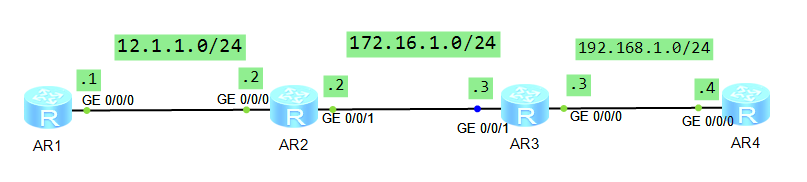
2、配置
R1
The device is running!
######
<Huawei>sys
Enter system view, return user view with Ctrl+Z.
[Huawei]sysnae
[Huawei]sysna
[Huawei]sysname R1
[R1]int
[R1]interface g0/
^
Error: Wrong parameter found at '^' position.
[R1]interface g0//
[R1-GigabitEthernet0//]ip add 12.1.1.1
Dec ::-: R1 %%01IFNET//LINK_STATE(l)[]:The line protocol IP
on the interface GigabitEthernet0// has entered the UP state.
[R1-GigabitEthernet0//]q
[R1]rip
[R1-rip-]netwo
[R1-rip-100]network 12.0.0.0
[R1-rip-]q
R2
Please press enter to start cmd line! <Huawei>
<Huawei>
Dec ::-: Huawei %%01IFPDT//IF_STATE(l)[]:Interface GigabitEt
hernet0// has turned into UP state.
<Huawei>
Dec ::-: Huawei %%01IFPDT//IF_STATE(l)[]:Interface GigabitEt
hernet0// has turned into UP state.
<Huawei>sys
Enter system view, return user view with Ctrl+Z.
[Huawei]sysname R2
[R2]int g0//
[R2-GigabitEthernet0//]ip add 12.1.1.2
Dec ::-: R2 %%01IFNET//LINK_STATE(l)[]:The line protocol IP
on the interface GigabitEthernet0// has entered the UP state.
[R2-GigabitEthernet0//]q
[R2]rip
[R2-rip-]net
[R2-rip-]network 12.0.0.0
[R2-rip-]q
[R2]int
[R2]interface g0//
[R2-GigabitEthernet0//]ip add 172.16.1.2
[R2-GigabitEthernet0//]
Dec ::-: R2 %%01IFNET//LINK_STATE(l)[]:The line protocol IP
on the interface GigabitEthernet0// has entered the UP state.
[R2-GigabitEthernet0//]q
[R2]rip
[R2-rip-]net
[R2-rip-]network 172.16.0.0
[R2-rip-]q
R3
Configuration console exit, please press any key to log on <R3>sys
Enter system view, return user view with Ctrl+Z.
[R3]int
[R3]interface g0//
[R3-GigabitEthernet0//]ip add 192.168.1.3
Dec ::-: R3 %%01IFNET//LINK_STATE(l)[]:The line protocol IP
on the interface GigabitEthernet0// has entered the UP state.
[R3-GigabitEthernet0//]q
[R3]int
[R3]interface g0//
[R3-GigabitEthernet0//]ip add 172.16.1.3
Dec ::-: R3 %%01IFNET//LINK_STATE(l)[]:The line protocol IP
on the interface GigabitEthernet0// has entered the UP state.
[R3-GigabitEthernet0//]q
[R3]rip
[R3-rip-]net
[R3-rip-]network 172.16.0.0
[R3-rip-]net
[R3-rip-]network 192.168.1.0
[R3-rip-]q
[R3]
R4
The device is running!
######################
<Huawei>
Dec ::-: Huawei %%01IFPDT//IF_STATE(l)[]:Interface GigabitEt
hernet0// has turned into UP state.
<Huawei>sys
Enter system view, return user view with Ctrl+Z.
[Huawei]sysn
[Huawei]sysname R4
[R4]int
[R4]interface G0//
[R4-GigabitEthernet0//]ip add 192.168.1.4
Dec ::-: R4 %%01IFNET//LINK_STATE(l)[]:The line protocol IP
on the interface GigabitEthernet0// has entered the UP state.
[R4-GigabitEthernet0//]q
[R4]rip
[R4-rip-]net
[R4-rip-]network 192.168.1.0
[R4-rip-]q
3、测试
R1上测试
Please check whether system data has been changed, and save data in time Configuration console time out, please press any key to log on <R1>
<R1>
<R1>
<R1>
<R1>
<R1>dis ip rou
<R1>dis ip routing-table
Route Flags: R - relay, D - download to fib
------------------------------------------------------------------------------
Routing Tables: Public
Destinations : Routes : Destination/Mask Proto Pre Cost Flags NextHop Interface 12.1.1.0/ Direct D 12.1.1.1 GigabitEthernet
//
12.1.1.1/ Direct D 127.0.0.1 GigabitEthernet
//
12.1.1.255/ Direct D 127.0.0.1 GigabitEthernet
//
127.0.0.0/ Direct D 127.0.0.1 InLoopBack0
127.0.0.1/ Direct D 127.0.0.1 InLoopBack0
127.255.255.255/ Direct D 127.0.0.1 InLoopBack0
172.16.0.0/ RIP D 12.1.1.2 GigabitEthernet
//
192.168.1.0/ RIP D 12.1.1.2 GigabitEthernet
//
255.255.255.255/ Direct D 127.0.0.1 InLoopBack0 <R1>ping 192.168.1.4
PING 192.168.1.4: data bytes, press CTRL_C to break
Request time out
Request time out
Reply from 192.168.1.4: bytes= Sequence= ttl= time= ms
Reply from 192.168.1.4: bytes= Sequence= ttl= time= ms
Reply from 192.168.1.4: bytes= Sequence= ttl= time= ms --- 192.168.1.4 ping statistics ---
packet(s) transmitted
packet(s) received
40.00% packet loss
round-trip min/avg/max = // ms <R1>ping 192.168.1.4
PING 192.168.1.4: data bytes, press CTRL_C to break
Reply from 192.168.1.4: bytes= Sequence= ttl= time= ms
Reply from 192.168.1.4: bytes= Sequence= ttl= time= ms
Reply from 192.168.1.4: bytes= Sequence= ttl= time= ms
Reply from 192.168.1.4: bytes= Sequence= ttl= time= ms
Reply from 192.168.1.4: bytes= Sequence= ttl= time= ms --- 192.168.1.4 ping statistics ---
packet(s) transmitted
packet(s) received
0.00% packet loss
round-trip min/avg/max = // ms
R4上测试
Please check whether system data has been changed, and save data in time Configuration console time out, please press any key to log on <R4>dis ip rou
<R4>dis ip routing-table
Route Flags: R - relay, D - download to fib
------------------------------------------------------------------------------
Routing Tables: Public
Destinations : Routes : Destination/Mask Proto Pre Cost Flags NextHop Interface 12.0.0.0/ RIP D 192.168.1.3 GigabitEthernet
//
127.0.0.0/ Direct D 127.0.0.1 InLoopBack0
127.0.0.1/ Direct D 127.0.0.1 InLoopBack0
127.255.255.255/ Direct D 127.0.0.1 InLoopBack0
172.16.0.0/ RIP D 192.168.1.3 GigabitEthernet
//
192.168.1.0/ Direct D 192.168.1.4 GigabitEthernet
//
192.168.1.4/ Direct D 127.0.0.1 GigabitEthernet
//
192.168.1.255/ Direct D 127.0.0.1 GigabitEthernet
//
255.255.255.255/ Direct D 127.0.0.1 InLoopBack0 <R4>ping 12.1.1.1
PING 12.1.1.1: data bytes, press CTRL_C to break
Reply from 12.1.1.1: bytes= Sequence= ttl= time= ms
Reply from 12.1.1.1: bytes= Sequence= ttl= time= ms
Reply from 12.1.1.1: bytes= Sequence= ttl= time= ms
Reply from 12.1.1.1: bytes= Sequence= ttl= time= ms
Reply from 12.1.1.1: bytes= Sequence= ttl= time= ms --- 12.1.1.1 ping statistics ---
packet(s) transmitted
packet(s) received
0.00% packet loss
round-trip min/avg/max = // ms
总结:
1.RIP协议如何工作?
在路由器上开启RIP协议,并将路由器的直连网段宣告进RIP后,RIP会将这些直连网段信息封装成RIP协议报文,
发送给邻居路由器。这样邻居路由器间就可以相互学习对方的网段信息,实现网络的互通。
2.如何配置基本的RIP网络?
第一步开启RIP协议,第二步将路由器的直连网段宣告进RIP协议。
3.RIP如何计算开销值?
RIP是基于跳数来计算的开销值。所谓跳数即是跨越网段的数量。
RIP路由的最大网络跳数为15,如果一条RIP路由的跳数到达16,路由器则认为该路由不可达。
HCNA配置RIPv1的更多相关文章
- 配置 RIPv1 和 RIPv2
拓扑图 场景您是公司的网络管理员.您所管理的小型网络中包含三台路由器,并规划了五个网络.您需要在网络中配置RIP路由协议来实现路由信息的相互传输.最初使用的是RIPv1,后来发现RIPv2更有优势,于 ...
- HCNA配置静态LACP模式链路聚合
1.静态LACP模式 静态LACP模式是一种利用LACP协议进行聚合参数协商.确定活动接口和非活动接口的链路聚合方式.该模式下,需手工创建Eth-Trunk,手工加入Eth-Trunk成员接口,由LA ...
- HCNA配置手工负载分担模式链路聚合
一.配置手工负载分担模式链路聚合 链路聚合(Link Aggregation)是将—组物理接口捆绑在一起作为一个逻辑接口来增加带宽的一种方法,又称为多接口负载均衡组(Load Sharing Grou ...
- HCNA配置浮动静态路由
1.拓扑图 2.配置IP R1 Please press enter to start cmd line! ############ <Huawei> Dec ::-: Huawei %% ...
- HCNA配置ssh远程登陆
1.拓扑图 最终实现通过AR1 来SSH登陆到AR2 上 2.配置AR2为开启SSH服务 Please press enter to start cmd line! ############## &l ...
- HCNA配置telnet远程管理
1.拓扑图 说明:通过配置最终能通过R5 用telnet协议登陆到R4上并将R4改名为R44 2.R4配置 <Huawei>sys Enter system view, return us ...
- HCNA配置接口IP地址
1.拓扑图 2.R1配置 The device is running! <Huawei>sys <Huawei>system-view Enter system view, r ...
- HCNA配置console线路密码aaa认证
Please check whether system data has been changed, and save data in time Configuration console time ...
- HCNA配置console线路密码password认证
1.华为设备配置主机名<Huawei>system <Huawei>system-view Enter system view, return user view wit ...
随机推荐
- Python迭代器生成器,模块和包
1.迭代器和生成器 2.模块和包 1.迭代器 迭代器对象要求支持迭代器协议的对象,在Python中,支持迭代器协议就是实现对象的__iter__()和__next__()方法. 其中__it ...
- 利用SharePoint项目改造的Web项目问题——Windows身份验证
最近领导交给一个项目:改造现有的SharePoint项目.UI层是做好的,只需要把实现的所有接口方法重新实现一遍,改造成Web版的实现方式. 现在要做基于Windows身份认证的登陆: 配置IIS—— ...
- 求js数组的最大值和最小值
数组 ,,,,,,,,,]; 方法1 - 字符串拼接法 利用toString或join把数组转换为字符串,再和Math的max和min方法分别进行拼接,最后执行eval方法 var max = eva ...
- 关于Django的视图层
视图函数 通俗来讲:视图函数是在url配置是所匹配好了将要调用的对应函数(逻辑代码) 是一个简单的Python 函数,它接受Web请求并且返回Web响应.响应可以是一张网页的HTML内容 ...
- python 面向对象及封装继承和多态
######装饰器######装饰器的概念 - 装饰器的实现是函数里面嵌套函数;- 装饰器的本质是一个函数, 它可以让其他函数在不需要做任何代码改动的前提下增加额外的功能;- 装饰器需要传递一个函数, ...
- java thread start到run:C++源码分析
转:https://hunterzhao.io/post/2018/06/11/hotspot-explore-inside-java-thread-run/ 整体流程 java new Thread ...
- Python Pandas -- Panel
Pandas 中一维 series, 二维DataFrame, 三维Panel class pandas.Panel(data=None, items=None, major_axis=None, m ...
- Engineer Assignment HDU - 6006 状压dp
http://acm.split.hdu.edu.cn/showproblem.php?pid=6006 比赛的时候写了一个暴力,存暴力,过了,还46ms 那个暴力的思路是,预处理can[i][j]表 ...
- Unity Screen Screen.currentResolution 当前分辨率
The current screen resolution (Read Only). 当前屏幕的分辨率.(只读) If the player is running in window mode, th ...
- oracle 中 Start with...connect by 的用法(递归查询)
阿里电面问到了相关的知识,在网上找到这方面的文章. 这几个关键字是查询递归数据的,形成一个树状结构.目前只有oracle支持,其他数据都要结合存储过程实现 语法: select * from some ...
