css3动画-加载中...
写几个简单的加载中动画吧。
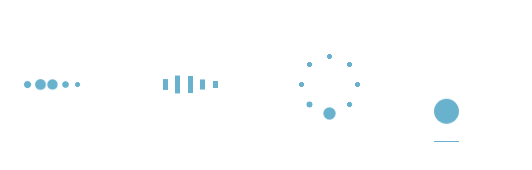
像前面三种都是相当于几个不同的点轮流来播放同一动画:变大变小。css3里面有一个用于尺度变换的方法:scale(x,y):定义 2D 缩放转换,改变元素的宽度和高度。
第四种就是一个小球从上往下跌落,再弹回去,在上面的时候速度最小,下面的时候速度最大。由于该小球只进行了上下的移动,所以我们可以运用:translateY(n):定义 2D 转换,沿着 Y 轴移动元素,从而实现小球沿Y方向来回移动。
废话不多说了,上代码。
首先,第一个加载中的动画:
<div id="loading1">
<div class="demo1"></div>
<div class="demo1"></div>
<div class="demo1"></div>
<div class="demo1"></div>
<div class="demo1"></div>
</div>
html Code
.demo1 {
width: 4px;
height: 4px;
border-radius: 2px;
background: #68b2ce;
float: left;
margin: 0 3px;
animation: demo1 linear 1s infinite;
-webkit-animation: demo1 linear 1s infinite;
}
.demo1:nth-child(1){
animation-delay:0s;
}
.demo1:nth-child(2){
animation-delay:0.15s;
}
.demo1:nth-child(3){
animation-delay:0.3s;
}
.demo1:nth-child(4){
animation-delay:0.45s;
}
.demo1:nth-child(5){
animation-delay:0.6s;
}
@keyframes demo1
{
0%,60%,100% {transform: scale(1);}
30% {transform: scale(2.5);}
}
@-webkit-keyframes demo1
{
0%,60%,100% {transform: scale(1);}
30% {transform: scale(2.5);}
}
css Code
第二个动画和第一个动画大同小异,第一个动画是将小球整体变大变小,第二动画则是将小方块的高度变大变小,而宽度不变:
<div id="loading2">
<div class="demo2"></div>
<div class="demo2"></div>
<div class="demo2"></div>
<div class="demo2"></div>
<div class="demo2"></div>
</div>
html Code
.demo2 {
width: 4px;
height: 6px;
background: #68b2ce;
float: left;
margin: 0 3px;
animation: demo2 linear 1s infinite;
-webkit-animation: demo2 linear 1s infinite;
}
.demo2:nth-child(1){
animation-delay:0s;
}
.demo2:nth-child(2){
animation-delay:0.15s;
}
.demo2:nth-child(3){
animation-delay:0.3s;
}
.demo2:nth-child(4){
animation-delay:0.45s;
}
.demo2:nth-child(5){
animation-delay:0.6s;
}
@keyframes demo2
{
0%,60%,100% {transform: scale(1);}
30% {transform: scaleY(3);}
}
@-webkit-keyframes demo2
{
0%,60%,100% {transform: scale(1);}
30% {transform: scaleY(3);}
}
css Code
第三个动画就需要将小球的位置定位一下,让几个小球整体上看起来围成一个圆,然后就像第一个一样使小球变大变小:
<div id="loading3">
<div class="demo3"></div>
<div class="demo3"></div>
<div class="demo3"></div>
<div class="demo3"></div>
<div class="demo3"></div>
<div class="demo3"></div>
<div class="demo3"></div>
<div class="demo3"></div>
</div>
html Code
#loading3 {
position: relative;
width: 50px;
height: 50px;
}
.demo3 {
width: 4px;
height: 4px;
border-radius: 2px;
background: #68b2ce;
position: absolute;
animation: demo3 linear 0.8s infinite;
-webkit-animation: demo3 linear 0.8s infinite;
}
.demo3:nth-child(1){
left: 24px;
top: 2px;
animation-delay:0s;
}
.demo3:nth-child(2){
left: 40px;
top: 8px;
animation-delay:0.1s;
}
.demo3:nth-child(3){
left: 47px;
top: 24px;
animation-delay:0.1s;
}
.demo3:nth-child(4){
left: 40px;
top: 40px;
animation-delay:0.2s;
}
.demo3:nth-child(5){
left: 24px;
top: 47px;
animation-delay:0.4s;
}
.demo3:nth-child(6){
left: 8px;
top: 40px;
animation-delay:0.5s;
}
.demo3:nth-child(7){
left: 2px;
top: 24px;
animation-delay:0.6s;
}
.demo3:nth-child(8){
left: 8px;
top: 8px;
animation-delay:0.7s;
}
@keyframes demo3
{
0%,40%,100% {transform: scale(1);}
20% {transform: scale(3);}
}
@-webkit-keyframes demo3
{
0%,40%,100% {transform: scale(1);}
20% {transform: scale(3);}
}
css Code
接下来是第四个动画:
<div id="loading5">
<div class="demo5"></div>
</div>
#loading5 {
width: 20px;
height: 100px;
border-bottom: 1px solid #68b2ce;
}
.demo5 {
width: 20px;
height: 20px;
border-radius: 10px;
background: #68b2ce;
animation: demo5 cubic-bezier(0.5,0.01,0.9,1) 0.6s infinite alternate;
-webkit-animation: demo5 cubic-bezier(0.5,0.01,0.9,1) 0.6s infinite alternate;
}
@keyframes demo5
{
0%{
transform:translateY(0px);
-webkit-transform:translateY(0px);
}
100% {
transform:translateY(80px);
-webkit-transform:translateY(80px);
}
}
@-webkit-keyframes demo5
{
0%{
transform:translateY(0px);
-webkit-transform:translateY(0px);
}
100% {
transform:translateY(80px);
-webkit-transform:translateY(80px);
}
}
css Code
以上就是这几个简单的加载中小动画的内容了。
css3动画-加载中...的更多相关文章
- 纯CSS3技术 加载中
你能相信吗?这些都是由一个DIV元素实现的动画,纯CSS3技术 html <div class="loader">加载中...</div> css: 图( ...
- layui数据表格分页加载动画,自己定义加载动画,"加载中..."
记录思路,仅供参考 在表格渲染完成后,在done回调函数中给分页动态加点击事件, 关闭"加载中..."动画也是在 done回调函数中关闭 这是我实现的思路,记录给大家参考. , d ...
- 【Demo】CSS3 动画 加载进度条
实例结果图: 完整代码: <!DOCTYPE html> <html> <head> <meta charset="UTF-8"> ...
- CSS3实现加载中的动画效果
本篇文章由:http://xinpure.com/css3-implementations-of-loading-an-animation-effect/ Loading 的菊花图形组合的不太好,基本 ...
- CSS3实现加载中效果
代码: <!doctype html> <html> <head> <meta charset="utf-8" /> <tit ...
- 10个样式各异的CSS3 Loading加载动画
前几天我在园子里分享过2款很酷的CSS3 Loading加载动画,今天又有10个最新的Loading动画分享给大家,这些动画的样式都不一样,实现起来也并不难,你很容易把它们应用在项目中,先来看看效果图 ...
- 纯css3实现的动画加载条
之前大大家分享了很多款加载条.今天给大家带来一款纯css3实现的动画加载条. 这款加载条适用浏览器:360.FireFox.Chrome.Safari.Opera.傲游.搜狗.世界之窗. 不支持IE8 ...
- 纯css3实现的动画加载特效
之前给大家带了很多款进度加载条,今天再给大家分享一款纯css3实现的动画加载特效.效果图如下: 在线预览 源码下载 实现的代码. html代码: <div class="wrap& ...
- 2款不同样式的CSS3 Loading加载动画 附源码
原文:2款不同样式的CSS3 Loading加载动画 附源码 我们经常看到的Loading加载很多都是转圈圈的那种,今天我们来换一种有创意的CSS3 Loading加载动画,一种是声波形状的动画,另一 ...
随机推荐
- JDBC编程之程序优化
-----------------siwuxie095 首先下载 MySQL 的 JDBC 驱动,下载链接: https://dev.mysql.com/downloads/connector/j/ ...
- Ubuntu Linux 使用桂电校园网 上网
2016年9月1日 星期四 桂电校园网今天升级新的出校器,旧的出校器已经不能使用,所以本篇博客已经过期,下面的方法已经不能让Ubuntu使用桂电校园网上外网了.详细的原因,请到这个网站查看:校园网计费 ...
- 16、GATK使用简介 Part1/2
转载:http://blog.sina.com.cn/s/blog_6721167201018fyw.html GATK (全称The Genome Analysis Toolkit)是Broad I ...
- Android APK反编译技巧全讲解
导言:在我们安卓开发当中,我们不仅需要掌握基础的开发技能,也需要掌握软件的安全技能,这样才可以让我们的软件能够成为一款能够真正可以进行发布的软件,同时也可以让自己的核心技术不会被别人所盗取. 首先我们 ...
- [Emacs] Emacs使用介绍
详细,可参考该文档(转载):Emacs 快速指南 - 原生中文手册 C-x C-c 关闭Emacs会话 C-v/M-v 向前/后翻页 C-n/C-p 光标向下/上移一行 C-f/C-b 光标向前/后移 ...
- 洛谷P4121 [WC2005]双面棋盘(线段树套并查集)
传送门 先膜一下大佬->这里 据说这题正解是LCT,然而感觉还是线段树套并查集的更容易理解 我们对于行与行之间用线段树维护,每一行内用并查集暴力枚举 每一行内用并查集暴力枚举连通块这个应该容易理 ...
- html的Vue.js框架概述
前端的三大框架: Augular.js 由Google的研发团队最先写出 React.js 由facebook的团队继Augular.js之后写出 Vue.js ...
- thinkphp5控制器访问转换问题
假设定义了HelloWorld控制器 url访问地址就是:http://localhost/index.php/index/hello_world,与此同时view目录下的模板文件夹要命名为hello ...
- 关于STL库中的max min swap
嗯... 不得不说c++中的STL库是一个神奇的东西 可以使你的代码显得更加简洁.... 今天就只讲STL中的三个鬼畜: max min swap 具体操作 ...
- FTP原理与配置
FTP(file transfer protocol)文件传输协议(基于tcp协议).是用来传送文件的协议,使用FTP实现文件传输的同时,还可以保证数据传输的可靠性和高效性.通过学习我们需要掌握以下两 ...
