【angular5项目积累总结】avatar组件
View
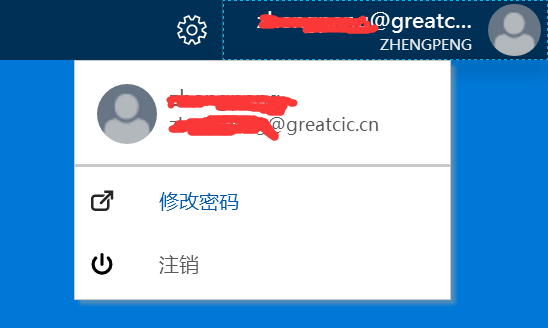
Code
import { Component, HostListener, ElementRef } from '@angular/core';
import { Adal4Service } from '../../adal/adal4.service';
export class UserProfile {
name: string;
roleName: string
}
@Component({
selector: 'avatar',
templateUrl: './avatar.component.html',
styleUrls: ['./avatar.component.css'],
host: {
'class': 'fxs-topbar-avatarmenu fxs-avatarmenu'
}
})
export class AvatarComponent {
currentUser: any;
dropmenuIsOpen: boolean = false;
ngOnInit(): void {
this.currentUser = this.service.userInfo;
}
constructor(
private service: Adal4Service,
private eRef: ElementRef) {
}
dropmenuOpen() {
if (this.dropmenuIsOpen)
this.dropmenuIsOpen = false;
else {
this.dropmenuIsOpen = true;
}
}
signOut() {
this.service.logOut();
}
@HostListener('document:click', ['$event'])
clickout(event: Event) {
if (this.eRef.nativeElement.contains(event.target)) {
if (event.srcElement.id != 'avatarmenu') {
this.dropmenuOpen();
}
} else {
this.dropmenuIsOpen = false;
}
}
}
<div class="fxs-dropmenu" role="presentation" id="avatarmenu">
<button title="" class="fxs-dropmenu-button fxs-menu-account fxs-popup-button" (click)="dropmenuOpen()" id="avatarmenu">
<div title="" class="fxs-avatarmenu-header fxs-trim-hover" id="avatarmenu">
<div class="fxs-avatarmenu-tenant-container" id="avatarmenu">
<div class="fxs-avatarmenu-username" id="avatarmenu">
{{currentUser.profile.unique_name}}
</div>
<div class="fxs-avatarmenu-tenant" id="avatarmenu">{{currentUser.profile.name}}</div>
</div>
<!--https://portal.azure.com/Content/static/MsPortalImpl/AvatarMenu/AvatarMenu_defaultAvatarSmall.png-->
<img class="fxs-avatarmenu-tenant-image" alt="" src="/images/AvatarMenu_defaultAvatarSmall.png" id="avatarmenu">
</div>
</button>
<div class="fxs-dropmenu-content fxs-text-link fxs-popup fxs-portal-bg-txt-br fxs-dropmenu-defaultWidth fxs-dropmenu-left" [class.fxs-dropmenu-hidden]="!dropmenuIsOpen" [class.fxs-dropmenu-is-open]="dropmenuIsOpen" id="0d73b1cf-e692-477e-b434-edecaa1f3004" role="menu" aria-hidden="false">
<div class="fxs-avatarmenu-dropdown">
<div class="fxs-avatarmenu-scrollviewer">
<ul class="menu sub-menu">
<li id="mi_246_profileInfo" class="menu-item profile-info-item" style="padding:15px">
<span class="html">
<img src="/images/AvatarMenu_defaultAvatarSmall.png" class="profile-image" alt="">
<div class="profile-menu-name" title="{{currentUser.profile.name}}">{{currentUser.profile.name}}</div>
<div class="profile-menu-unique-name" title="{{currentUser.profile.unique_name}}">{{currentUser.profile.unique_name}}</div>
</span>
</li>
<li id="mi_258" class="menu-item menu-item-separator" role="separator" title="">
<div class="separator"></div>
</li>
<li id="mi_260" class="menu-item cta" style="padding:10px" >
<span class="menu-item-icon bowtie-icon bowtie-contact-card" aria-hidden="true">
<svg viewBox="0 0 15 15" class="fxs-portal-svg" role="presentation" focusable="false" xmlns:svg="http://www.w3.org/2000/svg" xmlns:xlink="http://www.w3.org/1999/xlink" id="FxSymbol0-006" width="100%" height="100%"><g><title></title><path d="M8.883.942v1.586h3.118L6.314 8.214a.792.792 0 1 0 1.121 1.122l5.545-5.545v2.833h1.586V.942H8.883z"></path><path d="M12.01 6.064a.316.316 0 0 0-.344.068l-.946.946a.316.316 0 0 0-.092.223v3.746c0 .601-.489 1.09-1.09 1.09H3.272c-.601 0-1.09-.489-1.09-1.09V6.07c0-.601.489-1.09 1.09-1.09h4.762a.315.315 0 0 0 .223-.092l.946-.946a.316.316 0 0 0-.223-.539H3.272A2.67 2.67 0 0 0 .605 6.07v4.977a2.67 2.67 0 0 0 2.667 2.667h6.266a2.67 2.67 0 0 0 2.667-2.667V6.355a.319.319 0 0 0-.195-.291z"></path></g></svg>
</span>
<span class="text" role="button"><a href="https://sts.china-inv.cn/adfs/portal/updatepassword" target="_blank">修改密码</a></span>
<span class="html"></span>
</li>
<li id="mi_260" class="menu-item cta" style="padding:10px;" (click)="signOut()">
<span class="menu-item-icon bowtie-icon bowtie-contact-card" aria-hidden="true">
<svg xmlns="http://www.w3.org/2000/svg" class="" role="presentation" aria-hidden="true" viewBox="0 0 15 15" focusable="false" xmlns:xlink="http://www.w3.org/1999/xlink" xmlns:svg="http://www.w3.org/2000/svg">
<g>
<path d="M 12.133 3.033 a 0.995 0.995 0 1 0 -1.408 1.408 a 4.543 4.543 0 0 1 1.336 3.225 a 4.544 4.544 0 0 1 -1.336 3.225 A 4.547 4.547 0 0 1 7.5 12.227 a 4.54 4.54 0 0 1 -3.224 -1.336 A 4.544 4.544 0 0 1 2.94 7.666 a 4.543 4.543 0 0 1 1.336 -3.225 a 0.995 0.995 0 1 0 -1.408 -1.408 a 6.537 6.537 0 0 0 -1.92 4.633 a 6.535 6.535 0 0 0 1.92 4.633 A 6.537 6.537 0 0 0 7.5 14.218 h 0.004 a 6.53 6.53 0 0 0 4.628 -1.919 a 6.534 6.534 0 0 0 1.919 -4.633 a 6.534 6.534 0 0 0 -1.918 -4.633 Z M 7.5 8.662 c 0.55 0 0.996 -0.446 0.996 -0.996 V 1.655 a 0.996 0.996 0 0 0 -1.992 0 v 6.011 c 0 0.55 0.446 0.996 0.996 0.996 Z" />
</g>
</svg>
</span>
<span class="text" role="button" style="margin-left:20px">注销</span>
<span class="html"></span>
</li> </ul>
</div>
</div>
</div>
</div>
.sub-menu {
font-size: 13px;
z-index:;
background: #fff;
color: #5b5b5b;
white-space: nowrap;
z-index:;
-webkit-box-shadow: 0 3px 3px rgba(160,160,160,.5);
-moz-box-shadow: 0 3px 3px rgba(160,160,160,.5);
box-shadow: 0 3px 3px rgba(160,160,160,.5);
border-top:;
border-left:;
text-align: left;
font-family: "Segoe UI VSS (Regular)","-apple-system",BlinkMacSystemFont,"Segoe UI",Roboto,"Helvetica Neue",Helvetica,Ubuntu,Arial,sans-serif,"Apple Color Emoji","Segoe UI Emoji","Segoe UI Symbol";
position: fixed;
right: 65px;
}
.menu {
border: 1px solid #c8c8c8;
background-color: #fff;
min-width: 250px;
max-width: 400px;
-moz-box-shadow: 3px 3px 3px rgba(160,160,160,.5);
-webkit-box-shadow: 3px 3px 3px rgba(160,160,160,.5);
box-shadow: 3px 3px 3px rgba(160,160,160,.5);
}
.menu-item .profile-info-item {
width: 250px;
margin-bottom: 8px;
text-decoration: none !important;
}
.html {
font-size: 14px;
}
.profile-image {
width: 40px;
height: 40px;
border-radius: 50%;
margin-right: 8px;
float: left;
}
.profile-menu-name {
width: calc(100% - 50px);
white-space: nowrap;
overflow: hidden;
text-overflow: ellipsis;
}
.profile-menu-unique-name {
font-size: 12px;
width: calc(100% - 50px);
white-space: nowrap;
overflow: hidden;
text-overflow: ellipsis;
}
.bowtie-icon {
margin: 0 6px 0 0;
height: 16px;
width: 16px;
vertical-align: bottom;
}
.menu-item-separator {
min-height:;
border: none;
padding: 4px 0;
}
.separator {
height: 1px;
background-color: #c8c8c8;
border-top: 1px solid transparent;
cursor: default;
}
.menu-item .bowtie-icon {
margin: 1px 10px 0 0;
float: left;
}
.text {
display: inline-block;
text-overflow: ellipsis;
overflow: hidden;
white-space: nowrap;
width: 100%;
}
【angular5项目积累总结】avatar组件的更多相关文章
- 【angular5项目积累总结】优秀组件以及应用实例
1.手机端 图片预览组件 组件:sideshow 效果图:(预览图全屏 且可以左右移动) code: <div class="row ui-app-s ...
- 【angular5项目积累总结】breadcrumb面包屑组件
view code <div class="fxs-breadcrumb-wrapper" aria-label="Navigation history" ...
- 【angular5项目积累总结】panel组件
view code panel.component.css :host { display:flex; min-width:300px } panel.component.html <heade ...
- 【angular5项目积累总结】遇到的一些问题以及解决办法
1.项目中字符串特别是\r\n,替换成br之后,在页面换行无法生效? 答:绑定元素 innerHTML. <div class="panel-body" [innerHTML ...
- 【angular5项目积累总结】消息订阅服务
code import { Injectable } from '@angular/core'; import { Subject } from 'rxjs/Subject'; @Injectable ...
- 【angular5项目积累总结】文件上传
<div class="form-group row"> <label class="col-sm-2 col-form-label"> ...
- 【angular5 项目积累总结】项目公共样式
main.css @font-face { font-family: 'wf_segoe-ui_normal'; src: local('Segoe UI'),url('../fonts/segoe- ...
- 【angular5项目积累总结】侧栏菜单 navmenu
View Code import { Component, OnInit } from '@angular/core'; import { HttpClient } from '@angular/co ...
- 【angular5项目积累总结】结合adal4实现http拦截器(token)
import { Injectable } from '@angular/core'; import { HttpEvent, HttpInterceptor, HttpHandler, HttpRe ...
随机推荐
- centos7安装mantis
安装mantis的步骤如下: 1. 安装apache, mysql等必要软件 1 #yum update 2 #yum install httpd php php-pdo php-mysql php- ...
- deeplearning 源码收集
Theano – CPU/GPU symbolic expression compiler in python (from MILA lab at University of Montreal) To ...
- SQL SERVER的锁机制(二)——概述(锁的兼容性与可以锁定的资源)
二.完整的锁兼容性矩阵(见下图) 对上图的是代码说明:见下图. 三.下表列出了数据库引擎可以锁定的资源. 名称 资源 缩写 编码 呈现锁定时,描述该资源的方式 说明 数据行 RID RID 9 文件编 ...
- fcitx、ibus、scim
我觉得还是小企鹅fcitx好用点,兼容性好.速度快.配置简单. 在debian stable下,ibus用apt-get install完以后根本就不出现. scim倒是不用配置自己出来了,但是问题多 ...
- SSO集成方案[随笔]
看这个方案之前,先说明下为什么要加入SSO,以防对大家产生不好的影响.我们产品使用传统winform+db服务+Db存储方式开发,一群老菜帮子开发,以传统的datatble做数据传递,很多年了未有变化 ...
- Spring IOC 容器源码分析 - 创建单例 bean 的过程
1. 简介 在上一篇文章中,我比较详细的分析了获取 bean 的方法,也就是getBean(String)的实现逻辑.对于已实例化好的单例 bean,getBean(String) 方法并不会再一次去 ...
- python中硬要写抽象类和抽象方法
由于python没有抽象类.接口的概念,所以要实现这种功能得abc.py这个类库,具体方式如下: # coding: utf-8import abc #抽象类class StudentBase(obj ...
- Python 库,资源
库名称简介 Chardet字符编码探测器,可以自动检测文本.网页.xml的编码. colorama主要用来给文本添加各种颜色,并且非常简单易用. Prettytable主要用于在终端或浏览器端构建格式 ...
- 动态分析小示例| 08CMS SQL 注入分析
i春秋作家:yanzm 0×00 背景 本周,拿到一个源码素材是08cms的,这个源码在官网中没有开源下载,需要进行购买,由某师傅提供的,审计的时候发现这个CMS数据传递比较复杂,使用静态分析的方式不 ...
- 跟着刚哥深入学maven(通俗易懂)
前言:目前所有的项目都在使用maven,可是一直没有时间去整理学习,这两天正好有时间,好好的整理一下. 一.为什么使用Maven这样的构建工具[why] ① 一个项目就是一个工程 如果项目非常庞大,就 ...
