java传统web项目添加maven管理jar包,log4j无法正常输出日志
本文适合1年以上编程基础的开发人员阅读,非技术创新,可作为故障排除实录参考/收藏。
背景
笔者最近在给公司一个老的web项目改造升级,项目使用springmvc+mybatis,由于项目比较久远,没有使用maven管理jar版本,有可能是当时开发任务比较紧迫,不同的同事在不同的时期放入了jar版本各不相同,
看到那么多混乱的jar,真是操心。笔者曾花了大概半个下午的时间,把jar版本整理好,编入pom.xml中,从那个时候,笔者本地项目的jar版本算是交给maven托管了,顿时间心里舒畅了一会儿,心里也计划着和项目组大
家一起统一使用maven管控jar版本混乱的问题。可是事实有时候并不会常常如人所愿。就在部署web项目的时候,问题来了:控制台那么多可爱的日志怎么变少了呢?
原来正常的时候,日志输出大概如下:
而当笔者部署web项目到servlet容器(tomcat)中,问题来了,日志少的捉襟见肘,怎么也难应付平时的项目开发啊,开发测试过程中,怎么能少的了日志。
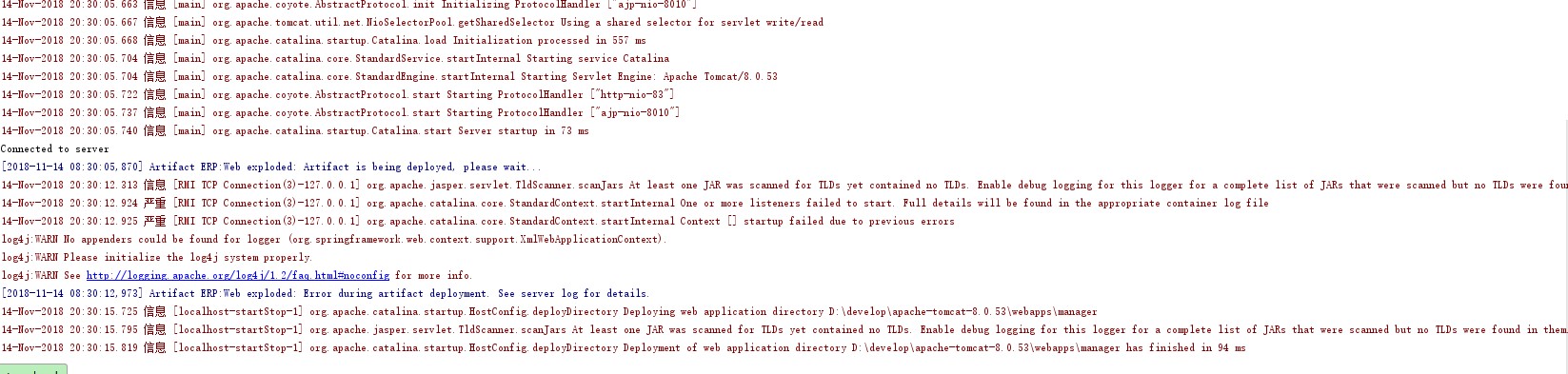
如此一来,这个maven上的有点让人措手不及,这不有点像邯郸学步,顾着把项目列入现代化管理方式,却失去了初衷:日志功能淡化,开发调试难度增加。
排错过程
本地日志输入代码如下:
import org.slf4j.Logger;
import org.slf4j.LoggerFactory;
import com.xxx.system.auth.User;
/***
* 权限校验类
*/ public class AuthManager {
private static Logger logger = LoggerFactory.getLogger(AuthManager.class); public static void check(HttpSession session)
{
User user = (User)session.getAttribute("userData");
if (user == null) {
if(logger.isDebugEnabled())
logger.debug("当前用户session无效!");
return false;
} }
}
笔者按: 代码片段中使用了slf4j框架,slf4j是一个优秀的slf4j框架,他使用了适配器设计模式,由他来屏蔽不同日志框架的差异性,实现与不同日志框架的协作。
以上一段简单的代码,在项目中不同地方高频次的调用,却一直不见控制台有日志输出,笔者起初以为是ide在作祟,各种更改ide配置也无效,
把编译好的项目单独放到servlet容器tomcat中,仍不凑效,即便捶胸顿足也无计可施,以上说明问题的根源不是ide,也不是servlet容器,这可憋坏了笔者。
解决方法
log4j一般性的用法如下:
import org.apache.log4j.Logger;
import org.apache.log4j.PropertyConfigurator; public class LogTest {
static Logger logger = Logger.getLogger(LogTest.class.getName()); public static void main(String[] args) {
PropertyConfigurator.configure("src/log4j.properties");
logger.debug("Debug ...");
logger.info("Info ...");
logger.warn("Warn ...");
logger.error("Error ...");
} }
按图索骥,通过追踪Logger.getLogger源码,在我们面前呈现出一个类LogManager
static
public
Logger getLogger(String name) {
return LogManager.getLogger(name);
}
Log4jManager代码如下:
package org.apache.log4j; import org.apache.log4j.spi.LoggerRepository;
import org.apache.log4j.spi.LoggerFactory;
import org.apache.log4j.spi.RepositorySelector;
import org.apache.log4j.spi.DefaultRepositorySelector;
import org.apache.log4j.spi.RootLogger;
import org.apache.log4j.spi.NOPLoggerRepository;
import org.apache.log4j.helpers.Loader;
import org.apache.log4j.helpers.OptionConverter;
import org.apache.log4j.helpers.LogLog; import java.net.URL;
import java.net.MalformedURLException; import java.util.Enumeration;
import java.io.StringWriter;
import java.io.PrintWriter; /**
* Use the <code>LogManager</code> class to retreive {@link Logger}
* instances or to operate on the current {@link
* LoggerRepository}. When the <code>LogManager</code> class is loaded
* into memory the default initalzation procedure is inititated. The
* default intialization procedure</a> is described in the <a
* href="../../../../manual.html#defaultInit">short log4j manual</a>.
*
* @author Ceki Gülcü
*/
public class LogManager { /**
* @deprecated This variable is for internal use only. It will
* become package protected in future versions.
*/
static public final String DEFAULT_CONFIGURATION_FILE = "log4j.properties"; static final String DEFAULT_XML_CONFIGURATION_FILE = "log4j.xml"; /**
* @deprecated This variable is for internal use only. It will
* become private in future versions.
*/
static final public String DEFAULT_CONFIGURATION_KEY = "log4j.configuration"; /**
* @deprecated This variable is for internal use only. It will
* become private in future versions.
*/
static final public String CONFIGURATOR_CLASS_KEY = "log4j.configuratorClass"; /**
* @deprecated This variable is for internal use only. It will
* become private in future versions.
*/
public static final String DEFAULT_INIT_OVERRIDE_KEY =
"log4j.defaultInitOverride"; static private Object guard = null;
static private RepositorySelector repositorySelector; static {
// By default we use a DefaultRepositorySelector which always returns 'h'.
Hierarchy h = new Hierarchy(new RootLogger((Level) Level.DEBUG));
repositorySelector = new DefaultRepositorySelector(h); /** Search for the properties file log4j.properties in the CLASSPATH. */
String override = OptionConverter.getSystemProperty(DEFAULT_INIT_OVERRIDE_KEY,
null); // if there is no default init override, then get the resource
// specified by the user or the default config file.
if (override == null || "false".equalsIgnoreCase(override)) { String configurationOptionStr = OptionConverter.getSystemProperty(
DEFAULT_CONFIGURATION_KEY,
null); String configuratorClassName = OptionConverter.getSystemProperty(
CONFIGURATOR_CLASS_KEY,
null); URL url = null; // if the user has not specified the log4j.configuration
// property, we search first for the file "log4j.xml" and then
// "log4j.properties"
if (configurationOptionStr == null) {
url = Loader.getResource(DEFAULT_XML_CONFIGURATION_FILE);
if (url == null) {
url = Loader.getResource(DEFAULT_CONFIGURATION_FILE);
}
} else {
try {
url = new URL(configurationOptionStr);
} catch (MalformedURLException ex) {
// so, resource is not a URL:
// attempt to get the resource from the class path
url = Loader.getResource(configurationOptionStr);
}
} // If we have a non-null url, then delegate the rest of the
// configuration to the OptionConverter.selectAndConfigure
// method.
if (url != null) {
LogLog.debug("Using URL [" + url + "] for automatic log4j configuration.");
try {
OptionConverter.selectAndConfigure(url, configuratorClassName,
LogManager.getLoggerRepository());
} catch (NoClassDefFoundError e) {
LogLog.warn("Error during default initialization", e);
}
} else {
LogLog.debug("Could not find resource: [" + configurationOptionStr + "].");
}
} else {
LogLog.debug("Default initialization of overridden by " +
DEFAULT_INIT_OVERRIDE_KEY + "property.");
}
} /**
* Sets <code>LoggerFactory</code> but only if the correct
* <em>guard</em> is passed as parameter.
*
* <p>Initally the guard is null. If the guard is
* <code>null</code>, then invoking this method sets the logger
* factory and the guard. Following invocations will throw a {@link
* IllegalArgumentException}, unless the previously set
* <code>guard</code> is passed as the second parameter.
*
* <p>This allows a high-level component to set the {@link
* RepositorySelector} used by the <code>LogManager</code>.
*
* <p>For example, when tomcat starts it will be able to install its
* own repository selector. However, if and when Tomcat is embedded
* within JBoss, then JBoss will install its own repository selector
* and Tomcat will use the repository selector set by its container,
* JBoss.
*/
static
public void setRepositorySelector(RepositorySelector selector, Object guard)
throws IllegalArgumentException {
if ((LogManager.guard != null) && (LogManager.guard != guard)) {
throw new IllegalArgumentException(
"Attempted to reset the LoggerFactory without possessing the guard.");
} if (selector == null) {
throw new IllegalArgumentException("RepositorySelector must be non-null.");
} LogManager.guard = guard;
LogManager.repositorySelector = selector;
} /**
* This method tests if called from a method that
* is known to result in class members being abnormally
* set to null but is assumed to be harmless since the
* all classes are in the process of being unloaded.
*
* @param ex exception used to determine calling stack.
* @return true if calling stack is recognized as likely safe.
*/
private static boolean isLikelySafeScenario(final Exception ex) {
StringWriter stringWriter = new StringWriter();
ex.printStackTrace(new PrintWriter(stringWriter));
String msg = stringWriter.toString();
return msg.indexOf("org.apache.catalina.loader.WebappClassLoader.stop") != -1;
} static
public LoggerRepository getLoggerRepository() {
if (repositorySelector == null) {
repositorySelector = new DefaultRepositorySelector(new NOPLoggerRepository());
guard = null;
Exception ex = new IllegalStateException("Class invariant violation");
String msg =
"log4j called after unloading, see http://logging.apache.org/log4j/1.2/faq.html#unload.";
if (isLikelySafeScenario(ex)) {
LogLog.debug(msg, ex);
} else {
LogLog.error(msg, ex);
}
}
return repositorySelector.getLoggerRepository();
} /**
* Retrieve the appropriate root logger.
*/
public
static Logger getRootLogger() {
// Delegate the actual manufacturing of the logger to the logger repository.
return getLoggerRepository().getRootLogger();
} /**
* Retrieve the appropriate {@link Logger} instance.
*/
public
static Logger getLogger(final String name) {
// Delegate the actual manufacturing of the logger to the logger repository.
return getLoggerRepository().getLogger(name);
} /**
* Retrieve the appropriate {@link Logger} instance.
*/
public
static Logger getLogger(final Class clazz) {
// Delegate the actual manufacturing of the logger to the logger repository.
return getLoggerRepository().getLogger(clazz.getName());
} /**
* Retrieve the appropriate {@link Logger} instance.
*/
public
static Logger getLogger(final String name, final LoggerFactory factory) {
// Delegate the actual manufacturing of the logger to the logger repository.
return getLoggerRepository().getLogger(name, factory);
} public
static Logger exists(final String name) {
return getLoggerRepository().exists(name);
} public
static Enumeration getCurrentLoggers() {
return getLoggerRepository().getCurrentLoggers();
} public
static void shutdown() {
getLoggerRepository().shutdown();
} public
static void resetConfiguration() {
getLoggerRepository().resetConfiguration();
}
}
笔者本地使用log4j-1.2.16,通过阅读静态域代码了解到,log4j寻找配置文件顺序如下
1、检测当前JVM是否配置log4j.configuration属性,如果有,加载对应的配置文件,也就是说,你可以在JVM启动时加载参数
-Dlog4j.configuration=d:\log4j.properties
或者在程序里注册系统属性
System.setProperty("log4j.configuration","d:\\log4j.properties");
2、当前jvm环境中log4j.configuration属性查找不到,再从当前类加载路径依次查找log4j.xml、log4j.properties。显然,是要从jar包加载了。笔者用ide导航了一些,果不其然有的jar内置了log4j.xml,
这不是我们希望的结果,而我们需要的从当前web应用类路径加载,问题的症结也便在此:配置文件加载优先级问题,并非maven问题。

公司项目是web项目,显然更适合在Servlet上下文监听器(ServletContextListener)注册这个属性,如果项目比较紧急,到这一步已经基本算是临时性解决问题了,其他的留作后期代码重构再解决。
根本性解决方法
话到此处,有一些洁癖的程序员心里嘀咕着:这一点也不优雅,一点都不适合我的作风,这样不行,肯定有更好的办法。当然,如果能写出精炼、纯粹、直接的代码是最好不过了;好吧,笔者也是这么认为(窃笑中.gif),能有别人封装好的成熟代码最好不过,
不要重复造轮子;当然写博文这个时间算是充足,考虑到项目用了spring,以往经常用spring来托管log4j。spring针对log4j 1.x有一个Log4jConfigListener
package org.springframework.web.util; import javax.servlet.ServletContextEvent;
import javax.servlet.ServletContextListener; /**
* Bootstrap listener for custom log4j initialization in a web environment.
* Delegates to {@link Log4jWebConfigurer} (see its javadoc for configuration details).
*
* <b>WARNING: Assumes an expanded WAR file</b>, both for loading the configuration
* file and for writing the log files. If you want to keep your WAR unexpanded or
* don't need application-specific log files within the WAR directory, don't use
* log4j setup within the application (thus, don't use Log4jConfigListener or
* Log4jConfigServlet). Instead, use a global, VM-wide log4j setup (for example,
* in JBoss) or JDK 1.4's {@code java.util.logging} (which is global too).
*
* <p>This listener should be registered before ContextLoaderListener in {@code web.xml}
* when using custom log4j initialization.
*
* @author Juergen Hoeller
* @since 13.03.2003
* @see Log4jWebConfigurer
* @see org.springframework.web.context.ContextLoaderListener
* @see WebAppRootListener
* @deprecated as of Spring 4.2.1, in favor of Apache Log4j 2
* (following Apache's EOL declaration for log4j 1.x)
*/
@Deprecated
public class Log4jConfigListener implements ServletContextListener { @Override
public void contextInitialized(ServletContextEvent event) {
Log4jWebConfigurer.initLogging(event.getServletContext());
} @Override
public void contextDestroyed(ServletContextEvent event) {
Log4jWebConfigurer.shutdownLogging(event.getServletContext());
} }
通过跟踪代码,我们发现spring也是扩展了ServletContextListener监听器接口,采用迂回的方式,返回到我们刚刚提及的Log4jManager类,初始化了日志功能。
当然,在spring4.2.1以后,文档说已经过期,将使用log4j2系列日志,各位酌情使用,时间太晚,笔者没有再继续追下去。
我们只需要在web.xml中配置一个监听器和上下文参数,即可解决问题
<context-param>
<param-name>log4jConfigLocation</param-name>
<param-value>classpath:log4j.properties</param-value>
</context-param> <listener>
<listener-class>org.springframework.web.util.Log4jConfigListener</listener-class>
</listener>
当然,通过查看Log4jWebConfigurer的文档注释,我们也可以指定日志的存放路,放到当前应用的上下文路径中。
log4j.appender.myfile.File=${webapp.root}/WEB-INF/demo.log
至此,日志兼容性问题便解决,可爱的log4j日志又在控制台活蹦乱跳了,眼前便豁然开朗。
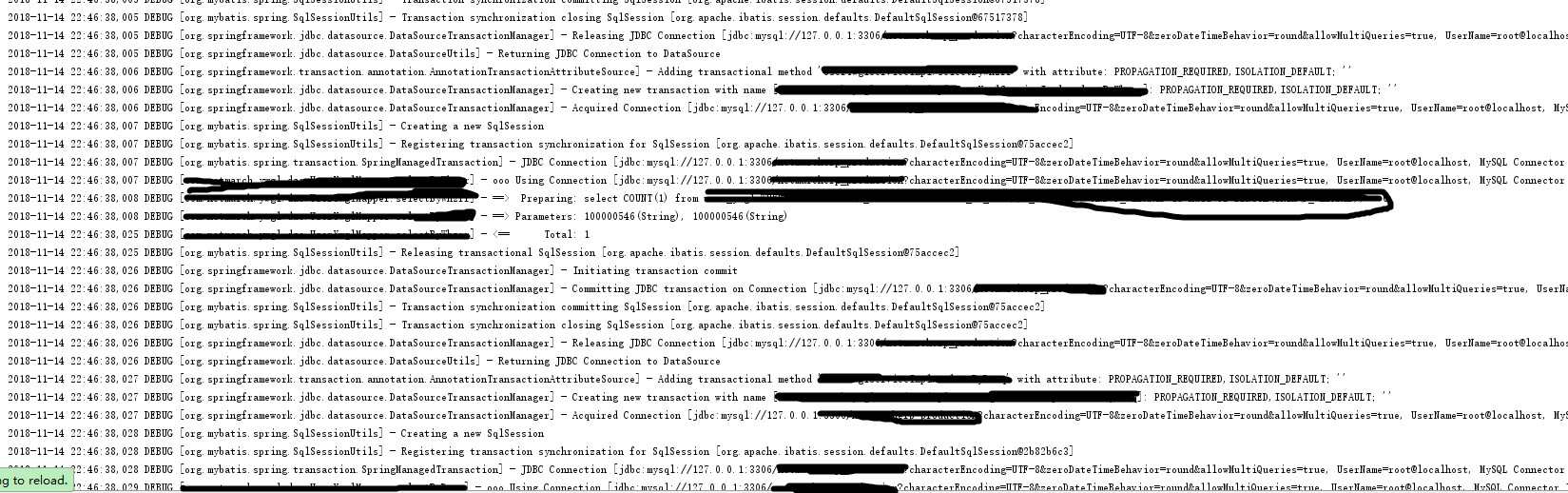
java传统web项目添加maven管理jar包,log4j无法正常输出日志的更多相关文章
- intellij 创建java web项目(maven管理的SSH)
intellij 创建java web项目(maven管理的SSH) 环境intellij IDEA14.MAVEN.Spring.Struts2.Hibernate.Java Web.工程搭建. 1 ...
- Maven管理jar包依赖常出现的不能实例化类的问题
you'ji 在maven管理jar包依赖时,存在一种常见的问题. pom.xml文件配置没问题,通过eclipse里中的maven dependencies查看,也确实有这个jar 包,或者这个类. ...
- IntelliJ IDEA基于maven构建的web项目找不到jar包
基于maven构建的springMVC项目,下载好jar包import后,运行提示ClassNotFoundException: java.lang.ClassNotFoundException: o ...
- maven项目添加db2的jar包
安装完DB2后,SQLLIB文件夹下的java目录下有对应的jar包,我的SQLLIB文件夹位置在 D:\Program Files\IBM\SQLLIB\java 处. 此目录直接添加到CLASSP ...
- 转!java web项目 build path 导入jar包,tomcat启动报错 找不到该类
在eclipse集成tomcat开发java web项目时,引入的外部jar包,编译通过,但启动tomcat运行web时提示找不到jar包内的类,需要作如下配置,将jar包在部署到集成的tomcat环 ...
- Web项目添加Maven支持
很多时候,进入到某个项目组,并非项目刚刚开始:同样,很多时候,项目并非一开始就有Maven支持: 对现有的项目支持Maven,需要修改以下地方: 1. 将以下代码拷贝到工程根路径下的 .projec ...
- 已有Web项目添加Maven支持
IDE:MyEclipse 当我们在现有的Web开发项目中集成 Maven 的时候,需要修改以下几个地方: 1.将以下代码拷贝到工程根路径下的 .project 文件中的 <buildSpec& ...
- IDEA maven项目添加自己的jar包依赖
在pom中添加<dependency> <groupId>com.sim</groupId> <artifactId>SM-1.60</artif ...
- springboot项目用maven打jar包
clean package -Dmaven.test.skip=true idea eclipse STS
随机推荐
- 正则表达式(TypeScript, JavaScript)
课题 使用正则表达式匹配字符串 使用正则表达式 "\d{3}-(\d{4})-\d{2}" 匹配字符串 "123-4567-89" 返回匹配结果:'" ...
- [PHP]将回调函数作用到给定数组的单元上
---------------------------------------------------------------------------------------------------- ...
- 30.SSH配置文件模板和类库.md
目录 1.struts2 4.类库 1.struts2 1.<?xml version="1.0" encoding="UTF-8"?>2.< ...
- sqlalchemy 学习-- 多表操作
一对多:一对一 # one -- many class Students(Base): __tablename__ = "students" sid = Column(Intege ...
- python 任务调度模块sched
类似于crontab的功能,可以实现定时定点执行任务; 将已经生成的任务放入队列中,获取到了执行可以实现任务调度功能; 如果将需求复杂化,加上优先级策略,并能取消已经加入队列中的任务,就需要使用pyt ...
- centos 用户指定目录访问
在linux系统中,比如有这样一个场景,abc/a.abc/b.abc/c三个目录,用户user1,user2分别隶属于A组和B组. 控制:用户user1只能访问abc/a和abc/b目录,而用户us ...
- windows下搭建vue
1.windows https://nodejs.org/en/download/ 下载安装包2.点击安装 安装完成3.进入cmd npm -v4.安装淘宝镜像cnpm npm下载速度过慢因为安装完n ...
- linux系统上项目部署
步骤:(特别注意:虚拟机安装的一般是32位的操作系统,jdk也必须使用32位的)查看虚拟机版本:sudo uname --m i686 //表示是32位 x86_64 // 表示是64位 查看是否已经 ...
- 03_java基础(六)之CRUD实现
1.简单实现 package com.day01.station.dao; /** * Created by Administrator on 2018/2/1. */ import java.sql ...
- c#批量更新list对象sql
注意: 1.语句中"set "后有空格, 2.最后一个if一定有值,且接连的sql字段 无 逗号 3.parameterList.Clear(); /// <summary ...
