lucene 初探
前言:
window文件管理右上角, 有个搜索功能, 可以根据文件名进行搜索. 那如果从文件名上判断不出内容, 我岂不是要一个一个的打开文件, 查看文件的内容, 去判断是否是我要的文件?
几个, 十几个文件还好, 如果是几百个甚至几万上百万, 我也能这么去找么?
这不是找文件了, 而是找不自在, 找虐.
那这个问题, 该怎么解决呢?
那就牵出了今天的话题了. lucene, 让软件去帮我们找就好了嘛.
lucene初探:
一. 原理介绍:
在介绍原理之前, 先来使用一下百度搜索吧. 这个大家都用过的.
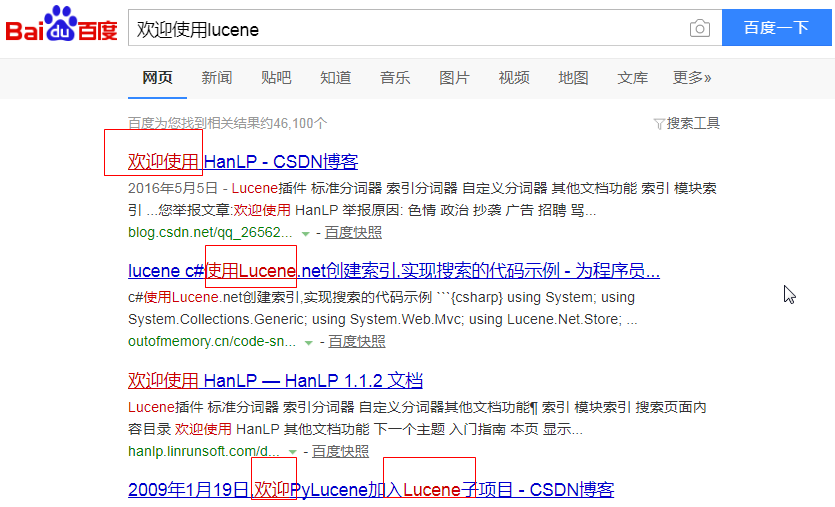
我明明搜索的是: 欢迎使用lucene, 但是从下面的结果来看, 并不是直接搜的全部, 而是将搜索语句进行了一个拆分操作, 然后综合搜索. 最后一条尤其明显.
那lucene里面, 其实也是一样的. 在搜索的时候也会进行拆分操作.
那文档这么多, lucene也是一个一个文件去找么?
我们在进行数据库查询的时候, 在大数据量的时候都可以很快的找到想要的数据, 这是因为数据库将数据进行了有序排列. 这种有序排列, 分两种,
一种叫聚集索引(id), 这个排列是跟具体存储内容无关的, 是数据库根据进入先后自己排的顺序.
另一种叫非聚集索引, 是根据要存储数据的逻辑来排序的.
就像是查字典, 如果后面的字并不按照拼音排序, 而是杂乱无章的, 那么我们通过字典前面的索引, 还是可以快读定位到要查找的字.
lucene在解析文件的时候, 也是建立了索引的. 和数据库一样, 也会生成一个自己的主键id, 根据这个id可以非常快的定位到文件.
除了id之外, 还会解析出非聚集索引. 例如在 a.txt , b.txt 中, 都还有一个 字符串 : "索引", 那么在解析之后, 就会得出这么个东西:
"索引" 2次 1,2
这里是按照次数倒叙排列的, 出现的越多, 越会靠前出现(这里和百度不同, 百度是你给的钱越多, 越靠前).
最后, 可能还需要理解几个对象:
lucene 解析文件的时候会创建 Document 文件对象(相当于数据库中的表的概念), 在Document里面, 有Field 域对象(相当于数据库中的字段, 只不过域可重名),
Field 对象里面就存放着 分词器解析后的结果(Term s). 分词器解析的结果就是 Term .
如在二分分词器里面, "我是中国人" 会被解析成为: "我是"(Term), "是中"(Term), "中国"(Term),"国人"(Term), 然后将这四个Term放在一个Field中.
二. 项目搭建
pom.xml:
这里使用的lucene版本是4.10.3. 最新版本已经到7.2.0了. 这里就不介绍最新版了, 大差不差, 有兴趣的朋友可以自己去看一下.
- <properties>
- <lucene.version>4.10.3</lucene.version>
- </properties>
- <dependencies>
- <!-- https://mvnrepository.com/artifact/org.apache.lucene/lucene-core -->
- <dependency>
- <groupId>org.apache.lucene</groupId>
- <artifactId>lucene-core</artifactId>
- <version>${lucene.version}</version>
- </dependency>
- <!-- https://mvnrepository.com/artifact/org.apache.lucene/lucene-queryparser -->
- <dependency>
- <groupId>org.apache.lucene</groupId>
- <artifactId>lucene-queryparser</artifactId>
- <version>${lucene.version}</version>
- </dependency>
- <!-- https://mvnrepository.com/artifact/org.apache.lucene/lucene-analyzers-common -->
- <dependency>
- <groupId>org.apache.lucene</groupId>
- <artifactId>lucene-analyzers-common</artifactId>
- <version>${lucene.version}</version>
- </dependency>
- <!-- https://mvnrepository.com/artifact/org.apache.lucene/lucene-highlighter -->
- <dependency>
- <groupId>org.apache.lucene</groupId>
- <artifactId>lucene-highlighter</artifactId>
- <version>${lucene.version}</version>
- </dependency>
- <dependency>
- <groupId>org.junit.jupiter</groupId>
- <artifactId>junit-jupiter-api</artifactId>
- <version>RELEASE</version>
- </dependency>
- <!-- https://mvnrepository.com/artifact/commons-io/commons-io -->
- <dependency>
- <groupId>commons-io</groupId>
- <artifactId>commons-io</artifactId>
- <version>2.6</version>
- </dependency>
<!--ik分词器-->- <!-- https://mvnrepository.com/artifact/com.janeluo/ikanalyzer -->
- <dependency>
- <groupId>com.janeluo</groupId>
- <artifactId>ikanalyzer</artifactId>
- <version>2012_u6</version>
- </dependency>
- </dependencies>
三. 分词器配置
官方有个推荐的分词器, Stand开头的, 那个分词器是给歪果仁用的, 我们用不了那个.
这里用的是IK分词器, 虽然已经不更新了, 但是这个是可扩展的, 对于新的流行词汇, 加进去之后, 是可以识别出来的. 能满足使用就行了. 对于别的分词器, 有好的, 也可以用.
IKAnalyzer.cfg.xml:
- <?xml version="1.0" encoding="UTF-8"?>
- <!DOCTYPE properties SYSTEM "http://java.sun.com/dtd/properties.dtd">
- <properties>
- <comment>IK Analyzer 扩展配置</comment>
- <!--用户可以在这里配置自己的扩展字典 -->
- <entry key="ext_dict">lucene/ext.dic;</entry>
- <!--用户可以在这里配置自己的扩展停止词字典-->
- <entry key="ext_stopwords">lucene/stopword.dic;</entry>
- </properties>
ext.dic:
- 要锤得锤
- 吃瓜群众
- 蓝瘦香菇
stopword.dic:
- 我
啊
是- a
- an
- and
- are
- as
- at
- be
- but
- by
- for
- if
- in
- into
- is
- it
- no
- not
- of
- on
- or
- such
- that
- the
- their
- then
- there
- these
- they
- this
- to
- was
- will
- with
四. 新建索引
- /**
- * 索引存放目录
- */
- private String indexDir = "E:\\Java\\mylucene\\temp\\index";
- /**
- * 待解析文件目录
- */
- private String fileDir = "E:\\Java\\mylucene\\temp\\files";
- /**
- * 获取 index 操作对象
- * @return
- * @throws Exception
- */
- private IndexWriter getWriter() throws Exception {
- //1. 创建一个 indexwriter对象
- //1.1 指定索引库的存放位置 directory 对象
- //1.2 指定一个分析器, 对文档内容进行分析
- Directory directory = FSDirectory.open(new File(indexDir));
- Analyzer analyzer = new IKAnalyzer(); //ik分词
- IndexWriterConfig config = new IndexWriterConfig(Version.LUCENE_4_10_3, analyzer);
- IndexWriter indexWriter = new IndexWriter(directory, config);
- return indexWriter;
- }
- /**
- * 创建索引
- *
- * @throws IOException
- */
- @Test
- public void createIndex() throws Exception {
- //1. 获取写入对象
- IndexWriter indexWriter = getWriter();
- //2. 获取要解析的文件
- File[] files = new File(fileDir).listFiles();
- //3. 遍历文件, 存储解析结果
- for (File file : files) {
- //3.1 创建document对象
- Document document = new Document();
- //文件名称
- String file_name = file.getName();
- Field fileNameField = new TextField("fileName", file_name, Field.Store.YES);
- document.add(fileNameField);
- //文件大小
- long file_size = FileUtils.sizeOf(file);
- Field fileSzieField = new LongField("fileSize", file_size, Field.Store.YES);
- document.add(fileSzieField);
- //文件路径
- String file_path = file.getPath();
- Field filePathField = new StoredField("filePath", file_path);
- document.add(filePathField);
- //文件内容
- String file_content = FileUtils.readFileToString(file, "utf-8");
- Field fileContentField = new TextField("fileContent", file_content, Field.Store.YES);
- document.add(fileContentField);
- //3.2. 使用indexwriter对象, 将document对象写入索引库, 此过程中进行索引创建, 并将索引和document对象写入索引库
- indexWriter.addDocument(document);
- }
- //4. 关闭indexwriter对象
- indexWriter.close();
- }
这里我放了两个文档, 一个 国歌.txt, 一个军中绿花.txt.
解析之后, 可以使用 luke 去查看索引. 具体下载地址: https://github.com/DmitryKey/luke/releases/tag/luke-4.10.3
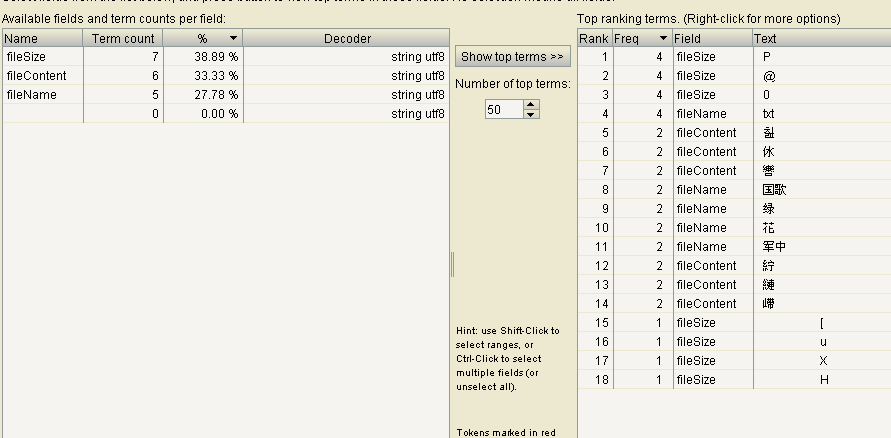
一般文件比较多, 所以看这个, 也没啥太大意义.
五. 索引删除
删除一般有两种, 一种是什么都不管, 一锅端. 另一种是根据条件过滤删除.
- /**
- * 根据条件删除索引
- *
- * @throws Exception
- */
- @Test
- public void deleteBy() throws Exception {
- IndexWriter writer = getWriter();
- //根据条件精确删除
- Query query = new TermQuery(new Term("fileName", "花"));
- writer.deleteDocuments(query);
- //解析查询条件来删除
- QueryParser queryParser = new QueryParser("fileName", new IKAnalyzer());
- Query query1 = queryParser.parse("花");
- writer.deleteDocuments(query1);
- writer.close();
- }
六. 修改索引
- /**
- * 修改索引
- *
- * @throws Exception
- */
- @Test
- public void updateIndex() throws Exception {
- IndexWriter writer = getWriter();
- Document doc = new Document();
- doc.add(new TextField("fileName", "live", Field.Store.YES));
- doc.add(new TextField("fileContent", "live 生活", Field.Store.YES));
- writer.updateDocument(new Term("fileName", "生活"), doc);
- writer.close();
- }
这里的修改是删除再新增的, 其实就是根据 term 删除之前的document, 然后用新的 doc
lucene 初探的更多相关文章
- lucene 初探 - 查询
lucene初探, 是为了后面solr做准备的. 如果跳过lucene, 直接去看solr, 估计有点懵. 由于时间的关系, lucene查询方法也有多个, 所以单独出来. 一. 精确查询 /** * ...
- 【手把手教你全文检索】Apache Lucene初探
PS: 苦学一周全文检索,由原来的搜索小白,到初次涉猎,感觉每门技术都博大精深,其中精髓亦是不可一日而语.那小博猪就简单介绍一下这一周的学习历程,仅供各位程序猿们参考,这其中不涉及任何私密话题,因此也 ...
- [转载] Apache Lucene初探
转载自http://www.cnblogs.com/xing901022/p/3933675.html 讲解之前,先来分享一些资料 首先呢,学习任何一门新的亦或是旧的开源技术,百度其中一二是最简单的办 ...
- 【手把手教你全文检索】Apache Lucene初探 (zhuan)
http://www.cnblogs.com/xing901022/p/3933675.html *************************************************** ...
- Apache Lucene初探
讲解之前,先来分享一些资料 首先,学习任何一门新的亦或是旧的开源技术,百度其中一二是最简单的办法,先了解其中的大概,思想等等.这里就贡献一个讲解很到位的ppt 这是Lucene4.0的官网文档:htt ...
- lucene初探
http://www.cnblogs.com/xing901022/p/3933675.html
- lucene教程【转】【补】
现实流程 lucene 相关jar包 第一个:Lucene-core-4.0.0.jar, 其中包括了常用的文档,索引,搜索,存储等相关核心代码. 第二个:Lucene-analyzers-commo ...
- Lucene全文检索技术学习
---------------------------------------------------------------------------------------------------- ...
- Elasticsearch+Logstash+Kibana教程
参考资料 累了就听会歌吧! Elasticsearch中文参考文档 Elasticsearch官方文档 Elasticsearch 其他——那些年遇到的坑 Elasticsearch 管理文档 Ela ...
随机推荐
- (暴力 记录)Camellia的难题 -- zzuli -- 1784
http://acm.zzuli.edu.cn/problem.php?id=1784 Camellia的难题 Time Limit: 2 Sec Memory Limit: 128 MBSubmi ...
- SRM481
250pt 题意:上帝知道一个“先有鸡还是先有蛋”的答案,上帝和N<=10^6个人说了答案,不过有x个人故意告诉了他们错误的答案,然后有一个人问了这N个人问题的答案,有M个人说先有鸡,N-M个人 ...
- AngularJS 事件广播与接收 $broadcast,$emit,$on 作用域间通信 封装factory服务 发布订阅
不同作用域之间通过组合使用$broadcast,$emit,$on的事件广播机制来进行通信. 一.说明 1.广播 $broadcast 说明:将事件从父级作用域传播至本作用域及子级作用域. 格式:$b ...
- Python自动化开发 - AJAX
一 AJAX预备知识:json进阶 1.1 JSON(JavaScript Object Notation) 是一种轻量级的数据交换格式. JSON是用字符串来表示Javascript对象 json ...
- 10.scrapy入门
Scrapy 框架 Scrapy是用纯Python实现一个为了爬取网站数据.提取结构性数据而编写的应用框架,用途非常广泛. 框架的力量,用户只需要定制开发几个模块就可以轻松的实现一个爬虫,用来抓取网页 ...
- python threading模块2
Thread 是threading模块中最重要的类之一,可以使用它来创建线程.有两种方式来创建线程:一种是通过继承Thread类,重写它的run方法:另一种是创建一个threading.Thread对 ...
- neo4j CQL 使用
neo4j CQL 使用 1. create命令 CREATE (emp:Employee) #创建一个emp 员工标签 CREATE (dept:Dept) #部门标签 #Added 1 label ...
- AngularJs创建一个带参数的自定义方法
学习这篇之前,先要从这篇<AngularJs创建自定义Service>http://www.cnblogs.com/insus/p/6773894.html 开始. 看看: app.con ...
- 【转】 js数组 Array 交集 并集 差集 去重
原文:http://blog.csdn.net/ma_jiang/article/details/52672762 最劲项目需要用到js数组去重和交集的一些运算,我的数组元素个数可能到达1000以上, ...
- 1月第2周业务风控关注|“扫黄打非”部门查处互动作业、纳米盒等20多个学习类App
易盾业务风控周报每周呈报值得关注的安全技术和事件,包括但不限于内容安全.移动安全.业务安全和网络安全,帮助企业提高警惕,规避这些似小实大.影响业务健康发展的安全风险. 1.全国"扫黄打非&q ...
