webService之helloword(java)
webservice 远程数据交互技术
1.导入jar包(如果是 maven项目导入项目坐标)
2.创建服务
3.测试服务
我们使用maven来做测试服务
pom.xml文件
- <project xmlns="http://maven.apache.org/POM/4.0.0" xmlns:xsi="http://www.w3.org/2001/XMLSchema-instance"
- xsi:schemaLocation="http://maven.apache.org/POM/4.0.0 http://maven.apache.org/xsd/maven-4.0.0.xsd">
- <modelVersion>4.0.0</modelVersion>
- <groupId>com.baidu.webservicetest01</groupId>
- <artifactId>webservicetest01</artifactId>
- <version>0.0.1-SNAPSHOT</version>
- <!-- jdk版本1.7 -->
- <build>
- <plugins>
- <plugin>
- <groupId>org.apache.maven.plugins</groupId>
- <artifactId>maven-compiler-plugin</artifactId>
- <version>2.3.2</version>
- <configuration>
- <source>1.7</source>
- <target>1.7</target>
- </configuration>
- </plugin>
- </plugins>
- </build>
- <dependencies>
- <!-- cxf ws开发包 -->
- <dependency>
- <groupId>org.apache.cxf</groupId>
- <artifactId>cxf-rt-frontend-jaxws</artifactId>
- <version>3.0.1</version>
- </dependency>
- <!-- jetty 服务器包 -->
- <dependency>
- <groupId>org.apache.cxf</groupId>
- <artifactId>cxf-rt-transports-http-jetty</artifactId>
- <version>3.0.1</version>
- </dependency>
- <!-- 使用log4j日志实现 -->
- <dependency>
- <groupId>org.slf4j</groupId>
- <artifactId>slf4j-log4j12</artifactId>
- <version>1.7.12</version>
- </dependency>
- <!-- 使用rs客户端 -->
- <dependency>
- <groupId>org.apache.cxf</groupId>
- <artifactId>cxf-rt-rs-client</artifactId>
- <version>3.0.1</version>
- </dependency>
- </dependencies>
- </project>
服务接口
- package com.baidu.test;
- import javax.jws.WebMethod;
- import javax.jws.WebService;
- @WebService
- public interface TestInterf {
- @WebMethod
- public void eat();
- }
服务实现类
- package com.baidu.test;
- import javax.jws.WebService;
- @WebService
- public class TestImp implements TestInterf {
- public void eat() {
- System.out.println("该吃饭了");
- }
- }
开启服务:
- package com.baidu.test;
- import javax.xml.ws.Endpoint;
- public class PublishTest {
- public static void main(String[] args) {
- TestInterf tt=new TestImp();
- String address="http://localhost:9991/TestInterf";
- Endpoint.publish(address, tt);
- System.out.println("服务启动了");
- }
- }
新建项目 和服务器的包结构必须相同
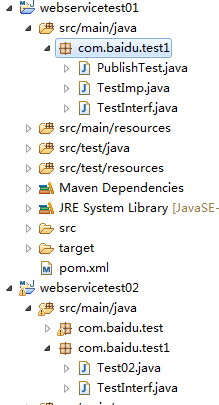
测试项目的 测试接口和服务器的接口必须一致
- package com.baidu.test1;
- import javax.jws.WebMethod;
- import javax.jws.WebService;
- @WebService //标识可以连接服务
- public interface TestInterf {
- @WebMethod
- public void eat();
- }
测试服务
- package com.baidu.test1;
- import org.apache.cxf.jaxws.JaxWsProxyFactoryBean;
- public class Test02 {
- public static void main(String[] args) {
- // 编写客户端 调用发布WebService服务
- JaxWsProxyFactoryBean jaxWsProxyFactoryBean = new JaxWsProxyFactoryBean();
- jaxWsProxyFactoryBean.setServiceClass(TestInterf.class);
- jaxWsProxyFactoryBean.setAddress("http://localhost:9991/TestInterf");
- // 创建调用远程服务代理对象
- TestInterf proxy = (TestInterf) jaxWsProxyFactoryBean.create();
- proxy.eat();
- }
- }
pom.xml 客户pom.xml
- <project xmlns="http://maven.apache.org/POM/4.0.0" xmlns:xsi="http://www.w3.org/2001/XMLSchema-instance"
- xsi:schemaLocation="http://maven.apache.org/POM/4.0.0 http://maven.apache.org/xsd/maven-4.0.0.xsd">
- <modelVersion>4.0.0</modelVersion>
- <groupId>com.baidu.webservicetest02</groupId>
- <artifactId>webservicetest02</artifactId>
- <version>0.0.1-SNAPSHOT</version>
- <build>
- <plugins>
- <plugin>
- <groupId>org.apache.maven.plugins</groupId>
- <artifactId>maven-compiler-plugin</artifactId>
- <version>2.3.2</version>
- <configuration>
- <source>1.7</source>
- <target>1.7</target>
- </configuration>
- </plugin>
- </plugins>
- </build>
- <dependencies>
- <!-- 要进行jaxws 服务开发 -->
- <dependency>
- <groupId>org.apache.cxf</groupId>
- <artifactId>cxf-rt-frontend-jaxws</artifactId>
- <version>3.0.1</version>
- </dependency>
- <!-- 内置jetty web服务器 -->
- <dependency>
- <groupId>org.apache.cxf</groupId>
- <artifactId>cxf-rt-transports-http-jetty</artifactId>
- <version>3.0.1</version>
- </dependency>
- <!-- 日志实现 -->
- <dependency>
- <groupId>org.slf4j</groupId>
- <artifactId>slf4j-log4j12</artifactId>
- <version>1.7.12</version>
- </dependency>
- </dependencies>
- </project>
webService之helloword(java)的更多相关文章
- webService之helloword(java)rs
webservice之rs(helloworld) 1.pom.xml文件 <dependencies> <!-- 使用CXF RS开发 --> <dependency& ...
- struts1+spring+myeclipse +cxf 开发webservice以及普通java应用调用webservice的实例
Cxf + Spring+ myeclipse+ cxf 进行 Webservice服务端开发 使用Cxf开发webservice的服务端项目结构 Spring配置文件applicationCont ...
- C#动态webservice调用接口 (JAVA,C#)
C#动态webservice调用接口 using System; using System.Collections; using System.IO; using System.Net; using ...
- Axis2 webservice 之使用java调用webservice
在上一篇中写了一个简单了webservice,实现了一个sayHello功能.那么webservice写好之后我们如何使用Java程序来调用webservice呢? 一.java调用的webservi ...
- webservice之helloword(web)rs
spring整合webservice 1.pom.xml文件 <dependencies> <!-- cxf 进行rs开发 必须导入 --> <dependency> ...
- php调用webservice接口,java代码接收不到参数
前段时间做了一个项目的二次开发,有个功能是需要php调用java实现的webservice接口,并传递一些参数给接口,然后按照对方提供的接口说明文档进行传参调用,java那边有接收到请求,但是参数总是 ...
- WebService应用--使用java开发WebService程序
使用Eclipse开发第一个WebService程序,本示例采用的工具为Spring-Tool-Suite,和Eclipse没有本质的区别,开发环境jdk1.7 一.开发步骤: 1.新建名为WebSe ...
- webService之helloword(web)
spring 整合webservice pom.xml文件 <dependencies> <!-- CXF WS开发 --> <dependency> <gr ...
- 做Webservice时报错java.util.List是接口, 而 JAXB 无法处理接口。
Caused by: com.sun.xml.bind.v2.runtime.IllegalAnnotationsException: 1 counts of IllegalAnnotationExc ...
随机推荐
- Java图形化界面设计——GridBagConstraints
JAVA布局模式:GridBagConstraints终极技巧参数详解 布局模式 :GridBagConstraints布局,先发一个实例: gridx = 2; // X2 gridy = 0; / ...
- Android.Tools.Ant
ant 1. ant手册翻译 ant手册翻译是一项大工程!!!!!! ant在线手册的链接好不明确. 2. ant 支持for循环 安装ant-contrib Ref[1.1]. 要在ant的buil ...
- Vue 不同环境配置相应的 API 地址
我使用的是 Vue + ElementUI 进行构建的项目,在开发过程中,使用的是前后端分离的模式,所以经常会出现多环境配置信息,尤其是 Api 接口地址的配置,如果在代码中使用判断的方式,感觉不友好 ...
- Java中的逆变与协变 很直接不饶弯的讲出来了
```java 协变 extends只能new 辈分比自己低的家伙 List<? extends Number> list001 = new ArrayList<Integer> ...
- file-downloader相关问题
2017-05-24 file-downloader框架中,如果你想用FileDownloader中的createAndStart(String url, String saveDir, String ...
- 尝试解决nginx的499错误1
- Python内置的subprocess.Popen对象
具体内容参见:https://docs.python.org/3/library/subprocess.html 大概来说,就是可以对应输入的命令产生一个进程,该进程实例内置如下方法. | comm ...
- 视频基础知识:浅谈视频会议中H.264编码标准的技术发展
浅谈视频会议中H.264编码标准的技术发展 浅谈视频会议中H.264编码标准的技术发展 数字视频技术广泛应用于通信.计算机.广播电视等领域,带来了会议电视.可视电话及数字电视.媒体存储等一系列应用,促 ...
- mybatis学习七 typeAliases 别名
1. mybatis中内置的一些别名,例如Map,List,int 等常用类型 2.手动为某个类设置别名 在mybatis的全局配置文件中加如下代码 <typeAliases> <t ...
- Alpha 冲刺 (2/10)
队名 火箭少男100 组长博客 林燊大哥 作业博客 Alpha 冲鸭鸭! 成员冲刺阶段情况 林燊(组长) 过去两天完成了哪些任务 协调各成员之间的工作 协助前端界面的开发 搭建测试用服务器的环境 完成 ...
