ES--在windows上快速安装
环境准备
java环境部署:
Java安装的时候,我使用的是默认安装,一路下一步即可;亦可自定义安装路径;
ES下载路径:
https://www.elastic.co/downloads/past-releases/elasticsearch-5-2-0
Kinaba下载路径
https://www.elastic.co/downloads/past-releases/kibana-5-2-0
Java安装完成后,接下来设置Java环境变量
我这里使用的是默认安装路径:C:\Program Files\Java\jdk1.8.0_181
设置步骤:如下图所示(右键单击计算机,打开属性)
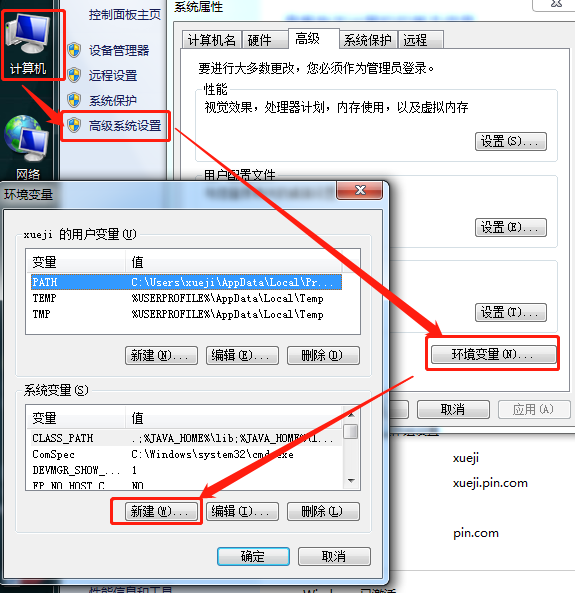
新建内容:
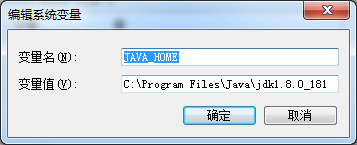
再次新建
变量名:CLASS_PATH
变量值:.;%JAVA_HOME%\lib;%JAVA_HOME%\lib\dt.jar;%JAVA_HOME%\lib\tools.jar;(一定要注意;前面的“.”)
设置PATH:
在PATH的值中,前面加上:%JAVA_HOME%\bin;%JAVA_HOME%\jre\bin;
设置完成后的path的变量内容如下图:
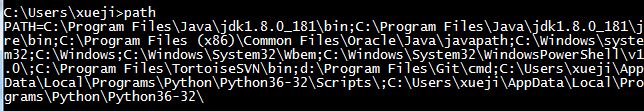
验证:

安装ES及kinaba
将下载下来的压缩包解压(我这里解压的是在D:\ES\elasticsearch-5.2.0),kinaba解压的目录是在(D:\ES\kibana-5.2.0-windows-x86)
在dos命令行下查看并启动ES及kinaba

启动成功的时候看下图:

启动kinaba

浏览器访问
Elsticsearch的网页状态
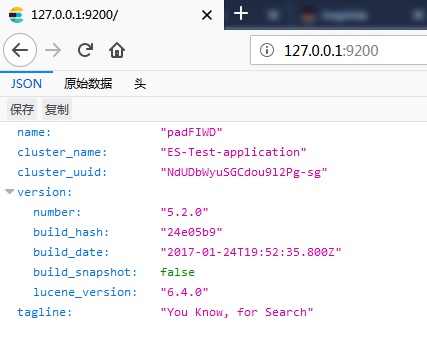
kinaba的网页状态
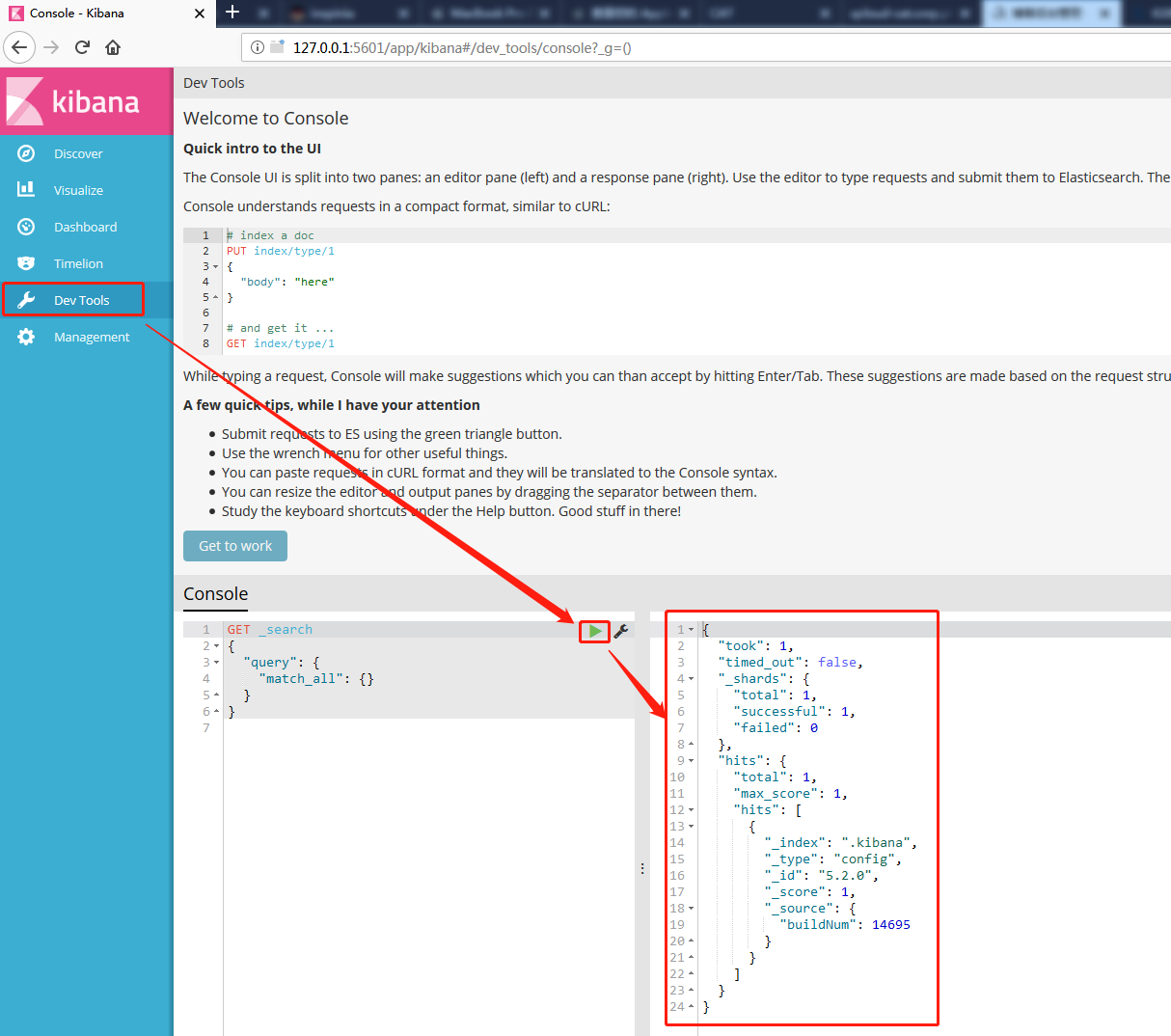
到此安装结束,接下来顺便说下ES及kinaba的一些操作和配置文件
首先在kinaba上可以查看ES集群的健康状态

ES的配置文件
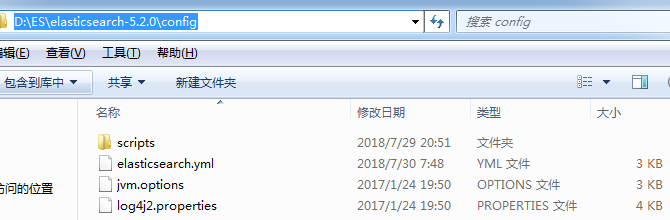
elasticsearch.yml的内容
- # ======================== Elasticsearch Configuration =========================
- #
- # NOTE: Elasticsearch comes with reasonable defaults for most settings.
- # Before you set out to tweak and tune the configuration, make sure you
- # understand what are you trying to accomplish and the consequences.
- #
- # The primary way of configuring a node is via this file. This template lists
- # the most important settings you may want to configure for a production cluster.
- #
- # Please consult the documentation for further information on configuration options:
- # https://www.elastic.co/guide/en/elasticsearch/reference/index.html
- #
- # ---------------------------------- Cluster -----------------------------------
- #
- # Use a descriptive name for your cluster:
- #
- #cluster.name: my-application #这里可以修改集群的名字
- cluster.name: ES-Test-application
- #
- # ------------------------------------ Node ------------------------------------
- #
- # Use a descriptive name for the node:
- #
- #node.name: node-1 #节点的名字
- #
- # Add custom attributes to the node:
- #
- #node.attr.rack: r1
- #
- # ----------------------------------- Paths ------------------------------------
- #
- # Path to directory where to store the data (separate multiple locations by comma):
- #
- #path.data: /path/to/data #数据存放路径
- #
- # Path to log files:
- #
- #path.logs: /path/to/logs #日志路径
- #
- # ----------------------------------- Memory -----------------------------------
- #
- # Lock the memory on startup:
- #
- #bootstrap.memory_lock: true
- #
- # Make sure that the heap size is set to about half the memory available
- # on the system and that the owner of the process is allowed to use this
- # limit.
- #
- # Elasticsearch performs poorly when the system is swapping the memory.
- #
- # ---------------------------------- Network -----------------------------------
- #
- # Set the bind address to a specific IP (IPv4 or IPv6):
- #
- #network.host: 192.168.0.1
- #
- # Set a custom port for HTTP:
- #
- #http.port: 9200 #端口号
- #
- # For more information, consult the network module documentation.
- #
- # --------------------------------- Discovery ----------------------------------
- #
- # Pass an initial list of hosts to perform discovery when new node is started:
- # The default list of hosts is ["127.0.0.1", "[::1]"]
- #
- #discovery.zen.ping.unicast.hosts: ["host1", "host2"]
- #
- # Prevent the "split brain" by configuring the majority of nodes (total number of master-eligible nodes / 2 + 1):
- #
- #discovery.zen.minimum_master_nodes: 3
- #
- # For more information, consult the zen discovery module documentation.
- #
- # ---------------------------------- Gateway -----------------------------------
- #
- # Block initial recovery after a full cluster restart until N nodes are started:
- #
- #gateway.recover_after_nodes: 3
- #
- # For more information, consult the gateway module documentation.
- #
- # ---------------------------------- Various -----------------------------------
- #
- # Require explicit names when deleting indices:
- #
- #action.destructive_requires_name: true
其他配置及操作见下一篇!
ES--在windows上快速安装的更多相关文章
- 在 Windows 上快速安装并运行 Laravel 5.x
安装 PHP 注意一:Laravel 5.0 开始对 PHP 版本的要求是 >=5.4,Laravel 5.1 要求 PHP 版本>=5.5.9,所以,建议大家尽量安装 5.5.x 的最新 ...
- laravel5.2/laravel5.3入门指南 Windows 上快速安装并运行 Laravel 5.x
1 首先要搭建本地服务器环境推荐phpstudy2016及wampServer3.0.6 下载链接可参考 http://www.cnblogs.com/zzcit/p/5823742.html 注意一 ...
- Windows上快速编译caffe CPU版本
windows上快速安装配置Caffe的 cpu_only环境. 一:安装环境: 1.windows10: 2.Visual Studio2013: 3.Caffe版本:http://github.c ...
- WAMP Server助你在Windows上快速搭建PHP集成环境
WAMP Server助你在Windows上快速搭建PHP集成环境 原文地址 我想只要爬过几天网的同学都会知道PHP吧,异次元的新版本就是基于PHP的WordPress程序制造出来的,还有国内绝大部分 ...
- Windows下快速安装CACTI流量监控
Windows下快速安装CACTI流量监控 原文 http://os.51cto.com/art/201111/300977.htm CACTI是一套PHP程序,它利用SNMPGET采集数据,使用R ...
- jinkins在windows上的安装 配置C#编译
首先jinkins在windows上的安装就不说,安装只需要下载相应安装包就可以了,后有些时候经常需要修改端口号.修改如下: 然后重启jenkins服务 首次运行界面 个人建议插件按需安装. 建立一个 ...
- (转)windows上virtualenv 安装及使用
[注意]要在某个含有空格的目录下面创建virtualenv环境,就要安装 win32api . 原文地址:http://blog.csdn.net/liuchunming033/article/det ...
- 一步步实现windows版ijkplayer系列文章之六——SDL2源码分析之OpenGL ES在windows上的渲染过程
一步步实现windows版ijkplayer系列文章之一--Windows10平台编译ffmpeg 4.0.2,生成ffplay 一步步实现windows版ijkplayer系列文章之二--Ijkpl ...
- git在windows上的安装和简单使用
git在windows上的安装和简单使用. 参考: https://git-scm.com/book/zh/v1/Git-%E5%9F%BA%E7%A1%80-%E8%BF%9C%E7%A8%8B%E ...
- Windows上PostgreSQL安装配置教程
Windows上PostgreSQL安装配置教程 这篇文章主要为大家详细介绍了Windows上PostgreSQL安装配置教程,具有一定的参考价值,感兴趣的小伙伴们可以参考一下 PostgreSQL的 ...
随机推荐
- 对云资源服务商资源读写的架构思考:前端代码走token
第一.统一了访问端接口.提高前端开发速度:第二统一了阿里各个产品的 数据读写模式: 第三,我们的服务器产生token时对读写规则做限制,特定的token由特定的规则产生,而不是让前端代代码去管控限制 ...
- IDHTTP用法详解 good
一.IDHTTP的基本用法 IDHttp和WebBrowser一样,都可以实现抓取远端网页的功能,但是http方式更快.更节约资源,缺点是需要手动维护cook,连接等 IDHttp的创建,需要引入ID ...
- 小玩Spring Boot
Spring Boot是Spring Mvc的升级版 号称是替代者 也是微服务的微框架基础 有3启动方式 用IntelJ IDEA 生成spring boot工程 1.有个入口类 可以直接run as ...
- vue 移动端开发
1.vue开发中的路由: 关于require 与import 的区别 2.vue中的mock数据 3.
- IntelliJ IDEA 2017 反向代理工具新方法激活
来源:http://blog.lanyus.com/archives/317.html 反向代理工具, 可用于激活JRebel (win64) 1.点击进入 https://github.com/i ...
- laya的skeleton骨骼动画事件响应问题
创建skeleton节点并绑定MOUSE_DOWN事件后,却始终无法响应.经测试发现如下: skeleton节点在load结束后,其bounds反映了总体的宽高,但是width与height却为0,而 ...
- 90年代经典“手游”—拼图板小游戏Opencv实现
80后可能还对儿时玩过的一种经典木质的拼图板游戏记忆犹新,一般是一种4*4或5*5规格的手持活动板,通过挪动每个小板子的位置,拼出来板子上完整的图像,那时候还没有网吧,手机也还是大哥大的天下,所以这也 ...
- SPOJ:Eagle and Dogs(求树上每个点最远可以走到哪里---树的直径||DP)
Eagle (AKA Mohamed Ahmed) lives in a city consists of n intersections connected by n-1 roads, in a w ...
- HihoCoder1705: 座位问题(STL)
描述 HIHO银行等待区有一排N个座位,从左到右依次编号1~N.现在有M位顾客坐在座位上,其中第i位坐在编号Ai的座位上. 之后又陆续来了K位顾客,(K + M ≤ N) 他们都会选择坐在最" ...
- SKU的结构与页面渲染
http://blog.jobbole.com/109138/?lwfrom=user_dingfriend
