Commons IO 2.5-IOUtils
转自:http://blog.csdn.net/zhaoyanjun6/article/details/55051917
福利
另外我已经把Commons IO 2.5的源码发布到Jcenter,大家就不用下载jar包了,可以直接引用。
Maven引用
<dependency>
<groupId>org.apache.commons.io</groupId>
<artifactId>commonsIO</artifactId>
<version>2.5.0</version>
<type>pom</type>
</dependency>
Gradle引用
compile 'org.apache.commons.io:commonsIO:2.5.0'
1
IOUtils流操作的相关方法
copy:这个方法可以拷贝流,算是这个工具类中使用最多的方法了。支持多种数据间的拷贝。copy内部使用的其实还是copyLarge方法。因为copy能拷贝Integer.MAX_VALUE的字节数据,即2^31-1。
copy(inputstream,outputstream)
copy(inputstream,writer)
copy(inputstream,writer,encoding)
copy(reader,outputstream)
copy(reader,writer)
copy(reader,writer,encoding)
copyLarge:这个方法适合拷贝较大的数据流,比如2G以上。
copyLarge(reader,writer) 默认会用1024*4的buffer来读取
copyLarge(reader,writer,buffer)
获取输入流
//通过文本获取输入流 , 可以指定编码格式
InputStream toInputStream(final String input, final Charset encoding)
InputStream toInputStream(final String input, final String encoding)
//获取一个缓冲输入流,默认缓冲大小 1KB
InputStream toBufferedInputStream(final InputStream input)
//获取一个指定缓冲流的大小的输入流
InputStream toBufferedInputStream(final InputStream input, int size)
//把流的全部内容放在另一个流中
BufferedReader toBufferedReader(final Reader reader)
//把流的全部内容放在另一个流中
BufferedReader toBufferedReader(final Reader reader, int size)
获取输入流里面的内容
// 输入流 --》 字符串
String toString(final InputStream input, final Charset encoding)
// 输入流 --》 字符串
String toString(final InputStream input, final String encoding)
// 字符输入流 --》 字符串
String toString(final Reader input)
// 字符数组 --》 字符串
String toString(final byte[] input, final String encoding)
//输入流 --》 字符数组
byte[] toByteArray(final InputStream input)
//输入流 --》 字符数组
byte[] toByteArray(final Reader input, final Charset encoding)
//输入流 --》 字符数组
byte[] toByteArray(final Reader input, final String encoding)
//URL --》 字符数组
byte[] toByteArray(final URI uri)
// URL --》 字符串
String toString(final URL url, final Charset encoding)
// URL --》 字符串
String toString(final URL url, final String encoding)
// URLConnection --》 字符串
byte[] toByteArray(final URLConnection urlConn)
字符串读写
List<String> readLines(InputStream input)
List<String> readLines(InputStream input, final Charset encoding)
List<String> readLines(InputStream input, final String encoding)
List<String> readLines(Reader input)
void writeLines(Collection<?> lines, String lineEnding, OutputStream output)
void writeLines(Collection<?> lines, String lineEnding, OutputStream output, Charset encoding)
void writeLines(Collection<?> lines, String lineEnding, OutputStream output, final encoding)
void writeLines(Collection<?> lines, String lineEnding,Writer writer)
小例子:
public void readLinesTest(){
try{
InputStream is = new FileInputStream("D://test1.txt");
List<String> lines = IOUtils.readLines(is);
for(String line : lines){
System.out.println(line);
}
} catch (FileNotFoundException e) {
e.printStackTrace();
} catch (IOException e) {
e.printStackTrace();
}
}
结果:
hello
world
write:这个方法可以把数据写入到输出流中
write(byte[] data, OutputStream output)
write(byte[] data, Writer output)
write(byte[] data, Writer output, Charset encoding)
write(byte[] data, Writer output, String encoding)
write(char[] data, OutputStream output)
write(char[] data, OutputStream output, Charset encoding)
write(char[] data, OutputStream output, String encoding)
write(char[] data, Writer output)
write(CharSequence data, OutputStream output)
write(CharSequence data, OutputStream output, Charset encoding)
write(CharSequence data, OutputStream output, String encoding)
write(CharSequence data, Writer output)
write(StringBuffer data, OutputStream output)
write(StringBuffer data, OutputStream output, String encoding)
write(StringBuffer data, Writer output)
write(String data, OutputStream output)
write(String data, OutputStream output, Charset encoding)
write(String data, OutputStream output, String encoding)
write(String data, Writer output)
read:从一个流中读取内容
read(inputstream,byte[])
read(inputstream,byte[],offset,length)
//offset是buffer的偏移值,length是读取的长度
read(reader,char[])
read(reader,char[],offset,length)
下例子:
public void readTest(){
try{
byte[] bytes = new byte[4];
InputStream is = IOUtils.toInputStream("hello world");
IOUtils.read(is, bytes);
System.out.println(new String(bytes));
bytes = new byte[10];
is = IOUtils.toInputStream("hello world");
IOUtils.read(is, bytes, 2, 4);
System.out.println(new String(bytes));
} catch (IOException e) {
e.printStackTrace();
}
}
readFully:这个方法会读取指定长度的流,如果读取的长度不够,就会抛出异常
readFully(inputstream,byte[])
readFully(inputstream,byte[],offset,length)
readFully(reader,charp[])
readFully(reader,char[],offset,length)
小例子:
public void readFullyTest(){
byte[] bytes = new byte[4];
InputStream is = IOUtils.toInputStream("hello world");
try {
IOUtils.readFully(is,bytes);
System.out.println(new String(bytes));
} catch (IOException e) {
e.printStackTrace();
}
}
输出:hell
报出异常:
java.io.EOFException: Length to read: 20 actual: 11
at org.apache.commons.io.IOUtils.readFully(IOUtils.java:2539)
at org.apache.commons.io.IOUtils.readFully(IOUtils.java:2558)
at test.java.IOUtilsTest.readFullyTest(IOUtilsTest.java:22)
...
contentEquals:比较两个流是否相等
contentEquals(InputStream input1, InputStream input2)
contentEquals(Reader input1, Reader input2)
contentEqualsIgnoreEOL:比较两个流,忽略换行符
contentEqualsIgnoreEOL(Reader input1, Reader input2)
skip:这个方法用于跳过指定长度的流
long skip(inputstream,skip_length)
long skip(ReadableByteChannel,skip_length)
long skip(reader,skip_length)
skipFully:这个方法类似skip,只是如果忽略的长度大于现有的长度,就会抛出异常。
skipFully(inputstream,toSkip)
skipFully(readableByteChannel,toSkip)
skipFully(inputstream,toSkip)
小例子:
public void skipFullyTest(){
InputStream is = IOUtils.toInputStream("hello world");
try {
IOUtils.skipFully(is,30);
System.out.println(IOUtils.toString(is,"utf-8"));
} catch (IOException e) {
e.printStackTrace();
}
}
ineIterator:读取流,返回迭代器
LineIterator lineIterator(InputStream input, Charset encoding)
LineIterator lineIterator(InputStream input, String encoding)
LineIterator lineIterator(Reader reader)
close:关闭流
//关闭 URLConnection
void close(final URLConnection conn)
//closeQuietly 忽略nulls和异常,关闭某个流
void closeQuietly(final Reader input)
void closeQuietly(final Writer output)
void closeQuietly(final InputStream input)
void closeQuietly(final OutputStream output)
void closeQuietly(final Socket sock)
void closeQuietly(final ServerSocket sock)
小例子1
package com.app;
import java.io.IOException;
import java.io.InputStream;
import org.apache.commons.io.IOUtils;
public class A8 {
public static void main(String[] args) {
String meString = "哈哈哈哈,下班了,hello" ;
try {
InputStream inputStream = IOUtils.toInputStream( meString, "utf-8" ) ;
String mes = IOUtils.toString( inputStream , "utf-8" ) ;
System.out.println( mes );
} catch (IOException e) {
e.printStackTrace();
}
}
}
效果:
哈哈哈哈,下班了,hello
1
小例子2 : 模拟了http 请求
package com.app;
import java.io.IOException;
import java.net.URL;
import org.apache.commons.io.IOUtils;
public class A8 {
public static void main(String[] args) {
String meString = "http://www.baidu.com" ;
try {
//模拟了http 请求
String mes = IOUtils.toString( new URL( meString ) , "utf-8") ;
System.out.println( mes );
} catch (IOException e) {
e.printStackTrace();
}
}
}
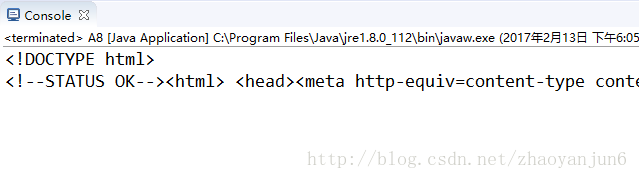
Commons IO 2.5-IOUtils的更多相关文章
- apache.commons.io.IOUtils: 一个很方便的IO工具库(比如InputStream转String)
转换InputStream到String, 比如 //引入apache的io包 import org.apache.commons.io.IOUtils; ... ...String str = IO ...
- Commons IO - IOUtils
IOUtils is a general IO stream manipulation utilities. This class provides static utility methods fo ...
- Tomcat中使用commons-io-2.5发生的错误java.lang.ClassNotFoundException: org.apache.commons.io.IOUtils
关键词:IntelliJ IDEA.Tomcat.commons-io-2.5.jar.java.lang.ClassNotFoundException: org.apache.commons.io. ...
- Commons IO方便读写文件的工具类
Commons IO是apache的一个开源的工具包,封装了IO操作的相关类,使用Commons IO可以很方便的读写文件,url源代码等. 普通地读取一个网页的源代码的代码可能如下 InputStr ...
- Apache Commons IO 2.3 几点用法
//直接将IO流转成字符串 InputStream in = new URL( "http://jakarta.apache.org" ).openStream(); try { ...
- Java IO流学习总结八:Commons IO 2.5-IOUtils
Java IO流学习总结八:Commons IO 2.5-IOUtils 转载请标明出处:http://blog.csdn.net/zhaoyanjun6/article/details/550519 ...
- [转]Commons IO 官方文档
原文地址:http://ifeve.com/commons-io/ 本文翻译自 Commons IO 官方文档 译者:MagicWolf Common IO 是一个工具库,用来帮助开发IO功能 它包括 ...
- apache.commons.io.FileUtils的常用操作
至于相关jar包可以到官网获取 http://commons.apache.org/downloads/index.html package com.wz.apache.fileUtils; impo ...
- Commons IO
Common IO 是一个工具库,用来帮助开发IO功能 它包括6个主要部分 Utility classes – 包括一些静态方法来执行常用任务 Input – InputStream 和 Reader ...
随机推荐
- Python数据结构--链表
class Node(): def __init__(self, dataval=None): self.dataval = dataval self.nextval = None class SLi ...
- java 编码乱码问题
Tomcat的server.xml 文件Connector标签加上URIEncoding="utf-8": <Connector port=" protocol=& ...
- Qt笔记——2.编写多窗口程序
所学教程网址:http://www.qter.org/portal.php?mod=view&aid=27&page=2 设置按钮文字 MainWindow::MainWindow(Q ...
- Excel表格如何设置密码 Excel2003/2007/2010设置密码教程
http://www.wordlm.com/special/2/ 经常使用Excel表格制作报表和一些数据后,我们会给Excel表格设置密码,这样可以很有效的防止数据被盗取.目前Office版本众多, ...
- MTK TP手势添加
old: #include "tpd.h" #include "tpd_custom_gt9xx.h" #ifndef TPD_NO_GPIO #include ...
- es6异步编程 Promise 讲解 --------各个优点缺点总结
//引入模块 let fs=require('fs'); //异步读文件方法,但是同步执行 function read(url) { //new Promise 需要传入一个executor 执行器 ...
- Big String(poj 2887)
题意: 给你一个不超过1e6的字符串,和不超过2000次的操作 操作分为两种: 1.将一个字符插入到某个位置的前面 2.询问当前位置的字符 /* 块状链表模板水题(我的智商也就能做这种题了). 观察题 ...
- msp430入门学习12
msp430的定时器--Timer_A(定时器A) msp430入门学习
- DOM节点是啥玩意?
在 HTML DOM 中,所有事物都是节点.DOM 是被视为节点树的 HTML. DOM 节点 根据 W3C 的 HTML DOM 标准,HTML 文档中的所有内容都是节点: 整个文档是一个文档节点 ...
- poj——2367 Genealogical tree
Genealogical tree Time Limit: 1000MS Memory Limit: 65536K Total Submissions: 6025 Accepted: 3969 ...
