一步一步学Silverlight 2系列(14):数据与通信之WCF
一步一步学Silverlight 2系列(14):数据与通信之WCF
概述
Silverlight 2 Beta 1版本发布了,无论从Runtime还是Tools都给我们带来了很多的惊喜,如支持框架语言Visual Basic, Visual C#, IronRuby, Ironpython,对JSON、Web Service、WCF以及Sockets的支持等一系列新的特性。《一步一步学Silverlight 2系列》文章将从Silverlight 2基础知识、数据与通信、自定义控件、动画、图形图像等几个方面带您快速进入Silverlight 2开发。
本文将简单介绍在Silverlight 2中如何与WCF进行通信。
简单示例
在本示例中,我们将通过WCF来获取一个最新随笔的列表,在Silverlight中显示出来,最终完后效果如下所示。
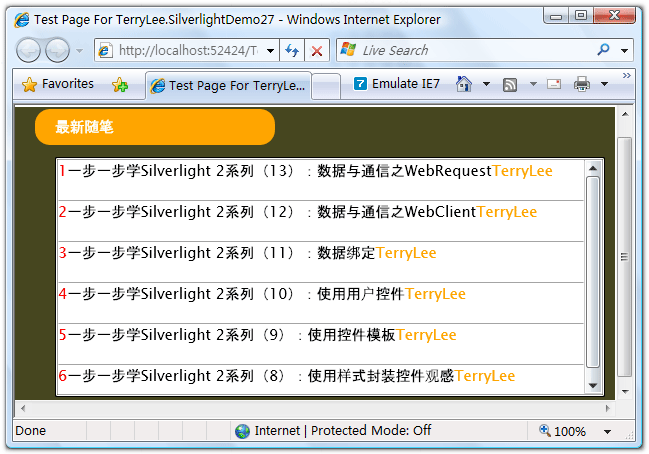
先定义一个数据契约:
[DataContract]
public class Post
{
public Post(int id,string title,string author)
{
this.Id = id;
this.Title = title;
this.Author = author;
} [DataMember]
public int Id { get; set; } [DataMember]
public string Title { get; set; } [DataMember]
public string Author { get; set; }
}
在Web项目中添加一个WCF Service文件,命名为Blog.svc
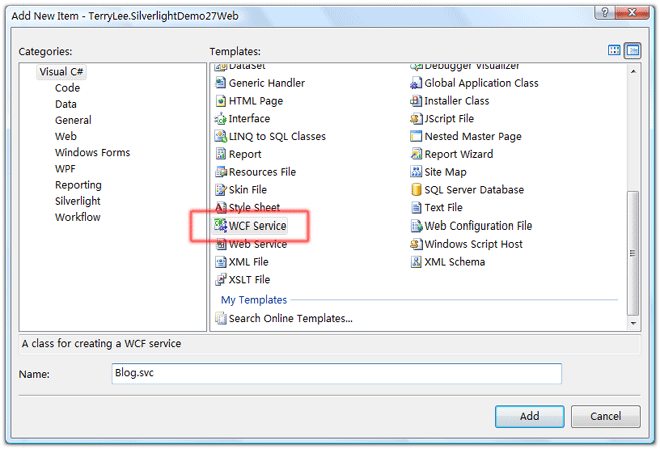
定义服务契约:
[ServiceContract]
public interface IBlog
{
[OperationContract]
Post[] GetPosts();
}
实现服务,这里可以是从数据库或者其他数据源读取,为了演示方便,我们直接初始化一个集合:
public class Blog : IBlog
{
public Post[] GetPosts()
{
List<Post> posts = new List<Post>()
{
new Post(1,"一步一步学Silverlight 2系列(13):数据与通信之WebRequest","TerryLee"),
new Post(2,"一步一步学Silverlight 2系列(12):数据与通信之WebClient","TerryLee"),
new Post(3,"一步一步学Silverlight 2系列(11):数据绑定","TerryLee"),
new Post(4,"一步一步学Silverlight 2系列(10):使用用户控件","TerryLee"),
new Post(5,"一步一步学Silverlight 2系列(9):使用控件模板","TerryLee"),
new Post(6,"一步一步学Silverlight 2系列(8):使用样式封装控件观感","TerryLee")
}; return posts.ToArray();
}
}
修改Web.config中的服务配置,这里使用basicHttpBinding绑定,并且开启httpGetEnabled,以便后面我们可以在浏览器中查看服务:
<system.serviceModel>
<behaviors>
<serviceBehaviors>
<behavior name="TerryLee.SilverlightDemo27Web.BlogBehavior">
<serviceMetadata httpGetEnabled="true" />
<serviceDebug includeExceptionDetailInFaults="false" />
</behavior>
</serviceBehaviors>
</behaviors>
<services>
<service behaviorConfiguration="TerryLee.SilverlightDemo27Web.BlogBehavior"
name="TerryLee.SilverlightDemo27Web.Blog">
<endpoint address="" binding="basicHttpBinding" contract="TerryLee.SilverlightDemo27Web.IBlog">
</endpoint>
</service>
</services>
</system.serviceModel>
设置一下Web应用程序的端口号为固定端口52424,在浏览器中输入http://localhost:52424/Blog.svc,看看服务是否正常:
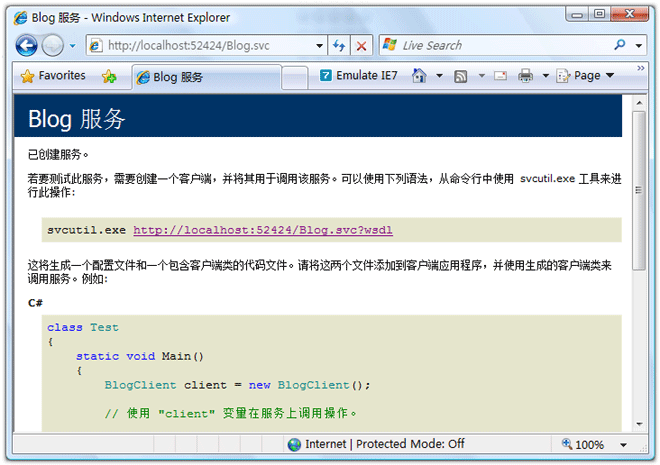
好了,现在服务端我们就实现完成了。现在编写界面展示部分,XAML如下:
<Grid Background="#46461F">
<Grid.RowDefinitions>
<RowDefinition Height="40"></RowDefinition>
<RowDefinition Height="*"></RowDefinition>
</Grid.RowDefinitions>
<Grid.ColumnDefinitions>
<ColumnDefinition></ColumnDefinition>
</Grid.ColumnDefinitions>
<Border Grid.Row="0" Grid.Column="0" CornerRadius="15"
Width="240" Height="36" Background="Orange"
Margin="20 0 0 0" HorizontalAlignment="Left">
<TextBlock Text="最新随笔" Foreground="White"
HorizontalAlignment="Left" VerticalAlignment="Center"
Margin="20 0 0 0"></TextBlock>
</Border>
<ListBox x:Name="Posts" Grid.Row="1" Margin="40 10 10 10">
<ListBox.ItemTemplate>
<DataTemplate>
<StackPanel Orientation="Horizontal">
<TextBlock Text="{Binding Id}" Height="40" Foreground="Red"></TextBlock>
<TextBlock Text="{Binding Title}" Height="40"></TextBlock>
<TextBlock Text="{Binding Author}" Height="40" Foreground="Orange"></TextBlock>
</StackPanel>
</DataTemplate>
</ListBox.ItemTemplate>
</ListBox>
</Grid>
在Silverlight项目中添加服务引用,输入地址http://localhost:52424/Blog.svc,输入命名空间BlogService。
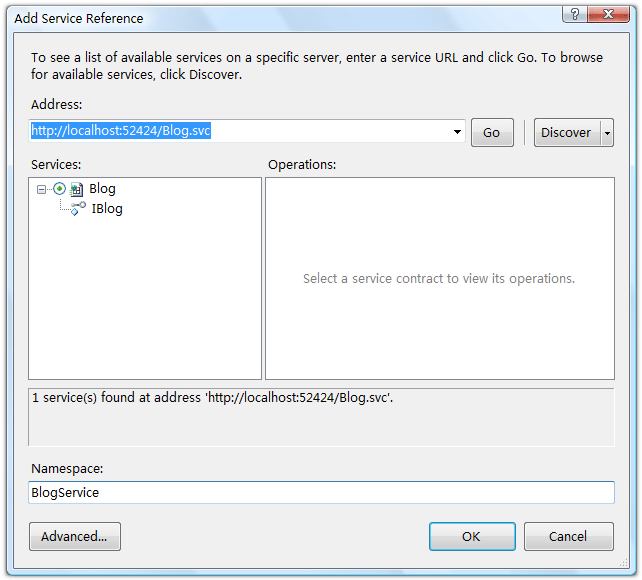
添加完成后,我们可以在对象浏览器中浏览一下生成的客户端对象:
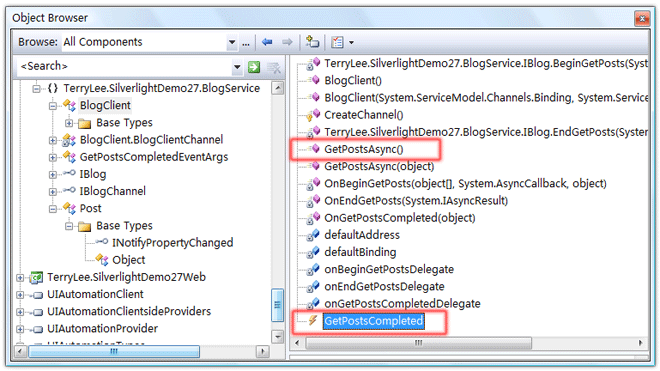
当然大家也可以手工去编写客户端的代码,请参考WCF的相关内容,这里不再赘述。下面编写调用服务并获取数据,这里仍然是采用异步模式,由于在WCF服务的配置中我们采取了BasicHttpBinding,客户端也要采用BasicHttpBinding。我们需要注册GetPostsCompleted事件处理方法,以便完成后回调,同时调用GetPostsAsync()方法获取数据。完整的代码如下所示:
public partial class Page : UserControl
{
public Page()
{
InitializeComponent();
} private void UserControl_Loaded(object sender, RoutedEventArgs e)
{
Binding binding = new BasicHttpBinding();
EndpointAddress endPoint = new EndpointAddress(
"http://localhost:52424/Blog.svc"); BlogClient client = new BlogClient(binding, endPoint);
client.GetPostsCompleted += new EventHandler<GetPostsCompletedEventArgs>(client_GetPostsCompleted);
client.GetPostsAsync();
} void client_GetPostsCompleted(object sender, GetPostsCompletedEventArgs e)
{
if (e.Error == null)
{
Posts.ItemsSource = e.Result;
}
}
}
至此,一个完整的在Silverlight 2中调用WCF的示例就完成了,运行后效果如下:
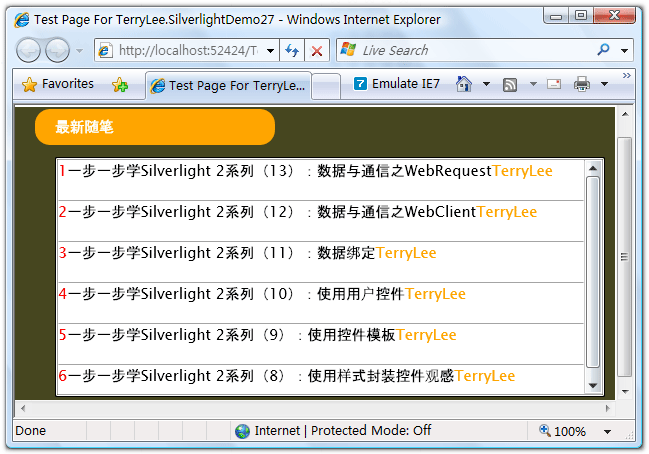
结束语
本文简单演示了在Silverlight 2中如何与WCF进行通信,你可以从这里下载示例代码。
出处:http://terrylee.cnblogs.com
本文版权归作者和博客园共有,欢迎转载,但未经作者同意必须保留此段声明,且在文章页面明显位置给出原文连接,否则保留追究法律责任的权利。
一步一步学Silverlight 2系列(14):数据与通信之WCF的更多相关文章
- 一步一步学Silverlight 2系列文章
概述 由TerryLee编写的<Silverlight 2完美征程>一书,已经上市,在该系列文章的基础上补充了大量的内容,敬请关注.官方网站:http://www.dotneteye.cn ...
- 一步一步学Silverlight 2系列(32):图形图像综合实例—“功夫之王”剧照播放
概述 Silverlight 2 Beta 1版本发布了,无论从Runtime还是Tools都给我们带来了很多的惊喜,如支持框架语言Visual Basic, Visual C#, IronRuby, ...
- 一步一步学Silverlight 2系列(31):图形图像综合实例—实现水中倒影效果
概述 Silverlight 2 Beta 1版本发布了,无论从Runtime还是Tools都给我们带来了很多的惊喜,如支持框架语言Visual Basic, Visual C#, IronRuby, ...
- 一步一步学Silverlight 2系列(30):使用Transform实现更炫的效果(下)
概述 Silverlight 2 Beta 1版本发布了,无论从Runtime还是Tools都给我们带来了很多的惊喜,如支持框架语言Visual Basic, Visual C#, IronRuby, ...
- 一步一步学Silverlight 2系列(29):使用Transform实现更炫的效果(上)
概述 Silverlight 2 Beta 1版本发布了,无论从Runtime还是Tools都给我们带来了很多的惊喜,如支持框架语言Visual Basic, Visual C#, IronRuby, ...
- 一步一步学Silverlight 2系列(28):图片处理
概述 Silverlight 2 Beta 1版本发布了,无论从Runtime还是Tools都给我们带来了很多的惊喜,如支持框架语言Visual Basic, Visual C#, IronRuby, ...
- 一步一步学Silverlight 2系列(27):使用Brush进行填充
概述 Silverlight 2 Beta 1版本发布了,无论从Runtime还是Tools都给我们带来了很多的惊喜,如支持框架语言Visual Basic, Visual C#, IronRuby, ...
- 一步一步学Silverlight 2系列(26):基本图形
概述 Silverlight 2 Beta 1版本发布了,无论从Runtime还是Tools都给我们带来了很多的惊喜,如支持框架语言Visual Basic, Visual C#, IronRuby, ...
- 一步一步学Silverlight 2系列(25):综合实例之Live Search
概述 Silverlight 2 Beta 1版本发布了,无论从Runtime还是Tools都给我们带来了很多的惊喜,如支持框架语言Visual Basic, Visual C#, IronRuby, ...
- 一步一步学Silverlight 2系列(24):与浏览器交互相关辅助方法
概述 Silverlight 2 Beta 1版本发布了,无论从Runtime还是Tools都给我们带来了很多的惊喜,如支持框架语言Visual Basic, Visual C#, IronRuby, ...
随机推荐
- echarts3样例
<script type="text/javascript" src="echarts.min.js"></script> <di ...
- BroadcastReceiver详解(二)
BroadCastReceiver 简介 (末尾有源码) BroadCastReceiver 源码位于: framework/base/core/java/android.content.Broadc ...
- 聊聊WiFi Hacks:为何你的Karma攻击不好使了
0.前言 三年前我发表了一篇文章<黑客有办法让你自动连上陌生WiFi>,介绍Karma攻击可以让你的无线设备自动连上黑客的WiFi.当时引起了还算比较热烈的讨论,关于WiFi安全,关于Ka ...
- Spring -- Bean自己主动装配&Bean之间关系&Bean的作用域
对于学习spring有帮助的站点:http://jinnianshilongnian.iteye.com/blog/1482071 Bean的自己主动装配 Spring IOC 容器能够自己主动装配 ...
- pcapReader——源代码分析
一.简单介绍 pcapReader是ndpi开源中的一个example. 大家能够从<ndpi directory>/example/pcapReader.c中找到它的源码.通过pcapl ...
- SpringBoot学习之文件结构和配置文件
Springboot文件结构和配置文件 转载:http://www.zslin.com/web/article/detail/11 项目文件结构 新建的Springboot项目的文件结构如下: |-c ...
- Yii框架中安装srbac扩展方法
首先,下载srbac_1.3beta.zip文件和对应的blog-srbac_1.2_r228.zip 问什么要下载第二个文件,后面就知道了. 按照手册进行配置: 解压缩srbac_1.3beta.z ...
- android笔记5——同一个Activity中Fragment的切换
今天来模拟一个注冊的界面过程: 点击"下一步"之后: watermark/2/text/aHR0cDovL2Jsb2cuY3Nkbi5uZXQvZW5zb24xNjg1NQ==/f ...
- 互斥锁和条件变量(pthread)相关函数
互斥锁 #include <pthread.h> // 若成功返回0,出错返回正的Exxx值 // mptr通常被初始化为PTHREAD_MUTEX_INITIALIZER int pth ...
- CAShapeLayer的使用
CAShapeLayer的使用 1.CAShapeLayer 简介 1.CAShapeLayer继承至CALayer,可以使用CALayer的所有属性值 2.CAShapeLayer需要与贝塞尔曲线配 ...
