WPF中实现PropertyGrid(用于展示对象的详细信息)的三种方式
原文:WPF中实现PropertyGrid(用于展示对象的详细信息)的三种方式
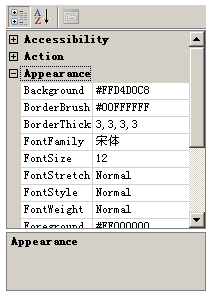
由于WPF中没有提供PropertyGrid控件,有些业务需要此类的控件。这篇文章介绍在WPF中实现PropertyGrid的三种方式,三种方式都是俺平时使用时总结出来的。
第一种方式:使用WindowsForm的PropertyGrid控件。 用过WPF的童鞋都晓得,可以通过WindowsFormsHost将WindowsForm的控件宿主到WPF中使用。很简单,分为简单的3步。 第一步:引用dll:在WPF应用程序中引入System.Windows.Forms.dll。 第二步:引用命名空间:在窗体的.cs代码中引用此命名空间:using System.Windows.Forms;在XAML中引用此命名空间代码如下:
xmlns:my="clr-namespace:System.Windows.Forms;assembly=System.Windows.Forms"第三步:通过WindowsFormsHost使用PropertyGrid控件。
<WindowsFormsHost Height="287" HorizontalAlignment="Left" Margin="18,12,0,0" Name="windowsFormsHost1" VerticalAlignment="Top" Width="200">
<my:PropertyGrid x:Name="PropertyGrid1"></my:PropertyGrid>
</WindowsFormsHost>
第二种方式:自定义WPF控件。这里以codeplex上的一个开源控件为例。如果你想知道实现的细节,可以到http://wpg.codeplex.com/上下载代码学习
使用方式很简单。由于它是WPF控件,所以不需要使用WindowsFormsHost。
<Window x:Class="WPGDemoApp.Window1"
xmlns="http://schemas.microsoft.com/winfx/2006/xaml/presentation"
xmlns:x="http://schemas.microsoft.com/winfx/2006/xaml"
xmlns:wpg="clr-namespace:WPG;assembly=WPG"
Title="Window1" Height="300" Width="300">
<DockPanel VerticalAlignment="Stretch" >
<Button DockPanel.Dock="Top" x:Name="btn">button for test</Button>
<wpg:PropertyGrid DockPanel.Dock="Top" Instance="{Binding ElementName=btn}" VerticalAlignment="Stretch" IsEnabled="True"></wpg:PropertyGrid>
</DockPanel>
</Window>第三种方式:使用WF4.0设计器里面的属性框控件。WF4.0的流程设计器有一个这样的PropertyGrid控件。我们利用它来实现自己的PropertyGrid控件。这也是本文重点介绍的
方式。参考:Native WPF 4 PropertyGrid。分五个步骤去实现。
1、自定义一个用户控件,这个控件继承Grid类。grid将包含真正的界面元素。
2、用Workflow Foundation的WorkflowDesigner一个对象作为这个控件的私有成员。
3、对于需要设计的对象,在grid中添加一个PropertyInspectorView对象的子元素。对外它是一个Grid,其实它的类型是ProperyInspector。
4、通过反射获取和使用PropertyInspector的一些方法。
5、实现一个SelectedObject属性,标准的PropertyGrid都有它。用来处理PropertyInspector选择对象的改变。
代码如下:
using System.Activities.Presentation;
using System.Activities.Presentation.Model;
using System.Activities.Presentation.View;
using System.Reflection;
using System.Windows.Controls;
namespace System.Windows.Control
{
/// <summary>
/// WPF Native PropertyGrid class, taken from Workflow Foundation Designer
/// </summary>
public class WpfPropertyGrid : Grid
{
#region Private fields
private WorkflowDesigner Designer;
private MethodInfo RefreshMethod;
private MethodInfo OnSelectionChangedMethod;
private TextBlock SelectionTypeLabel;
private object TheSelectedObject = null;
#endregion
#region Public properties
/// <summary>
/// Get or sets the selected object. Can be null.
/// </summary>
public object SelectedObject
{
get
{
return this.TheSelectedObject;
}
set
{
this.TheSelectedObject = value;
if (value != null)
{
var context = new EditingContext();
var mtm = new ModelTreeManager(context);
mtm.Load(value);
var selection = Selection.Select(context, mtm.Root);
OnSelectionChangedMethod.Invoke(Designer.PropertyInspectorView, new object[] { selection });
this.SelectionTypeLabel.Text = value.GetType().Name;
}
else
{
OnSelectionChangedMethod.Invoke(Designer.PropertyInspectorView, new object[] { null });
this.SelectionTypeLabel.Text = string.Empty;
}
}
}
/// <summary>
/// XAML information with PropertyGrid's font and color information
/// </summary>
/// <seealso>Documentation for WorkflowDesigner.PropertyInspectorFontAndColorData</seealso>
public string FontAndColorData
{
set
{
Designer.PropertyInspectorFontAndColorData = value;
}
}
#endregion
/// <summary>
/// Default constructor, creates a hidden designer view and a property inspector
/// </summary>
public WpfPropertyGrid()
{
this.Designer = new WorkflowDesigner();
var inspector = Designer.PropertyInspectorView;
Type inspectorType = inspector.GetType();
inspector.Visibility = Visibility.Visible;
this.Children.Add(inspector);
var methods = inspectorType.GetMethods(Reflection.BindingFlags.Public | Reflection.BindingFlags.NonPublic | Reflection.BindingFlags.Instance |
Reflection.BindingFlags.DeclaredOnly);
this.RefreshMethod = inspectorType.GetMethod("RefreshPropertyList",
Reflection.BindingFlags.NonPublic | Reflection.BindingFlags.Instance | Reflection.BindingFlags.DeclaredOnly);
this.OnSelectionChangedMethod = inspectorType.GetMethod("OnSelectionChanged",
Reflection.BindingFlags.Public | Reflection.BindingFlags.Instance | Reflection.BindingFlags.DeclaredOnly);
this.SelectionTypeLabel = inspectorType.GetMethod("get_SelectionTypeLabel",
Reflection.BindingFlags.Public | Reflection.BindingFlags.NonPublic | Reflection.BindingFlags.Instance |
Reflection.BindingFlags.DeclaredOnly).Invoke(inspector, new object[0]) as TextBlock;
this.SelectionTypeLabel.Text = string.Empty;
}
/// <summary>
/// Updates the PropertyGrid's properties
/// </summary>
public void RefreshPropertyList()
{
RefreshMethod.Invoke(Designer.PropertyInspectorView, new object[] { false });
}
}
}总结:本文提供了三种方式去在WPF中实现PropertyGrid。
代码:http://files.cnblogs.com/zhuqil/WpfPropertyGrid_Demo.rar
作者:朱祁林
出处:http://zhuqil.cnblogs.com
本文版权归作者和博客园共有,欢迎转载,但未经作者同意必须保留此段声明,且在文章页面明显位置给出原文连接,否则保留追究法律责任的权利。
WPF中实现PropertyGrid(用于展示对象的详细信息)的三种方式的更多相关文章
- 判断python对象是否可调用的三种方式及其区别
查找资料,基本上判断python对象是否为可调用的函数,有三种方法 使用内置的callable函数 callable(func) 用于检查对象是否可调用,返回True也可能调用失败,但是返回False ...
- c语言中字符串数组初始化的一点总结&& c++访问控制的三种方式
char *c[]={"ONE","TWO","THREE","FOUR"}; // c语言中定义了一个字符串数组(也称 ...
- 简析Geoserver中获取图层列表以及各图层描述信息的三种方法
文章版权由作者李晓晖和博客园共有,若转载请于明显处标明出处:http://www.cnblogs.com/naaoveGIS/. 1.背景 实际项目中需要获取到Geoserver中的图层组织以及各图层 ...
- Action 中获取表单数据的三种方式
(尊重劳动成果,转载请注明出处:http://blog.csdn.net/qq_25827845/article/details/53138905 冷血之心的博客) Action 中获取表单提交数据 ...
- C#批量插入数据到Sqlserver中的三种方式
本篇,我将来讲解一下在Sqlserver中批量插入数据. 先创建一个用来测试的数据库和表,为了让插入数据更快,表中主键采用的是GUID,表中没有创建任何索引.GUID必然是比自增长要快的,因为你生 成 ...
- 【转载】C#批量插入数据到Sqlserver中的三种方式
引用:https://m.jb51.net/show/99543 这篇文章主要为大家详细介绍了C#批量插入数据到Sqlserver中的三种方式,具有一定的参考价值,感兴趣的小伙伴们可以参考一下 本篇, ...
- Druid是什么和用StatViewServlet用于展示Druid的统计信息
Druid是一个JDBC组件,它包括三部分: DruidDriver 代理Driver,能够提供基于Filter-Chain模式的插件体系. DruidDataSource 高效可管理的数据库连接池 ...
- spring中创建bean对象的三种方式以及作用范围
时间:2020/02/02 一.在spring的xml配置文件中创建bean对象的三种方式: 1.使用默认构造函数创建.在spring的配置文件中使用bean标签,配以id和class属性之后,且没有 ...
- 三种方式创建bean对象在springIOC容器中初始化、销毁阶段要调用的自定义方法
1. 使用@Bean注解定义initMethod和destroyMethod 所谓initMethod和destroyMethod,是指在springIOC容器中,对于bean对象执行到初始化阶段和销 ...
随机推荐
- 魔兽争霸war3心得体会(三):UD内战
最近,经常匹配到UD内战.有输有赢,有的时候,自己双矿经济,人口优势巨大,却很遗憾地输掉比赛. 本文,简要分析下 对战过程. 前期狗流开局, 5只狗,一只出去骚扰,攻击商店,防止对方科技蜘蛛骚扰我.二 ...
- Perl按行分割文件
Perl按行分割文件 将一个文件按照行数,均等的分割成多个小文件,例如,一个550行的文件,分割为每个文件有100行,则将分割为6个小文件 运行结果 参考代码(split_file.pl) #!/us ...
- 想要搞BGM,没有歌曲链接怎么办?
有对于想要做个个人网站BGM,而非商业用途和非法用途,这只是个小技巧,仅限于个人娱乐使用. 方法一: 首先打开酷狗网页端 搜索想要的音乐名字 进入播放页面 进入开发者模式(右键鼠标->检查或者直 ...
- oracle11g 在azure云中使用rman进行实例迁移
1,開始备份 备份脚本rman_full_backup.sh内容例如以下: #!/bin/sh export DATE=`date +%F` export BACK_DIR='/backupdisk/ ...
- 转载:APP a打开b软件的附件
Importing & Exporting Documents in iOS Posted by weimenglee - 09 Aug 2011 https://mobiforge.com/ ...
- [React] displayName for stateless component
We can use 'displayName' on component to change its component tag in dev tool: import React from 're ...
- jdk 8 lambda表达式以及Predicate接口
了解lambda之前先了解下什么是函数式接口,函数式接口即接口里必须有一个抽象方法(抽象的方法只能有一个,可以有其他的用default修饰的方法) jdk8里新增了一个@FunctionalInter ...
- android仿新浪引导界面
最近在研究如何做出仿微信,仿新浪等应用,第一次安装使用的使用展示应用程序的新特性和用法. 实现功能:左右手势滑屏 底部小圆点随当前显示页跳动 浮动按钮显示.当触屏事件发生显示,否则就渐渐消失 先转个文 ...
- 【63.63%】【codeforces 724A】Checking the Calendar
time limit per test1 second memory limit per test256 megabytes inputstandard input outputstandard ou ...
- PAT 1011-1020 题解
早期部分代码用 Java 实现.由于 PAT 虽然支持各种语言,但只有 C/C++标程来限定时间,许多题目用 Java 读入数据就已经超时,后来转投 C/C++.浏览全部代码:请戳 本文谨代表个人思路 ...
