莫烦大大keras的Mnist手写识别(5)----自编码
一、步骤:
导入包和读取数据
数据预处理
编码层和解码层的建立 + 构建模型
编译模型
训练模型
测试模型【只用编码层来画图】
二、代码:
1、导入包和读取数据
#导入相关的包
import numpy as np
np.random.seed(1337) # for reproducibility from keras.datasets import mnist
from keras.models import Model #采用通用模型
from keras.layers import Dense, Input #只用到全连接层
import matplotlib.pyplot as plt #读取数据
(X_train, _), (X_test, y_test) = mnist.load_data()
2、数据预处理:将28*28维度的数据拉成一个向量784,原数据X_train的shape为(60000,28,28),转成x_train(60000,784)。
x_train = X_train.astype('float32') / 255. - 0.5 # minmax_normalized
x_test = X_test.astype('float32') / 255. - 0.5 # minmax_normalized
x_train = X_train.reshape((x_train.shape[0], -1))
x_test = X_test.reshape((x_test.shape[0], -1))
print(x_train.shape) #(60000, 784)
print(x_test.shape) #(10000, 784)
print(X_train.shape) # (60000, 28, 28)
3、编码层和解码层的建立+构建模型
# in order to plot in a 2D figure
encoding_dim = 2 # this is our input placeholder
input_img = Input(shape=(784,)) # encoder layers编码层
encoded = Dense(128, activation='relu')(input_img)
encoded = Dense(64, activation='relu')(encoded)
encoded = Dense(10, activation='relu')(encoded)
encoder_output = Dense(encoding_dim)(encoded) # decoder layers解码层
decoded = Dense(10, activation='relu')(encoder_output)
decoded = Dense(64, activation='relu')(decoded)
decoded = Dense(128, activation='relu')(decoded)
decoded = Dense(784, activation='tanh')(decoded) #构建模型
#包括编码层也包括解码层
autoencoder = Model(input = input_img,output = decoded)
#只包括编码层
encoder = Model(input = input_img,output = encoder_output)
4、编译模型
#编译模型
autoencoder.compile(optimizer='adam', loss='mse')
5、训练模型【编码和解码一起训练】
autoencoder.fit(x_train, x_train,
epochs=20,
batch_size=256,
shuffle=True)
6、测试模型并画图显示【仅用编码来预测2维的特征空间】
encoded_imgs = encoder.predict(x_test)
plt.scatter(encoded_imgs[:, 0], encoded_imgs[:, 1], c=y_test) #c表示颜色维度
plt.colorbar()
plt.show()
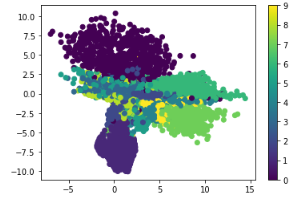
莫烦大大keras的Mnist手写识别(5)----自编码的更多相关文章
- tensorflow笔记(四)之MNIST手写识别系列一
tensorflow笔记(四)之MNIST手写识别系列一 版权声明:本文为博主原创文章,转载请指明转载地址 http://www.cnblogs.com/fydeblog/p/7436310.html ...
- tensorflow笔记(五)之MNIST手写识别系列二
tensorflow笔记(五)之MNIST手写识别系列二 版权声明:本文为博主原创文章,转载请指明转载地址 http://www.cnblogs.com/fydeblog/p/7455233.html ...
- win10下通过Anaconda安装TensorFlow-GPU1.3版本,并配置pycharm运行Mnist手写识别程序
折腾了一天半终于装好了win10下的TensorFlow-GPU版,在这里做个记录. 准备安装包: visual studio 2015: Anaconda3-4.2.0-Windows-x86_64 ...
- Tensorflow之基于MNIST手写识别的入门介绍
Tensorflow是当下AI热潮下,最为受欢迎的开源框架.无论是从Github上的fork数量还是star数量,还是从支持的语音,开发资料,社区活跃度等多方面,他当之为superstar. 在前面介 ...
- 使用tensorflow实现mnist手写识别(单层神经网络实现)
import tensorflow as tf import tensorflow.examples.tutorials.mnist.input_data as input_data import n ...
- Tensorflow编程基础之Mnist手写识别实验+关于cross_entropy的理解
好久没有静下心来写点东西了,最近好像又回到了高中时候的状态,休息不好,无法全心学习,恶性循环,现在终于调整的好一点了,听着纯音乐突然非常伤感,那些曾经快乐的大学时光啊,突然又慢慢的一下子出现在了眼前, ...
- Haskell手撸Softmax回归实现MNIST手写识别
Haskell手撸Softmax回归实现MNIST手写识别 前言 初学Haskell,看的书是Learn You a Haskell for Great Good, 才刚看到Making Our Ow ...
- [机器学习] keras:MNIST手写数字体识别(DeepLearning 的 HelloWord程序)
深度学习界的Hello Word程序:MNIST手写数字体识别 learn from(仍然是李宏毅老师<机器学习>课程):http://speech.ee.ntu.edu.tw/~tlka ...
- 基于tensorflow的MNIST手写识别
这个例子,是学习tensorflow的人员通常会用到的,也是基本的学习曲线中的一环.我也是! 这个例子很简单,这里,就是简单的说下,不同的tensorflow版本,相关的接口函数,可能会有不一样哟.在 ...
随机推荐
- [转]使用代码去描述WCF配置文件
转自:使用代码去描述WCF配置文件 在应用程序部署的时候,WCF客户端因为服务器地址的变化,需要修改程序配置文件的地址URL,手动修改很不方便,还会造成错误,所以尽量把描述WCF配置文件的配置使用代码 ...
- POJ 2947-Widget Factory(高斯消元解同余方程式)
题目地址:id=2947">POJ 2947 题意:N种物品.M条记录,接写来M行,每行有K.Start,End,表述从星期Start到星期End,做了K件物品.接下来的K个数为物品的 ...
- UVALive - 6910 (离线逆序并查集)
题意:给处编号从1~n这n个节点的父节点,得到含有若干棵树的森林:然后再给出k个操作,分两种'C x'是将节点x与其父节点所连接的支剪短:'Q a b'是询问a和b是否在同一棵树中. 题解:一开始拿到 ...
- [odroid-pc] ubuntu12.04 android4.0移植到odroid-pc过程
參考:http://blog.csdn.net/sunnybeike/article/details/8098349 odroid prebuilt版 img下载地址:tag=ODROID-PC&q ...
- RedisUtil: Jedis连接自动释放
package cloud.app.prod.home.utils; import redis.clients.jedis.Jedis; import redis.clients.jedis.Jedi ...
- Recovery 中的UI知识积累【转】
本文转载自:http://blog.csdn.net/wed110/article/details/26554197 int gr_init(void); /* 初始化图形显示 ...
- bzoj2132: 圈地计划(无比强大的最小割)
2132: 圈地计划 题目:传送门 简要题意: 给出一个矩阵,一共n*m个点,并给出三个收益矩阵.A矩阵表示这个点建A的可取收益,B矩阵表示这个点建B的可取收益,C矩阵表示如果相邻(有且仅有一条公共边 ...
- 【POJ 2248】 Addition Chain
[题目链接] http://poj.org/problem?id=2248 [算法] 搜索剪枝 剪枝1 : 优化搜索顺序,从大到小枚举 剪枝2 : Ai + Aj可能相等,只需搜一次即可 剪枝3 : ...
- hash哈希
我复习的时候,突然发现没写过hash算法,惊讶!!!赶紧补一下. 把字符串看成base进制的数.Hash值比较就是为了判断是否有相同的字符串.(base是自己定义的大于26的质数,个人认为大一点比较好 ...
- diff比较两个文件的差异
1.diff -ruN a.txt b.txt>patch.txt比较第二个文件与第一个文件相比的变化,并将变化添加到patch.txt文件中,-表示删除的行,+表示添加的行 2.下面的,“&l ...
