Centos 7.x 源码编译搭建Nginx
环境:
centos 7
防火墙关闭
Selinx关闭
Nginx Web安装
安装依赖库
yum install pcre-devel pcre gcc gcc-c++ zlib zlib-devel openssl openssl-devel -y (pcre库主要用于nginx正则表达)
下载Nginx源码包
cd /softwares
wget -c http://nginx.org/download/nginx-1.4.2.tar.gz
tar -xvzf nginx-1.4.2.tar.gz
预编译、编译Nginx
cd nginx-1.4.2
./configure --prefix=/usr/local/nginx --with-http_stub_status_module --with-http_ssl_module
make && make install
检查nginx是否安装正确
/usr/local/nginx/sbin/nginx -t # 返回OK即为安装成功
nginx.conf配置文件详解 (cd /usr/local/nginx/conf)
#user nobody; # Nginx用户及组
worker_processes 1; # 工作进程:数目。根据硬件调整,通常等于CPU数量或者2倍于CPU #error_log logs/error.log; # 错误日志:存放路径
#error_log logs/error.log notice;
#error_log logs/error.log info; #pid logs/nginx.pid; # pid(进程标识符):存放路径 events {
worker_connections 1024;
# 每个工作进程的最大连接数量。根据硬件调整,和前面工作进程配合起来用,尽量大,但是别把cpu跑到100%就行。
# 每个进程允许的最多连接数,nginx最大连接数=worker连接数*worker进程数
} #设定http服务器
http {
include mime.types; # 文件扩展名与文件类型映射表
default_type application/octet-stream; # 默认文件类型 #log_format main '$remote_addr - $remote_user [$time_local] "$request" '
# '$status $body_bytes_sent "$http_referer" '
# '"$http_user_agent" "$http_x_forwarded_for"'; #access_log logs/access.log main; sendfile on;
# 开启高效文件传输模式,sendfile指令指定nginx是否调用sendfile函数来输出文件,对于普通应用设为 on,
# 如果用来进行下载等应用磁盘IO重负载应用,可设置为off,以平衡磁盘与网络I/O处理速度,降低系统的负载。
# 注意:如果图片显示不正常把这个改成off
#tcp_nopush on; # 激活参数可把httpresponse header和文件的开始放在一个文件里发布,减少网络报文段数量,防止网络阻塞 #keepalive_timeout 0;
# 连接超时时间,单位是秒。
# 客户端到服务器端的连接持续有效时间,当出现对服务器的后继请求时,keepalive-timeout功能可避免建立或重新建立连接
keepalive_timeout 65; #gzip on; # 开启gzip压缩功能 server {
listen 80; # 监听端口
server_name localhost; # 域名可以有多个,用空格隔开 #charset koi8-r; #access_log logs/host.access.log main; location / {
root html; # 站点根目录,即网站程序放的目录
index index.html index.htm; # 首页引导页排序
} #error_page 404 /404.html; # redirect server error pages to the static page /50x.html
#
error_page 500 502 503 504 /50x.html;
location = /50x.html {
root html;
} # proxy the PHP scripts to Apache listening on 127.0.0.1:80
#
#location ~ \.php$ {
# proxy_pass http://127.0.0.1;
#} # pass the PHP scripts to FastCGI server listening on 127.0.0.1:9000
#
#location ~ \.php$ {
# root html;
# fastcgi_pass 127.0.0.1:9000;
# fastcgi_index index.php;
# fastcgi_param SCRIPT_FILENAME /scripts$fastcgi_script_name;
# include fastcgi_params;
#} # deny access to .htaccess files, if Apache's document root
# concurs with nginx's one
#
#location ~ /\.ht {
# deny all;
#}
} # another virtual host using mix of IP-, name-, and port-based configuration
#
#server {
# listen 8000;
# listen somename:8080;
# server_name somename alias another.alias; # location / {
# root html;
# index index.html index.htm;
# }
#} # HTTPS server
#
#server {
# listen 443;
# server_name localhost; # ssl on;
# ssl_certificate cert.pem;
# ssl_certificate_key cert.key; # ssl_session_timeout 5m; # ssl_protocols SSLv2 SSLv3 TLSv1;
# ssl_ciphers HIGH:!aNULL:!MD5;
# ssl_prefer_server_ciphers on; # location / {
# root html;
# index index.html index.htm;
# }
#} }
编辑nginx.conf配置文件
cd /usr/local/nginx/
vim nginx.conf
#user nobody;
worker_processes 1; #error_log logs/error.log;
#error_log logs/error.log notice;
#error_log logs/error.log info; #pid logs/nginx.pid; events {
worker_connections 1024;
} http {
include mime.types;
default_type application/octet-stream; #log_format main '$remote_addr - $remote_user [$time_local] "$request" '
# '$status $body_bytes_sent "$http_referer" '
# '"$http_user_agent" "$http_x_forwarded_for"'; #access_log logs/access.log main; sendfile on;
#tcp_nopush on; #keepalive_timeout 0;
keepalive_timeout 65; #gzip on; server {
listen 80;
server_name www.myb.com localhost; location / {
root html;
index index.html index.htm;
}
}
}
启动nginx
检查是否有80端口被占用(如若有80端口被启用,首先关掉80端口的相应服务,一般是apach服务)
netstat -tnl
netstat -tnl | grep 80 # 没有结果显示,便为正常
/usr/local/nginx/sbin/nginx # 启动nginx,此处直接回车即可,没有start
ps -ef | grep nginx
浏览器输入nginx服务器地址:192.168.168.6
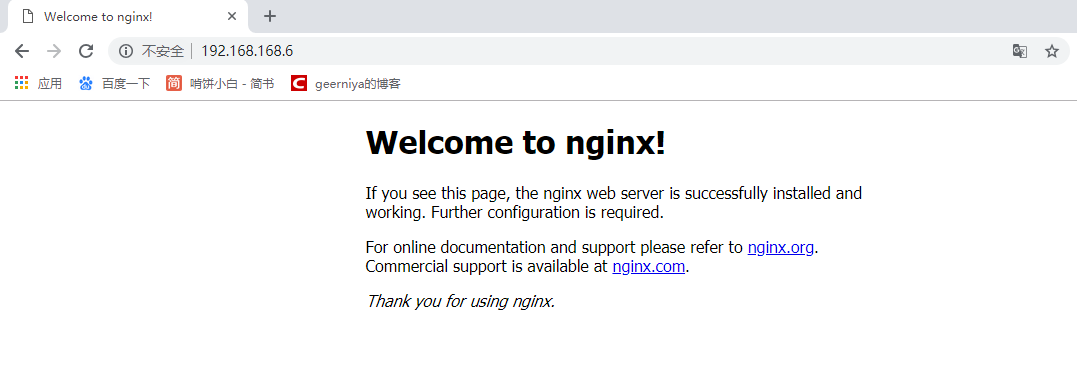
Nginx 虚拟主机配置
修改nginx.conf配置文件的server段内容如下:
#virtual hosts config 2014/5/18
server {
listen 80;
server_name www.a.com; #access_log logs/host.access.log main; location / {
root html/a;
index index.html index.htm;
} server {
listen 80;
server_name www.b.com; #access_log logs/host.access.log main; location / {
root html/b;
index index.html index.htm;
}
}
mkdir –p /usr/local/nginx/html/{a,b}
cd /usr/local/nginx/html/a
vim index.html # 在目录a和b中分别写入不同的index.html
/usr/local/nginx/sbin/nginx -t
/usr/local/nginx/sbin/nginx -s reload # 平滑重启
在windows的hosts文件中添加虚拟主机域名
在浏览器中访问虚拟主机
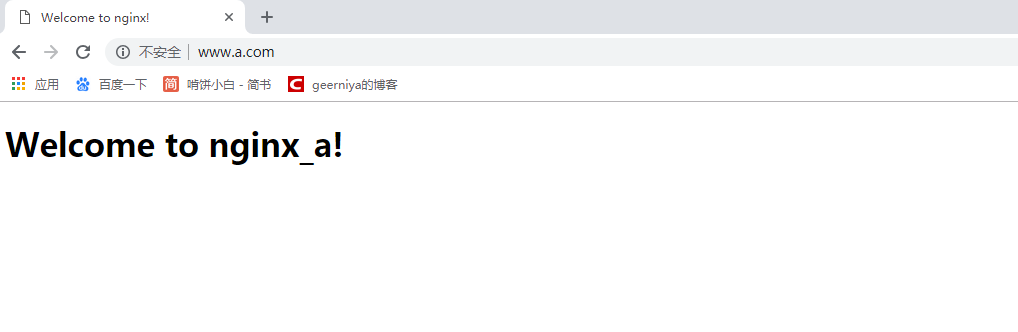
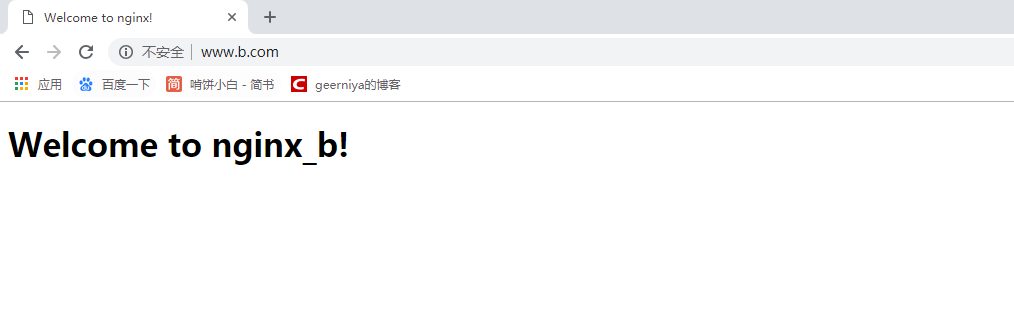
升级Nginx版本
cd /softwares
wget http://www.nginx.org/download/nginx-1.6.1.tar.gz
/usr/local/nginx/sbin/nginx -V # 查看升级之前旧版本的configure选项
编译新版本的Nginx
tar zxvf nginx-1.6.1.tar.gz
cd nginx-1.6.1
./configure --prefix=/usr/local/nginx --with-http_stub_status_module --with-http_ssl_module
make
mv /usr/local/nginx/sbin/nginx /usr/local/nginx/sbin/nginx.old # 备份旧版本的nginx的执行程序
cp /usr/src/nginx-1.6.1/objs/nginx /usr/local/nginx/sbin/ # 替换旧的Nginx的执行程序
kill -USR2 `cat /usr/local/nginx/logs/nginx.pid`
# 使nginx的旧版本停止接收请求,由Nginx新版本接替,且老进程处理完所有请求,关闭所有连接后停止服务
ls /usr/local/nginx/logs/ # 查看nginx日志目录会生成一个nginx.pid.oldbin文件,存放旧版本nginx 的pid号
/usr/local/nginx/sbin/nginx -t # 检查新版本Nginx是否正常
/usr/local/nginx/sbin/nginx -s reload # 平滑重启
/usr/local/nginx/sbin/nginx -v # 查看升级升级后的版本
netstat -aupt | grep nginx # 查看服务运行状态

reboot操作系统后,重启nginx服务报错:
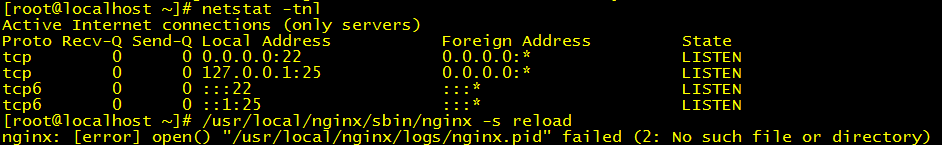
报错处理:/usr/local/nginx/sbin/nginx -c /usr/local/nginx/conf/nginx.conf
Centos 7.x 源码编译搭建Nginx的更多相关文章
- CentOS 6.5 源码编译搭建LNMP(三台独立主机实现)
搭建前准备: 1.三台独立主机 nginx:192.168.1.102 php-fpm:192.168.1.105 mysql:192.168.1.103 2.相关软件的源码包 nginx:nginx ...
- CentOS 6.5 源码编译搭建LAMP(两台独立主机实现)
搭建前准备: 1.两台独立主机 httpd:192.168.1.105 php-fpm:192.168.1.105 mariadb:192.168.1.103 2.相关软件的源码包 httpd:htt ...
- Centos 7源码编译搭建Nginx
一.Nginx入门介绍 1. Nginx(engine x):[ˈendʒɪnks] 2. Nginx 是 Igor Sysoev 为俄罗斯访问量第二的 Rambler.ru 站点开发的,第一个公开版 ...
- CentOS 7上源码编译安装和配置LNMP Web+phpMyAdmin服务器环境
CentOS 7上源码编译安装和配置LNMP Web+phpMyAdmin服务器环境 什么是LNMP? LNMP(别名LEMP)是指由Linux, Nginx, MySQL/MariaDB, PHP/ ...
- CentOS 7.4 源码编译安装 Redis
一.CentOS 7.4 源码编译安装 Redis 1.下载源码并解压 wget http://download.redis.io/releases/redis-4.0.10.tar.gz tar ...
- CentOS7 源码编译安装Nginx
源码编译安装nginx 1.下载nginx源码包(这里以nginx-1.18.0为例) wget http://nginx.org/download/nginx-1.18.0.tar.gz 2 ...
- 源码编译安装nginx及设置开机启动项
1.上传nginx文档:解压到/data目录下,并安装依赖包tar xf nginx-1.20.1.tar.gz -C /data/cd /data/nginx-1.20.1/ && ...
- Centos7通过yum跟源码编译安装Nginx
源码编译安装 http://nginx.org/en/download.html 到官网下载,然后用XFTP上传到root目录 把文件解压出来 tar -zxvf nginx-1.16.0.tar.g ...
- centos 6.5源码编译安装subversion 1.8.10
一.简介 CentOS 6.5的yum源可以安装的SVN客户端版本太低了,1.6.11,所以需要升级到1.8.10,而官网有没有找到1.8.10的安装包,只能选择源码编译安装. 二.安装步骤 参考官网 ...
随机推荐
- 容器+AOP实现动态部署(三)
上节咱们谈到容器的基本特性,这次继续说容器怎样与AOP进行结合.增强咱们的对象.为对象加入额外的方法. 咱们下面方图为说明 watermark/2/text/aHR0cDovL2Jsb2cuY3Nkb ...
- PyQt5学习随笔01--计算一个目录里我们码的代码行数&&PyQt的多线程通信
今天突然想知道自学习Python以来我一共码了多少行代码了,于是写了一个简单的程序: __author__ = 'jiangzhiheng' # coding=utf-8 from PyQt5.QtC ...
- 垃圾回收GC:.Net自己主动内存管理 上(二)内存算法
垃圾回收GC:.Net自己主动内存管理 上(二)内存算法 垃圾回收GC:.Net自己主动内存管理 上(一)内存分配 垃圾回收GC:.Net自己主动内存管理 上(二)内存算法 垃圾回收GC:.Net自己 ...
- ip地址转换成16进制long
<span style="font-size:18px;">public class IpUtil { /** * ip地址转换成16进制long * @param i ...
- Java获取路径中的文件名(正则表达式)
Java获取路径中的文件名(正则表达式) 目标 在这个路径中我想得到model2 /E:/2017-02-21--SoftWare/github/test/Java/poiDemo_word2exce ...
- servlet中的中文乱码问题
老师总会说道:学完这个知识点,我们来谈谈中文乱码问题. 乱码的问题总是无处不在,处理不好会给用户带极差的用户体验. 那么我们来记录一下servlet中的乱码问题吧! 1.服务器向客户端响应时出现的乱码 ...
- Coursera Algorithms week2 基础排序 练习测验: Permutation
题目原文: Given two integer arrays of size n , design a subquadratic algorithm to determine whether one ...
- Node.js+express 4.x 入门笔记
一.新建node项目并实现访问 二.在express4.x下,让ejs模板文件,使用扩展名为html的文件 三.实现路由功能 四.session使用 五.页面访问控制及提示 六.代码下载地址 一.新建 ...
- C# Event.ClickCount 解决垃圾鼠标带来的烦恼
今天调试遇到个Bug,百思不得其解的是在自己的设备上重来不重现,在测试机上百分百重现,如下: 问题:点击一次Button执行两次Click操作 分析:看Log的确是执行了两次,就像真的点击了两次But ...
- 浅谈自学Python之路(day2)
今天的主要内容是: 标准库 数据类型知识 数据运算 三元运算 bytes类型 字符串操作 字典 集合 标准库 Python的强大之处在于他有非常丰富和强大的标准库和第三方库,几乎你想实现的任何功能都有 ...
