[ML] Load and preview large scale data
Ref: [Feature] Preprocessing tutorial
主要是 “无量纲化” 之前的部分。
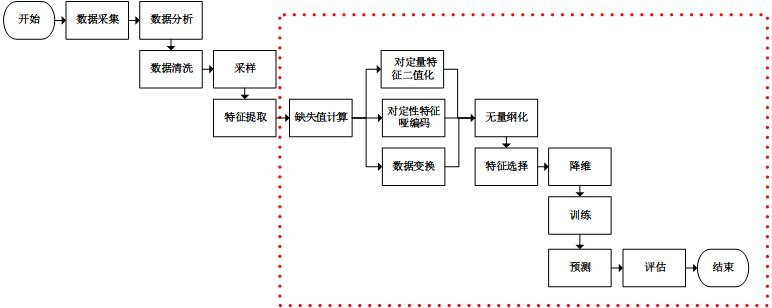
加载数据
一、大数据源
http://archive.ics.uci.edu/ml/
http://aws.amazon.com/publicdatasets/
http://www.kaggle.com/
http://www.kdnuggets.com/datasets/index.html
二、初步查看
了解需求
Swipejobs is all about matching Jobs to Workers. Your challenge is to analyse the data provided and answer the questions below. You can access the data by opening the following S3 bucket: /* somewhere */ Please note that Worker (worker parquet files) has one or more job tickets (jobticket parquet files) associated with it. Using these parquet files: 求相关性
1. Is there a co-relation between jobticket.jobTicketState, jobticket.clickedCalloff and jobticket.assignedBySwipeJobs values across workers. 预测
2. Looking at Worker.profileLastUpdatedDate values, calculate an estimation for workers who will update their profile in the next two weeks. requirement
Requirement
粗看数据
head -5 <file>
less <file>
三、数据读取
python读取txt文件
没有格式,就要split出格式,还是建议之后转到df格式,操作方便些。
PATH = "/home/ubuntu/work/rajdeepd-spark-ml/spark-ml/data"
user_data = sc.textFile("%s/ml-100k/u.user" % PATH) user_fields = user_data.map(lambda line: line.split("|"))
print(user_fields)
user_fields.take(5)
PythonRDD[29] at RDD at PythonRDD.scala:53
Out[19]:
[['', '', 'M', 'technician', ''],
['', '', 'F', 'other', ''],
['', '', 'M', 'writer', ''],
['', '', 'M', 'technician', ''],
['', '', 'F', 'other', '']]
python读取parquet文件
Spark SQL还是作为首选工具,参见:[Spark] 03 - Spark SQL
Ref: 读写parquet格式文件的几种方式
本文将介绍常用parquet文件读写的几种方式
2. 用 sparkSql 读写hive中的parquet。
3. 用新旧MapReduce读写parquet格式文件。
Ref: How to read parquet data from S3 to spark dataframe Python?
spark = SparkSession.builder
.master("local")
.appName("app name")
.config("spark.some.config.option", true).getOrCreate() df = spark.read.parquet("s3://path/to/parquet/file.parquet")
python读取csv文件
# define the schema, corresponding to a line in the csv data file.
schema = StructType([
StructField("long", FloatType(), nullable=True),
StructField("lat", FloatType(), nullable=True),
StructField("medage", FloatType(), nullable=True),
StructField("totrooms", FloatType(), nullable=True),
StructField("totbdrms", FloatType(), nullable=True),
StructField("pop", FloatType(), nullable=True),
StructField("houshlds", FloatType(), nullable=True),
StructField("medinc", FloatType(), nullable=True),
StructField("medhv", FloatType(), nullable=True)]
)
schema
# 参数中包含了column的定义
housing_df = spark.read.csv(path=HOUSING_DATA, schema=schema).cache()
# User-friendly的表格显示
housing_df.show(5)
# 包括了列的性质
housing_df.printSchema()
四、数据库到HBase
MySQL (binlog) --> Maxwell --> Kafka --> HBase --> Parquet.
抛出问题
对应方案
(1) MySQL到HBase
(2) HBase到Parquet
Ref: How to move HBase tables to HDFS in Parquet format?
Ref: spark 读 hbase parquet 哪个快
Spark读hbase,生成task受所查询table的region个数限制,任务数有限,例如查询的40G数据,10G一个region,很可能就4~6个region,初始的task数就只有4~6个左右,RDD后续可以partition设置task数;spark读parquet按默认的bolck个数生成task个数,例如128M一个bolck,差不多就是300多个task,初始载入情况就比hbase快,而且直接载入parquet文件到spark的内存,而hbase还需要同regionserver交互把数据传到spark的内存也是需要消耗时间的。
总体来说,读parquet更快。
了解数据
—— RDD方式,以及正统的高阶方法:[Spark] 03 - Spark SQL
一、初步清理数据
前期发现缺失数据、不合格的数据。
# 可用于检查“空数据”、“不合格的数据”
def convert_year(x):
try:
return int(x[-4:])
except:
return 1900 # there is a 'bad' data point with a blank year, which we set to 1900 and will filter out later movie_fields = movie_data.map(lambda lines: lines.split("|"))
years = movie_fields.map(lambda fields: fields[2]).map(lambda x: convert_year(x))
二、特征内部类别数
num_genders = user_fields.map(lambda fields: fields[2]).distinct().count()
num_occupations = user_fields.map(lambda fields: fields[3]).distinct().count()
num_zipcodes = user_fields.map(lambda fields: fields[4]).distinct().count()
也就是下图中惨素hist中的bins的原始值。
三、某个特征可视化
是否符合正态分布,可视化后甄别“异常值”。
数据如果有偏,可以通过log转换。
plt.hist 方法
简单地,使用hist直接得到柱状图;如果数据量太大,可以先抽样,再显示。
import matplotlib.pyplot as plt ages = user_fields.map(lambda x: int(x[1])).collect()
plt.hist(ages, bins=30, color='gray', normed=True)
fig = matplotlib.pyplot.gcf()
fig.set_size_inches(8, 5)
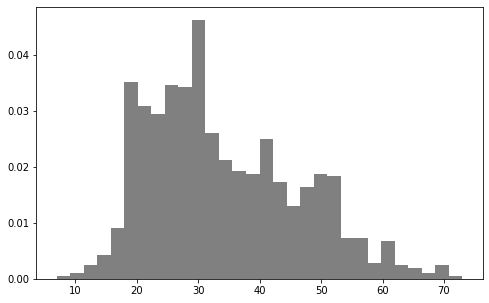
* Pandas.plot 方法
显示特征列 “medage" 的直方图。
result_df.toPandas().plot.bar(x='medage',figsize=(14, 6))
reduceByKey 方法
import numpy as np count_by_occupation = user_fields.map(lambda fields: (fields[3], 1)).reduceByKey(lambda x, y: x + y).collect()
# count_by_occupation2 = user_fields.map(lambda fields: fields[3]).countByValue() #######################################################
# 以下怎么用了 np 这个处理小数据的东东。
#######################################################
x_axis1 = np.array([c[0] for c in count_by_occupation])
y_axis1 = np.array([c[1] for c in count_by_occupation]) # sort by y_axis1
x_axis = x_axis1[np.argsort(y_axis1)]
y_axis = y_axis1[np.argsort(y_axis1)] pos = np.arange(len(x_axis))
width = 1.0 ax = plt.axes()
ax.set_xticks(pos + (width / 2))
ax.set_xticklabels(x_axis) plt.bar(pos, y_axis, width, color='lightblue')
plt.xticks(rotation=30)
fig = matplotlib.pyplot.gcf()
fig.set_size_inches(16, 5)
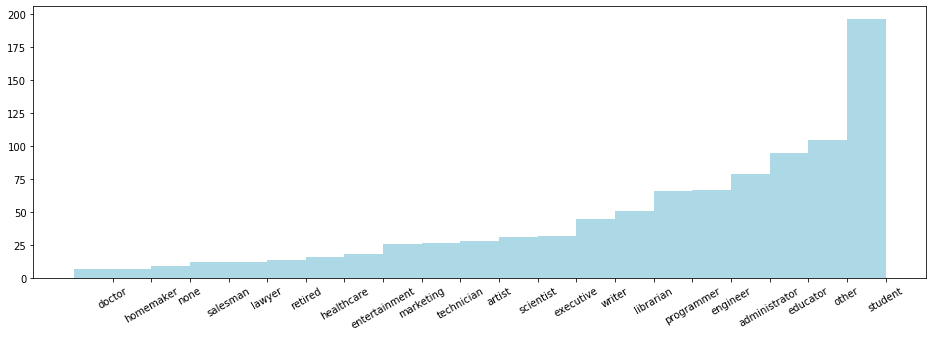
四、特征统计量
RDD 获取一列
rating_data = rating_data_raw.map(lambda line: line.split("\t"))
ratings = rating_data.map(lambda fields: int(fields[2]))
max_rating = ratings.reduce(lambda x, y: max(x, y))
min_rating = ratings.reduce(lambda x, y: min(x, y))
mean_rating = ratings.reduce(lambda x, y: x + y) / float(num_ratings)
median_rating = np.median(ratings.collect())
We can also use the stats function to get some similar information to the above.
ratings.stats() Out[11]:
(count: 100000, mean: 3.52986, stdev: 1.12566797076, max: 5.0, min: 1.0)
* Summary Statistics
(housing_df.describe().select(
"summary",
F.round("medage", 4).alias("medage"),
F.round("totrooms", 4).alias("totrooms"),
F.round("totbdrms", 4).alias("totbdrms"),
F.round("pop", 4).alias("pop"),
F.round("houshlds", 4).alias("houshlds"),
F.round("medinc", 4).alias("medinc"),
F.round("medhv", 4).alias("medhv"))
.show())
+-------+-------+---------+--------+---------+--------+-------+-----------+
|summary| medage| totrooms|totbdrms| pop|houshlds| medinc| medhv|
+-------+-------+---------+--------+---------+--------+-------+-----------+
| count|20640.0| 20640.0| 20640.0| 20640.0| 20640.0|20640.0| 20640.0|
| mean|28.6395|2635.7631| 537.898|1425.4767|499.5397| 3.8707|206855.8169|
| stddev|12.5856|2181.6153|421.2479|1132.4621|382.3298| 1.8998|115395.6159|
| min| 1.0| 2.0| 1.0| 3.0| 1.0| 0.4999| 14999.0|
| max| 52.0| 39320.0| 6445.0| 35682.0| 6082.0|15.0001| 500001.0|
+-------+-------+---------+--------+---------+--------+-------+-----------+
清洗数据
—— Spark SQL's DataFrame为主力工具,参考: [Spark] 03 - Spark SQL
一、重复数据
Ref: https://github.com/drabastomek/learningPySpark/blob/master/Chapter04/LearningPySpark_Chapter04.ipynb
df可以通过rdd转变而来。
1. 找重复的行
print('Count of rows: {0}'.format(df.count()))
print('Count of distinct rows: {0}'.format(df.distinct().count())) # 所有列的集合
print('Count of distinct ids: {0}'.format(df.select([c for c in df.columns if c != 'id']).distinct().count())) # 自定义某些列的集合
2. 去除 "完全相同的 row",包括 index
df = df.dropDuplicates()
df.show()
3. 去除 "相同的 row",不包括 index
df = df.dropDuplicates(subset=[c for c in df.columns if c != 'id'])
df.show()
二、缺失值
构造一个典型的 “问题数据表”。
df_miss = spark.createDataFrame([
(1, 143.5, 5.6, 28, 'M', 100000),
(2, 167.2, 5.4, 45, 'M', None),
(3, None , 5.2, None, None, None),
(4, 144.5, 5.9, 33, 'M', None),
(5, 133.2, 5.7, 54, 'F', None),
(6, 124.1, 5.2, None, 'F', None),
(7, 129.2, 5.3, 42, 'M', 76000),
], ['id', 'weight', 'height', 'age', 'gender', 'income'])
(1) 哪些行有缺失值?
df_miss.rdd.map(
lambda row: (row['id'], sum([c == None for c in row]))
).collect()
[(1, 0), (2, 1), (3, 4), (4, 1), (5, 1), (6, 2), (7, 0)]
(2) 瞧瞧细节
df_miss.where('id == 3').show()
+---+------+------+----+------+------+
| id|weight|height| age|gender|income|
+---+------+------+----+------+------+
| 3| null| 5.2|null| null| null|
+---+------+------+----+------+------+
(3) 每列的缺失率如何?
df_miss.agg(*[
(1 - (fn.count(c) / fn.count('*'))).alias(c + '_missing')
for c in df_miss.columns
]).show()
+----------+------------------+--------------+------------------+------------------+------------------+
|id_missing| weight_missing|height_missing| age_missing| gender_missing| income_missing|
+----------+------------------+--------------+------------------+------------------+------------------+
| 0.0|0.1428571428571429| 0.0|0.2857142857142857|0.1428571428571429|0.7142857142857143|
+----------+------------------+--------------+------------------+------------------+------------------+
(4) 缺失太多的特征,则“废”
df_miss_no_income = df_miss.select([c for c in df_miss.columns if c != 'income'])
df_miss_no_income.show()
+---+------+------+----+------+
| id|weight|height| age|gender|
+---+------+------+----+------+
| 1| 143.5| 5.6| 28| M|
| 2| 167.2| 5.4| 45| M|
| 3| null| 5.2|null| null|
| 4| 144.5| 5.9| 33| M|
| 5| 133.2| 5.7| 54| F|
| 6| 124.1| 5.2|null| F|
| 7| 129.2| 5.3| 42| M|
+---+------+------+----+------+
(5) 缺失太多的行,则“废”
df_miss_no_income.dropna(thresh=3).show()
+---+------+------+----+------+
| id|weight|height| age|gender|
+---+------+------+----+------+
| 1| 143.5| 5.6| 28| M|
| 2| 167.2| 5.4| 45| M|
| 4| 144.5| 5.9| 33| M|
| 5| 133.2| 5.7| 54| F|
| 6| 124.1| 5.2|null| F|
| 7| 129.2| 5.3| 42| M|
+---+------+------+----+------+
(6) 填补缺失值
means = df_miss_no_income.agg(
*[fn.mean(c).alias(c) for c in df_miss_no_income.columns if c != 'gender']
).toPandas().to_dict('records')[0] means['gender'] = 'missing' df_miss_no_income.fillna(means).show()
+---+------------------+------+---+-------+
| id| weight|height|age| gender|
+---+------------------+------+---+-------+
| 1| 143.5| 5.6| 28| M|
| 2| 167.2| 5.4| 45| M|
| 3|140.28333333333333| 5.2| 40|missing|
| 4| 144.5| 5.9| 33| M|
| 5| 133.2| 5.7| 54| F|
| 6| 124.1| 5.2| 40| F|
| 7| 129.2| 5.3| 42| M|
+---+------------------+------+---+-------+
或者,通过 Imputer 填补缺失值,如下。
from pyspark.ml.feature import Imputer df = spark.createDataFrame([
(1.0, float("nan")),
(2.0, float("nan")),
(float("nan"), 3.0),
(4.0, 4.0),
(5.0, 5.0)
], ["a", "b"]) imputer = Imputer(inputCols=["a", "b"], outputCols=["out_a", "out_b"])
model = imputer.fit(df) model.transform(df).show()
三、异常值
1. 基本策略
- 判定为“outlier”,首先要通过统计描述可视化数据。
- 常识以外的数据点也可以直接祛除,比如:age = 300
df_outliers = spark.createDataFrame([
(1, 143.5, 5.3, 28),
(2, 154.2, 5.5, 45),
(3, 342.3, 5.1, 99),
(4, 144.5, 5.5, 33),
(5, 133.2, 5.4, 54),
(6, 124.1, 5.1, 21),
(7, 129.2, 5.3, 42),
], ['id', 'weight', 'height', 'age'])
2. 定义有效区间
cols = ['weight', 'height', 'age']
bounds = {} for col in cols:
quantiles = df_outliers.approxQuantile(col, [0.25, 0.75], 0.05)
IQR = quantiles[1] - quantiles[0]
bounds[col] = [quantiles[0] - 1.5 * IQR, quantiles[1] + 1.5 * IQR] bounds
{'age': [-11.0, 93.0],
'height': [4.499999999999999, 6.1000000000000005],
'weight': [91.69999999999999, 191.7]}
3. filter有效区间
outliers = df_outliers.select(*['id'] + [
(
(df_outliers[c] < bounds[c][0]) |
(df_outliers[c] > bounds[c][1])
).alias(c + '_o') for c in cols
])
outliers.show()
+---+--------+--------+-----+
| id|weight_o|height_o|age_o|
+---+--------+--------+-----+
| 1| false| false|false|
| 2| false| false|false|
| 3| true| false| true|
| 4| false| false|false|
| 5| false| false|false|
| 6| false| false|false|
| 7| false| false|false|
+---+--------+--------+-----+
并查看细节,如下。
df_outliers = df_outliers.join(outliers, on='id')
df_outliers.filter('weight_o').select('id', 'weight').show()
df_outliers.filter('age_o').select('id', 'age').show()
+---+------+
| id|weight|
+---+------+
| 3| 342.3|
+---+------+ +---+---+
| id|age|
+---+---+
| 3| 99|
+---+---+
[ML] Load and preview large scale data的更多相关文章
- Introducing DataFrames in Apache Spark for Large Scale Data Science(中英双语)
文章标题 Introducing DataFrames in Apache Spark for Large Scale Data Science 一个用于大规模数据科学的API——DataFrame ...
- 论文笔记之:Large Scale Distributed Semi-Supervised Learning Using Streaming Approximation
Large Scale Distributed Semi-Supervised Learning Using Streaming Approximation Google 2016.10.06 官方 ...
- 大规模视觉识别挑战赛ILSVRC2015各团队结果和方法 Large Scale Visual Recognition Challenge 2015
Large Scale Visual Recognition Challenge 2015 (ILSVRC2015) Legend: Yellow background = winner in thi ...
- Lessons learned developing a practical large scale machine learning system
原文:http://googleresearch.blogspot.jp/2010/04/lessons-learned-developing-practical.html Lessons learn ...
- 【原】Coursera—Andrew Ng机器学习—课程笔记 Lecture 17—Large Scale Machine Learning 大规模机器学习
Lecture17 Large Scale Machine Learning大规模机器学习 17.1 大型数据集的学习 Learning With Large Datasets 如果有一个低方差的模型 ...
- [C12] 大规模机器学习(Large Scale Machine Learning)
大规模机器学习(Large Scale Machine Learning) 大型数据集的学习(Learning With Large Datasets) 如果你回顾一下最近5年或10年的机器学习历史. ...
- Could not load file or assembly 'MySql.Data.CF,
Could not load file or assembly 'MySql.Data.CF, Version=6.4.4.0, Culture=neutral, PublicKeyToken=c56 ...
- Could not load file or assembly 'System.Data.SQLite' or one of its dependencies
试图加载格式不正确的程 异常类型 异常消息Could not load file or assembly 'System.Data.SQLite' or one of its dependencies ...
- SQLite 解决:Could not load file or assembly 'System.Data.SQLite ... 试图加载格式不正确的程序/or one of its dependencies. 找不到指定的模块。
Could not load file or assembly 'System.Data.SQLite.dll' or one of its dependencies. 找不到指定的模块. 错误提示 ...
随机推荐
- 03_Hive的交互方式
之前使用的Shell方式只是Hive交互方式中的一种,还有一种就是将Hive启动为服务运行在一个节点上,那么剩下的节点 就可以使用客户端来连接它,从而也可以使用Hive的数据分析服务 1.Hive的交 ...
- Unicode(统一码、万国码、单一码)
Unicode(统一码.万国码.单一码)是一种在计算机上使用的字符编码.它为每种语言中的每个字符设定了统一并且唯一的二进制编码,以满足跨语言.跨平台进行文本转换.处理的要求.1990年开始研发,199 ...
- kotlin命令行交互式终端
之前在http://www.cnblogs.com/webor2006/p/7532982.htmlKotlin的环境搭建篇提到过在开发Kotlin可以用最原始的挖掘机式的命令行去编译运行,这里学习一 ...
- [Debug] Debugger Statements
For example you have the following code; function reverse(str) { let reversed = ""; for (l ...
- Java实现浏览器大文件分片上传
上周遇到这样一个问题,客户上传高清视频(1G以上)的时候上传失败. 一开始以为是session过期或者文件大小受系统限制,导致的错误. 查看了系统的配置文件没有看到文件大小限制, web.xml中s ...
- 51 Nod 1475 建设国家 (优先队列+贪心)
1475 建设国家 基准时间限制:1 秒 空间限制:131072 KB 分值: 20 难度:3级算法题 收藏 关注 小C现在想建设一个国家.这个国家中有一个首都,然后有若干个中间站,还有若干个城 ...
- JAVA实现四则运算的简单计算器
开发环境eclipse java neon. 今天用JAVA的swing界面程序设计制作了一个四则运算的简易计算器.代码以及截图如下: computer.java: ///////////////// ...
- CUDA-F-5-5-常量内存
title: [CUDA 基础]5.5 常量内存 categories: - CUDA - Freshman tags: - CUDA常量内存 - CUDA只读缓存 toc: true date: 2 ...
- Ubuntu16.04下安装多版本cuda和cudnn
Ubuntu16.04下安装多版本cuda和cudnn 原文 https://blog.csdn.net/tunhuzhuang1836/article/details/79545625 前言 因为之 ...
- msbuild不是内部或外部命令
首先这个问题纠结了很久,在网上找了查阅了很多博客,大多在介绍介绍批处理为何物,但是就是没有明确的解决方案. 如果想具体了解msbuild是何物,自己查找资料把. 好吧,下面介绍下正确的解决方案. 很简 ...
