Day5模块-time和datetime模块
模块是封装一段代码来实现某种功能。
分为三类:
1.自定义模块
2.标准库,内置模块
3.开源模块
-----------------------------------------------------------------------------------------------------
1.time模块
>>> import time
#返回处理器时间,3.3后变成了time.process_time()测量处理器运算时间,不包括sleep时间,不稳定
>>> print(time.clock())
2.9933526190766363e-06
>>> print(time.process_time())
0.09360059999999999 #返回与utc时间的时间差,以秒计算\
>>> print(time.altzone)
-32400
#本地时间
>>> print(time.localtime())
time.struct_time(tm_year=2017, tm_mon=5, tm_mday=21, tm_hour=20, tm_min=54, tm_s
ec=47, tm_wday=6, tm_yday=141, tm_isdst=0)
#返回utc时间的struc时间对象格式
>>> print(time.gmtime(time.time()-800000))
time.struct_time(tm_year=2017, tm_mon=5, tm_mday=12, tm_hour=6, tm_min=41, tm_se
c=56, tm_wday=4, tm_yday=132, tm_isdst=0)
#返回时间格式
>>> print(time.asctime())
Sun May 21 20:56:26 2017
>>> print(time.asctime(time.localtime()))
Sun May 21 20:55:55 2017
日期字符串转换为时间戳
#将字符串转换成struct对象
>>> string_2_struct = time.strptime("2016/05/22","%Y/%m/%d")
>>> print(string_2_struct)
time.struct_time(tm_year=2016, tm_mon=5, tm_mday=22, tm_hour=0, tm_min=0, tm_sec
=0, tm_wday=6, tm_yday=143, tm_isdst=-1)
>>>
#将struct对象转换为时间戳对象
>>> string_2_stamp = time.mktime(string_2_struct)
>>> print(string_2_stamp)
1463846400.0
时间戳转换为字符串
>>> print(time.time()) #当前utc时间,时间是秒
1495372102.3229373
>>> print(time.gmtime()) #struct对象的时间格式
time.struct_time(tm_year=2017, tm_mon=5, tm_mday=21, tm_hour=13, tm_min=8, tm_se
c=29, tm_wday=6, tm_yday=141, tm_isdst=0) #将utc时间戳转换成struct_time格式
>>> print(time.gmtime(time.time()-86640))
time.struct_time(tm_year=2017, tm_mon=5, tm_mday=20, tm_hour=13, tm_min=1, tm_se
c=42, tm_wday=5, tm_yday=140, tm_isdst=0)
#将utc struct_time格式转成指定的字符串格式
>>> print(time.strftime("%Y-%m-%d %H:%M:%S",time.gmtime()))
2017-05-21 13:07:45
时间加减
>>> import datetime
>>> print("datetime".center(50,'*'))
*********************datetime*********************
>>> print(datetime.datetime.now()) #返回当前时间
2017-05-21 21:12:10.507988
# 时间戳直接转成日期格式 2016-08-19
>>> print(datetime.date.fromtimestamp(time.time()))
2017-05-21 #返回当前时间
>>> print(datetime.datetime.now())
2017-05-21 21:17:05.163842
#时间戳直接转成日期格式 2016-08-19
>>> print(datetime.date.fromtimestamp(time.time()))
2017-05-21
#当前时间加3天
>>> print(datetime.datetime.now()+datetime.timedelta(3))
2017-05-24 21:17:39.092782
#当前时间减3天
>>> print(datetime.datetime.now()+datetime.timedelta(-3))
2017-05-18 21:17:46.039180
#当前时间加3小时
>>> print(datetime.datetime.now()+datetime.timedelta(hours=3))
2017-05-22 00:18:01.337055
#当前时间加30分钟
>>> print(datetime.datetime.now()+datetime.timedelta(minutes=30))
2017-05-21 21:49:16.833373
时间替换
>>> c_time = datetime.datetime.now()
>>> print(c_time.replace(minute=3,hour=2))
2017-05-21 02:03:05.940477
>>> print(datetime.datetime.now)
<built-in method now of type object at 0x0000000067D262C0>
>>> print(datetime.datetime.now())
2017-05-21 21:23:49.137948
| Directive | Meaning | Notes |
|---|---|---|
%a |
Locale’s abbreviated weekday name. | |
%A |
Locale’s full weekday name. | |
%b |
Locale’s abbreviated month name. | |
%B |
Locale’s full month name. | |
%c |
Locale’s appropriate date and time representation. | |
%d |
Day of the month as a decimal number [01,31]. | |
%H |
Hour (24-hour clock) as a decimal number [00,23]. | |
%I |
Hour (12-hour clock) as a decimal number [01,12]. | |
%j |
Day of the year as a decimal number [001,366]. | |
%m |
Month as a decimal number [01,12]. | |
%M |
Minute as a decimal number [00,59]. | |
%p |
Locale’s equivalent of either AM or PM. | (1) |
%S |
Second as a decimal number [00,61]. | (2) |
%U |
Week number of the year (Sunday as the first day of the week) as a decimal number [00,53]. All days in a new year preceding the first Sunday are considered to be in week 0. | (3) |
%w |
Weekday as a decimal number [0(Sunday),6]. | |
%W |
Week number of the year (Monday as the first day of the week) as a decimal number [00,53]. All days in a new year preceding the first Monday are considered to be in week 0. | (3) |
%x |
Locale’s appropriate date representation. | |
%X |
Locale’s appropriate time representation. | |
%y |
Year without century as a decimal number [00,99]. | |
%Y |
Year with century as a decimal number. | |
%z |
Time zone offset indicating a positive or negative time difference from UTC/GMT of the form +HHMM or -HHMM, where H represents decimal hour digits and M represents decimal minute digits [-23:59, +23:59]. | |
%Z |
Time zone name (no characters if no time zone exists). | |
%% |
A literal '%' character. |
字符串、时间格式、utc时间的转换关系
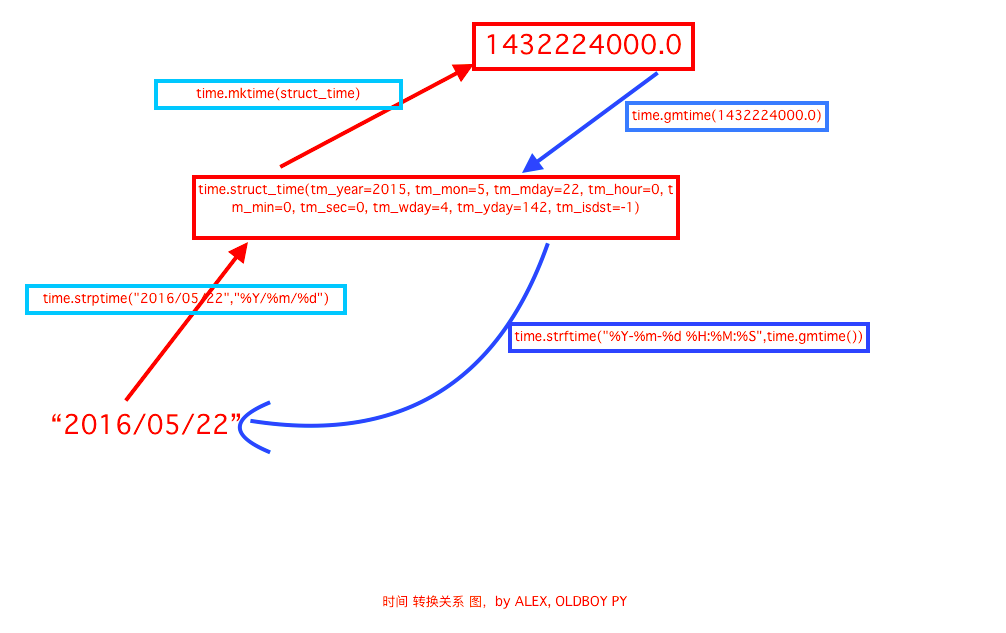
a.字符串转换为utc时间
>>> time.strptime("2016/05/22","%Y/%m/%d")
time.struct_time(tm_year=2016, tm_mon=5, tm_mday=22, tm_hour=0, tm_min=0, tm_sec=0, tm_wday=6, tm_yday=143, tm_isdst=-1)
>>> struct_time = time.strptime("2016/05/22","%Y/%m/%d")
>>> time.mktime(struct_time)
1463846400.0
b.utc时间转换为字符串
>>> time.gmtime(1463846400.0)
time.struct_time(tm_year=2016, tm_mon=5, tm_mday=21, tm_hour=16, tm_min=0, tm_se
c=0, tm_wday=5, tm_yday=142, tm_isdst=0)
>>> time.strftime("%Y-%m-%d %H:%M:%S",time.gmtime())
'2017-05-21 13:30:47'
Day5模块-time和datetime模块的更多相关文章
- python常用模块之time&datetime模块
python常用模块之time&datetime模块 在平常的代码中,我们经常要与时间打交道.在python中,与时间处理有关的模块就包括:time和datetime,下面分别来介绍: 在开始 ...
- 模块学习-time,datetime模块
1 time.timezone #以秒为单位显示时区 >>> import time >>> time.timezone -28800 北京为东八区,所以为-288 ...
- Day5 - Python基础5 常用模块学习
Python 之路 Day5 - 常用模块学习 本节大纲: 模块介绍 time &datetime模块 random os sys shutil json & picle shel ...
- Python 常用模块之time&datetime 和random
本节大纲: 模块介绍 time &datetime模块 random 一.模块介绍: 模块,用一砣代码实现了某个功能的代码集合. 类似于函数式编程和面向过程编程,函数式编程则完成一个功能,其他 ...
- Python时间日期格式化之time与datetime模块总结
1 引言 在实际开发过程中,我们经常会用到日期或者时间,那么在Python中我们怎么获取时间,以及如何将时间转换为我们需要的格式呢?在之前的开发中,也曾遇到time.datetime等模块下的不同函数 ...
- time&datetime模块
在Python中,和时间处理相关的模块有time,datatime,calendar(不常用)三个. UTCC(Coordinated Universal Time,世界协调时)亦即格林威治天文时间, ...
- day 5 模块导入、常用模块os shutil sys commands subprocess hashlib json pickle zipfile traceback random datetime
os: os.getcwd() 获取当前工作目录,即当前python脚本工作的目录路径 os.chdir("dirname") 改变当前脚本工作目录:相当于shell下cd os. ...
- Python时间日期格式化之time与datetime模块
1 引言 在实际开发过程中,我们经常会用到日期或者时间,那么在Python中我们怎么获取时间,以及如何将时间转换为我们需要的格式呢?在之前的开发中,也曾遇到time.datetime等模块下的不同函数 ...
- 第十章、datetime模块
目录 第十章.datetime模块 一.datetime 模块 第十章.datetime模块 一.datetime 模块 import datetime#返回当前时间 print(datetime.d ...
随机推荐
- 【转】ActionScript,Flash,Flash/Flex Builder,FlashPlayer,AIR,swf,swc,swz之间的区别
原文链接:http://zengrong.net/post/1295.htm ActionScript ActionScript通常简称为AS,它是Flash平台的语言.AS编写的程序,最终可以编译成 ...
- 老李分享:持续集成学好jenkins之安装
老李分享:持续集成学好jenkins之安装 poptest是国内唯一一家培养测试开发工程师的培训机构,以学员能胜任自动化测试,性能测试,测试工具开发等工作为目标.如果对课程感兴趣,请大家咨询qq: ...
- 使用Docker分分钟启动常用应用
前言 Docker是目前比较火的一个概念,同时也是微服务中比较关键的一个容器化技术.但是,单从理论上好难看出Docker的优势,因此,我希望在这篇文章中提供一些Docker的使用示例,希望从实际应用上 ...
- HashMap源码详解(JDK7版本)
一.内部属性 内部属性源码: //内部数组的默认初始容量,作为hashmap的初始容量,是2的4次方,2的n次方的作用是减少hash冲突 static final int DEFAULT_INITIA ...
- centos7.2部署最新ELK 5.3
## 安装elasticsearch服务> 安装jdk 1.8 ```rpm -ivh jdk-8u101-linux-x64.rpmjava -version``` > 配置rpm `` ...
- 利刃 MVVMLight 5:绑定在表单验证上的应用
表单验证是MVVM体系中的重要一块.而绑定除了推动 Model-View-ViewModel (MVVM) 模式松散耦合 逻辑.数据 和 UI定义 的关系之外,还为业务数据验证方案提供强大而灵活的支持 ...
- 20144306《网络对抗》CAL_MSF基础运用
1 实验内容 一个主动攻击,如ms08_067 一个针对浏览器的攻击,如ms11_050 一个针对客户端的攻击,如Adobe 成功应用任何一个辅助模块 2 实验过程记录 2.1 主动攻击MS08- ...
- STM32学习笔记(三)——外部中断的使用
开发板芯片:STM32F407ZGT6 硬件连接:PE3-KEY1 一.STM32F4的中断介绍 STM32F4的每个IO都可以作为外部中断输入,很强大的功能吧!以前学习的51只有两个外部中断. ST ...
- (二)一起学 Java Collections Framework 源码之 AbstractCollection
. . . . . 目录 (一)一起学 Java Collections Framework 源码之 概述(未完成) (二)一起学 Java Collections Framework 源码之 Abs ...
- Nodejs进阶:MD5入门介绍及crypto模块的应用
本文摘录自<Nodejs学习笔记>,更多章节及更新,请访问 github主页地址.欢迎加群交流,群号 197339705. 简介 MD5(Message-Digest Algorithm) ...
