centos7的网络管理(参考使用)
How to Setup network on centos 7
After installing Centos 7, You may not able to connect network in that machine. This will happen because Ethernet interfaces are not enabled by default.This guide will help you to setup network on centos 7 .
This guide contains network configuration steps both in GUI and command mode.
Setup network on centos 7
let’s start, Type “nmcli d” command in your terminal for quick identification of Ethernet cards installed in your machine.
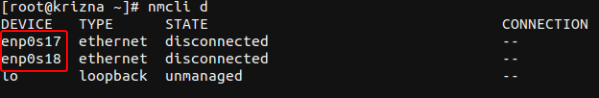
Here we have 2 interfaces named “enp0s17” and “enp0s18” . it might be different in your case ( Eg: em1 or p4p1 ).
GUI Mode
Recommended for beginners
Step 1 » Type this command “nmtui” to open Network manager and press enter after choosing ” Edit a connection” ( Use TAB for choosing options ) .
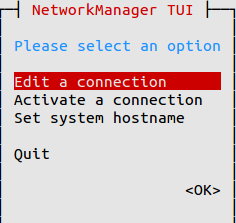
Step 2 » Now you can see all network interfaces, choose one and click “Edit“.
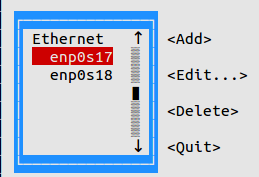
» DHCP configuration
Step 3 » For DHCP,
1. Choose “Automatic” in IPv4 CONFIGURATION.
2. Choose Automatic Connect check box.
3. Press OK and quit Network manager.
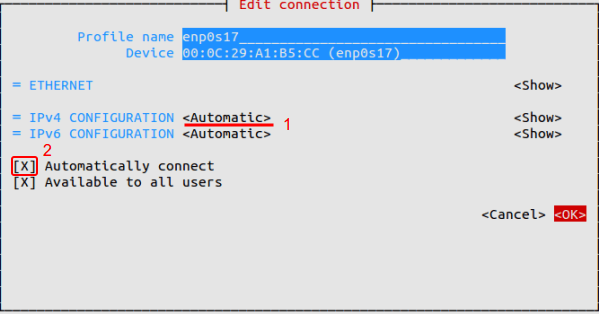
Now Restart network service by typing below command.
systemctl restart network Now your server will get IP Address from DHCP .
» Static configuration
Step 4 » For manual IP address,
1. Choose “Manual” in IPv4 CONFIGURATION.
2. Add IP Address with Subnet , Gateway and DNS server ( Refer below image ).
3. Choose Automatic Connect check box.
4. Press OK and quit Network manager.
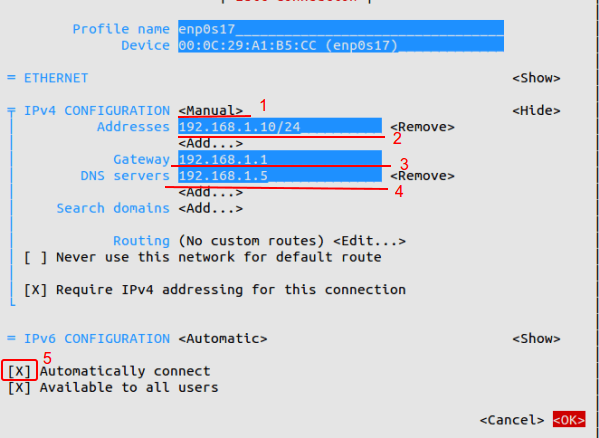
Now Restart network service by typing below command.
systemctl restart network That’s it, Interface will have static IP.
Command Mode
Step 1 » Network interface config files are located in /etc/sysconfig/network-scripts/ directory. Open ifcfg-enp0s17 file ( For interface enp0s17 ) and you can see the content like below.
[root@krizna ~]# vi /etc/sysconfig/network-scripts/ifcfg-enp0s17
TYPE=Ethernet
BOOTPROTO=none
DEFROUTE=yes
IPV4_FAILURE_FATAL=no
IPV6INIT=yes
IPV6_AUTOCONF=yes
IPV6_DEFROUTE=yes
IPV6_FAILURE_FATAL=no
NAME=enp0s17
UUID=7f1aff2d-b154-4436-9497-e3a4dedddcef
ONBOOT=no
HWADDR=00:0C:29:A1:B5:D6
PEERDNS=yes
PEERROUTES=yes
IPV6_PEERDNS=yes
IPV6_PEERROUTES=yes
» DHCP configuration
Step 2 » For DHCP
Find the below lines in config File.
BOOTPROTO=none and replace with
ONBOOT=no
BOOTPROTO=dhcpNow Restart network service by typing below command.
ONBOOT=yes
systemctl restart network Now your server will get IP Address from DHCP
» Static configuration
Step 3 » For Static IP.
Find the below lines in config File.
BOOTPROTO=none and replace with
ONBOOT=no
BOOTPROTO=static And add the below lines at the end of the file.
ONBOOT=yes
IPADDR=172.27.0.32File will look like below after changes.
NETMASK=255.255.255.0
GATEWAY=172.27.0.1
DNS1=172.27.0.5
TYPE=Ethernet
BOOTPROTO=static
DEFROUTE=yes
IPV4_FAILURE_FATAL=no
IPV6INIT=yes
IPV6_AUTOCONF=yes
IPV6_DEFROUTE=yes
IPV6_FAILURE_FATAL=no
NAME=enp0s17
UUID=f0c5b37d-299a-43cb-b74b-618bb252d129
ONBOOT=yes
HWADDR=00:0C:29:A1:B5:CC
IPV6_PEERDNS=yes
IPV6_PEERROUTES=yes
IPADDR=192.168.1.10
NETMASK=255.255.255.0
GATEWAY=192.168.1.1
DNS1=192.168.1.5
Now Restart network service by typing below command.
systemctl restart networkNow Interface will have static IP.
Additionally you can use /etc/sysconfig/network file for hostname and DNS .
HOSTNAME=server.krizna.com
DNS1=192.168.1.5
DNS2=8.8.8.8
SEARCH=krizna.com
centos7的网络管理(参考使用)的更多相关文章
- CENTOS7 使用网络管理器配置静态IP地址
CENTOS7 的网络配置和CENTOS6有些不同. 如果你想要使用网络管理器来管理该接口,你可以使用nmtui(网络管理器文本用户界面),它提供了在终端环境中配置配置网络管理器的方式. 在使用nmt ...
- linux的服务管理(centos6和Centos7)和网络管理(网卡配置),计划服务cron
服务和网络 管理 init ifcfg ens33 1.服务: Linux系统中提供的功能,统称为服务,如:at服务.cron服务.web服务.FTP服务.sshd服务等. 服务是由已经在运行的进程 ...
- 使用cobbler批量安装操作系统(基于Centos7.x )
1.1 cobbler简介 Cobbler是一个Linux服务器安装的服务,可以通过网络启动(PXE)的方式来快速安装.重装物理服务器和虚拟机,同时还可以管理DHCP,DNS等. Cobbler可以使 ...
- Django Linux环境下部署CentOS7+Python3+Django+uWSGI+Nginx(含Nginx返回400问题处理、防火墙管理)
本文将介绍如何在Linux系统上部署Django web项目,本次部署基于下面的架构: CentOS7+ Python3.5 + Django1.11 + uWSGI + Nginx 亲测可行!!按照 ...
- vmware centos7 minimal 配置共享文件夹
使用的是VMware安装CentOS7 minimal版,系统镜像是CentOS-7-x86_64-DVD-1708.iso. 宿主机系统为win10,CentOS7 minimal过程省略,可参考h ...
- 嵌入式开发 centos7 交叉编译环境准备
1. 安装centos7,启动图像化界面. 参考:https://blog.csdn.net/qq_23014435/article/details/74347925 # systemctl get- ...
- vmware安装centos7.5、配置网卡、环境配置
1.vmware安装centos7.5虚拟机 参考连接: https://blog.csdn.net/guo_ridgepole/article/details/78973763 可能遇到的问题 ...
- 006-(成功环境记录)基于Centos7系统部署cobbler批量安装系统
1.1 cobbler简介 Cobbler是一个Linux服务器安装的服务,可以通过网络启动(PXE)的方式来快速安装.重装物理服务器和虚拟机,同时还可以管理DHCP,DNS等. Cobbler可以使 ...
- Rancher安装 - CentOS7(Docker)环境
Rancher安装 - CentOS7(Docker)环境 对于开发和测试环境,我们建议通过运行单个Docker容器来安装Rancher.在此安装场景中,您将在单个Linux主机上安装Docker,然 ...
随机推荐
- vue音乐播放器
利用vue写一个简单的音乐播放器,包括功能有歌曲搜索.歌曲播放.歌曲封面.歌曲评论.播放动画.mv播放六个功能. <template> <div class="wrap&q ...
- Python 多任务(进程) day1(1)
进程和程序的关系: 通俗来讲程序是死的不变的,进程是活的改变的.一个程序在没运行之前是程序,运行之后是进程 程序是一种电脑能识别的2进制代码,当你一直运行程序的时候,会出现多个进程(相当于菜谱和菜,照 ...
- jquery 相同ID 绑定事件
本文链接:https://blog.csdn.net/lan_13217/article/details/84079441 http://hi.baidu.com/meneye/blog/item/1 ...
- 每日扫盲(五):RPC(Remote Procedure Call)
作者:洪春涛链接:https://www.zhihu.com/question/25536695/answer/221638079来源:知乎著作权归作者所有.商业转载请联系作者获得授权,非商业转载请注 ...
- 关于XShell&XFtp
今天在开发的时候要打包一个东东到测试服务器去,突然发现xftp用不了,然后各种下载破解.绿色版 结果都是一堆广告,原来这个xshell支持民用版,无需破解就能下载使用,这里小小的记录下 一. 前言 ...
- rar文件简单分析
1.rar文件也是由许多特定的块组成 注1:CRC为CRC32的低2个字节(MARK_HEAD的CRC 为固定的0x5261,非计算出来的值) 注2: HEAD_TYPE=0x72 标记块 HEAD_ ...
- HDU1276-士兵队列训练问题 (Queue)
题很简单,STL中queue的基本使用. #include <bits/stdc++.h> using namespace std; int N,num; int main() { sca ...
- 201771010135 杨蓉庆《面对对象程序设计(java)》第十五周学习总结
1.实验目的与要求 (1) 掌握Java应用程序的打包操作: (2) 了解应用程序存储配置信息的两种方法: (3) 掌握基于JNLP协议的java Web Start应用程序的发布方法: (5) 掌握 ...
- [1/100]Python安装
Python官方版本下载地址: https://www.python.org/downloads/release (上图为3.8.2网络安装版) 默认安装: pip Python安装模块 tkinte ...
- Uva 11300 Spreading the Wealth(贪心)
题目链接:https://vjudge.net/problem/UVA-11300 这道题的思路太神了,但很难想到是贪心. 用M表示每个人最终拥有的金币数. 首先假设有四个人.假设1号给2号3枚,2号 ...
