UI设计师的 Android 备忘录
Dimensions
Screen densities and icon dimensions
| Qualifier | DPI | Coefficient | Launcher icon | Action bar, tab icon | Notification icon (API 11) | Notification icon (API 9) | Notification icon (older) |
|---|---|---|---|---|---|---|---|
| ldpi | 120 | 0.75 | 36 x 36 32 x 32 |
24 x 24 18 x 18 |
18 x 18 16 x 16 |
12 x 19 12 x 12 |
19 x 19 16 x 16 |
| mdpi | 160 | 1.0 | 48 x 48 42 x 42 |
32 x 32 24 x 24 |
24 x 24 22 x 22 |
16 x 25 16 x 16 |
25 x 25 21 x 21 |
| hdpi | 240 | 1.5 | 72 x 72 64 x 64 |
48 x 48 36 x 36 |
36 x 36 33 x 33 |
24 x 38 24 x 24 |
38 x 38 32 x 32 |
| xhdpi | 320 | 2.0 | 96 x 96 84 x 84 |
64 x 64 48 x 48 |
48 x 48 44 x 44 |
32 x 50 32 x 32 |
50 x 50 42 x 42 |
| xxhdpi | 480 | 3.0 | 144 x 144 126 x 126 |
96 x 96 72 x 72 |
72 x 72 66 x 66 |
48 x 75 48 x 48 |
75 x 75 63 x 63 |
Notice: the first icon dimension in table cell is full asset size, the second icon dimension is optical square. Dimension values are in pixels.
Sources and useful links: Iconography, Supporting
Multiple Screens, Icon Design Guidelines, Dimension
Google Play asset dimensions
| Asset Type | Required | Image type | Dimension |
|---|---|---|---|
| Screenshot | yes | JPEG or 24-bit PNG (no alpha) |
min length for any side: 320 px max length for any side: 3840 px |
| High-res app icon | yes | 32-bit PNG (with alpha) |
512 x 512 px |
| Feature graphic | no | JPEG or 24-bit PNG (no alpha) |
1024 x 500 px |
| Promotional graphic | no | JPEG or 24-bit PNG (no alpha) |
180 x 120 px |
| Video link | no | URL of YouTube video | - |
Sources and useful links: Graphic and Image Assets, Google
Play Featured-Image Guidelines, Iconography
Size buckets
| Type | Dimension |
|---|---|
| Handset | smaller than 600 dp |
| Tablet | larger than or equal 600 dp |
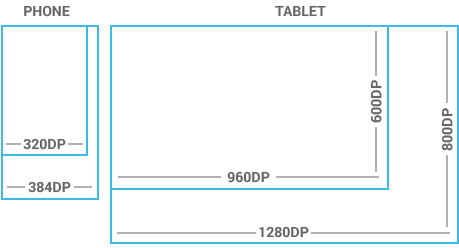
Notice: one dp (density-independent pixels) is one pixel on a 160 DPI screen.
Sources and useful links: Metrics and Grids
Views dimensions and spacing
Touchable UI components are generally laid out along 48 dp units. Spacing between each UI element is 8 dp.
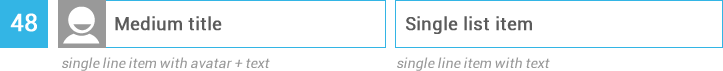
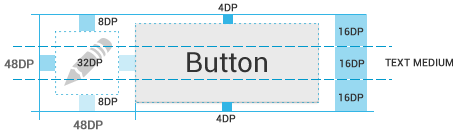
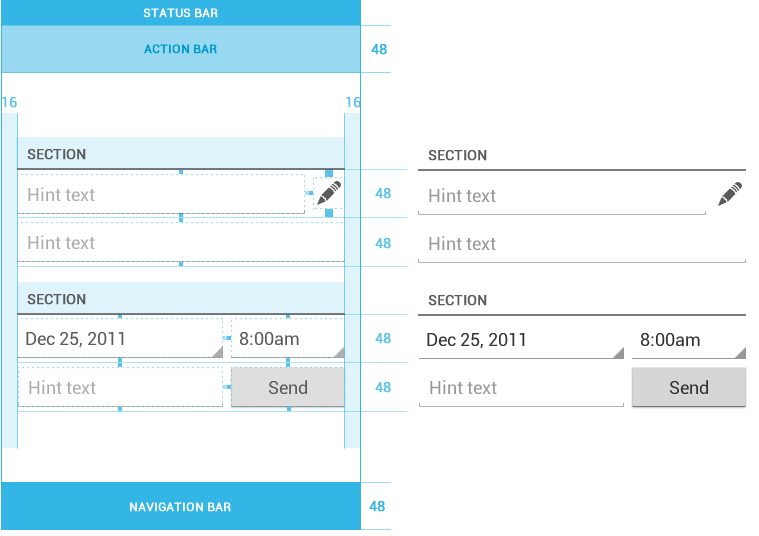
Sources and useful links: Metrics and Grids
Action bar height
| Qualifier | Dimension |
|---|---|
| Portrait | 48 dp |
| Landscape | 40 dp |
| Tablet | 56 dp |
Sources and useful links: Action Bar
Text size
| Type | Dimension |
|---|---|
| Micro | 12 sp |
| Small | 14 sp |
| Medium | 18 sp |
| Large | 22 sp |
Notice: one sp (scale-independent pixels) is one pixel on a 160 DPI screen if the user’s global text scale is set to 100%.
Sources and useful links: Typography
Images and themes
Nine-patch
A Nine-patch drawable is a stretchable bitmap image, which Android will automatically resize to accommodate the contents of the view in which you have placed it as the background, e.g. nine-patch background
for button, which must stretch to accommodate strings of various lengths. The rules for nine-patch image are following:
- Standard PNG image with alpha
- Filename suffix is “.9.png”, e.g. “btn_login_normal.9.png”
- Image has an extra 1 pixel wide border, used to define the stretchable/static/padding areas
- Stretchable sections are indicated by 1 px wide black line(s) in the left and top part of the border
- Static sections are indicated by fully transparent or white pixels
- Padding area (optional) is indicated by 1 px wide black line in the right and bottom part of the border

Sources and useful links: Canvas and Drawables, Draw
9-patch
Colors
Use color primarily for emphasis. Blue is the standard accent color in Android’s color palette. Note that red and green may be indistinguishable to color-blind users. Primary colors are as follows:
- #33B5E5
- #AA66CC
- #99CC00
- #FFBB33
- #FF4444
- #0099CC
- #9933CC
- #669900
- #FF8800
- #CC0000
Sources and useful links: Color
Holo themes
Android provides three system themes:
- Holo Light
- Holo Dark
- Holo Light with dark action bar
Sources and useful links: Themes, Holo
Everywhere
Naming conventions
Naming conventions for drawables
File names must contain only lowercase a-z, 0-9, or _.
Drawables for the specific views (ListView, TextView, EditText, ProgressBar, CheckBox etc.) should be named like this
views keeping the naming rules, e.g. drawable for CheckBox should be named “checkbox_on_bg.png”.
| Asset Type | Prefix | Example |
|---|---|---|
| Action bar | ab_ |
ab_stacked.9.png |
| Button | btn_ |
btn_send_pressed.9.png |
| Dialog | dialog_ |
dialog_top.9.png |
| Divider | divider_ |
divider_horizontal.9.png |
| Icon | ic_ |
ic_star.png |
| Menu | menu_ |
menu_submenu_bg.9.png |
| Notification | notification_ |
notification_bg.9.png |
| Tabs | tab_ |
tab_pressed.9.png |
Sources and useful links: naming conventions taken from the Android SDK
Naming conventions for icon assets
| Asset Type | Prefix | Example |
|---|---|---|
| Icons | ic_ |
ic_star.png |
| Launcher icons | ic_launcher |
ic_launcher_calendar.png |
| Action bar icons | ic_menu |
ic_menu_archive.png |
| Status bar icons | ic_stat_notify |
ic_stat_notify_msg.png |
| Tab icons | ic_tab |
ic_tab_recent.png |
| Dialog icons | ic_dialog |
ic_dialog_info.png |
Sources and useful links: Icon Design Guidelines
Naming conventions for selector states
| State | Suffix | Example |
|---|---|---|
| Normal | _normal |
btn_order_normal.9.png |
| Pressed | _pressed |
btn_order_pressed.9.png |
| Focused | _focused |
btn_order_focused.9.png |
| Disabled | _disabled |
btn_order_disabled.9.png |
| Selected | _selected |
btn_order_selected.9.png |
Sources and useful links: Touch Feedback
Organizing drawables to directories
One drawable must have the same file name for all screen densities (ldpi, mdpi, hdpi etc.) and all these files must be organized according to density into the following directories. Here’s the resources directory structure
for drawables:
- res
- drawable-ldpi
- drawable-mdpi
- drawable-hdpi
- drawable-xhdpi
- drawable-xxhdpi
Resources
Graphic generators
Useful links for designers
- Android Design Guidelines
- Android Design in Action
- Android Niceties
- Android Views
- Droidstyle
- Holo Everywhere
Download
Android Icon Templates Pack v4.0
Source: Android Developers
Android Design 08/2012
Source: Android Developers
Android UI Design Kit PSD 4.2
Source: Taylor Ling on Android UI & UX
Android Developer Icons – Photoshop Shapes
Source: Spiderfly Apps
Written by
Copyright © 2013 Petr Nohejl, www.petrnohejl.cz
Found some mistake? Something is missing? Let me know or send pull request.
Thanks to Peter Kahoun for KUCSS and Google Android for great documentation.
This work is licensed under a Creative Commons Attribution-ShareAlike 3.0 Unported License.
Read more: http://blog.chengyunfeng.com/?p=487#ixzz31Jcg6utq
UI设计师的 Android 备忘录的更多相关文章
- UI设计师给的px尺寸单位,安卓如何换算成dp?
很多UI工程师为了适配IOS,常常拿IOS手机作用参考模型,设计出来的UI稿只有PX标注的.他们也不懂Android的dp和sp单位是怎么回事.这个时候我们Android工程师如果不注意怎么转换的话, ...
- 2019,UI设计师必备神器
2019年将会是你全新起航的一年,相信你已经制定了很多规划,正在开启第一步的推动. 作为对UI设计师更大程度的支持,今天特意为你分享一款释放你双手的设计神器.让你可以把时间和精力投入到设计本身,这 ...
- 那些年,UI设计师还在手工标注和切图时走的弯路
在我从事UI设计师这几年的工作中逐渐发现,最让人糟心的不是应付各种奇葩的需求,完成设计稿,而是交付.每次交付的设计稿和最后开发出来的产品总是让我心塞无比,很少最终产品和我的设计稿是完全一致的. UI设 ...
- UI设计师不可不知的安卓屏幕知识-安卓100分享
http://www.android100.org/html/201505/24/149342.html UI设计师不可不知的安卓屏幕知识-安卓100分享 不少设计师和工程师都被安卓设备纷繁的屏幕搞得 ...
- 《好设计不简单Ⅱ:UI设计师必须了解的那些事》
<好设计不简单Ⅱ:UI设计师必须了解的那些事> 基本信息 作者: (日)古贺直树 译者: 张君艳 丛书名: 图灵交互设计丛书 出版社:人民邮电出版社 ISBN:9787115363435 ...
- 原来这就是 UI 设计师的门槛
本文主要分享 UI 设计师入行的一些个人经验指南,希望可以带给新入行业的设计师一点帮助! 写在前面 随着互联网的不断发展,特别是移动互联网的不断成熟,视觉设计师也进行了迭代与细分.衍生出的 UI 设计 ...
- 如何减少UI设计师产品与前端工程师的沟通成本
在日常工作中,UI设计师/产品与前端工程师难免会有一些冲突,这是我的一些小建议. 1.如何减少时间成本 先制作UI组件,再拼接页面 如果UI给前端的是一堆页面,前端需要花一些时间去整理提取UI组件.另 ...
- 网易微专业 UI设计师
网易云课堂的UI设计师微专业,需要的留言
- 超全面!UI设计师如何适配2018新款iPhone
北京时间9月13日凌晨1点,苹果在美国加利福尼亚州的Apple Park园区召开了2018年苹果秋季新品发布会. 很多人对这次科技界的春晚充满了期待,除了那些让人“剁手”的新品,设计师关注的还有新手机 ...
随机推荐
- Ⅲ.AngularJS的点点滴滴-- 路由
路由ngRoute (需要依赖ngRoute模块) <html> <script src="http://ajax.googleapis.com/ajax/libs/ang ...
- asp.net网站性能优化2则
摘要:Web服务器的性能优化有很多资料介绍了,多台主机负载均衡,查询结果的多级缓 存,数据库索引优化等都是常见的优化手段.随着后端优化空间越来越小,现在越来越多 的网站更注重前端性能的优化,就是浏览器 ...
- Java基础知识强化之IO流笔记34:OutputStreamWriter(Writer字符流的子类)5种write数据方式
1. OutputStreamWriter (转换流) OutputStreamWriter 是字符流通向字节流的桥梁:可使用指定的 charset 将要写入流中的字符编码成字节. 同时OutputS ...
- Linux Shell删除某一个目录下的所有文件夹(保留其他文件)
#!/bin/bash direc=$(pwd) for dir2del in $direc/* ; do if [ -d $dir2del ]; then rm -rf $dir2del fi do ...
- jQuery获取radio选中项的值【转藏】
<title></title> <script src="js/jquery-1.7.2.min.js"></script> < ...
- MORE ABORT AWR?
For some time, Oracle’s solution in this area has been its built-in tool, Statspack.Oracle Database ...
- Java设计模式(学习整理)---适配模式
设计模式之Adapter(适配器) 1.定义: 将两个不兼容的类纠合在一起使用,属于结构型模式,需要有Adaptee(被适配者)和Adaptor(适配器)两个身份. 2.为何使用? 我们经常碰到要将两 ...
- jQuery源码整体结构(源码2.0.3)
拨开jQuery的面纱,最近了解了下jQuery源码整体框架.主要包括: (1) jQuery 核心模块 (2) sizzle 选择器引擎 (3) Deferred 异步队列 (4) Supp ...
- 经典SQL练习题
题目地址:http://blog.csdn.net/qaz13177_58_/article/details/5575711 1. 查询Student表中的所有记录的Sname.Ssex和Class列 ...
- 学渣也要搞 laravel(3)—— HTTP控制器
1. laravel 控制器在app/Http/Controllers/ 下,你会看到里面有一个Controller.php ,之后我们创建的控制器都是继承这个总控制器的.创建控制器只需要在这里面添加 ...
