Android_listView_exc
listView布局:
<RelativeLayout xmlns:android="http://schemas.android.com/apk/res/android"
xmlns:tools="http://schemas.android.com/tools"
android:layout_width="match_parent"
android:layout_height="match_parent"
android:paddingBottom="@dimen/activity_vertical_margin"
android:paddingLeft="@dimen/activity_horizontal_margin"
android:paddingRight="@dimen/activity_horizontal_margin"
android:paddingTop="@dimen/activity_vertical_margin"
tools:context="com.example.homework04.MainActivity" > <ListView
android:id="@+id/listview"
android:layout_width="match_parent"
android:layout_height="match_parent" /> </RelativeLayout>
item布局
<?xml version="1.0" encoding="utf-8"?>
<RelativeLayout xmlns:android="http://schemas.android.com/apk/res/android"
android:layout_width="match_parent"
android:layout_height="match_parent" >
<!-- 图像 -->
<ImageView
android:id="@+id/image"
android:layout_width="100dp"
android:layout_height="100dp"
android:src="@drawable/image1"
/>
<!-- 姓名 -->
<TextView
android:id="@+id/text_name"
android:layout_width="100dp"
android:layout_height="wrap_content"
android:layout_toRightOf="@id/image"
android:textSize="20sp"
android:layout_marginTop="10dp"
android:text="名侦探柯南"/>
<!-- 年龄 -->
<TextView
android:id="@+id/text_age"
android:layout_width="wrap_content"
android:layout_height="wrap_content"
android:layout_toRightOf="@id/image"
android:layout_alignBottom="@id/image"
android:textSize="20sp"
android:layout_marginBottom="10dp"
android:text="17"/>
<!-- 按钮 -->
<Button
android:id="@+id/button"
android:layout_width="wrap_content"
android:layout_height="50dp"
android:layout_toRightOf="@id/text_name"
android:layout_marginTop="25dp"
android:text="更多"
/>
</RelativeLayout>
源代码:
package com.example.homework04; import java.util.ArrayList;
import java.util.HashMap;
import java.util.List;
import java.util.Map; import android.app.Activity;
import android.os.Bundle;
import android.view.Menu;
import android.view.MenuItem;
import android.widget.ListView;
import android.widget.SimpleAdapter; public class MainActivity extends Activity {
private ListView listview;
private SimpleAdapter adapter; @Override
protected void onCreate(Bundle savedInstanceState) {
super.onCreate(savedInstanceState);
setContentView(R.layout.activity_main);
// 初始化adapter
adapter = new SimpleAdapter(
MainActivity.this, // 第一个参数:上下文
getData(),// 第二个参数:listview中显示的数据
R.layout.item,// 第三个参数:每行的布局
new String[]{"image", "name", "age", "button"},// 第四个参数:字符串数组 Map中的key的值
new int[]{R.id.image, R.id.text_name, R.id.text_age, R.id.button}); // 第五个参数:item.xml中每个控件的id
listview = (ListView) findViewById(R.id.listview);
listview.setAdapter(adapter);
} // 生成listview显示的数据
private List<Map<String, ?>> getData() {
// TODO Auto-generated method stub
List<Map<String,?>> list = new ArrayList<Map<String,?>>();
int[] image = {R.drawable.image1,R.drawable.image2,R.drawable.image3};
String[] name={"野比大雄","野比先生","野比太太"};
String[] age={"12","40","38"};
for (int i = 0; i < age.length; i++) {
Map<String,Object> map = new HashMap<String, Object>();
map.put("image", image[i]);
map.put("text_name", name[i] );
map.put("text_age", age[i] );
map.put("button", "更多");
list.add(map);
}
return list;
}
}
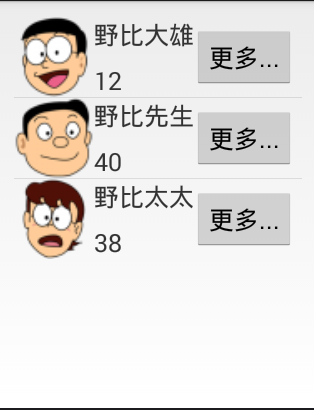
Android_listView_exc的更多相关文章
随机推荐
- Oracle 常用符号CHR
select chr(92)||chr(102) from dual; \f select chr(92)||chr(110) from dual; \n select chr(92)||chr ...
- C# Word 类库的深入理解
using System;using System.Collections.Generic;using System.Text;using Microsoft.Office.Interop.Word; ...
- C#使用SOAP调用Web Service
程序代码 using System;using System.IO;using System.Net;using System.Text; namespace ConsoleApplication1{ ...
- Android获取IMSI和IMEI
IMSI是一个 唯一的数字, 标识了GSM和UMTS 网络里的唯一一个用户. 它 存储 在手机的SIM卡里,它会通过手机发送到网络上. IMEI也是一串唯一的数字, 标识了 GSM 和 UMTS网络里 ...
- jps 显示process information unavailable解决方法
jps 显示process information unavailable解决办法jps时出现如下信息: 4791 -- process information unavailable 解决办法: 进 ...
- json包的loads dumps区分
符合json格式的字符串 --(json.laods)--> json(字典形式或是列表形式) --(json.dumps)--> 符合json格式的字符串
- [NOIP1999]拦截导弹
1999年NOIP全国联赛提高组 题目描述 Description 某国为了防御敌国的导弹袭击,发展出一种导弹拦截系统.但是这种导弹拦截系统有一个缺陷:虽然它的第一发炮弹能够到达任意的高度,但 ...
- 使用Cross-validation (CV) 调整Extreme learning Machine (ELM) 最优参数的实现(matlab)
ELM算法模型是最近几年得到广泛重视的模型,它不同于现在广为火热的DNN. ELM使用传统的三层神经网络,只包含一个隐含层,但又不同于传统的神经网络.ELM是一种简单易用.有效的单隐层前馈神经网络SL ...
- HW4.33
public class Solution { public static void main(String[] args) { int sum; for(int i = 6; i < 1000 ...
- HW3.22
import java.util.Scanner; public class Solution { public static void main(String[] args) { Scanner i ...
