python 基础之第五天
###########window路径写法########## In [1]: winpath = 'C:\tmp' In [2]: print winpath
C: mp In [3]: winpath = 'C:\\tmp' #\t 会变成空格,所以需要加一个'\',转义符号 In [4]: winpath
Out[4]: 'C:\\tmp' In [5]: print winpath
C:\tmp In [6]: wpath = r'C:\tmp' #或者加'r' In [7]: print wpath
C:\tmp
##################内建函数####################
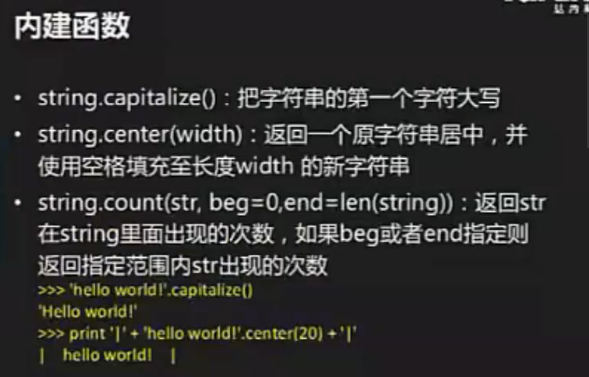
In [11]: hi = 'hello world' In [12]: hi.capitalize() #句首的单词首字母大写
Out[12]: 'Hello world' In [13]: hi.title() #报纸的标题,每个单子首字母大写
Out[13]: 'Hello World' In [14]: hi.center(20) #居中 ,不够的用空格补上
Out[14]: ' hello world ' In [15]: hi.center(20,'+')
Out[15]: '++++hello world+++++' In [16]: hi.ljust(20) #左对齐
Out[16]: 'hello world ' In [17]: hi.ljust(20,'#')
Out[17]: 'hello world#########' In [18]: hi.rjust(20) #右对齐
Out[18]: ' hello world' In [19]: hi.rjust(20,'#')
Out[19]: '#########hello world' In [20]: hi.count('l') ####统计出现的次数,‘l’ 出现3次 Out[20]: 3 In [21]: hi.count('ll') ####统计出现的次数,‘ll’ 出现1次
Out[21]: 1 In [22]: hi = 'hello world!' In [25]: hi.startswith('h') #########判断以什么开头,正确返回true,错误返回false
Out[25]: True In [26]: hi.startswith('hello')
Out[26]: True In [23]: hi.endswith('!') #########判断以什么结尾,正确返回true,错误返回false
Out[23]: True
##########比较重要的############# In [42]: hi = ' hello world ' In [46]: hi.strip().split() #strip() 去除字符串左右两边的空格,split() 什么都不加,默认以空格为分隔符
Out[46]: ['hello', 'world'] In [47]: mylist = ['hello', 'world'] In [48]: '.'.join(mylist) ###有切割,就有拼接
Out[48]: 'hello.world' In [49]: '/'.join(mylist)
Out[49]: 'hello/world' In [50]: ''.join(mylist)
Out[50]: 'helloworld' In [51]: '\t'.join(mylist)
Out[51]: 'hello\tworld' In [52]: ' '.join(mylist)
Out[52]: 'hello world' In [53]: ' '.join(mylist)
Out[53]: 'hello world'
###########查看方式具体用法##############
In [54]: hi.
hi.capitalize hi.endswith hi.isalnum hi.istitle hi.lstrip hi.rjust hi.splitlines hi.translate
hi.center hi.expandtabs hi.isalpha hi.isupper hi.partition hi.rpartition hi.startswith hi.upper
hi.count hi.find hi.isdigit hi.join hi.replace hi.rsplit hi.strip hi.zfill
hi.decode hi.format hi.islower hi.ljust hi.rfind hi.rstrip hi.swapcase
hi.encode hi.index hi.isspace hi.lower hi.rindex hi.split hi.title In [54]: hi.
hi.capitalize hi.endswith hi.isalnum hi.istitle hi.lstrip hi.rjust hi.splitlines hi.translate
hi.center hi.expandtabs hi.isalpha hi.isupper hi.partition hi.rpartition hi.startswith hi.upper
hi.count hi.find hi.isdigit hi.join hi.replace hi.rsplit hi.strip hi.zfill
hi.decode hi.format hi.islower hi.ljust hi.rfind hi.rstrip hi.swapcase
hi.encode hi.index hi.isspace hi.lower hi.rindex hi.split hi.title In [54]: help(hi.format)
Help on built-in function format: format(...)
S.format(*args, **kwargs) -> string In [55]: help(hi.replace)
Help on built-in function replace: replace(...)
S.replace(old, new[, count]) -> string Return a copy of string S with all occurrences of substring
old replaced by new. If the optional argument count is
given, only the first count occurrences are replaced.
######字符串讲完了,现在开始列表(list)###############
1.list赋值与更新
In [56]: alist = [10,20,30,40]
In [57]: alist[1:3]
Out[57]: [20, 30]
In [58]: alist[1:3] = [2,3]
In [59]: alist
Out[59]: [10, 2, 3, 40]
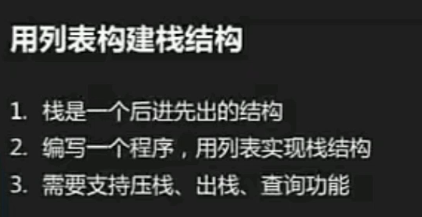
[root@master script]# vim stack.py
#!/usr/bin/python
# coding:utf-8 stack = [] def pushit():
item = raw_input('item:')
stack.append(item)
def popit():
stack.pop() def viewit():
print stack def show_menu():
CMDs = {'':pushit,'':popit,'':viewit} ###这个方法很好用
prompt = """(0) push it
(1) pop it
(2) view it
(3) quit
Please input your choice(0/1/2/3):""" while True:
choice = raw_input(prompt).strip()[0]
if choice not in '':
print 'Invalid input,Try again'
continue
if choice == '':
break
"""
elif choice == '0':
pushit()
elif choice == '1':
popit()
elif choice == '2':
viewit()
"""
CMDs[choice]() #字典型函数调用 if __name__ == '__main__':
show_menu()
python 基础之第五天的更多相关文章
- Python基础知识(五)
# -*- coding: utf-8 -*-# @Time : 2018-12-25 19:31# @Author : 三斤春药# @Email : zhou_wanchun@qq.com# @Fi ...
- python基础篇(五)
PYTHON基础篇(五) 算法初识 什么是算法 二分查找算法 ♣一:算法初识 A:什么是算法 根据人们长时间接触以来,发现计算机在计算某些一些简单的数据的时候会表现的比较笨拙,而这些数据的计算会消耗大 ...
- python基础教程项目五之虚拟茶话会
python基础教程项目五之虚拟茶话会 几乎在学习.使用任何一种编程语言的时候,关于socket的练习从来都不会少,尤其是会写一些局域网的通信的东西.所以书上的这个项目刚好可以练习一下socket编程 ...
- Python基础篇(五)_文件和数据格式化
Python基础篇_文件和数据格式化 文件的使用:文件打开.关闭.读写 文件打开:通过open()函数打开文件,并返回一个操作文件的变量. 使用语法:<变量名> = (<文件路径以及 ...
- Py修行路 python基础 (十五)面向对象编程 继承 组合 接口和抽象类
一.前提回忆: 1.类是用来描述某一类的事物,类的对象就是这一类事物中的一个个体.是事物就要有属性,属性分为 1:数据属性:就是变量 2:函数属性:就是函数,在面向对象里通常称为方法 注意:类和对象均 ...
- Python基础(十五)
今日主要内容 模块初识 模块导入 模块路径 自定义模块 内置模块(标准库) time datetime random sys os funtools 一.模块初识 (一)什么是模块 其实我们创建的每一 ...
- Python 基础【第五篇】元组和列表
一 .Python之列表: 其实所谓的列表我个人感觉和shell 中的数组是一样的(只是个人见解哦),列表其实说白了就是元素的组合: 格式: Name = [a,b,c,d] 下标: 每一个列表中的元 ...
- python基础教程(五)
字符串基本操作 所有标准的序列操作(索引.分片.乘法.判断成员资格.求长度.取最小值和最大值)对字符串同样适用,前面已经讲述的这些操作.但是,请注意字符串都是不可变的. 字符串的方法: 字符串从str ...
- python基础自学 第五天(附带视频和相关资源)
数据类型 01.列表 List 是 python 中使用最频繁的数据类型,在其他语言中叫做数组 专门用于存储一串信息 列表用 [ ] 定义,数据之间用 , 分隔 列表的索引从 0 开始 补:索引就是数 ...
- python基础学习(五)while循环语句
while循环基本使用 循环的作用就是让指定的代码重复的执行 while循环最常用的应用场景就是让执行的代码按照指定的次数重复执行 流程图 基本语法 初始条件设置 —— 通常是重复执行的 计数器 wh ...
随机推荐
- iOS开发 ----- 加载动画之牛顿摆的实现
牛顿摆动画 自己看动画有一段时间了,但是还是不是很能理解其中的一些属性方法之类的东西,琢磨了一下午写了一个牛顿摆的动画,这里记录一下,一遍以后查看先上图 先说下思路 说下牛顿摆的大致运动过程 根据牛顿 ...
- [Algorithms] Refactor a Loop in JavaScript to Use Recursion
Recursion is when a function calls itself. This self calling function handles at least two cases, th ...
- 深入解析Ajax——系列(一)
常常写脚本的人.有时候会用到$ajax,有时候也会用到$post和$get,这几个方法都是用来从Webserver上获取静态的数据文件. jQuery对ajax操作进行了封装,在jquery中$.aj ...
- 浅谈PropertyChanged是如何被初始化的?
http://www.cnblogs.com/wpcockroach/p/3909081.html
- 前言(CSDN也有Markdown了,好开森)
实战出精华 在具体的C++网络编程中提升你的逼格 John Torjo Boost.Asio C++ 网络编程 Copyright © 2013 Packt Publishing 关于作者 做为一名权 ...
- iOS----FMDB---看这个可以解决大部分你遇到的问题
SQLite (http://www.sqlite.org/docs.html) 是一个轻量级的关系数据库. iOS SDK很早就支持了SQLite,在使用时,只需要加入 libsqlite3.dyl ...
- Laravel建站05--缓存、时间日期处理包
缓存 Laravel 给多种缓存系统提供丰富而统一的 API,缓存配置信息位于 config/cache.php,在这个文件中你可以为你的应用程序指定默认的缓存驱动,Laravel 支持当前流行的缓存 ...
- Centos7-搭建hdfs启动时报java.net.BindException: Problem binding to [node01:9000] java.net.BindException异常
今天用阿里的服务器搭了个伪分布式的HDFS,格式化后启动hdfs,发现只有dataNode启动了,查看启动日志发现异常: 2019-01-22 15:54:50,507 FATAL org.apach ...
- mac下执行文件出现Permission Denied的解决
mac 下终端访问文件出现“Permission Denied”解决方案: 一个文件有3种权限,读.写.可执行,你这个文件没有可执行权限,需要加上可执行权限. 1. 终端下先 cd到该文件的目录下 2 ...
- Spring AOP(转载)
此前对于AOP的使用仅限于声明式事务,除此之外在实际开发中也没有遇到过与之相关的问题.最近项目中遇到了以下几点需求,仔细思考之后,觉得采用AOP 来解决.一方面是为了以更加灵活的方式来解决问题,另一方 ...
