Android:ServiceDemo
效果图:
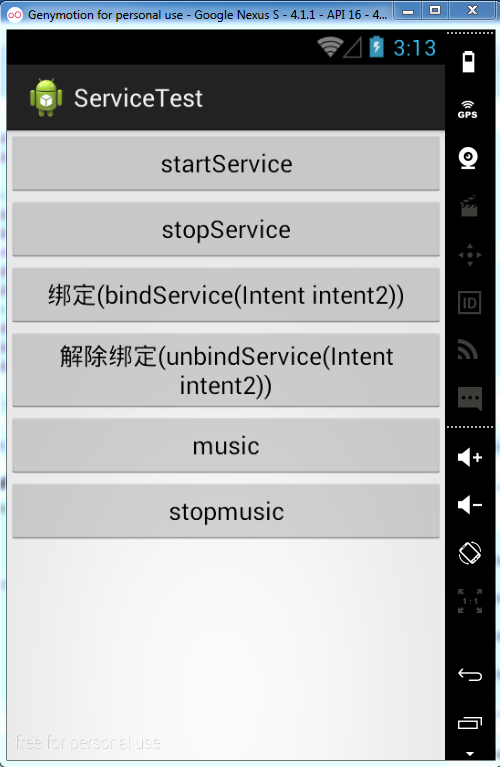
layout的main.xml:
<?xml version="1.0" encoding="utf-8"?>
<LinearLayout xmlns:android="http://schemas.android.com/apk/res/android"
android:layout_width="match_parent"
android:layout_height="match_parent"
android:orientation="vertical" > <Button
android:id="@+id/start"
android:onClick="onClick"
android:layout_width="match_parent"
android:layout_height="wrap_content"
android:text="startService" /> <Button
android:id="@+id/stop"
android:onClick="onClick"
android:layout_width="match_parent"
android:layout_height="wrap_content"
android:text="stopService" /> <Button
android:id="@+id/bind"
android:onClick="onClick"
android:layout_width="match_parent"
android:layout_height="wrap_content"
android:text="绑定(bindService(Intent intent2))" /> <Button
android:id="@+id/unbind"
android:onClick="onClick"
android:layout_width="match_parent"
android:layout_height="wrap_content"
android:text="解除绑定(unbindService(Intent intent2))" />
<Button
android:id="@+id/music"
android:onClick="onClick"
android:layout_width="match_parent"
android:layout_height="wrap_content"
android:text="music" />
<Button
android:id="@+id/stopmusic"
android:onClick="onClick"
android:layout_width="match_parent"
android:layout_height="wrap_content"
android:text="stopmusic" />
</LinearLayout>
MainActivity:
package com.wyl.servicedemo; import com.wyl.servicedemo.MyBindService.MyBinder; import android.app.Activity;
import android.app.Service;
import android.content.ComponentName;
import android.content.Intent;
import android.content.ServiceConnection;
import android.os.Bundle;
import android.os.IBinder;
import android.view.View;
import android.widget.Button;
import android.widget.Toast; public class MainActivity extends Activity {
Intent intent ;
Intent intent2;
MyBindService service;//定义一个类型为继承了Service类的MyBindService类的成员变量,
/*
* 使用bindService(intent2, conn, Service.BIND_AUTO_CREATE);方式开启一个
* Service服务必须实例化一个ServiceConnection用来接收extends Service的MyBindService里
* 回传的数据
*/
ServiceConnection conn = new ServiceConnection() {
/**
* 当启动源跟Service的连接意外丢失的时候会调用这个方法
* 比如当Service崩溃了或者被强行kill了。
*/
@Override
public void onServiceDisconnected(ComponentName arg0) {
// TODO Auto-generated method stub
int s = service.SIZE;
// Toast.makeText(this, "onServiceConnected()方法所在线程为:"+Thread.currentThread().getName(), 100).show();
System.out.println("SIZE:"+s+",onServiceDisconnected()方法所在线程为:"+Thread.currentThread().getName());
} @Override
public void onServiceConnected(ComponentName arg0, IBinder binder) {
//接收会传来的数据,根据这个service我们可以获取一些数据
service = ((MyBinder)binder).getService();
int s = service.SIZE;
// Toast.makeText(this, "onServiceConnected()方法所在线程为:"+Thread.currentThread().getName(), 100).show();
System.out.println("SIZE:"+s+",onServiceConnected()方法所在线程为:"+Thread.currentThread().getName());
}
}; @Override
protected void onCreate(Bundle savedInstanceState) {
super.onCreate(savedInstanceState);
setContentView(R.layout.main); } public void onClick(View view) {
switch (view.getId()) {
case R.id.start:
intent = new Intent(MainActivity.this,MyService.class);
System.out.println("onClick.startService()");
Toast.makeText(this, "开启线程startService", 500).show();
startService(intent);
break;
case R.id.stop:
System.out.println("onClick.stopService()");
Toast.makeText(this, "关闭线程stopService", 500).show();
stopService(intent);
break; case R.id.bind://绑定
intent2 = new Intent(MainActivity.this,MyBindService.class);
//第三个参数是自动开启服务的作用,第二个参数不能够为空,且为ServiceConnection conn类型,
bindService(intent2, conn, Service.BIND_AUTO_CREATE);
System.out.println("onClick.bindService()");
Toast.makeText(this, "开启绑定", 500).show();
break; case R.id.unbind://解除绑定
stopService(intent2);
unbindService(conn);//解除绑定,这个参数一个不能够为空,unbindService(ServiceConnection conn);
System.out.println("onClick.unbindService()");
Toast.makeText(this, "解除绑定", 500).show();
break; case R.id.music://播放音乐
service.Play();
Toast.makeText(this, "播放音乐", 500).show();
break;
case R.id.stopmusic://暂停音乐
service.Play();
Toast.makeText(this, "暂停音乐", 500).show();
break;
}
}
}
MyService.java (这个service只是用来普通的stopService(),和startService()):
package com.wyl.servicedemo; import android.app.Service;
import android.content.Intent;
import android.os.IBinder; public class MyService extends Service{ @Override
/*
* Parameters
intent The Intent that was used to bind to this service,
as given to Context.bindService. Note that any extras
that were included with the Intent at that point will
not be seen here.
Returns
Return an IBinder through which clients can call on to the service.
*/
public void onCreate() {
System.out.println("BindService.onCreate()");
super.onCreate();
}; public IBinder onBind(Intent arg0) {
// TODO Auto-generated method stub
System.out.println("BindService.onBind");
return null;
}
@Override
public int onStartCommand(Intent intent, int flags, int startId) {
// TODO Auto-generated method stub
System.out.println("onStartCommand()方法。。。。");
return super.onStartCommand(intent, flags, startId);
} @Override
public void onDestroy() {
// TODO Auto-generated method stub
System.out.println("myServie.ondestroy()....");
super.onDestroy();
}
}
MyBindService.java :用bind的方式来绑定service,
package com.wyl.servicedemo; import android.app.Service;
import android.content.Intent;
import android.content.ServiceConnection;
import android.os.Binder;
import android.os.IBinder; public class MyBindService extends Service{
public static int SIZE = 3;
@Override
public void onCreate() {
System.out.println("onCreate()方法。。。");
super.onCreate();
}
/**
* bind方式开启service,必须写一个类继承Binder,
* 然后再IBinder onBind(Intent arg0)方法中返回所需要返回的值
* @author wyl
*
*/
public class MyBinder extends Binder{
public MyBindService getService(){
System.out.println("MyBinder extends Binder的MyBindService getService()方法。。。");
return MyBindService.this;
}
} @Override
public IBinder onBind(Intent arg0) {
System.out.println("public IBinder onBind(Intent arg0) 方法。。。");
/*
* onBind(Intent arg0),想回传数据,
* 必须写上面的public class MyBinder extends Binder
*/
return new MyBinder();
}
@Override
public boolean onUnbind(Intent intent) {
System.out.println("onUnbind(Intent intent)方法。。。");
return super.onUnbind(intent);
} @Override
public void unbindService(ServiceConnection conn) {
System.out.println("unbindService(ServiceConnection conn)方法。。。");
super.unbindService(conn);
} @Override
public void onDestroy() {
System.out.println("onDestroy()方法。。。");
super.onDestroy();
} public void Play(){
System.out.println("MyBindService.Play()方法,播放音乐");
}
public void Pause(){
System.out.println("MyBindService.Pause()方法,暂停");
} }
有一点要说明:写service或者自己定义了一个新的activity等,这些都需要在清单文件里进行注册。
否则不能够生效,有的时候程序还不报错,页面上还只是空白,所以不好找原因。要牢记一定在在清单文件里注册。
Android:ServiceDemo的更多相关文章
- Android四大组件之—— 使用服务进行后台操作
什么是服务 服务是一个没有可视化界面的组件,它可以在后台长期运行并进行各种操作. 服务的创建 我们只需要继承Service类并实现相应的方法即可创建服务 要想启动服务,还得在AndroidManife ...
- Android入门(十八)服务
原文链接:http://www.orlion.ga/674/ 一.定义一个服务 创建一个项目ServiceDemo,然后在这个项目中新增一个名为 MyService的类,并让它继承自 Service, ...
- 一个帖子学会Android开发四大组件
来自:http://www.cnblogs.com/pepcod/archive/2013/02/11/2937403.html 这个文章主要是讲Android开发的四大组件,本文主要分为 一.Act ...
- Android 保持Service不被Kill掉的方法--双Service守护 && Android实现双进程守护
本文分为两个部分,第一部分为双Service守护,第二部分为双进程守护 第一部分: 一.Service简介:Java.lang.Object ↳Android.content.Context ↳an ...
- Android Service学习之本地服务
Service是在一段不定的时间运行在后台,不和用户交互应用组件.每个Service必须在manifest中 通过来声明.可以通过contect.startservice和contect.bindse ...
- Android开发之Service的写法以及与Activity的通信
Service的总结: 1.按运行地点分类: 类别 区别 优点 缺点 应用 本地服务(Local) 该服务依附在主进程上, 服务依附在主进程上而不是独立的进程,这样在一定程度上节约了资源,另外 ...
- 保持Service不被Kill掉的方法--双Service守护 && Android实现双进程守护
本文分为两个部分,第一部分为双Service守护,第二部分为双进程守护 第一部分: 一.Service简介:Java.lang.Object ↳Android.content.Context ↳an ...
- Android Service生命周期及用法
Service概念及用途:Android中的服务,它与Activity不同,它是不能与用户交互的,不能自己启动的,运行在后台的程序,如果我们退出应用时,Service进程并没有结束,它仍然在后台运行, ...
- Android 之Service
service是运行在后台的服务,你可以启动一个服务Service来播放音乐,或者记录你地理信息位置的改变,或者启动一个服务来运行并一直监听某种动作. 接下来分析一下service 的生命周期: 1: ...
随机推荐
- C语言,函数的声明与定义
函数声明与定义 变量: 在讲变量前,先讲一下变量的声明和定义这两个概念. 声明一个变量,意味着向编译器描述变量的类型,但不为变量分配存储空间. 定义一个变量,意味着在声明变量的同时还要为变量分配存储空 ...
- 一周学会Mootools 1.4中文教程:(2)函数
温故: 透过对上一节课的学习,相信大家对mt的选择器应该有了一定的认识了,我再放几个小示例让大家对选择器的复杂应用有所了解: <!DOCTYPE html PUBLIC "-//W3C ...
- linux下安装PHP的redis扩展
1.安装redis ①下载:https://github.com/phpredis/phpredis.git ②cd phpredis 进入目录 ③/usr/local/php/bin/phpiz ...
- IOS 表视图(UITableVIew)的使用方法(8)表视图的编辑功能(多选)
在表视图的删除操作中,每次只能够对其中一个单元进行删除,如果想要同时删除多条记录,不得不挨个地进行标准的删除操作 所以如果能够实现多选的机制,无论是删除还是其他功能的嫁接,都会变得更加方便 当UITa ...
- 当x含有偶数个1,返回1,否则为0。
题目描述: /* Return 1 when x contains an even number of 1s;0 otherwise. Assume W=32 */ int even_ones(uns ...
- 怪兽z主机标准版视频测试。
我的淘宝店很早就开张了,但是一直没有好好打理,这次给大家带来的是本店所售一款主机的视频测试. CPU:AMD -A10 6700 主板:映泰Hi-Fi A88S3E 内存条:正品金士顿骇客游戏神条 机 ...
- Maven 版 JPA 最佳实践(转)
项目结构图 数据库环境 数据库:MySQL 版本:5.x 数据库名:jpa-demo 用户名密码:root/1234 代码清单 1:数据库脚本: ? 1 2 3 4 5 6 7 8 9 10 11 1 ...
- BZOJ 3211 花神游历各国 (树状数组+并查集)
题解:首先,单点修改求区间和可以用树状数组实现,因为开平方很耗时间,所以在这个方面可以优化,我们知道,开平方开几次之后数字就会等于1 ,所以,用数组记录下一个应该开的数,每次直接跳到下一个不是1的数字 ...
- HDU 1130 How Many Trees?
裸的卡特兰数 C++#include<iostream> #include<cstdio> using namespace std; #define base 10000 #d ...
- python小游戏实现代码
早上逛CSDN首页就见到这么一篇教程.看了一下很有意思,就马上动手实现了一下.看看效果吧: 完整代码: # -*- coding: utf-8 -*- # 1 - Import library imp ...
