Cesium之DrawCommand与绘制三角形
1. 引言
Cesium中的Command对象包含执行的指令参数和执行方法,Command对象主要有三类:
- ClearCommand
- DrawCommand
- ComputeCommand
DrawCommand是最常用的指令,它是绘制的主角
DrawCommand封装如下,几乎包含了绘制所需要的全部内容:
function DrawCommand(options) {
options = defaultValue(options, defaultValue.EMPTY_OBJECT);
this._boundingVolume = options.boundingVolume;
this._orientedBoundingBox = options.orientedBoundingBox;
this._modelMatrix = options.modelMatrix;
this._primitiveType = defaultValue(
options.primitiveType,
PrimitiveType.TRIANGLES
);
this._vertexArray = options.vertexArray;
this._count = options.count;
this._offset = defaultValue(options.offset, 0);
this._instanceCount = defaultValue(options.instanceCount, 0);
this._shaderProgram = options.shaderProgram;
this._uniformMap = options.uniformMap;
this._renderState = options.renderState;
this._framebuffer = options.framebuffer;
this._pass = options.pass;
this._owner = options.owner;
this._debugOverlappingFrustums = 0;
this._pickId = options.pickId;
// ...
}
DrawCommand.prototype.execute = function (context, passState) {
context.draw(this, passState);
};
DrawCommand包含了绘制所需的VAO、ShaderProgram等参数以及execute()方法
DrawCommand是Cesium对WebGL 底层的封装 ,可以说操作DrawCommand就是在操作底层WebGL
本文描述Cesium中的DrawCommand并绘制一个自定义的三角形
2. Scene中的DrawCommand
Scene是Cesium中是一个很上层的概念,描述一个场景情况,DrawCommand在Scene中的调用过程大致如下:
初始化Scene时初始化PrimitiveCollection
function Scene(options) {
// ...
this._primitives = new PrimitiveCollection();
this._groundPrimitives = new PrimitiveCollection();
// ...
}
执行更新时调用DrawCommand的primitives.update(frameState)()方法
Scene.prototype.updateAndExecuteCommands = function (passState, backgroundColor) {
// ...
executeCommandsInViewport(true, this, passState, backgroundColor);
// ...
};
function executeCommandsInViewport(firstViewport, scene, passState, backgroundColor) {
// ...
updateAndRenderPrimitives(scene);
// ...
}
function updateAndRenderPrimitives(scene) {
// ...
scene._groundPrimitives.update(frameState);
scene._primitives.update(frameState);
// ...
}
再来看看primitives.update(frameState)方法:
PrimitiveCollection.prototype.update = function (frameState) {
const primitives = this._primitives;
for (let i = 0; i < primitives.length; ++i) {
primitives[i].update(frameState);
}
};
Primitive.prototype.update = function (frameState) {
// ...
const updateAndQueueCommandsFunc = updateAndQueueCommands
updateAndQueueCommandsFunc(...);
};
function updateAndQueueCommands(...) {
// ...
const commandList = frameState.commandList;
const passes = frameState.passes;
if (passes.render || passes.pick) {
const colorLength = colorCommands.length;
for (let j = 0; j < colorLength; ++j) {
const colorCommand = colorCommands[j];
// ...
commandList.push(colorCommand);
}
}
}
primitives.update(frameState)方法会将Command推入CommandList,然后在Scene中执行execute()方法:
function executeCommands(scene, passState) {
// ...
// Draw terrain classification
executeCommand(commands[j], scene, context, passState);
// Draw 3D Tiles
executeCommand(commands[j], scene, context, passState)
// Draw classifications. Modifies 3D Tiles color.
executeCommand(commands[j], scene, context, passState);
// ...
}
function executeCommand(command, scene, context, passState, debugFramebuffer) {
// ...
command.execute(context, passState);
// ...
}
综上,在Scene中会调用primitives[i].update(frameState)实现primitive绘制与更新
3. 绘制一个三角形
综上,要绘制一个自定义的三角形,需要构建一个primitive添加到Scene中,并且需要设置primitive的update(frameState)方法,实现自定义三角形的绘制与更新
primitive的update(frameState)方法,实质上就是构建DrawCommand,并将其推入commandList,然后执行execute()方法实现绘制与更新
总结一下步骤就是:
- 构建DrawCommand
- 构建primitive并设置
update(frameState)方法 - 将primitive添加到Scene中
3.1 构建DrawCommand
从引言处的DrawCommand构造函数可以得出,构建一个DrawCommand需要:
- modelMatrix
- vertexArray
- shaderProgram
- uniformMap
- renderState
- pass
- ......
3.1.1 vertexArray
参考源码VertexArray.js中创建一个VAO和VBO的例子:
// Example 1. Create a vertex array with vertices made up of three floating point
// values, e.g., a position, from a single vertex buffer. No index buffer is used.
const positionBuffer = Buffer.createVertexBuffer({
context : context,
sizeInBytes : 12,
usage : BufferUsage.STATIC_DRAW
});
const attributes = [
{
index : 0,
enabled : true,
vertexBuffer : positionBuffer,
componentsPerAttribute : 3,
componentDatatype : ComponentDatatype.FLOAT,
normalize : false,
offsetInBytes : 0,
strideInBytes : 0 // tightly packed
instanceDivisor : 0 // not instanced
}
];
const va = new VertexArray({
context : context,
attributes : attributes
});
以及Buffer.js中创建一个指定顶点的例子:
// Example 2. Create a dynamic vertex buffer from three floating-point values.
// The data copied to the vertex buffer is considered raw bytes until it is
// interpreted as vertices using a vertex array.
const positionBuffer = buffer.createVertexBuffer({
context : context,
typedArray : new Float32Array([0, 0, 0]),
usage : BufferUsage.STATIC_DRAW
});
综上,创建一个自定义三角形的vertexArray代码如下:
const positionBuffer = buffer.createVertexBuffer({
context : context,
typedArray : new Float32Array([0, 0, 0]),
usage : BufferUsage.STATIC_DRAW
});
const attributes = [
{
index : 0,
enabled : true,
vertexBuffer : positionBuffer,
componentsPerAttribute : 3,
componentDatatype : ComponentDatatype.FLOAT,
normalize : false,
offsetInBytes : 0,
strideInBytes : 0, // tightly packed
instanceDivisor : 0 // not instanced
}
];
const va = new VertexArray({
context : context,
attributes : attributes
});
其中,context是frameState.context,而frameState是Scene中保存的帧状态
3.1.2 shaderProgram
ShaderProgram包含GLSL、Shader、Shader Program等一系列参数
更为具体的ShaderProgram描述可以参考:Cesium渲染模块之Shader - 当时明月在曾照彩云归 - 博客园 (cnblogs.com)
在Cesium源码中PolylineCollection.js中创建一个ShaderProgram的例子:
this.shaderProgram = ShaderProgram.fromCache({
context: context,
vertexShaderSource: vs,
fragmentShaderSource: fs,
attributeLocations: attributeLocations,
});
其中,vertexShaderSource和fragmentShaderSource支持直接编写GLSL代码,因为在ShaderCache.js中做了处理:
if (typeof vertexShaderSource === "string") {
vertexShaderSource = new ShaderSource({
sources: [vertexShaderSource],
});
}
if (typeof fragmentShaderSource === "string") {
fragmentShaderSource = new ShaderSource({
sources: [fragmentShaderSource],
});
}
综上,创建一个自定义三角形的shaderProgram代码如下:
const vertexShaderSource = `
attribute vec3 position;
void main() {
gl_Position = czm_projection * czm_view * czm_model * vec4(position, 1.0);
}
`
const fragmentShaderSource = `
void main(){
gl_FragColor = vec4(1.0, 1.0, 1.0, 1.0);
}
`
const attributeLocations = {
"position": 0,
}
const shaderProgram = ShaderProgram.fromCache({
context: context,
vertexShaderSource: vs,
fragmentShaderSource: fs,
attributeLocations: attributeLocations,
});
3.1.3 modelMatrix
在Cesium源码DrawCommand.js中描述modelMatrix:The transformation from the geometry in model space to world space
在Primitive.js中,可以看到DrawCommand的modelMatrix通常来自于Primitive的modelMatrix:
// ...
colorCommand.modelMatrix = modelMatrix;
3.2 构建Primitive
此处构建Primitive倒也不复杂,因为并不设置什么参数,只需指定modelMatrix和update(frameState)方法即可
3.2.1 modelMatrix
在Cesium源码DrawCommand.js中描述modelMatrix:
The 4x4 transformation matrix that transforms the primitive (all geometry instances) from model to world coordinates. When this is the identity matrix, the primitive is drawn in world coordinates, i.e., Earth's WGS84 coordinates. Local reference frames can be used by providing a different transformation matrix, like that returned by Transforms.eastNorthUpToFixedFrame
并且给出示例:
const origin = Cesium.Cartesian3.fromDegrees(-95.0, 40.0, 200000.0);
p.modelMatrix = Cesium.Transforms.eastNorthUpToFixedFrame(origin);
综上,设置一个自定义的modelMatrix:
const modelCenter = Cesium.Cartesian3.fromDegrees(121.474509, 31.233368, 0)
const modelMatrix = Cesium.Transforms.eastNorthUpToFixedFrame(modelCenter)
- (121.474509, 31.233368)在上海附近
3.2.2 update方法
在Cesium源码Primitive.js中,可以看到Primitive.update()方法就是在创建command并推入commandList:
Primitive.prototype.update = function (frameState) {
// ...
const updateAndQueueCommandsFunc = updateAndQueueCommands
updateAndQueueCommandsFunc(...);
};
function updateAndQueueCommands(...) {
// ...
const commandList = frameState.commandList;
const passes = frameState.passes;
if (passes.render || passes.pick) {
const colorLength = colorCommands.length;
for (let j = 0; j < colorLength; ++j) {
const colorCommand = colorCommands[j];
// ...
commandList.push(colorCommand);
}
}
}
所以,创建自定义的update()函数也是要完成创建command并推入commandList:
function update(frameState) {
const command = createCommand(frameState, this._modelMatrix)
frameState.commandList.push(command)
}
3.2.3 完整代码
综上,绘制一个自定义的三角形的Primitive代码如下:
class CustomPrimitive extends Cesium.Primitive {
constructor(options) {
super(options)
const modelCenter = Cesium.Cartesian3.fromDegrees(121.474509, 31.233368, 0)
const modelMatrix = Cesium.Transforms.eastNorthUpToFixedFrame(modelCenter)
this._modelMatrix = modelMatrix
}
createCommand = (frameState, modelMatrix) => {
const context = frameState.context
const positionBuffer = Cesium.Buffer.createVertexBuffer({
context: context,
typedArray: new Float32Array([
100000, 500000, 50000,
-200000, -100000, 50000,
500000, -300000, 50000,
]),
usage: Cesium.BufferUsage.STATIC_DRAW
});
const attributes = [
{
index: 0,
enabled: true,
vertexBuffer: positionBuffer,
componentsPerAttribute: 3,
componentDatatype: Cesium.ComponentDatatype.FLOAT,
normalize: false,
offsetInBytes: 0,
strideInBytes: 0, // tightly packed
instanceDivisor: 0 // not instanced
}
];
const vertexArray = new Cesium.VertexArray({
context: context,
attributes: attributes
});
const vertexShaderSource = `
attribute vec3 position;
void main() {
gl_Position = czm_projection * czm_view * czm_model * vec4(position, 1.0);
}
`
const fragmentShaderSource = `
void main(){
gl_FragColor = vec4(1.0, 1.0, 1.0, 1.0);
}
`
const attributeLocations = {
"position": 0,
}
const shaderProgram = Cesium.ShaderProgram.fromCache({
context: context,
vertexShaderSource: vertexShaderSource,
fragmentShaderSource: fragmentShaderSource,
attributeLocations: attributeLocations,
});
const renderState = Cesium.RenderState.fromCache({
depthTest: {
enabled: true
}
});
return new Cesium.DrawCommand({
modelMatrix: modelMatrix,
vertexArray: vertexArray,
shaderProgram: shaderProgram,
renderState: renderState,
pass: Cesium.Pass.OPAQUE,
})
}
update = (frameState) => {
const command = this.createCommand(frameState, this._modelMatrix)
frameState.commandList.push(command)
}
}
3.3 添加到Scene中
创建一个Primitive,然后添加到Scene中:
const viewer = new Cesium.Viewer('cesiumContainer');
const customPrimitive = new CustomPrimitive()
viewer.scene.primitives.add(customPrimitive)
完整代码:
<body>
<div id="cesiumContainer"></div>
<script>
Cesium.Ion.defaultAccessToken = 'eyJhbGciOiJIUzI1NiIsInR5cCI6IkpXVCJ9.eyJqdGkiOiJlMTk4ZTYyNy00MjkxLTRmZWYtOTg1MS0wOThjM2YzMzIzYzEiLCJpZCI6NzEyMSwic2NvcGVzIjpbImFzciIsImdjIl0sImlhdCI6MTU0ODMxNzI5OX0.rKV8Ldl_bgR3lVvNsbHhTX62j8JH8ADCIWAwk7tXpr8';
class CustomPrimitive extends Cesium.Primitive {
constructor(options) {
super(options)
const modelCenter = Cesium.Cartesian3.fromDegrees(121.474509, 31.233368, 0)
const modelMatrix = Cesium.Transforms.eastNorthUpToFixedFrame(modelCenter)
this._modelMatrix = modelMatrix
}
createCommand = (frameState, modelMatrix) => {
const context = frameState.context
const positionBuffer = Cesium.Buffer.createVertexBuffer({
context: context,
typedArray: new Float32Array([
100000, 500000, 50000,
-200000, -100000, 50000,
500000, -300000, 50000,
]),
usage: Cesium.BufferUsage.STATIC_DRAW
});
const attributes = [
{
index: 0,
enabled: true,
vertexBuffer: positionBuffer,
componentsPerAttribute: 3,
componentDatatype: Cesium.ComponentDatatype.FLOAT,
normalize: false,
offsetInBytes: 0,
strideInBytes: 0, // tightly packed
instanceDivisor: 0 // not instanced
}
];
const vertexArray = new Cesium.VertexArray({
context: context,
attributes: attributes
});
const vertexShaderSource = `
attribute vec3 position;
void main() {
gl_Position = czm_projection * czm_view * czm_model * vec4(position, 1.0);
}
`
const fragmentShaderSource = `
void main(){
gl_FragColor = vec4(1.0, 1.0, 1.0, 1.0);
}
`
const attributeLocations = {
"position": 0,
}
const shaderProgram = Cesium.ShaderProgram.fromCache({
context: context,
vertexShaderSource: vertexShaderSource,
fragmentShaderSource: fragmentShaderSource,
attributeLocations: attributeLocations,
});
const renderState = Cesium.RenderState.fromCache({
depthTest: {
enabled: true
}
});
return new Cesium.DrawCommand({
modelMatrix: modelMatrix,
vertexArray: vertexArray,
shaderProgram: shaderProgram,
renderState: renderState,
pass: Cesium.Pass.OPAQUE,
})
}
update = (frameState) => {
const command = this.createCommand(frameState, this._modelMatrix)
frameState.commandList.push(command)
}
}
const viewer = new Cesium.Viewer('cesiumContainer');
const customPrimitive = new CustomPrimitive()
viewer.scene.primitives.add(customPrimitive)
</script>
</body>
实现的结果:
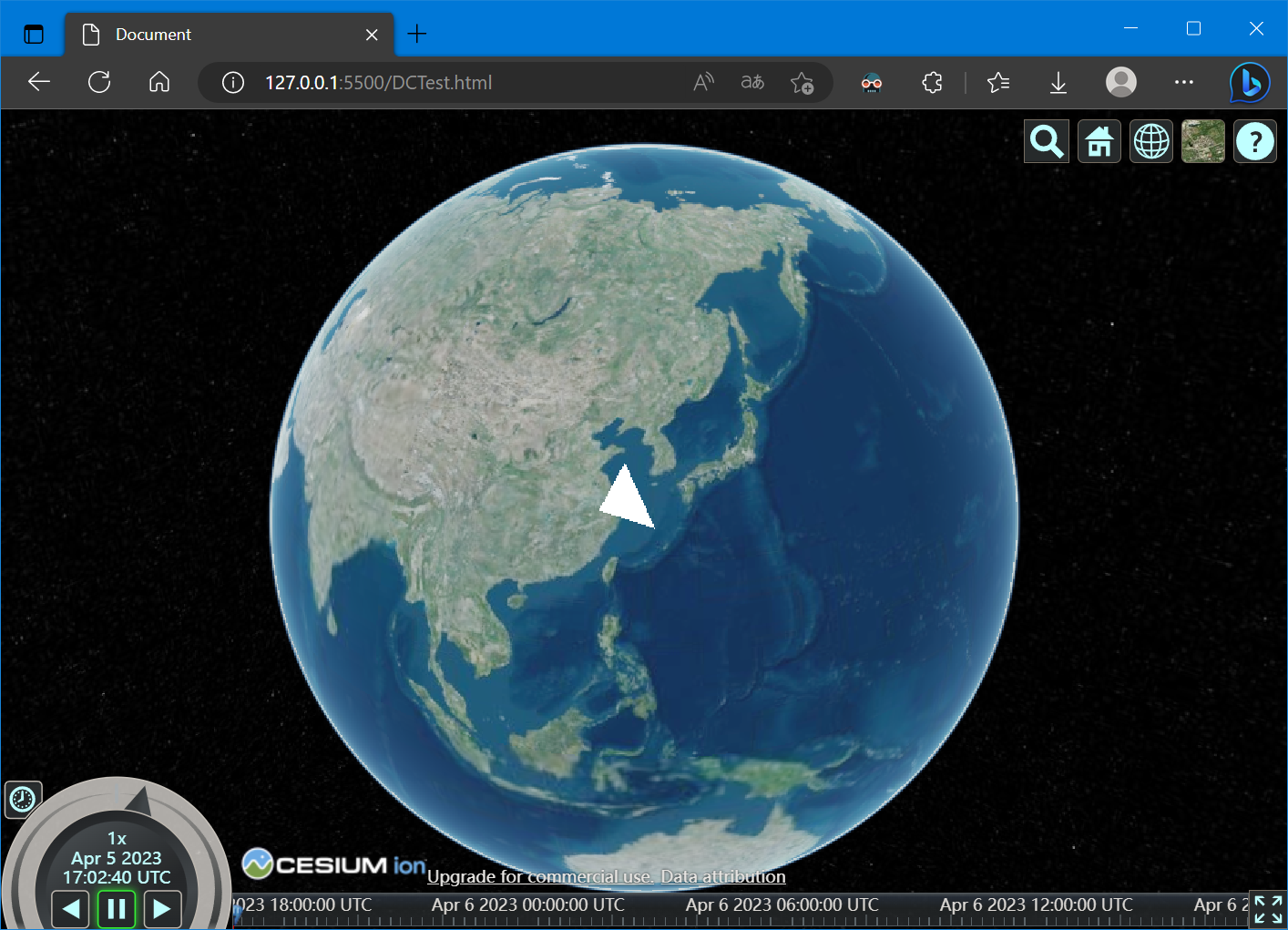
3. 参考资料
[1] Cesium DrawCommand [1] 不谈地球 画个三角形 - 岭南灯火 - 博客园 (cnblogs.com)
[2] Cesium渲染模块之Command - 当时明月在曾照彩云归 - 博客园 (cnblogs.com)
[3] Cesium渲染模块之Shader - 当时明月在曾照彩云归 - 博客园 (cnblogs.com)
Cesium之DrawCommand与绘制三角形的更多相关文章
- 纯CCS绘制三角形箭头图案
用CSS绘制三角形箭头.使用纯CSS,你只需要很少的代码就可以创作出各种浏览器都兼容的三角形箭头! CSS代码: /* create an arrow that points up */ div.ar ...
- unity 绘制三角形
哎 该学的还是要学 参考:http://www.narkii.com/club/thread-369573-1.html unity 顶点绘制三角形 脚本绘制; 其实filter和render就是进行 ...
- CSS 魔法系列:纯 CSS 绘制三角形(各种角度)
我们的网页因为 CSS 而呈现千变万化的风格.这一看似简单的样式语言在使用中非常灵活,只要你发挥创意就能实现很多比人想象不到的效果.特别是随着 CSS3 的广泛使用,更多新奇的 CSS 作品涌现出来. ...
- css绘制三角形原理
1.新建一个元素,将它的宽高都设置为0:然后通过设置border属性来实现三角形效果,下面是css绘制三角形的原理: <!DOCTYPE html> <html> <he ...
- 【转载】理解GL_TRIANGLE_STRIP等绘制三角形序列的三种方式
GL_TRIANGLE_STRIP绘制三角形方式很多时候令人疑惑,在这里对其运作机理进行解释. 一般情况下有三种绘制一系列三角形的方式,分别是GL_TRIANGLES.GL_TRIANGLE_STRI ...
- CSS - Tooltip-arrow 绘制三角形
问题:纯CSS实现bubble的三角形部分 方法:使用border来绘制三角形:例如 .trangle { ; border-color: transparent; border-style: sol ...
- CSS用border绘制三角形
使用border绘制三角形的思路,就是border尺寸设置一个较大的值,元素自身的宽高设置为0,全部由边线占据,这样每边就会显示为四分之一块的三角形.这样不借助图片,可以直接绘制出三角形了. 一个栗子 ...
- Android OpenGL ES(十)绘制三角形Triangle .
三角形为OpenGL ES支持的面,同样创建一个DrawTriangle Activity,定义6个顶点使用三种不同模式来绘制三角形: float vertexArray[] = { -0.8f, - ...
- Android OpenGL 入门示例----绘制三角形和正方形
Android上对OpenGl的支持是无缝的,所以才有众多3D效果如此逼真的游戏,在Camera的一些流程中也有用到GLSurfaceView的情况.本文记录OpenGL在Android上的入门级示例 ...
- 纯Css绘制三角形箭头三种方法
在制作网页的过程中少不了绘制类似图片的三角形箭头效果,虽然工程量不大,但是确实麻烦.在学习的过程中,总结了以下三种方法,以及相关的例子. 一.三种绘制三角形箭头方法 1.方法一:利用overflow: ...
随机推荐
- MySQL 将执行结果保存到文件
1. 使用mysql的tee命令记录对mysql的操作过程 (1)第一种情况是在连接数据库的时候使用tee >mysql -u root -p --tee=C:/log.txt ...
- 推荐一款id生成器: Hashids
唯一 id 生成的方式有很多种,比较常见的有以下几种方式: 语言自带功能,如 Java 中的 UUID,常用于后端 第三方工具提供,如 npm 中的 nanoid,常用于前端 Twitter 开源的 ...
- NC20189 [JSOI2011]分特产
题目链接 题目 题目描述 JYY 带队参加了若干场ACM/ICPC 比赛,带回了许多土特产,要分给实验室的同学们. JYY 想知道,把这些特产分给N 个同学,一共有多少种不同的分法? 当然,JYY 不 ...
- NC20240 [SCOI2005]互不侵犯KING
题目链接 题目 题目描述 在N×N的棋盘里面放K个国王,使他们互不攻击,共有多少种摆放方案. 国王能攻击到它上下左右,以及左上 左下右上右下八个方向上附近的各一个格子,共8个格子. 输入描述 只有一行 ...
- JVM之直接内存与非直接内存
直接内存 直接内存:概指系统内存,而非堆内存,不指定大小时它的大小默认与堆的最大值-Xmx参数值一致. 非直接内存: 也可以称之为堆内存,运行JVM都会预先分配一定内存,我们把JVM管理的这些内存称为 ...
- 编译 windows 上的 qt 静态库
记录命令行编译过程: 针对 Qt 5.15.2 版本, 只需要 Source 文件就行 打开 x86 Native Tools Command Prompt for VS 2019,如果需要编译 x6 ...
- [BUUCTF][Web][极客大挑战 2019]LoveSQL 1
打开靶机url,页面显示有两个输入框,框中输入123',发现两个框都有sql注入问题 爆出一下错误 You have an error in your SQL syntax; check the ma ...
- VUE 腾讯云 web端上传视频SDK 上传进度无法显示
上传视频官方文档:https://cloud.tencent.com/document/product/266/9239 错误信息 在本地调试可以显示视频上传进度,也可以打印到浏览器控制台.但是,发布 ...
- Centos8上安装Redis5.X
一.下载Redis 下载地址:wget http://download.redis.io/releases/redis-5.0.7.tar.gz 解压:tar -xzvf redis-5.0.7.ta ...
- Codeforces Round 260 (Div. 1)A. Boredom(dp)
最开始写了一发贪心wa了,然后这种选和不选的组合优化问题,一般是考虑动态规划 \(dp[i][0]:\)表示第i个数不选的最大值 \(dp[i][1]:\)表示第i个数选的最大值 考虑转移: \(dp ...
