OpenCV笔记(7) 轮廓
1. 查找轮廓 FindContours
public static void FindContours(InputOutputArray image, //输入8-bit单通道的图片
out Mat[] contours, //一组数组,contours[i]是一条轮廓,而contours[i][j]是点
OutputArray hierarchy, //输出一个数组,表示轮廓的树结构,每个值都是四元数组
RetrievalModes mode, //轮廓提取方式
ContourApproximationModes method, //轮廓如何被表达
Point? offset = null); public static void FindContours(InputOutputArray image,
out Point[][] contours,
out HierarchyIndex[] hierarchy,
RetrievalModes mode,
ContourApproximationModes method,
Point? offset = null);
2. 绘制轮廓 DrawContours
public static void DrawContours(InputOutputArray image,
IEnumerable<Mat> contours,
int contourIdx, //需要绘制的轮廓索引,若为负,绘制所有轮廓
Scalar color, //颜色
int thickness = 1, //线粗
LineTypes lineType = LineTypes.Link8, //四联通、八联通、AA线
Mat hierarchy = null,
int maxLevel = int.MaxValue,
Point? offset = null); public static void DrawContours(InputOutputArray image,
IEnumerable<IEnumerable<Point>> contours,
int contourIdx,
Scalar color,
int thickness = 1,
LineTypes lineType = LineTypes.Link8,
IEnumerable<HierarchyIndex> hierarchy = null,
int maxLevel = int.MaxValue, Point? offset = null);
示例:滑动条和找轮廓

代码:
using System;
using OpenCvSharp; namespace ConsoleApp2
{
class Program
{ static void Main(string[] args)
{
Mat g_gray = new Mat();
Mat g_binary = new Mat();
int g_thresh = 100;
void on_trackbar(int pos, object userdata)
{
Cv2.Threshold((Mat)userdata, g_binary, pos, 255, ThresholdTypes.BinaryInv);
Point[][] contours; HierarchyIndex[] hierarchy;
Cv2.FindContours(g_binary, out contours, out hierarchy, RetrievalModes.List, ContourApproximationModes.ApproxSimple);
Mat mask = new Mat(g_binary.Rows, g_binary.Cols, MatType.CV_8UC1, new Scalar(0));
Cv2.DrawContours(mask, contours, -1, new Scalar(255));
Cv2.ImShow("Contours", mask);
}
g_gray = Cv2.ImRead("C:\\Users\\ATWER\\Desktop\\b.png",ImreadModes.Grayscale);
Cv2.ImShow("gray", g_gray);
CvTrackbar cvTrackbar = new CvTrackbar("Threshold", "gray", g_thresh, 255, on_trackbar,g_gray);
Cv2.ImShow("gray", g_gray);
Cv2.WaitKey(0);
}
}
}
3. 查找连通区域 ConnectedComponentsWithStats
示例:连通区域
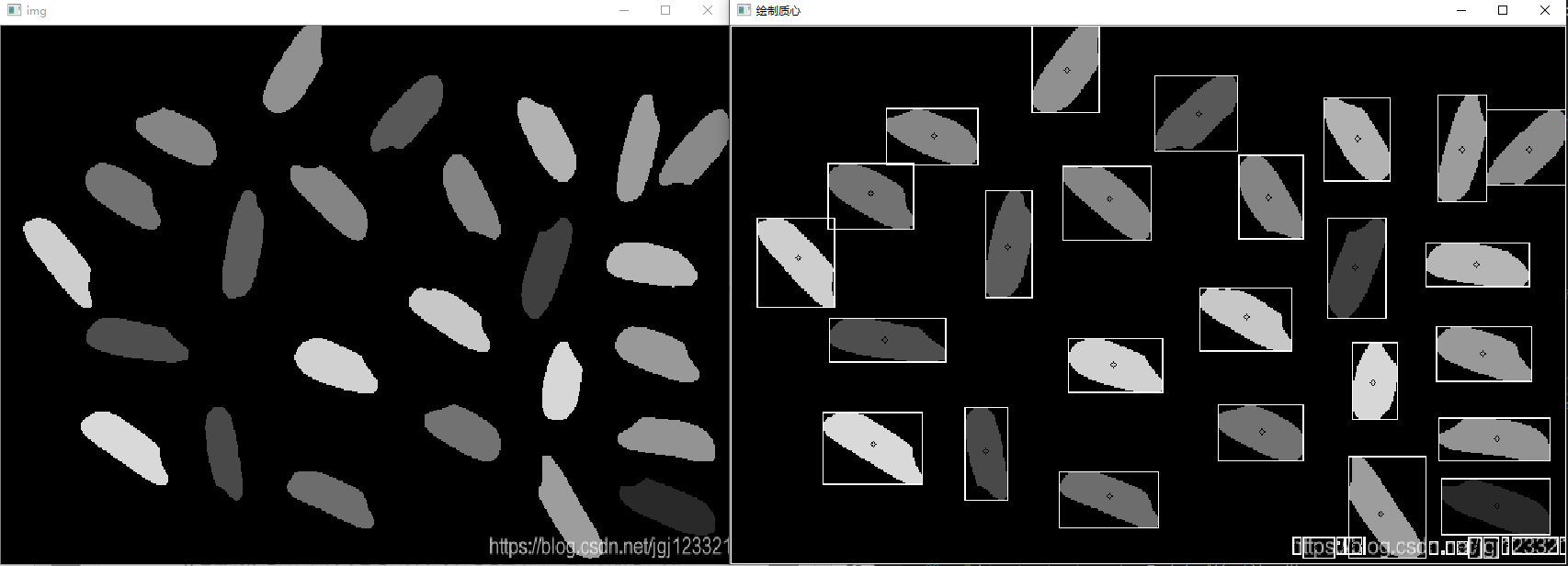
using System;
using OpenCvSharp; namespace ConsoleApp2
{
class Program
{ static void Main(string[] args)
{ Mat img = Cv2.ImRead("C:\\Users\\ATWER\\Desktop\\c.png");
Mat labelMat = new Mat(); Mat stats = new Mat();
Mat centroids = new Mat();
Cv2.CvtColor(img, img, ColorConversionCodes.BGR2GRAY);
Cv2.NamedWindow("img",WindowMode.Normal);
Cv2.ImShow("img", img);
int num = Cv2.ConnectedComponentsWithStats(img, labelMat, stats, centroids, PixelConnectivity.Connectivity4);
Console.WriteLine(num.ToString()); for (int i = 0; i < num; i++)
{
double a = centroids.At<double>(i, 0);
double b = centroids.At<double>(i, 1);
Point point = new OpenCvSharp.Point(a, b);
Cv2.Circle(img, point, 2, new Scalar(0, 0, 255));
int x = stats.At<int>(i, 0);
int y = stats.At<int>(i, 1);
int width = stats.At<int>(i, 2);
int height = stats.At<int>(i, 3);
Rect rect = new Rect(x, y, width, height);
Cv2.Rectangle(img, rect, new Scalar(255));
}
Cv2.NamedWindow("绘制质心", WindowMode.Normal);
Cv2.ImShow("绘制质心", img);
Cv2.WaitKey(0);
}
}
}
4. 多边形逼近轮廓 ApproxPolyDP()
public static void ApproxPolyDP(InputArray curve,
OutputArray approxCurve,
double epsilon,
bool closed);
示例:多边形逼近一个圆的外轮廓
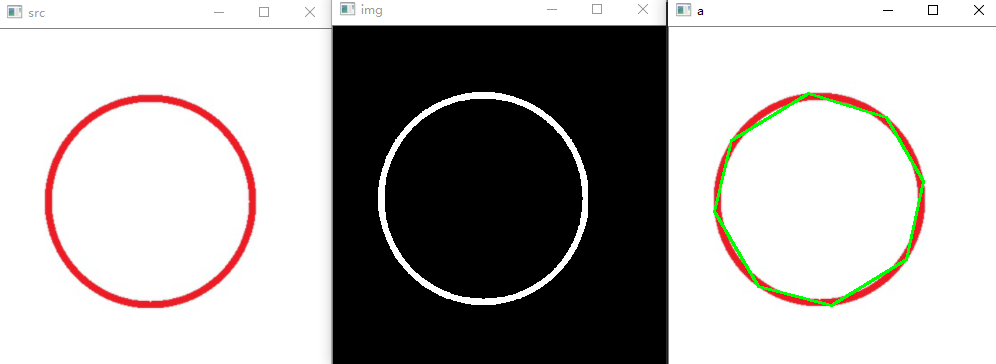
代码:
using System;
using System.Numerics;
using OpenCvSharp;
namespace ConsoleApp10
{
class Program
{
static void Main(string[] args)
{
Mat img = new Mat();
Mat src = Cv2.ImRead("D:\\Backup\\桌面\\c.png");
//预处理
Cv2.CvtColor(src, img, ColorConversionCodes.BGR2GRAY);
Cv2.BitwiseNot(img, img);
Cv2.Threshold(img, img, 128, 255, ThresholdTypes.Binary);
Cv2.ImShow("img", img);
//查找轮廓
Mat[] contours;
Mat hierarchy = new Mat();
Cv2.FindContours(img,out contours, hierarchy, RetrievalModes.External, ContourApproximationModes.ApproxSimple);
Mat[] contours_poly = (Mat[])contours.Clone();
//Cv2.DrawContours(img, contours, -1, new Scalar(255),5);
for (int i = 0; i < contours.Length; i++)
{
Cv2.ApproxPolyDP(contours[i], contours_poly[i], 10, true);//多边形逼近
}
//绘制轮廓
Cv2.DrawContours(src, contours_poly, -1, new Scalar(0,255, 0),2);
Cv2.ImShow("a", src);
Cv2.WaitKey(0);
}
}
}
5. 获得矩形包围框 BoundingRect
public static Rect BoundingRect(InputArray curve);
public static RotatedRect MinAreaRect(InputArray points);
示例:矩形包围框
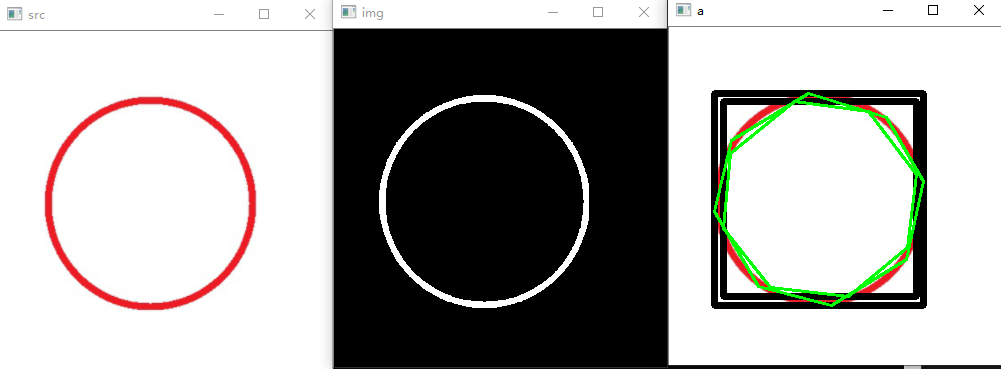
代码:
using System;
using System.Numerics;
using OpenCvSharp;
namespace ConsoleApp10
{
class Program
{
static void Main(string[] args)
{
Mat img = new Mat();
Mat src = Cv2.ImRead("D:\\Backup\\桌面\\c.png");
Cv2.ImShow("src", src);
Cv2.CvtColor(src, img, ColorConversionCodes.BGR2GRAY);
Cv2.BitwiseNot(img, img);
Cv2.Threshold(img, img, 128, 255, ThresholdTypes.Binary);
Cv2.ImShow("img", img);
//查找轮廓
Mat[] contours;
Mat hierarchy = new Mat();
Cv2.FindContours(img,out contours, hierarchy, RetrievalModes.List, ContourApproximationModes.ApproxSimple);
Mat[] contours_poly = (Mat[])contours.Clone();
for (int i = 0; i < contours.Length; i++)
{
Cv2.ApproxPolyDP(contours[i], contours_poly[i], 10, true);
//获得轮廓长度
double len = Cv2.ArcLength(contours_poly[i], true);
Console.WriteLine(len.ToString());
//获得矩形包围框
Rect rect = Cv2.BoundingRect(contours_poly[i]);
Cv2.Rectangle(src, rect, new Scalar(0),5);
//获得最小矩形框
RotatedRect rect_rotate = Cv2.MinAreaRect(contours_poly[i]);
Console.WriteLine(rect_rotate.Angle.ToString());
}
//绘制轮廓
Cv2.DrawContours(src, contours_poly, -1, new Scalar(0,255, 0),2); Cv2.ImShow("a", src);
Cv2.WaitKey(0);
}
}
}
6. 获得轮廓凸包 ConvexHull
public static void ConvexHull(InputArray points,
OutputArray hull,
bool clockwise = false,
bool returnPoints = true);
示例:轮廓凸包
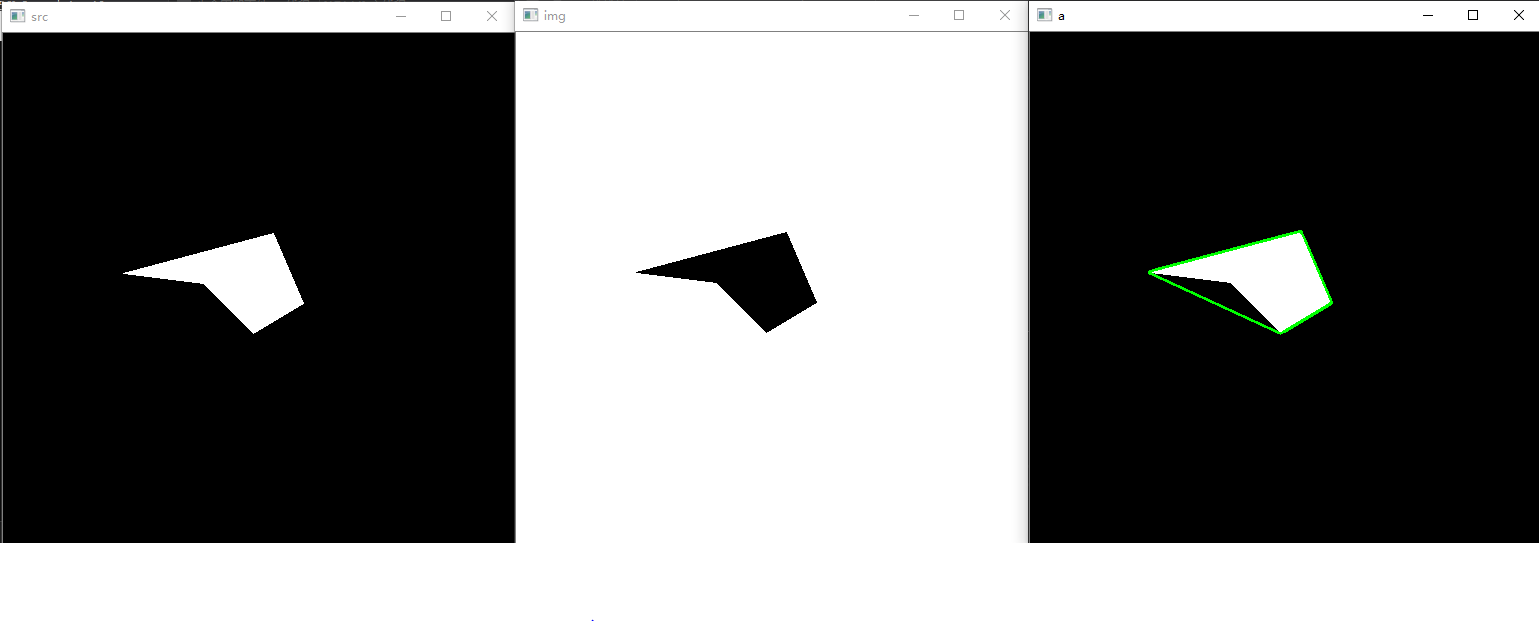 代码:
代码:
using System;
using System.Numerics;
using OpenCvSharp;
namespace ConsoleApp10
{
class Program
{
static void Main(string[] args)
{
Mat img = new Mat();
Mat src = Cv2.ImRead("D:\\Backup\\桌面\\d.png");
Cv2.ImShow("src", src);
Cv2.CvtColor(src, img, ColorConversionCodes.BGR2GRAY);
Cv2.BitwiseNot(img, img);
Cv2.Threshold(img, img, 128, 255, ThresholdTypes.Binary);
Cv2.ImShow("img", img);
//查找轮廓
Mat[] contours;
Mat hierarchy = new Mat();
Cv2.FindContours(img,out contours, hierarchy, RetrievalModes.List, ContourApproximationModes.ApproxSimple);
//凸包 居然想不到第二个方法把hulls画出来
Mat hulls = new Mat();
Cv2.ConvexHull(contours[0],hulls,false);
Mat[] r = new Mat[] { hulls };
//绘制轮廓
Cv2.DrawContours(src, r, -1, new Scalar(0, 255, 0), 2);
Cv2.ImShow("a", src);
Cv2.WaitKey(0);
}
}
}
7. Tips
学到一个新知识点,在二值化和查找轮廓之间,运用开运算,可以去除小的区域干扰。相比于在for循环遍历中再判断大小,要更节约时间。——2021.10.18
源自:蝴蝶书第十四章轮廓
OpenCV笔记(7) 轮廓的更多相关文章
- OpenCV笔记大集锦(转载)
整理了我所了解的有关OpenCV的学习笔记.原理分析.使用例程等相关的博文.排序不分先后,随机整理的.如果有好的资源,也欢迎介绍和分享. 1:OpenCV学习笔记 作者:CSDN数量:55篇博文网址: ...
- opencv笔记6:角点检测
time:2015年10月09日 星期五 23时11分58秒 # opencv笔记6:角点检测 update:从角点检测,学习图像的特征,这是后续图像跟踪.图像匹配的基础. 角点检测是什么鬼?前面一篇 ...
- opencv笔记5:频域和空域的一点理解
time:2015年10月06日 星期二 12时14分51秒 # opencv笔记5:频域和空域的一点理解 空间域和频率域 傅立叶变换是f(t)乘以正弦项的展开,正弦项的频率由u(其实是miu)的值决 ...
- opencv笔记4:模板运算和常见滤波操作
time:2015年10月04日 星期日 00时00分27秒 # opencv笔记4:模板运算和常见滤波操作 这一篇主要是学习模板运算,了解各种模板运算的运算过程和分类,理论方面主要参考<图像工 ...
- opencv笔记3:trackbar简单使用
time:2015年 10月 03日 星期六 13:54:17 CST # opencv笔记3:trackbar简单使用 当需要测试某变量的一系列取值取值会产生什么结果时,适合用trackbar.看起 ...
- opencv笔记2:图像ROI
time:2015年 10月 03日 星期六 12:03:45 CST # opencv笔记2:图像ROI ROI ROI意思是Region Of Interests,感兴趣区域,是一个图中的一个子区 ...
- opencv笔记1:opencv的基本模块,以及环境搭建
opencv笔记1:opencv的基本模块,以及环境搭建 安装系统 使用fedora22-workstation-x86_64 安装opencv sudo dnf install opencv-dev ...
- [OpenCV-Python] 21 OpenCV 中的轮廓
文章目录 OpenCV-Python:IV OpenCV中的图像处理 21 OpenCV 中的轮廓 21.1 初识轮廓 21.1.1 什么是轮廓 21.1.2 怎样绘制轮廓 21.1.3 轮廓的近似方 ...
- 查找并绘制轮廓[OpenCV 笔记XX]
好久没有更新了,原谅自己放了个假最近又在赶进度,所以...更新的内容是很靠后的第八章,因为最近工作要用就先跳了,后面会更新笔记编号...加油加油! 在二值图像中寻找轮廓 void cv::findCo ...
- OpenCV学习笔记(12)——OpenCV中的轮廓
什么是轮廓 找轮廓.绘制轮廓等 1.什么是轮廓 轮廓可看做将连续的点(连着边界)连在一起的曲线,具有相同的颜色和灰度.轮廓在形态分析和物体的检测和识别中很有用. 为了更加准确,要使用二值化图像.在寻找 ...
随机推荐
- kolla-ansible部署OpenStack Train版技术方案
简单架构示意 项目目标 1. 实现容器化部署docker+ Ansible+openstack-tarin 2. 使用keeplived监控nova服务实现在单台服务器宕机的情况下能迅速切断连接减轻平 ...
- Python 潮流周刊#47:当你的老师希望你去做开源
本周刊由 Python猫 出品,精心筛选国内外的 250+ 信息源,为你挑选最值得分享的文章.教程.开源项目.软件工具.播客和视频.热门话题等内容.愿景:帮助所有读者精进 Python 技术,并增长职 ...
- 如何把jQuery对象转成DOM对象?OR DOM对象转化成jQuery对象
如何把jQuery对象转成DOM对象? 参考:https://www.imooc.com/code/8110 利用数组下标的方式读取到jQuery中的DOM对象 <div>元素一</ ...
- Oracle 一些触发器自治事务相关错误
Oracle 一些触发器自治事务相关错误 table XXX is mutating,trigger/function may not see it 在触发器中调用的函数或者语句有查询当前表的操作,比 ...
- 开源小白到核心开发——我与 sealer 的成长故事
简介: 下面将以作者本人与 sealer 的一段成长故事来带领大家体验从小白到核心功能开发者的开源之旅,同时本文也作为一篇引领开源小白入门的文章供大家参考. 作者:周欣元 个人简介 大家好,我是周 ...
- 大屏小程序探索实践 | Cube 技术解读
简介: 支付宝客户端有极强的动态化诉求,不论 iOS 还是 Android 平台,重新分发软件包从时间上,效率上难以满足产品运营的要求,因此客户端动态化技术应运而生. Cube 起源于 Native ...
- ARMS企业级场景被集成场景介绍
简介: ARMS企业级场景被集成场景介绍 通过本次最佳实践内容,您可以看到ARMS OpenAPI可以灵活的被集成到客户链路监控场景,并对其进行可视化图形展示监控信息. 1. 背景信息 应用实时监控服 ...
- 数据库误操作后悔药来了:AnalyticDB PostgreSQL教你实现分布式一致性备份恢复
简介: 本文将介绍AnalyticDB PostgreSQL版备份恢复的原理与使用方法. 一.背景 AnalyticDB PostgreSQL版(简称ADB PG)是阿里云数据库团队基于Postgr ...
- Pull or Push?监控系统如何选型
简介: 对于建设一套公司内部使用的监控系统平台,相对来说可选的方案还是非常多的,无论是用开源方案自建还是使用商业的SaaS化产品,都有比较多的可选项.但无论是开源方案还是商业的SaaS产品,真正实施 ...
- 伴鱼:借助 Flink 完成机器学习特征系统的升级
简介: Flink 用于机器学习特征工程,解决了特征上线难的问题:以及 SQL + Python UDF 如何用于生产实践. 本文作者陈易生,介绍了伴鱼平台机器学习特征系统的升级,在架构上,从 Sp ...
