Blazor+Dapr+K8s微服务之事件发布订阅
我们要实现的是:在blazorweb服务中发布一个事件,并传递事件参数,然后在serviceapi1服务中订阅该事件,接收到blazorweb服务中发布的事件和参数。
1 在blazorweb服务中发布一个事件
在DaprTest1.Server项目的WeatherForecastController.cs文件中增加事件发布API:
[HttpPost(nameof(PublishTestEvent))]
public async Task PublishTestEvent(TestEventModel eventModel)
{
await _daprClient.PublishEventAsync<TestEventModel>("pubsub", "TestEventName", eventModel);
}
"TestEventModel"是自定义的事件消息类,"TestEventName"是事件的名称,"pubsub" 是事件发布订阅的名称,定义在“pubsub.yaml” 组件中:
apiVersion: dapr.io/v1alpha1
kind: Component
metadata:
name: pubsub
spec:
type: pubsub.redis
version: v1
metadata:
- name: redisHost
value: localhost:6379
- name: redisPassword
value: ""
这个组件中定义的发布订阅采用了Redis 的 Stream 特性,要注意旧版本的Redis是否支持Stream。
2 在serviceapi1服务中订阅该事件
在DaprTest1.ServiceApi1项目中添加Dapr.AspNetCore包,该包实现了ASP.NET Core与Dapr的集成,例如依赖注入DaprClient对象,将事件订阅发布功能直接集成到 ASP.NET Core 模型绑定功能中等。

在DaprTest1.ServiceApi1项目的Startup.cs 文件增加事件订阅相关代码(注意绿色部分):
public void ConfigureServices(IServiceCollection services)
{ services.AddControllers().AddDapr();
services.AddSwaggerGen(c =>
{
c.SwaggerDoc("v1", new OpenApiInfo { Title = "DaprTest1.ServiceApi1", Version = "v1" });
});
} // This method gets called by the runtime. Use this method to configure the HTTP request pipeline.
public void Configure(IApplicationBuilder app, IWebHostEnvironment env)
{
if (env.IsDevelopment())
{
app.UseDeveloperExceptionPage();
app.UseSwagger();
app.UseSwaggerUI(c => c.SwaggerEndpoint("/swagger/v1/swagger.json", "DaprTest1.ServiceApi1 v1"));
} app.UseRouting(); app.UseAuthorization(); app.UseCloudEvents(); app.UseEndpoints(endpoints =>
{
endpoints.MapSubscribeHandler();
endpoints.MapControllers();
});
}
在DaprTest1.ServiceApi1项目的WeatherForecastController文件增加事件订阅API
[Topic("pubsub", "TestEventName")]
[HttpPost(nameof(SubscribleTestEvent))]
public async Task SubscribleTestEvent(TestEventModel eventModel)
{
await Task.CompletedTask;
}
[Topic("pubsub", "TestEventName")] 订阅了"pubsub"订阅名称的TestEventName事件。
3 在Blazor项目中增加Blazor前端事件发布菜单和页面
@page "/pubsub"
@using DaprTest1.Shared
@using System.Text.Json
@inject HttpClient Http <h1>发布订阅</h1> <p>This component demonstrates publish and subscrible event.</p> <p>编码:<input type="text" @bind="eventModel.Code" />, 数量:<input type="text" @bind="eventModel.Amount" /></p> <button class="btn btn-primary" @onclick="PublishEvent">发布事件</button> @code {
private TestEventModel eventModel = new TestEventModel();
private async Task PublishEvent() => await Http.PostAsJsonAsync<TestEventModel>("WeatherForecast/PublishTestEvent", eventModel); }
4 事件发布订阅测试
和上一节一样,我们先开启每个微服务的SideCar,注意,因为的SideCar 指定了状态存储的Redis,所以我们先要开启Redis,不然SideCar会启动失败。确保每个微服务的SideCar都是运行状态。
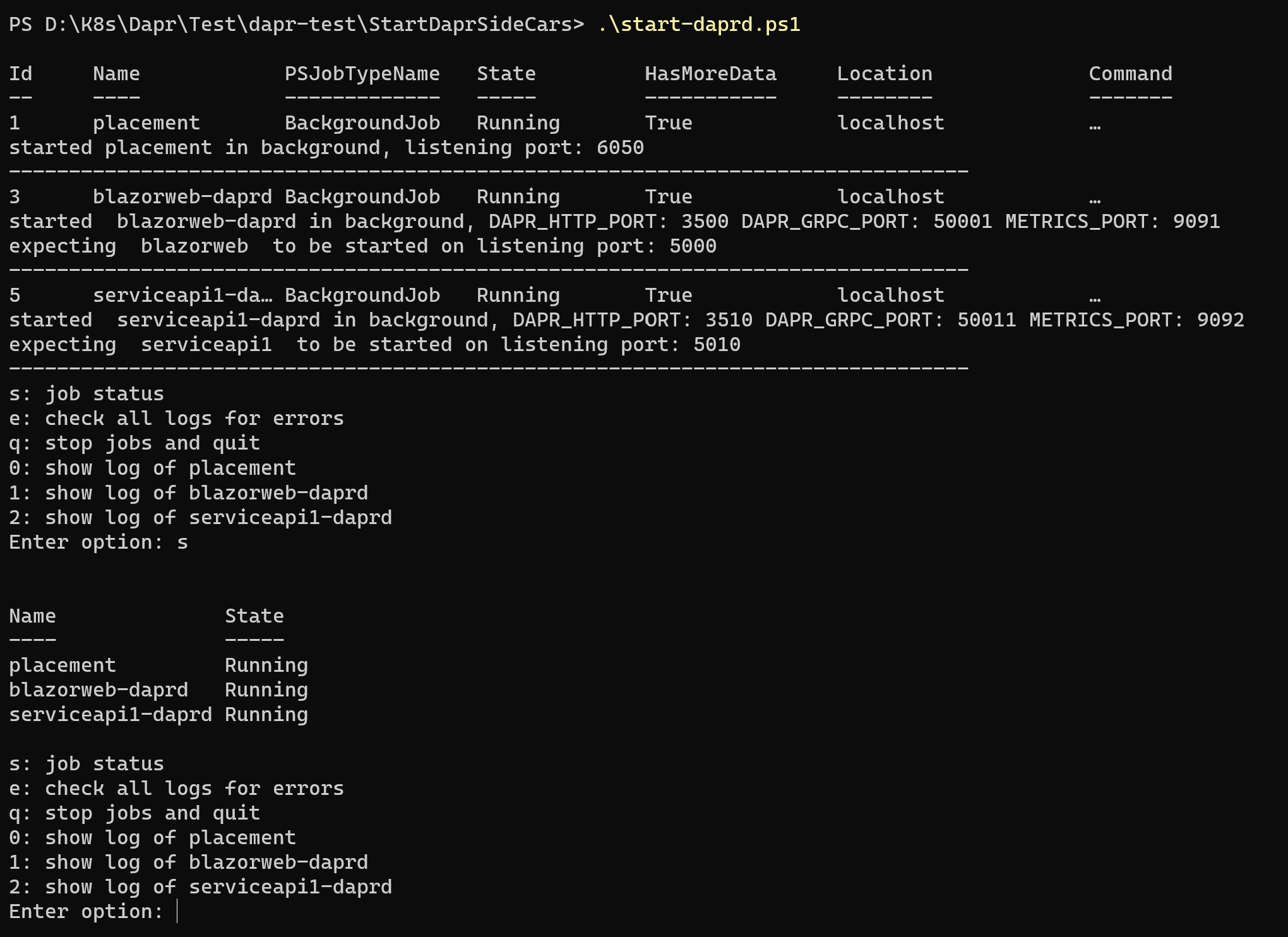
然后启动两个微服务,并访问http://localhost:5000
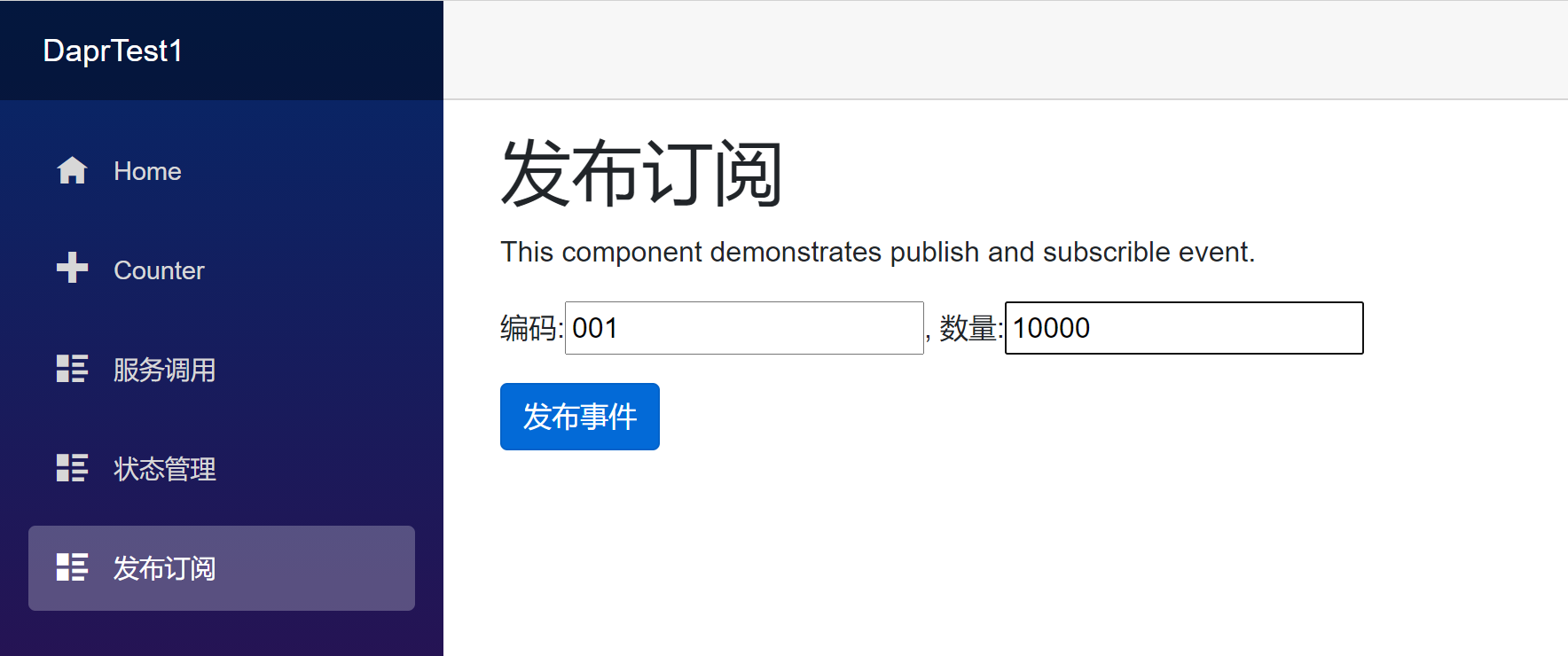
在ServiceApi1服务的事件接收处设置好断点,然后点击“发布事件”按钮
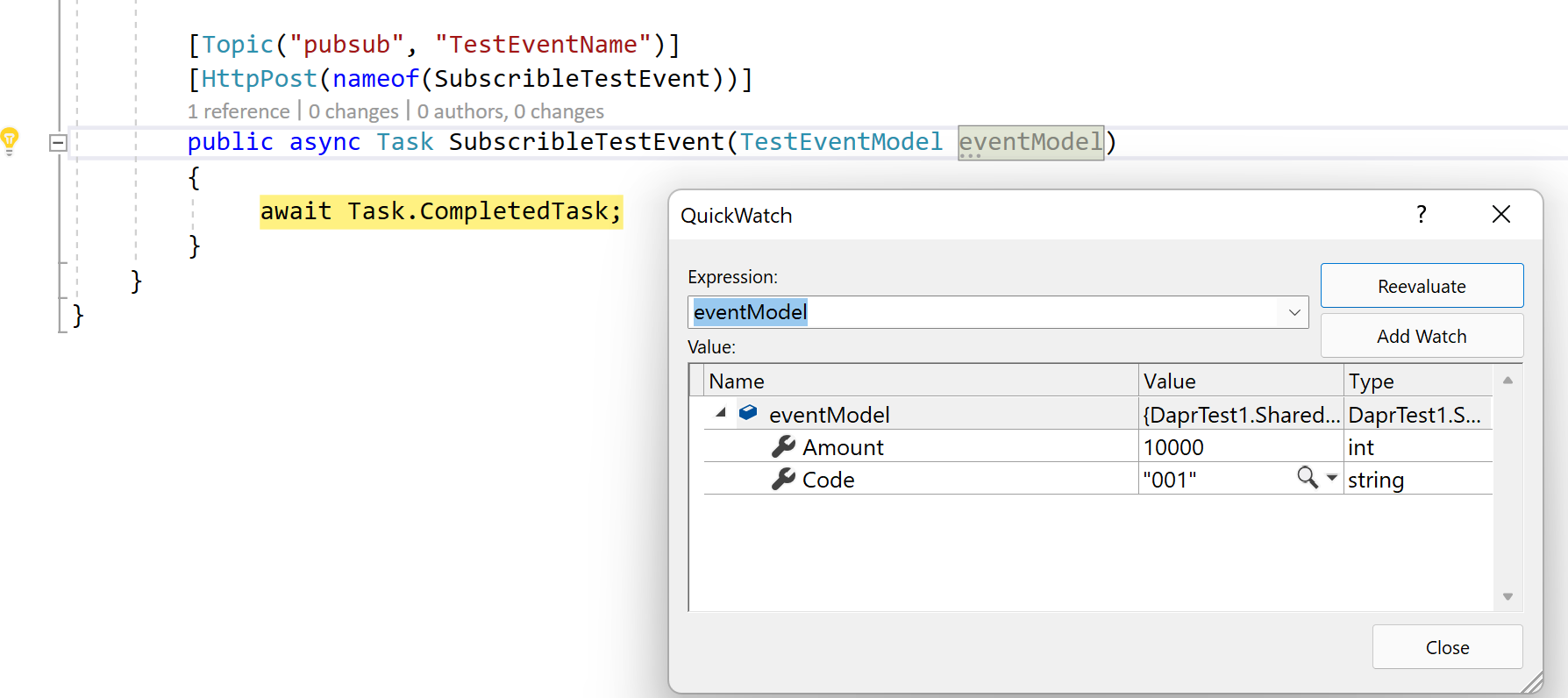
可以看到,我们成功接收到了TestEventName事件和事件发布的参数。
5 将Dapr的发布订阅组件修改为RabbitMQ
通常情况下,我们会用RabbitMQ来支持事件的发布和订阅,我们将Dapr 发布订阅组件“pubsub.yaml”,修改为如下内容即可:
apiVersion: dapr.io/v1alpha1
kind: Component
metadata:
name: pubsub
spec:
type: pubsub.rabbitmq
version: v1
metadata:
- name: host
value: "amqp://admin:******@localhost:5672"
- name: durable
value: true
相关代码:iamxiaozhuang/dapr-test (github.com)
Blazor+Dapr+K8s微服务之事件发布订阅的更多相关文章
- Blazor+Dapr+K8s微服务之开发环境调试
1 安装Dapr开发调试环境 1.1 Dapr 完整安装模式不支持开发调试 在上一篇随笔<Blazor+Dapr+K8s微服务之服务调用>中,我们通过为每个 ...
- Blazor+Dapr+K8s微服务之服务调用
1.1 Dapr环境配置 1.1.1 在开发机安装Docker Desktop并启用Kubernetes 安装过程略,安装好后效果如下:(左下角两个绿色指示Docker和 ...
- Blazor+Dapr+K8s微服务之基于WSL安装K8s集群并部署微服务
前面文章已经演示过,将我们的示例微服务程序DaprTest1部署到k8s上并运行.当时用的k8s是Docker for desktop 自带的k8s,只要在Docker for deskto ...
- Blazor+Dapr+K8s微服务之状态管理
1 状态管理服务器端接口 1.1 添加Dapr.AspNetCore包 在DaprTest1.Server项目中添加Dapr.AspNetCore包,该包实现了ASP. ...
- ASP.NET Core基于微软微服务eShopOnContainer事件总线EventBus的实现
这个EventBus的实现是基于微软微服务https://github.com/dotnet-architecture/eShopOnContainers项目的,我把它从项目中抽离出来,打包成nuge ...
- 【性能测试实战】jmeter + k8s + 微服务 + skywalking + efk,测试都在学的热门技术
原文持续更新完善:https://www.cnblogs.com/uncleyong/p/15475614.html 前言:当前的热门主流技术是哪些?测开为啥那么火?90%以上的测试对测开认识不准确 ...
- 【性能测试实战:jmeter+k8s+微服务+skywalking+efk】系列之:性能测试场景设计
说明: 本文是基于虚拟机环境配置设计的 性能测试需求 总tps≥100 每个业务的rt<500ms 持续稳定跑50万业务量 单场景 目的:找到单场景的性能问题,为容量场景提供参考,如果低于容量场 ...
- 【性能测试实战:jmeter+k8s+微服务+skywalking+efk】系列之:性能监控、分析、调优等
说明: 本文是基于虚拟机演示的,资源有限 skywalking中拓扑图 kubectl get po -A -owide 测试执行:单场景 查询礼品 jmeter -n -t gift.jmx -l ...
- Taurus.MVC 微服务框架 入门开发教程:项目部署:4、微服务应用程序发布到Docker部署(上)。
系列目录: 本系列分为项目集成.项目部署.架构演进三个方向,后续会根据情况调整文章目录. 开源地址:https://github.com/cyq1162/Taurus.MVC 本系列第一篇:Tauru ...
随机推荐
- C++:第一个c++程序
// C++ 环境搭建: https://www.bilibili.com/video/BV1nt4y1r7Ez?t=535 // 学习资料:https://www.runoob.com/cplusp ...
- 5Java基础整理
1.API:Application programming interface 举例:System类中的 public static void arraycopy(int[] src,int srcP ...
- PAT乙级:1094 谷歌的招聘 (20分)
PAT乙级:1094 谷歌的招聘 (20分) 题干 2004 年 7 月,谷歌在硅谷的 101 号公路边竖立了一块巨大的广告牌(如下图)用于招聘.内容超级简单,就是一个以 .com 结尾的网址,而前面 ...
- English Study!
As you konw, education is a top priority for us ! When the times abandon you, they don't even call ...
- ODOO里视图开发案例---定义一个像tree、form一样的视图
odoo里视图模型MVC模式: 例子:在原来的视图上修改他: var CustomRenderer = KanbanRenderer.extend({ ....});var CustomRendere ...
- CentOS7.9安装Oracle 12C数据库实战
准备工作(先安装好以下软件): 1.服务器操作系统 CentOS7.9 2.Shell工具:Xshell 7免费版 3.Xmanager 7软件 =========================== ...
- 正则:支持6-20位数字、字母和特殊字符(仅限!@#$%^&*())
checkpwd(newpsd); function checkpwd() { var newpsd = $(":input[name='newpsd']").val(); var ...
- 论文笔记:(2017NIPS)DeepSets
目录 摘要 一.引言 二.置换不变性和等变性 2.1 问题定义 2.2 结构 2.3 相关结果 三.Deep Sets 3.1 架构 3.2 其他相关工作 四.应用和实验结果 4.1 设置输入标量响应 ...
- 浅谈Blazor开发的那些事
在这篇文章中,我们将解决一些常见的Blazor问题.具体来说就是"什么是Blazor",但更重要的是"为什么要用Blazor".既然我们已经有了Angular. ...
- MyBatis使用Zookeeper保存数据库的配置,可动态刷新
核心关键点: 封装一个DataSource, 重写 getConnection 就可以实现 我们一步一步来看. 环境: Spring Cloud + MyBatis MyBatis常规方式下配置数据源 ...
