安卓学习记录(五)——体温表APP.2
一、项目结构

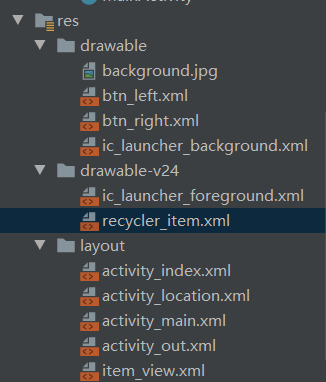
二、源码
1.数据层
db+dao+bean


package com.example.tem.db; import android.content.Context;
import android.database.sqlite.SQLiteDatabase;
import android.database.sqlite.SQLiteOpenHelper;
import androidx.annotation.Nullable; public class DBHelper extends SQLiteOpenHelper{
public DBHelper(@Nullable Context context){
super(context,"temperature",null,3);//库名“temperature”
}
@Override
public void onCreate(SQLiteDatabase db){
db.execSQL("create table info(id INTEGER PRIMARY KEY AUTOINCREMENT,name VARCHAR(50) NOT NULL,sex VARCHAR(20) NOT NULL,date VARCHAR(50) NOT NULL,heat VARCHAR(20) NOT NULL,place CARCHAR(500) NOT NULL)");
//表名“info”
}
@Override
public void onUpgrade(SQLiteDatabase db,int oldVersion,int newVersion){ }
}
DBHelper.class


package com.example.tem.dao; import android.content.ContentValues;
import android.content.Context;
import android.database.Cursor;
import android.database.sqlite.SQLiteDatabase; import com.example.tem.db.DBHelper;
import com.example.tem.bean.TemBean; import java.text.SimpleDateFormat;
import java.util.ArrayList;
import java.util.Date;
import java.util.List; public class TemDao {
private DBHelper helper;
public TemDao(Context context){
helper = new DBHelper(context);
} public boolean insert(TemBean temBean){//增
SQLiteDatabase db = helper.getReadableDatabase(); Date date0 = new Date();
SimpleDateFormat simpleDateFormat = new SimpleDateFormat("yyyy-MM-dd");
String date = simpleDateFormat.format(date0); ContentValues values = new ContentValues();
values.put("name",temBean.getName());
values.put("sex",temBean.getSex());
values.put("date",date);
values.put("heat",temBean.getHeat());
values.put("place",temBean.getPlace());
long insert = db.insert("info",null,values);
//System.out.println(temBean.getPlace());
return insert>0;
} public boolean update(TemBean temBean){//改
SQLiteDatabase db = helper.getReadableDatabase();
ContentValues values = new ContentValues();
values.put("name",temBean.getName());
values.put("sex",temBean.getSex());
values.put("date",temBean.getDate());
values.put("heat",temBean.getHeat());
values.put("place",temBean.getPlace());
long update = db.update("info",values,"id=?",new String[]{temBean.getId()+""});
System.out.println(temBean.getId());
return update>0;
} public List<TemBean> queryAll(){//查
List<TemBean> list = new ArrayList<>();
TemBean bean = null;
SQLiteDatabase db = helper.getReadableDatabase();
Cursor c = db.query("info",null,null,null,null,null,null);
if(c != null && c.getCount()>0){
list = new ArrayList<>();
while(c.moveToNext()){
bean = new TemBean();
bean.setId(c.getInt(c.getColumnIndex("id")));
bean.setName(c.getString(c.getColumnIndex("name")));
bean.setSex(c.getString(c.getColumnIndex("sex")));
bean.setDate(c.getString(c.getColumnIndex("date")));
bean.setHeat(c.getString(c.getColumnIndex("heat")));
bean.setPlace(c.getString(c.getColumnIndex("place")));
list.add(bean);
}
}
return list;
} }
TemDao.class


package com.example.tem.bean;
import java.io.Serializable;
public class TemBean implements Serializable{
public Integer id;//设置id便于对数据进行操作
public String name;
public String sex;
public String date;
public String heat;
public String place;
public TemBean() {
}
@Override
public String toString() {
return "TemBean{" +
"id='" + id +
",name='" + name + '\'' +
",sex='" + sex + '\'' +
", date='" + date + '\'' +
", heat='" + heat + '\'' +
", place='" + place + '\'' +
'}';
}
public Integer getId(){
return id;
}
public void setId(Integer id){
this.id = id;
}
public String getName() {
return name;
}
public void setName(String name) {
this.name = name;
}
public String getSex(){
return sex;
}
public void setSex(String sex){
this.sex = sex;
}
public String getDate() {
return date;
}
public void setDate(String date) {
this.date = date;
}
public String getHeat() {
return heat;
}
public void setHeat(String heat) {
this.heat = heat;
}
public String getPlace() {
return place;
}
public void setPlace(String place) {
this.place = place;
}
public TemBean(Integer id,String name,String sex,String date,String heat,String place){
this.id = id;
this.name = name;
this.sex = sex;
this.date = date;
this.heat = heat;
this.place = place;
}
}
TemBean.class
2.适配器


package com.example.tem.adapter; import android.content.Context;
import android.content.Intent;
import android.view.LayoutInflater;
import android.view.View;
import android.view.ViewGroup;
import android.widget.Button;
import android.widget.TextView;
import androidx.annotation.NonNull;
import androidx.recyclerview.widget.RecyclerView;
import com.example.tem.MainActivity;
import com.example.tem.R;
import com.example.tem.bean.TemBean;
import java.util.List; public class Temp extends RecyclerView.Adapter<Temp.TempViewHolder>{ private Context mContext;
private List<TemBean> list; public Temp (Context context, List<TemBean> list){
this.mContext=context;
this.list=list;
}
public void setList(List<TemBean> list) {
this.list=list;
}
@NonNull
@Override
public TempViewHolder onCreateViewHolder(@NonNull ViewGroup parent, int viewType) {
TempViewHolder holder=new TempViewHolder(LayoutInflater.from(mContext).inflate(R.layout.item_view,parent,false));
return holder; } @Override
public void onBindViewHolder(@NonNull TempViewHolder holder, int position) {
TemBean temBean=list.get(position); holder.tv_name.setText("姓名:"+temBean.getName());
holder.tv_date.setText(temBean.getDate());
holder.tv_sex.setText("性别:"+temBean.getSex());
holder.tv_heat.setText(temBean.getHeat());
holder.tv_place.setText(temBean.getPlace()); holder.btn_edit.setOnClickListener(new View.OnClickListener() {
@Override
public void onClick(View v) {
Intent intent=new Intent();
intent.setClass(mContext, MainActivity.class);
intent.putExtra("edititem",temBean);
mContext.startActivity(intent);
}
});
} @Override
public int getItemCount() {
return list==null?0:list.size();
} //绑定单元格空间
class TempViewHolder extends RecyclerView.ViewHolder{
TextView tv_name;
TextView tv_date;
TextView tv_heat;
TextView tv_sex;
TextView tv_place;
Button btn_edit; public TempViewHolder(@NonNull View itemView) {
super(itemView);
tv_name=itemView.findViewById(R.id.tv_name);
tv_date=itemView.findViewById(R.id.tv_date);
tv_sex=itemView.findViewById(R.id.tv_sex);
tv_place=itemView.findViewById(R.id.tv_place);
tv_heat=itemView.findViewById(R.id.tv_heat);
btn_edit=itemView.findViewById(R.id.btn_edit); }
} }
adapter
3.百度定位相关


package com.example.tem.location; import android.app.Activity;
import android.os.Bundle;
import android.view.View;
import android.widget.Button;
import android.widget.TextView; import com.baidu.location.BDAbstractLocationListener;
import com.baidu.location.BDLocation;
import com.baidu.location.Poi;
import com.example.tem.MainActivity;
import com.example.tem.R;
import com.example.tem.location.LocationService; public class LocationActivity extends MainActivity {
private LocationService locationService;
private TextView mTextView;
private Button button; @Override
protected void onCreate(Bundle savedInstanceState) {
super.onCreate(savedInstanceState);
setContentView(R.layout.activity_location); mTextView = findViewById(R.id.textview);
button = findViewById(R.id.button);
button.setOnClickListener(new View.OnClickListener() {
@Override
public void onClick(View view) {
if (button.getText().toString().equals("添加")) {
locationService.start();
} else {
locationService.stop();
button.setText("自动定位");
mTextView.setText("");
}
}
}); locationService = new LocationService(this);
// 多个activity
// locationService = ((App) getApplication()).locationService;
locationService.registerListener(mListener);
locationService.setLocationOption(locationService.getDefaultLocationClientOption());
} @Override
protected void onDestroy() {
super.onDestroy();
locationService.unregisterListener(mListener); //注销掉监听
locationService.stop(); //停止定位服务
} /*****
*
* 定位结果回调,重写onReceiveLocation方法,可以直接拷贝如下代码到自己工程中修改
*
*/
private BDAbstractLocationListener mListener = new BDAbstractLocationListener() { @Override
public void onReceiveLocation(BDLocation location) {
// TODO Auto-generated method stub
if (null != location && location.getLocType() != BDLocation.TypeServerError) {
//button.setText("停止定位");
StringBuilder sb = new StringBuilder(256);
// sb.append("time : ");
/**
* 时间也可以使用systemClock.elapsedRealtime()方法 获取的是自从开机以来,每次回调的时间;
* location.getTime() 是指服务端出本次结果的时间,如果位置不发生变化,则时间不变
*/
// sb.append(location.getTime());
sb.append("\nlocType : ");// 定位类型
sb.append(location.getLocType());
sb.append("\nlocType description : ");// *****对应的定位类型说明*****
sb.append(location.getLocTypeDescription());
// sb.append("\nlatitude : ");// 纬度
// sb.append(location.getLatitude());
// sb.append("\nlontitude : ");// 经度
// sb.append(location.getLongitude());
// sb.append("\nradius : ");// 半径
// sb.append(location.getRadius());
// sb.append("\nCountryCode : ");// 国家码
// sb.append(location.getCountryCode());
// sb.append("\nCountry : ");// 国家名称
// sb.append(location.getCountry());
// sb.append("\ncitycode : ");// 城市编码
// sb.append(location.getCityCode());
// sb.append("\ncity : ");// 城市
// sb.append(location.getCity());
// sb.append("\nDistrict : ");// 区
// sb.append(location.getDistrict());
// sb.append("\nStreet : ");// 街道
sb.append(location.getStreet());
sb.append("\naddr : ");// 地址信息
sb.append(location.getAddrStr());
// sb.append("\nUserIndoorState: ");// *****返回用户室内外判断结果*****
// sb.append(location.getUserIndoorState());
// sb.append("\nDirection(not all devices have value): ");
// sb.append(location.getDirection());// 方向
sb.append("\nlocationdescribe: ");
sb.append(location.getLocationDescribe());// 位置语义化信息
// sb.append("\nPoi: ");// POI信息
// if (location.getPoiList() != null && !location.getPoiList().isEmpty()) {
// for (int i = 0; i < location.getPoiList().size(); i++) {
// Poi poi = (Poi) location.getPoiList().get(i);
// sb.append(poi.getName() + ";");
// }
// }
if (location.getLocType() == BDLocation.TypeGpsLocation) {// GPS定位结果
sb.append("\nspeed : ");
sb.append(location.getSpeed());// 速度 单位:km/h
sb.append("\nsatellite : ");
sb.append(location.getSatelliteNumber());// 卫星数目
sb.append("\nheight : ");
sb.append(location.getAltitude());// 海拔高度 单位:米
sb.append("\ngps status : ");
sb.append(location.getGpsAccuracyStatus());// *****gps质量判断*****
sb.append("\ndescribe : ");
sb.append("gps定位成功");
} else if (location.getLocType() == BDLocation.TypeNetWorkLocation) {// 网络定位结果
// 运营商信息
if (location.hasAltitude()) {// *****如果有海拔高度*****
sb.append("\nheight : ");
sb.append(location.getAltitude());// 单位:米
}
sb.append("\noperationers : ");// 运营商信息
sb.append(location.getOperators());
sb.append("\ndescribe : ");
sb.append("网络定位成功");
} else if (location.getLocType() == BDLocation.TypeOffLineLocation) {// 离线定位结果
sb.append("\ndescribe : ");
sb.append("离线定位成功,离线定位结果也是有效的");
} else if (location.getLocType() == BDLocation.TypeServerError) {
sb.append("\ndescribe : ");
sb.append("服务端网络定位失败,可以反馈IMEI号和大体定位时间到loc-bugs@baidu.com,会有人追查原因");
} else if (location.getLocType() == BDLocation.TypeNetWorkException) {
sb.append("\ndescribe : ");
sb.append("网络不同导致定位失败,请检查网络是否通畅");
} else if (location.getLocType() == BDLocation.TypeCriteriaException) {
sb.append("\ndescribe : ");
sb.append("无法获取有效定位依据导致定位失败,一般是由于手机的原因,处于飞行模式下一般会造成这种结果,可以试着重启手机");
}
logMsg(sb.toString());
}
} }; /**
* 显示请求字符串
*/
public void logMsg(final String str) {
try {
new Thread(new Runnable() {
@Override
public void run() {
mTextView.post(new Runnable() {
@Override
public void run() {
mTextView.setText(str);
}
});
}
}).start();
} catch (Exception e) {
e.printStackTrace();
}
}
}
LocationActivity


package com.example.tem.location;
import android.content.Context;
import com.baidu.location.BDAbstractLocationListener;
import com.baidu.location.LocationClient;
import com.baidu.location.LocationClientOption;
import com.baidu.location.LocationClientOption.LocationMode; public class LocationService {
private LocationClient client = null;
private LocationClientOption mOption,DIYoption;
private Object objLock = new Object(); public LocationService(Context locationContext){
synchronized (objLock) {
if(client == null){
client = new LocationClient(locationContext);
client.setLocOption(getDefaultLocationClientOption());
}
}
} // 注册
public boolean registerListener(BDAbstractLocationListener listener){
boolean isSuccess = false;
if(listener != null){
client.registerLocationListener(listener);
isSuccess = true;
}
return isSuccess;
} // 注销
public void unregisterListener(BDAbstractLocationListener listener){
if(listener != null){
client.unRegisterLocationListener(listener);
}
} //设置配置
public boolean setLocationOption(LocationClientOption option){
boolean isSuccess = false;
if(option != null){
if(client.isStarted())
client.stop();
DIYoption = option;
client.setLocOption(option);
}
return isSuccess;
} //默认Option设置
public LocationClientOption getDefaultLocationClientOption(){
if(mOption == null){
mOption = new LocationClientOption();
mOption.setLocationMode(LocationMode.Hight_Accuracy);//可选,默认高精度,设置定位模式,高精度,低功耗,仅设备
mOption.setCoorType("bd09ll");//可选,默认gcj02,设置返回的定位结果坐标系,如果配合百度地图使用,建议设置为bd09ll;
mOption.setScanSpan(3000);//可选,默认0,即仅定位一次,设置发起连续定位请求的间隔需要大于等于1000ms才是有效的
mOption.setIsNeedAddress(true);//可选,设置是否需要地址信息,默认不需要
mOption.setIsNeedLocationDescribe(true);//可选,设置是否需要地址描述
mOption.setNeedDeviceDirect(false);//可选,设置是否需要设备方向结果
mOption.setLocationNotify(false);//可选,默认false,设置是否当gps有效时按照1S1次频率输出GPS结果
mOption.setIgnoreKillProcess(true);//可选,默认true,定位SDK内部是一个SERVICE,并放到了独立进程,设置是否在stop的时候杀死这个进程,默认不杀死
mOption.setIsNeedLocationDescribe(true);//可选,默认false,设置是否需要位置语义化结果,可以在BDLocation.getLocationDescribe里得到,结果类似于“在北京天安门附近”
mOption.setIsNeedLocationPoiList(true);//可选,默认false,设置是否需要POI结果,可以在BDLocation.getPoiList里得到
mOption.SetIgnoreCacheException(false);//可选,默认false,设置是否收集CRASH信息,默认收集
mOption.setOpenGps(true);//可选,默认false,设置是否开启Gps定位
mOption.setIsNeedAltitude(false);//可选,默认false,设置定位时是否需要海拔信息,默认不需要,除基础定位版本都可用 }
return mOption;
} //自定义Option设置
public LocationClientOption getOption(){
if(DIYoption == null) {
DIYoption = new LocationClientOption();
}
return DIYoption;
} public void start(){
synchronized (objLock) {
if(client != null && !client.isStarted()){
client.start();
}
}
}
public void stop(){
synchronized (objLock) {
if(client != null && client.isStarted()){
client.stop();
}
}
} public boolean isStart() {
return client.isStarted();
} public boolean requestHotSpotState(){
return client.requestHotSpotState();
}
}
LocationService
4.布局


<?xml version="1.0" encoding="utf-8"?>
<shape xmlns:android="http://schemas.android.com/apk/res/android"
android:shape="rectangle">
<solid
android:color="#808080">
</solid>
<size android:height="1dp"></size>
</shape>
recycler_item.xml


<?xml version="1.0" encoding="utf-8"?>
<androidx.constraintlayout.widget.ConstraintLayout xmlns:android="http://schemas.android.com/apk/res/android"
xmlns:app="http://schemas.android.com/apk/res-auto"
xmlns:tools="http://schemas.android.com/tools"
android:layout_width="match_parent"
android:layout_height="match_parent"
tools:context=".IndexActivity"
android:background="@drawable/background"> <Button
android:id="@+id/btn_add"
android:layout_width="wrap_content"
android:layout_height="wrap_content"
android:layout_marginTop="1dp"
android:layout_marginEnd="3dp"
android:layout_marginRight="3dp"
android:text="添加"
android:background="@drawable/btn_right"
app:layout_constraintEnd_toEndOf="parent"
app:layout_constraintTop_toTopOf="parent" /> <Button
android:id="@+id/btn_back"
android:layout_width="wrap_content"
android:layout_height="wrap_content"
android:layout_marginStart="3dp"
android:layout_marginLeft="3dp"
android:layout_marginTop="1dp"
android:text="退出"
android:background="@drawable/btn_left"
app:layout_constraintStart_toStartOf="parent"
app:layout_constraintTop_toTopOf="parent" /> <TextView
android:id="@+id/textView"
android:layout_width="wrap_content"
android:layout_height="wrap_content"
android:layout_marginStart="85dp"
android:layout_marginLeft="85dp"
android:layout_marginTop="6dp"
android:layout_marginEnd="85dp"
android:layout_marginRight="85dp"
android:text="体温统计"
android:textSize="30dp"
android:textColor="#F44336"
app:layout_constraintEnd_toStartOf="@+id/btn_add"
app:layout_constraintStart_toEndOf="@+id/btn_back"
app:layout_constraintTop_toTopOf="parent" /> <androidx.constraintlayout.widget.Guideline
android:id="@+id/guideline"
android:layout_width="wrap_content"
android:layout_height="wrap_content"
android:orientation="horizontal"
app:layout_constraintGuide_begin="56dp" /> <androidx.recyclerview.widget.RecyclerView
android:id="@+id/rec"
android:layout_width="match_parent"
android:layout_height="match_parent"
android:layout_marginTop="60dp"
app:layout_constraintTop_toTopOf="parent"
tools:layout_editor_absoluteX="17dp" /> </androidx.constraintlayout.widget.ConstraintLayout>
activity_index.xml


<?xml version="1.0" encoding="utf-8"?>
<androidx.constraintlayout.widget.ConstraintLayout xmlns:android="http://schemas.android.com/apk/res/android"
xmlns:app="http://schemas.android.com/apk/res-auto"
xmlns:tools="http://schemas.android.com/tools"
android:layout_width="match_parent"
android:layout_height="match_parent"
tools:context=".location.LocationActivity">
<TextView
android:id="@+id/textview"
android:layout_width="wrap_content"
android:layout_height="wrap_content"
app:layout_constraintBottom_toBottomOf="parent"
app:layout_constraintLeft_toLeftOf="parent"
app:layout_constraintRight_toRightOf="parent"
app:layout_constraintTop_toTopOf="parent" />
<Button
android:id="@+id/button"
android:layout_width="wrap_content"
android:layout_height="wrap_content"
android:text="打开定位"
app:layout_constraintBottom_toBottomOf="parent"
app:layout_constraintLeft_toLeftOf="parent"
app:layout_constraintRight_toRightOf="parent"
app:layout_constraintTop_toTopOf="parent" />
</androidx.constraintlayout.widget.ConstraintLayout>
activity_location.xml


<?xml version="1.0" encoding="utf-8"?>
<RelativeLayout xmlns:android="http://schemas.android.com/apk/res/android"
android:layout_width="match_parent"
android:layout_height="match_parent"
android:orientation="vertical"
android:background="@drawable/background"> <LinearLayout
android:id="@+id/LinearLayout1"
android:layout_width="match_parent"
android:layout_height="wrap_content"
android:layout_above="@+id/LinearLayout2"
android:layout_marginBottom="48dp"
android:gravity="center"
android:orientation="horizontal"> <TextView
android:layout_width="wrap_content"
android:layout_height="wrap_content"
android:text="日期:"
android:textColor="@color/black"
android:textSize="20sp" /> <TextView
android:id="@+id/tv_date"
android:layout_width="220dp"
android:layout_height="wrap_content"
android:textSize="20sp"
android:textColor="@color/black"
/> </LinearLayout> <LinearLayout
android:id="@+id/LinearLayout2"
android:layout_width="match_parent"
android:layout_height="wrap_content"
android:layout_above="@+id/LinearLayout3"
android:layout_marginBottom="48dp"
android:gravity="center"
android:orientation="horizontal"> <TextView
android:layout_width="wrap_content"
android:layout_height="wrap_content"
android:text="姓名:"
android:textColor="@color/black"
android:textSize="20sp" /> <EditText
android:id="@+id/et_name"
android:layout_width="220dp"
android:layout_height="wrap_content"
android:hint="请输入姓名"
android:textColorHint="#D2E7F8" /> </LinearLayout> <LinearLayout
android:id="@+id/LinearLayout3"
android:layout_width="match_parent"
android:layout_height="30dp"
android:layout_above="@+id/LinearLayout4"
android:layout_marginBottom="48dp"
android:gravity="center"> <TextView
android:layout_width="wrap_content"
android:layout_height="wrap_content"
android:text="性别:"
android:textColor="@color/black"
android:textSize="20sp" /> <RadioGroup
android:id="@+id/rg_sex"
android:layout_width="220dp"
android:layout_height="wrap_content"
android:orientation="horizontal"> <RadioButton
android:id="@+id/rb_boy"
android:layout_width="88dp"
android:layout_height="wrap_content"
android:text="男" /> <RadioButton
android:id="@+id/rb_girl"
android:layout_width="wrap_content"
android:layout_height="wrap_content"
android:text="女" /> </RadioGroup> </LinearLayout> <LinearLayout
android:id="@+id/LinearLayout4"
android:layout_width="match_parent"
android:layout_height="wrap_content"
android:layout_above="@+id/LinearLayout5"
android:layout_marginBottom="48dp"
android:gravity="center"
android:orientation="horizontal"> <TextView
android:layout_width="wrap_content"
android:layout_height="wrap_content"
android:text="体温:"
android:textColor="@color/black"
android:textSize="20sp" /> <EditText
android:id="@+id/et_heat"
android:layout_width="220dp"
android:layout_height="wrap_content"
android:hint="请输入当前体温"
android:textColorHint="#D2E7F8"/> </LinearLayout> <LinearLayout
android:id="@+id/LinearLayout5"
android:layout_width="match_parent"
android:layout_height="wrap_content"
android:layout_above="@+id/LinearLayout6"
android:layout_marginBottom="48dp"
android:gravity="center"
android:orientation="horizontal"> <TextView
android:layout_width="wrap_content"
android:layout_height="wrap_content"
android:text="地点:"
android:textColor="@color/black"
android:textSize="20sp" /> <EditText
android:id="@+id/et_place"
android:layout_width="220dp"
android:layout_height="wrap_content"
android:hint="手动输入或点击自动定位"
android:textColorHint="#D2E7F8"/> </LinearLayout> <LinearLayout
android:id="@+id/LinearLayout8"
android:layout_width="match_parent"
android:layout_height="wrap_content"
android:layout_above="@+id/LinearLayout6"
android:layout_marginBottom="10dp"
android:gravity="center"
android:orientation="horizontal"> <Button
android:id="@+id/btn_adr"
android:layout_width="wrap_content"
android:layout_height="wrap_content"
android:layout_alignParentRight="true"
android:text="获取定位" /> </LinearLayout> <LinearLayout
android:id="@+id/LinearLayout6"
android:layout_width="match_parent"
android:layout_height="wrap_content"
android:layout_alignParentBottom="true"
android:layout_marginBottom="80dp"
android:gravity="center"> <Button
android:id="@+id/btn_submit"
android:layout_width="wrap_content"
android:layout_height="wrap_content"
android:text="完成" /> </LinearLayout> <LinearLayout
android:id="@+id/LinearLayout7"
android:layout_width="match_parent"
android:layout_height="wrap_content"
android:layout_above="@+id/LinearLayout1"
android:layout_marginBottom="50dp"
android:gravity="center"
android:orientation="vertical"> <TextView
android:layout_width="wrap_content"
android:layout_height="wrap_content"
android:text="体温填报"
android:textStyle="bold"
android:textColor="@color/black"
android:textSize="20sp" /> </LinearLayout> <Button
android:id="@+id/btn_back"
android:layout_width="wrap_content"
android:layout_height="wrap_content"
android:text="返回" /> </RelativeLayout>
activity_main.xml


<?xml version="1.0" encoding="utf-8"?>
<LinearLayout xmlns:android="http://schemas.android.com/apk/res/android"
android:layout_width="match_parent"
android:layout_height="match_parent"> </LinearLayout>
activity_out.xml


<?xml version="1.0" encoding="utf-8"?>
<LinearLayout xmlns:android="http://schemas.android.com/apk/res/android"
android:layout_width="match_parent"
android:layout_height="wrap_content"
android:orientation="horizontal"
>
<LinearLayout
android:layout_width="0dp"
android:layout_height="wrap_content"
android:layout_marginLeft="10dp"
android:layout_weight="1"
android:orientation="vertical"
>
<TextView
android:id="@+id/tv_date"
android:textSize="15sp"
android:layout_width="wrap_content"
android:layout_height="wrap_content"
android:text="日期"
android:textStyle="bold"
/> <LinearLayout
android:layout_width="match_parent"
android:layout_height="wrap_content"
android:orientation="horizontal"> <TextView
android:id="@+id/tv_name"
android:layout_width="0dp"
android:layout_height="wrap_content"
android:layout_weight="1"
android:textStyle="bold"
android:text="姓名:" /> <TextView
android:id="@+id/tv_sex"
android:layout_width="0dp"
android:layout_height="wrap_content"
android:layout_weight="1"
android:textStyle="bold"
android:text="性别" /> <TextView
android:id="@+id/tv_heat"
android:layout_width="0dp"
android:layout_height="wrap_content"
android:layout_weight="1"
android:textStyle="bold"
android:text="体温" /> </LinearLayout> <TextView
android:id="@+id/tv_place"
android:layout_width="300dp"
android:layout_height="wrap_content"
android:layout_weight="1"
android:textStyle="bold"
android:text="地点" /> </LinearLayout> <Button
android:id="@+id/btn_edit"
android:layout_width="wrap_content"
android:layout_height="wrap_content"
android:text="编辑" /> </LinearLayout>
item_view.xml
效果图:
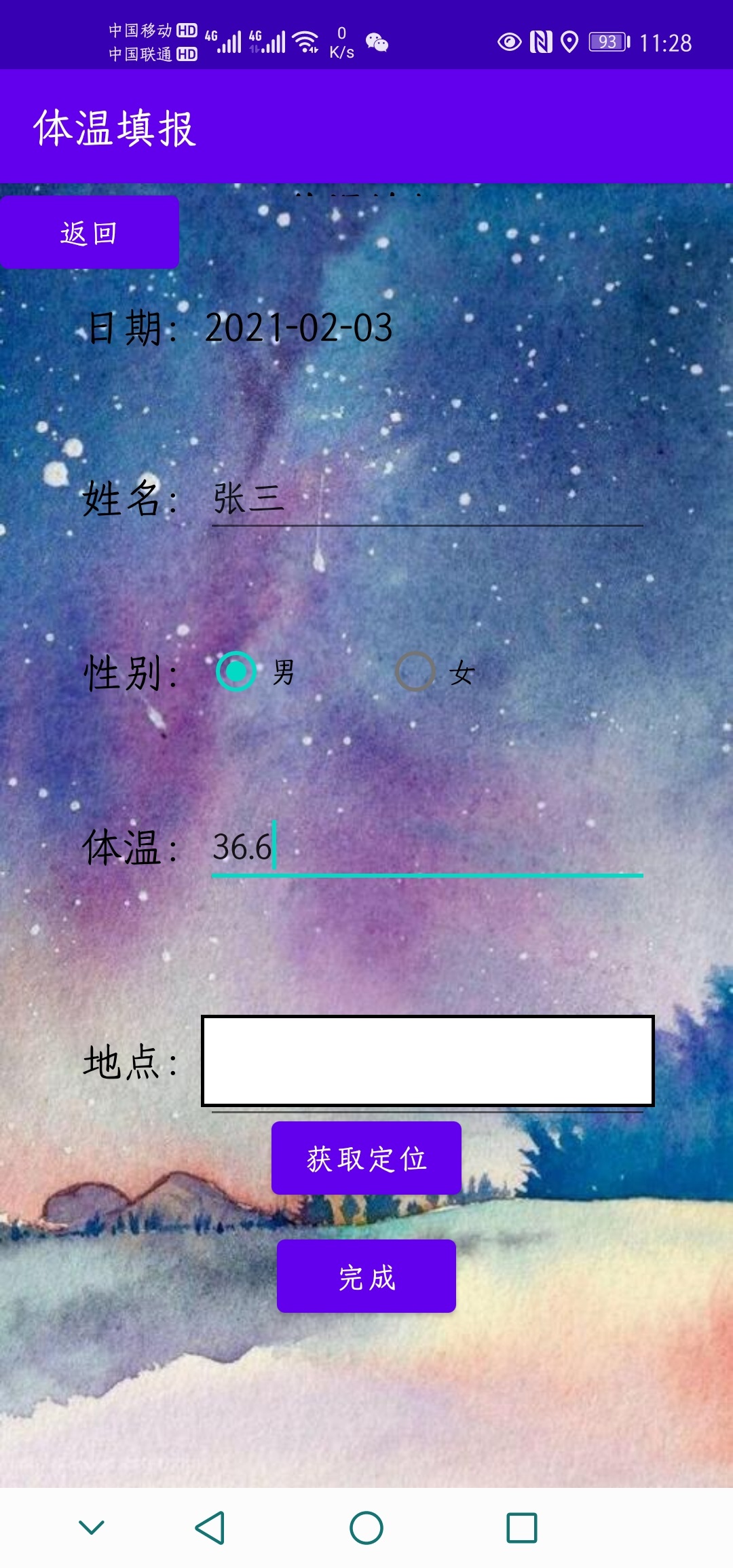

遇到的几个问题:
1.在gradle的时候没有报错,但是调试就会闪退
(1)如果是打开软件就闪退,可能是初始布局有问题
(2)如果是点击某个按钮有问题,可能是跟按钮触发相应的语句有问题
2.与数据库有关的问题
(1)数据库为null,这个在gradle也不会报错,而且as的编辑器也没有报错
通过仔细检查,发现bean里写错了
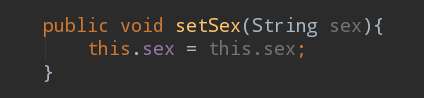
可以发现虽然没有报错,但是‘sex’是灰色的,也就是没有用上,以后会注意这种问题,不一定标红线才是报错
(2)使用正常,但是name始终显示的是date
这个花了好久才发现在哪出了问题
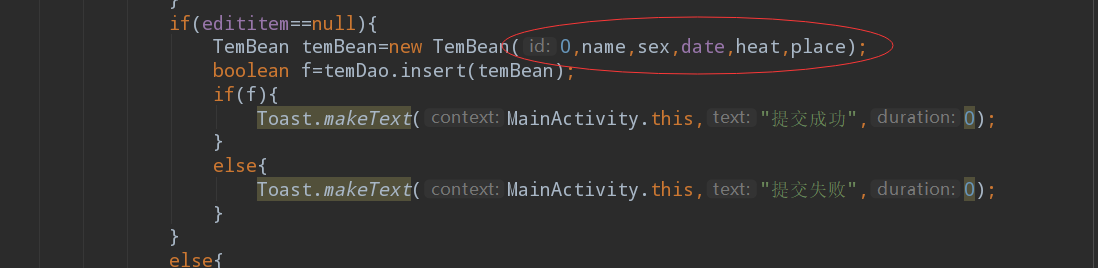
name、date、sex这三个位置反了
因为前一个问题写了,sex获取有问题,这导致了sex为null。位置写反了,这导致了name获取了date,而date是自动获取不是手动输入的,最终导致了姓名一栏始终显示的是日期,而日期却还是正确日期
这个地方几个错误叠加,反而没看出来错误的本质,我之前一直以为是name一栏写成了date,检查后发现setText()写的并没有问题,
花了好久才发现原来是数据库这边位置反了。
GitHub上完整结构:https://github.com/Arisf0617/Android
有几个文件上传不进去,不知道是不是我的方法有问题
安卓学习记录(五)——体温表APP.2的更多相关文章
- 安卓学习记录(四)——体温表APP
1.新建project file->new->new project,选择Basic Activity 2.在content_main.xml中添加一个List View 1 <Li ...
- Linux 学习记录 五(软件的安装升级).
一.gcc gcc是Linux上面最标准的C语言的编译程序,用来源代码的编译链接. gcc -c hello.c 编译产生目标文件hello.o gcc -O hello.c 编译产生目标文件,并进行 ...
- leveldb 学习记录(五)SSTable格式介绍
本节主要记录SSTable的结构 为下一步代码阅读打好基础,考虑到已经有大量优秀博客解析透彻 就不再编写了 这里推荐 https://blog.csdn.net/tankles/article/det ...
- 安卓学习之学生签到APP(一)
一.学生定位签到页面 具体实现步骤: 1.1 高德地图申请key 1.创建新应用 进入高德地图api控制台,创建一个新应用.如果您之前已经创建过应用,可直接跳过这个步骤. 2.添加新Key 在创建的应 ...
- Ansible学习记录五:PlayBook学习
0.介绍 Playbooks 是 Ansible 管理配置.部署应用和编排的语言,可以使用 Playbooks 来描述你想在远程主机执行的策略或者执行的一组步骤过程等 类似于一组任务集,定义好像项目, ...
- Linux 学习记录五(软件的安装升级).
一.gcc gcc是Linux上面最标准的C语言的编译程序,用来源代码的编译链接. gcc -c hello.c 编译产生目标文件hello.o gcc -O hello.c 编译产生目标文件,并进行 ...
- Spring学习记录(五)---bean的作用域scope
作用域:singleton:单例,整个应用中只创建一个实例(默认) prototype:原型,每次注入时都新建一个实例 session:会话,每个会话创建一个实例 request:请求,每个请求创建一 ...
- zeromq学习记录(五)vc下多线程
/************************************************************** 技术博客 http://www.cnblogs.com/itdef/ ...
- LoadRunner11学习记录五 -- 错误提示分析
LoadRunner测试结果具体分析: 一.错误提示分析 分析实例: 1.Error: Failed to connect to server “172.17.7.230″: [10060] Con ...
随机推荐
- Java课程设计 SSM新闻资讯管理系统 博客论坛管理系统 Java编程 博客系统源代码
注意:该项目只展示部分功能,如需了解,评论区咨询即可. 1.开发环境 开发语言:Java后台框架:SSM(Spring+SpringMVC+Mybatis)前端技术:HTML+CSS+JavaScri ...
- SpringCloud升级之路2020.0.x版-14.UnderTow AccessLog 配置介绍
本系列代码地址:https://github.com/HashZhang/spring-cloud-scaffold/tree/master/spring-cloud-iiford server: u ...
- windows中抓取hash小结(上)
我上篇随笔说到了内网中横向移动的几种姿势,横向移动的前提是获取了具有某些权限的用户的明文密码或hash,正愁不知道写点啥,那就来整理一下这个"前提"-----如何在windows系 ...
- miniFTP项目集合
项目简介 在Linux环境下用C语言开发的Vsftpd的简化版本,拥有部分Vsftpd功能和相同的FTP协议,系统的主要架构采用多进程模型,每当有一个新的客户连接到达,主进程就会派生出一个ftp服务进 ...
- (一)Linux之目录结构
Linux之目录结构 目录 Linux之目录结构 一.概述 一.基本介绍 二.具体的目录结构(不用背,知道即可) Linux /usr目录 Linux /var 目录 一.概述 学习 Linux,不仅 ...
- CMD下编译运行Java程序
准备1:JDK下好了 准备2:环境变量配置好了 准备3:本次测试用的是JDK8,用JDK10的在Eclipse里面好像用不了 满足上面三个条件,那可以继续看下去了 Test_1:带包编译运行 代码: ...
- NOIP 模拟 $20\; \rm z$
题解 很考验思维的一道题 对于不同的任务点,发现如果 \(x_{i-1}<x_i<x_{i+1}\) 或 \(x_{i-1}>x_i>x_{i+1}\) 那么 \(x_i\) ...
- The requested PHP extension ext-http * is missing from your system. Install or enable PHP's http ex
composer.json 包含 "require": { "ext-http": "*" } 删掉 "ext-http&quo ...
- Window如何查看cpu核数,更改CPU开启的核数?
转载地址:http://www.win7zhijia.cn/win10jc/win10_8627.html
- DQL,DML,DDL,DCL分别是什么?
SQL语言共分为四大类:数据查询语言DQL,数据操纵语言DML,数据定义语言DDL,数据控制语言DCL. 数据查询语言DQL数据查询语言DQL基本结构是由SELECT子句,FROM子句,WHERE子句 ...
