ant生成jmeter测试报告没有数据【已解决】
1.如下图,在配置build时,到网上找配置文件,配置样式表文件名经常是jmeter-results-detail-report_21.xsl,
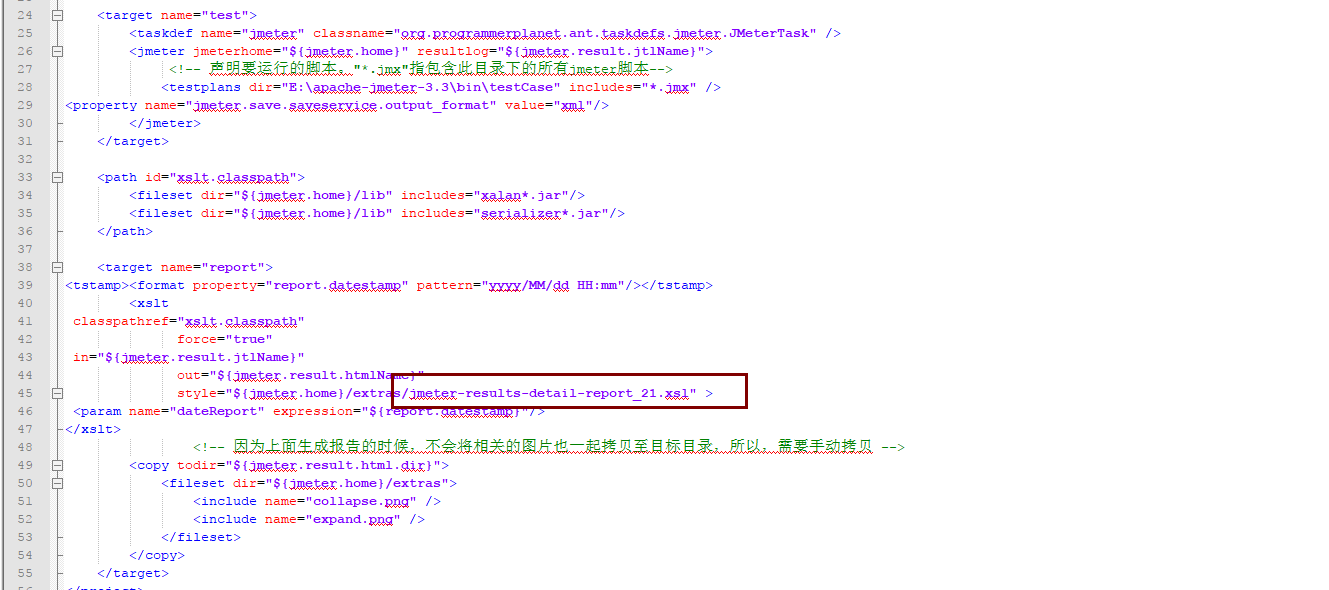
3.但是在其他版本可能被不是这个文件名,在jmeter根目录下模糊搜索 jmeter-res,就会出来,然后再把jmeter-results-detail-report.xsl替换到上面ant的配置文件中

3.再次使用ant尝试生成测试报告如果测试报告生成了,但是只是个空文件。那么需要把jmeter-results-detail-report.xsl里内容都替换掉(替换整个文件内容)再尝试生成
<?xml version="1.0"?>
<xsl:stylesheet xmlns:xsl="http://www.w3.org/1999/XSL/Transform" version="1.0"> <!--
Licensed to the Apache Software Foundation (ASF) under one or more
contributor license agreements. See the NOTICE file distributed with
this work for additional information regarding copyright ownership.
The ASF licenses this file to You under the Apache License, Version 2.0
(the "License"); you may not use this file except in compliance with
the License. You may obtain a copy of the License at http://www.apache.org/licenses/LICENSE-2.0 Unless required by applicable law or agreed to in writing, software
distributed under the License is distributed on an "AS IS" BASIS,
WITHOUT WARRANTIES OR CONDITIONS OF ANY KIND, either express or implied.
See the License for the specific language governing permissions and
limitations under the License.
--> <!--
Stylesheet for processing 2.1 output format test result files
To uses this directly in a browser, add the following to the JTL file as line 2:
<?xml-stylesheet type="text/xsl" href="../extras/jmeter-results-detail-report_21.xsl"?>
and you can then view the JTL in a browser
--> <xsl:output method="html" indent="yes" encoding="UTF-8" doctype-public="-//W3C//DTD HTML 4.01 Transitional//EN" /> <!-- Defined parameters (overrideable) -->
<xsl:param name="showData" select="'n'"/>
<xsl:param name="titleReport" select="'Load Test Results'"/>
<xsl:param name="dateReport" select="'date not defined'"/> <xsl:template match="testResults">
<html>
<head>
<title><xsl:value-of select="$titleReport" /></title>
<style type="text/css">
body {
font:normal 68% verdana,arial,helvetica;
color:#000000;
}
table tr td, table tr th {
font-size: 68%;
}
table.details tr th{
color: #ffffff;
font-weight: bold;
text-align:center;
background:#2674a6;
white-space: nowrap;
}
table.details tr td{
background:#eeeee0;
white-space: nowrap;
}
h1 {
margin: 0px 0px 5px; font: 165% verdana,arial,helvetica
}
h2 {
margin-top: 1em; margin-bottom: 0.5em; font: bold 125% verdana,arial,helvetica
}
h3 {
margin-bottom: 0.5em; font: bold 115% verdana,arial,helvetica
}
.Failure {
font-weight:bold; color:red;
} img
{
border-width: 0px;
} .expand_link
{
position=absolute;
right: 0px;
width: 27px;
top: 1px;
height: 27px;
} .page_details
{
display: none;
} .page_details_expanded
{
display: block;
display/* hide this definition from IE5/6 */: table-row;
} </style>
<script language="JavaScript"><![CDATA[
function expand(details_id)
{ document.getElementById(details_id).className = "page_details_expanded";
} function collapse(details_id)
{ document.getElementById(details_id).className = "page_details";
} function change(details_id)
{
if(document.getElementById(details_id+"_image").src.match("expand"))
{
document.getElementById(details_id+"_image").src = "collapse.png";
expand(details_id);
}
else
{
document.getElementById(details_id+"_image").src = "expand.png";
collapse(details_id);
}
}
]]></script>
</head>
<body> <xsl:call-template name="pageHeader" /> <xsl:call-template name="summary" />
<hr size="1" width="95%" align="center" /> <xsl:call-template name="pagelist" />
<hr size="1" width="95%" align="center" /> <xsl:call-template name="detail" /> </body>
</html>
</xsl:template> <xsl:template name="pageHeader">
<h1><xsl:value-of select="$titleReport" /></h1>
<table width="100%">
<tr>
<td align="left">Date report: <xsl:value-of select="$dateReport" /></td>
<td align="right">Designed for use with <a href="http://jmeter.apache.org/">JMeter</a> and <a href="http://ant.apache.org">Ant</a>.</td>
</tr>
</table>
<hr size="1" />
</xsl:template> <xsl:template name="summary">
<h2>Summary</h2>
<table align="center" class="details" border="0" cellpadding="5" cellspacing="2" width="95%">
<tr valign="top">
<th># Samples</th>
<th>Failures</th>
<th>Success Rate</th>
<th>Average Time</th>
<th>Min Time</th>
<th>Max Time</th>
</tr>
<tr valign="top">
<xsl:variable name="allCount" select="count(/testResults/*)" />
<xsl:variable name="allFailureCount" select="count(/testResults/*[attribute::s='false'])" />
<xsl:variable name="allSuccessCount" select="count(/testResults/*[attribute::s='true'])" />
<xsl:variable name="allSuccessPercent" select="$allSuccessCount div $allCount" />
<xsl:variable name="allTotalTime" select="sum(/testResults/*/@t)" />
<xsl:variable name="allAverageTime" select="$allTotalTime div $allCount" />
<xsl:variable name="allMinTime">
<xsl:call-template name="min">
<xsl:with-param name="nodes" select="/testResults/*/@t" />
</xsl:call-template>
</xsl:variable>
<xsl:variable name="allMaxTime">
<xsl:call-template name="max">
<xsl:with-param name="nodes" select="/testResults/*/@t" />
</xsl:call-template>
</xsl:variable>
<xsl:attribute name="class">
<xsl:choose>
<xsl:when test="$allFailureCount > 0">Failure</xsl:when>
</xsl:choose>
</xsl:attribute>
<td align="center">
<xsl:value-of select="$allCount" />
</td>
<td align="center">
<xsl:value-of select="$allFailureCount" />
</td>
<td align="center">
<xsl:call-template name="display-percent">
<xsl:with-param name="value" select="$allSuccessPercent" />
</xsl:call-template>
</td>
<td align="center">
<xsl:call-template name="display-time">
<xsl:with-param name="value" select="$allAverageTime" />
</xsl:call-template>
</td>
<td align="center">
<xsl:call-template name="display-time">
<xsl:with-param name="value" select="$allMinTime" />
</xsl:call-template>
</td>
<td align="center">
<xsl:call-template name="display-time">
<xsl:with-param name="value" select="$allMaxTime" />
</xsl:call-template>
</td>
</tr>
</table>
</xsl:template> <xsl:template name="pagelist">
<h2>Pages</h2>
<table align="center" class="details" border="0" cellpadding="5" cellspacing="2" width="95%">
<tr valign="top">
<th>URL</th>
<th># Samples</th>
<th>Failures</th>
<th>Success Rate</th>
<th>Average Time</th>
<th>Min Time</th>
<th>Max Time</th>
<th></th>
</tr>
<xsl:for-each select="/testResults/*[not(@lb = preceding::*/@lb)]">
<xsl:variable name="label" select="@lb" />
<xsl:variable name="count" select="count(../*[@lb = current()/@lb])" />
<xsl:variable name="failureCount" select="count(../*[@lb = current()/@lb][attribute::s='false'])" />
<xsl:variable name="successCount" select="count(../*[@lb = current()/@lb][attribute::s='true'])" />
<xsl:variable name="successPercent" select="$successCount div $count" />
<xsl:variable name="totalTime" select="sum(../*[@lb = current()/@lb]/@t)" />
<xsl:variable name="averageTime" select="$totalTime div $count" />
<xsl:variable name="minTime">
<xsl:call-template name="min">
<xsl:with-param name="nodes" select="../*[@lb = current()/@lb]/@t" />
</xsl:call-template>
</xsl:variable>
<xsl:variable name="maxTime">
<xsl:call-template name="max">
<xsl:with-param name="nodes" select="../*[@lb = current()/@lb]/@t" />
</xsl:call-template>
</xsl:variable>
<tr valign="top">
<xsl:attribute name="class">
<xsl:choose>
<xsl:when test="$failureCount > 0">Failure</xsl:when>
</xsl:choose>
</xsl:attribute>
<td>
<xsl:if test="$failureCount > 0">
<a><xsl:attribute name="href">#<xsl:value-of select="$label" /></xsl:attribute>
<xsl:value-of select="$label" />
</a>
</xsl:if>
<xsl:if test="0 >= $failureCount">
<xsl:value-of select="$label" />
</xsl:if>
</td>
<td align="center">
<xsl:value-of select="$count" />
</td>
<td align="center">
<xsl:value-of select="$failureCount" />
</td>
<td align="right">
<xsl:call-template name="display-percent">
<xsl:with-param name="value" select="$successPercent" />
</xsl:call-template>
</td>
<td align="right">
<xsl:call-template name="display-time">
<xsl:with-param name="value" select="$averageTime" />
</xsl:call-template>
</td>
<td align="right">
<xsl:call-template name="display-time">
<xsl:with-param name="value" select="$minTime" />
</xsl:call-template>
</td>
<td align="right">
<xsl:call-template name="display-time">
<xsl:with-param name="value" select="$maxTime" />
</xsl:call-template>
</td>
<td align="center">
<a href="">
<xsl:attribute name="href"><xsl:text/>javascript:change('page_details_<xsl:value-of select="position()" />')</xsl:attribute>
<img src="expand.png" alt="expand/collapse"><xsl:attribute name="id"><xsl:text/>page_details_<xsl:value-of select="position()" />_image</xsl:attribute></img>
</a>
</td>
</tr> <tr class="page_details">
<xsl:attribute name="id"><xsl:text/>page_details_<xsl:value-of select="position()" /></xsl:attribute>
<td colspan="8" bgcolor="#FF0000">
<div align="center">
<b>Details for Page "<xsl:value-of select="$label" />"</b>
<table bordercolor="#000000" bgcolor="#2674A6" border="0" cellpadding="1" cellspacing="1" width="95%">
<tr>
<th>Thread</th>
<th>Iteration</th>
<th>Time (milliseconds)</th>
<th>Bytes</th>
<th>Success</th>
</tr> <xsl:for-each select="../*[@lb = $label and @tn != $label]">
<tr>
<td><xsl:value-of select="@tn" /></td>
<td align="center"><xsl:value-of select="position()" /></td>
<td align="right"><xsl:value-of select="@t" /></td>
<!-- TODO allow for missing bytes field -->
<td align="right"><xsl:value-of select="@by" /></td>
<td align="center"><xsl:value-of select="@s" /></td>
</tr>
</xsl:for-each> </table>
</div>
</td>
</tr> </xsl:for-each>
</table>
</xsl:template> <xsl:template name="detail">
<xsl:variable name="allFailureCount" select="count(/testResults/*[attribute::s='false'])" /> <xsl:if test="$allFailureCount > 0">
<h2>Failure Detail</h2> <xsl:for-each select="/testResults/*[not(@lb = preceding::*/@lb)]"> <xsl:variable name="failureCount" select="count(../*[@lb = current()/@lb][attribute::s='false'])" /> <xsl:if test="$failureCount > 0">
<h3><xsl:value-of select="@lb" /><a><xsl:attribute name="name"><xsl:value-of select="@lb" /></xsl:attribute></a></h3> <table align="center" class="details" border="0" cellpadding="5" cellspacing="2" width="95%">
<tr valign="top">
<th>Response</th>
<th>Failure Message</th>
<xsl:if test="$showData = 'y'">
<th>Response Data</th>
</xsl:if>
</tr> <xsl:for-each select="/testResults/*[@lb = current()/@lb][attribute::s='false']">
<tr>
<td><xsl:value-of select="@rc | @rs" /> - <xsl:value-of select="@rm" /></td>
<td><xsl:value-of select="assertionResult/failureMessage" /></td>
<xsl:if test="$showData = 'y'">
<td><xsl:value-of select="./binary" /></td>
</xsl:if>
</tr>
</xsl:for-each> </table>
</xsl:if> </xsl:for-each>
</xsl:if>
</xsl:template> <xsl:template name="min">
<xsl:param name="nodes" select="/.." />
<xsl:choose>
<xsl:when test="not($nodes)">NaN</xsl:when>
<xsl:otherwise>
<xsl:for-each select="$nodes">
<xsl:sort data-type="number" />
<xsl:if test="position() = 1">
<xsl:value-of select="number(.)" />
</xsl:if>
</xsl:for-each>
</xsl:otherwise>
</xsl:choose>
</xsl:template> <xsl:template name="max">
<xsl:param name="nodes" select="/.." />
<xsl:choose>
<xsl:when test="not($nodes)">NaN</xsl:when>
<xsl:otherwise>
<xsl:for-each select="$nodes">
<xsl:sort data-type="number" order="descending" />
<xsl:if test="position() = 1">
<xsl:value-of select="number(.)" />
</xsl:if>
</xsl:for-each>
</xsl:otherwise>
</xsl:choose>
</xsl:template> <xsl:template name="display-percent">
<xsl:param name="value" />
<xsl:value-of select="format-number($value,'0.00%')" />
</xsl:template> <xsl:template name="display-time">
<xsl:param name="value" />
<xsl:value-of select="format-number($value,'0 ms')" />
</xsl:template> </xsl:stylesheet>
ant生成jmeter测试报告没有数据【已解决】的更多相关文章
- jquery easyui使用(三)······datagrid加载数据(已解决)
<div id="table_Data"> </div> $("#table_Data").datagrid({ toolbar: '# ...
- Linux下利用Ant调用Jmeter脚本生成HTML测试报告
今天我们学习如何利用Ant调用Jmeter脚本,并将生成的 jtl 文件转换为 HTML 格式的测试报告. 准备工作 需要在Linux上提前安装好 JDK. Jmeter 和 Ant. 1,JDK(可 ...
- Jenkins+Jmeter+Ant 生成测试报告
<?xml version="1.0" encoding="UTF-8"?> <project name="wms_test&quo ...
- Ant Jmeter Jenkins生成html测试报告
Ant配置1. 将jmeter安装目录或者源码目录下\apache-jmeter-3.1\extras的ant-jmeter-1.1.1.jar复制到ant安装目录下apache-ant-1.10.3 ...
- jmeter+ant+jenkins+mac报告优化(一):解决Min Time和Max Time显示NaN
一.在上篇博客中生成的报告有两个问题: 1.date not defined 2.Min Time和Max Time显示成了NaN 二.Jmeter+Ant报告生成原理: 1.在Jmeter的extr ...
- sqlserver,执行生成脚本时“引发类型为“System.OutOfMemoryException”的异常”(已解决)
sqlserver,执行生成脚本时“引发类型为“System.OutOfMemoryException”的异常”(已解决) 出现此错误主要是因为.sql的脚本文件过大(一般都超过100M)造成内存无法 ...
- Jmeter测试报告生成
Jmeter测试报告生成 本文使用的 Jmeter 版本为 apache-jmeter-3.2 1. 命令行模式将 jtl 文件转成测试图表 注意: 这种方式只适用于jmeter3.0以后的版本 1. ...
- Testng生成的测试报告乱码解决办法
Testng生成的测试报告乱码解决办法 2017-06-16 1 问题描述 乱码是程序编码不统一,比如Java源代码是utf-8,编译是gbk,这时会乱码. 代码如下: org.testng.Repo ...
- jmeter+ant生成xml报告
1.jdk安装 2.jmter安装 3.ant安装 下载apache-ant-1.10.6-bin.zip,直接解压就可使用,和jmeter类似 ant环境变量配置 新建系统变量:ANT_HOME,变 ...
随机推荐
- 计算机python二级 第六套
第一模块 基本操作 1. random.seed(100) 随机种子 就是100 2.import random 3.https://www.runoob.com/python3/pytho ...
- 千位分隔符的JS实现
$.extend({ //千位分割符 MoneySeparator: function numFormat(num){ if(num==null){ return num; }else { num=n ...
- 基于深度学习的建筑能耗预测01——Anaconda3-4.4.0+Tensorflow1.7+Python3.6+Pycharm安装
基于深度学习的建筑能耗预测-2021WS-02W 一,安装python及其环境的设置 (写python代码前,在电脑上安装相关必备的软件的过程称为环境搭建) · 完全可以先安装anaconda(会自带 ...
- Fortran学习笔记:02 流控制语句
Fortran学习笔记目录 书接上回:Fortran学习笔记:01 基本格式与变量声明 流控制语句 IF语句 IF (逻辑表达式) THEN ... ELSE ... END IF SELECT-CA ...
- MySQL8.0.20安装教程图文详解,MySQL8.0.20安装教程winodws10
MySQL8.0.20安装教程图文详解,非常详细 一:mysql官网下载 https://dev.mysql.com/downloads/file/?id=494993 不用注册,直接下载就好 二:解 ...
- Linux Bash命令杂记(cut sort uniq wc tee)
Linux Bash命令杂记(cut sort uniq wc tee) 数据流重定向 标准输入(stdin):代码为0,使用<或<<: 标准输出(stdout):代码为1,使用&g ...
- Serverless:这真的是未来吗?(一)
原文 | https://www.pulumi.com/blog/is_serverless_the_future_part_1/ 作者 | Lee Briggs & Piers Karsen ...
- pip 命令总结
建议和 Conda 命令一起看,pip 和conda命令有点相似.<Conda 命令> 1 查看帮助文档 pip --help 使用该命令将告诉你 pip 的常用命令. 使用时,输入pip ...
- ES2020新特性记录
1.可选链操作符 // oldlet ret = obj && obj.first && obj.first.second// newlet ret = obj?.fi ...
- Coursera Deep Learning笔记 逻辑回归典型的训练过程
Deep Learning 用逻辑回归训练图片的典型步骤. 笔记摘自:https://xienaoban.github.io/posts/59595.html 1. 处理数据 1.1 向量化(Vect ...
