将给定数据源生成静态HTML页面持久化到项目之外的硬盘
一、java代码
设置好数据源map
Map<String,String> map=new HashMap<>();
map.put("knowledgeName",tBasKnowledgebase.getKnowledgeName());
map.put("htmlContent",tBasKnowledgebase.getHtmlContent());
map.put("publishDate",new java.text.SimpleDateFormat("yyyy-MM-dd").format(tBasKnowledgebase.getPublishDate()));
CreateHtmlUtils.MakeHtml(rpath,map,htmlPath,tBasKnowledgebase.getKnowledgeId());
工具类方法
/**
* @Title: MakeHtml
* @Description: 创建html
* @param filePath 设定模板文件
* @param map 需要显示图片的路径
* @param disrPath 生成html的存放路径
* @param fileName 生成html名字
* @return void 返回类型
* @throws
*/
public static void MakeHtml(String filePath, Map<String,String> map, String disrPath, String fileName ){
try {
System.out.print(filePath);
String templateContent = "";
// 读取模板文件,模板文件,是工程中的一个html页面,里面有一些需要替换的字段
FileInputStream fileinputstream = new FileInputStream(filePath);
int lenght = fileinputstream.available();
byte bytes[] = new byte[lenght];
fileinputstream.read(bytes);
fileinputstream.close();
templateContent = new String(bytes, "utf-8");
System.out.print(templateContent);
// 替换掉模板中的一些字段,填充数据渲染页面
for (Map.Entry<String,String> entry : map.entrySet()) {
String key=entry.getKey();
String value=entry.getValue();
templateContent = templateContent.replaceAll("###"+key+"###", value);
System.out.println("Key = " + entry.getKey() + ", Value = " + entry.getValue());
}
System.out.print(templateContent);
String fileame = fileName + ".html";
// 生成的html文件保存路径,html文件全路径,选择服务器上工程目录下以外的路径,持久化存储到硬盘,这样发布新版本原来的静态文件不会丢失
fileame = disrPath+"/" + fileame;
// 根据文件全路径创建file对象
File file=new File(fileame);
if(!file.getParentFile().exists()){
file.getParentFile().mkdirs();
}
if(!file.exists()){
file.createNewFile();
}
FileOutputStream fileOutputStream=new FileOutputStream(file);
OutputStreamWriter oStreamWriter = new OutputStreamWriter(fileOutputStream, "utf-8");
// 将替换完数据的模板页面形成的文件流持久化到硬盘
oStreamWriter.append(templateContent);
oStreamWriter.close();
} catch (Exception e) {
System.out.print(e.toString());
}
}
工程中的模板HTML文件:
<!DOCTYPE html>
<html lang="en">
<head>
<meta charset="utf-8" />
<title>###knowledgeName###</title>
<style>
body{ text-align:center;border: 0;margin: 0;}
.div{ margin:20px auto;max-width: 1000px}
.title{
font-size: 20px;
font-weight: bold;
margin-bottom: 20px;
}
.date{
border-bottom: 1px solid #9a9a9a;
padding: 0 16px 16px;
font-size: 15px;
}
.content{
text-align: left;
padding-top: 10px;
line-height: 30px;
}
.toolsBox {
height: 36px;
border: 1px solid #d8d8d8;
background: #fafbfb;
font-size: 14px;
color: #666;
line-height: 36px;
text-align: center;
margin-top: 70px;
}
.toolsBox a, .toolsBox i {
color: #666;
cursor: pointer;
font-style: normal;
text-decoration: none;
}
.toolsBox i.on {
color: #ff8400;
}
</style>
</head>
<body>
<div class="div">
<div class="title">
###knowledgeName###
</div>
<div class="date">
###publishDate###
</div>
<div class="content">
###htmlContent###
</div>
<div class="toolsBox">字体:【 <i>大</i> <i @cile class="on">中</i> <i>小</i> 】<a href="javascript:window.print();">【打印 】</a><a href="javascript:window.close();">【关闭】</a></div>
</div>
<script src="/js/jquery-1.8.3.min.js"></script>
<script type="text/javascript">
(function () { // 字号设置
function setFontSize(oElement,size){
var size = size || 14;
$(oElement).css({'fontSize': size+"px"});
}
$('.toolsBox i').eq(0).click(function() {
setFontSize('.content p','16');
$(this).siblings('i').removeClass('on');
$(this).addClass('on');
});
$('.toolsBox i').eq(1).click(function() {
setFontSize('.content p','14');
$(this).siblings('i').removeClass('on');
$(this).addClass('on');
});
$('.toolsBox i').eq(2).click(function() {
setFontSize('.content p','12');
$(this).siblings('i').removeClass('on');
$(this).addClass('on');
}); })(); </script>
</body>
</html>
效果:
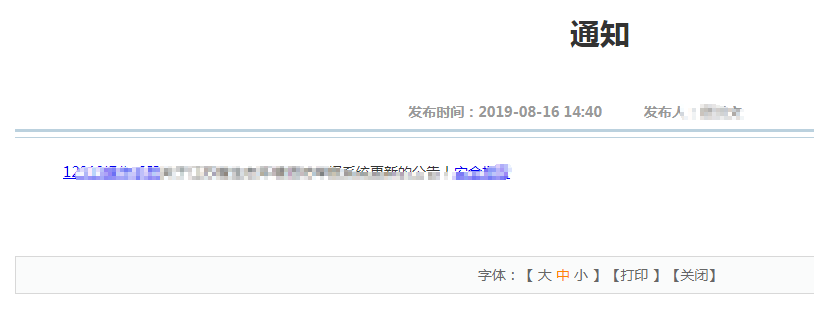
将给定数据源生成静态HTML页面持久化到项目之外的硬盘的更多相关文章
- JSP生成静态Html页面
[转载]JSP生成静态Html页面 在网站项目中,为了访问速度加快,为了方便百度爬虫抓取网页的内容,需要把jsp的动态页面转为html静态页面.通常有2种常用的方式: 1.伪静态,使用URL Rewr ...
- 利用PHP的ob函数实现生成静态化页面
之前用过一些开源的CMS管理系统,当时就很好奇后台中的生成HTML静态文件是怎么实现的.今天和同事讨论了下,没想到同事之前做过这类的生成静态页面的功能,果断向他请教了下. 经他讲解后,才知道其实生成静 ...
- 用php生成静态html页面(通用2种方法)
因为每次用户点击动态链接的时候都会对服务器发送数据查询的要求 对于一个访问量可能达百万千万级别的网站来说 这无疑是服务器一个大大的负担 所以把动态数据转换成静态html页面就成了节省人力物力的首选 因 ...
- java使用freemarker生成静态html页面
1. 模板文件static.html <!DOCTYPE html PUBLIC "-//W3C//DTD HTML 4.01 Transitional//EN" " ...
- 【转载】JSP生成静态Html页面
在网站项目中,为了访问速度加快,为了方便百度爬虫抓取网页的内容,需要把jsp的动态页面转为html静态页面.通常有2种常用的方式: 1.伪静态,使用URL Rewriter 2.纯静态,本文中代码实现 ...
- springboot2.0结合freemarker生成静态化页面
目录 1. pom.xml配置 2. application.yml配置 3. 使用模板文件静态化 3.1 创建测试类,编写测试方法 3.2 使用模板字符串静态化 使用freemarker将页面生成h ...
- PHP基础-生成静态html页面原理是怎样
设置example.html为模板文件,然后按照此模板文件生成article-1.html~article-5.html,以此来做简单的演示,代码如下: <?php//将数据存入二维数组$con ...
- 比较详细PHP生成静态页面教程
一,PHP脚本与动态页面. PHP脚本是一种服务器端脚本程序,可通过嵌入等方法与HTML文件混合, 也可以类,函数封装等形式,以模板的方式对用户请求进行处理.无论以何种方式,它的基本原理是这样的.由客 ...
- .NET生成静态页面的方案总结
转载自:http://www.cnblogs.com/cuihongyu3503319/archive/2012/12/06/2804233.html 方法一:在服务器上指定aspx网页,生成html ...
随机推荐
- Vulnhub -- DC3靶机渗透
@ 目录 信息收集 尝试攻击 获取shell方法1 获取shell方法2 获取shell方法3 拿到root权限 拿FLAG 总结 信息收集 kali的ip为192.168.200.4,扫描出一个IP ...
- C语言运算符(位运算符)+(赋值运算符)
实列 1 #include <stdio.h> 2 3 int main() 4 { 5 6 unsigned int a = 60; /* 60 = 0011 1100 */ 7 uns ...
- 为什么npm install 经常失败
Hello 您好,我是大粽子.深耕线上商城的攻城狮(程序员)一枚. 前言 这段时间真的是忙,最近能抽时间搞搞大家在自己环境中遇到的各种问题了,我呢就是见不得我的代码在你的电脑运行不起来的.就像姜子牙睡 ...
- 记一次mysql事务未提交导致锁未释放的问题
记一次mysql事务未提交导致锁未释放的问题 ## 查看未提交的事务(3秒内未操作的事务) SELECT p.ID AS conn_id, P.USER AS login_user, P.HOST A ...
- java中sort方法的自定义比较器写法(转载)
java中sort方法的自定义比较器写法 摘要 在做一些算法题时常常会需要对数组.自定义对象.集合进行排序. 在java中对数组排序提供了Arrays.sort()方法,对集合排序提供Collecti ...
- 【笔记】使用PCA对数据进行降噪(理解)
使用PCA对数据进行降噪(使用手写数字实例) (在notebook中) 加载库并制作虚拟的数据并进行绘制 import numpy as np import matplotlib.pyplot as ...
- windows和liunx下换行符问题
区别 windows换行符是: \r\n liunx换行符是: \n 问题 程序处理的时候就会有问题,因为在Windows的文件多了一个\r 解决办法(转换文件格式) vim file :set fi ...
- 解决Mongoose 返回的文档过大导致模板引擎art-template无法渲染的问题,错误-RangeError: Maximum call stack size exceeded
参考:https://blog.csdn.net/qq_40659195/article/details/88411838 最近尝试用Node写一个小案例,使用到了MongoDB,使用过的人可以知道, ...
- @Transactional-同一个类中方法自调,调用方法事物失效
问题分析 一个类中的方法调用另一个事物传播性为创建事物的方法,调用的方法事物失效? SpringAOP 代理的Service对象调用了其方法,这个方法再去调用这个Service中的其他方法是没有使用A ...
- C# 调用C++结构体
参考网址:C#调用C/C++动态库,封装各种复杂结构体._liguo9860的专栏-CSDN博客 现在公司要做一个使用C#程序调用C++的一个DLL库,解析文件的功能.所以在网上找了一些资料. ...
