pytest-pyppeteer:在pytest中运行pyppeteer
pytest-pyppeteer
pytest-pyppeteer是我写的一个 pytest 插件,支持在 pytest 中运行pyppeteer,起因是为了解决工作中的一个测试需求,现在将其开源并做简单介绍。
背景
为什么不用 selenium?
最根本的原因是 selenium 的配置比较繁琐,最常见的问题是需要保持 webdriver 和浏览器版本的一致性。
pyppeteer 的简单介绍
pyppeteer 是 puppeteer的非官方 python 版本,几乎实现了和其相同的 API,可以非常方便的去操作 Chrome 浏览器。
pyppeteer 的局限性
目前最明显的问题是没有提供跨浏览器的解决方案,最新的 puppeteer 已经提供对 Firefox 的支持,但是 pyppeteer 可能还需要一些时间。
安装
推荐使用pipenv管理虚拟环境,并替换为国内 pip 源。
$ pipenv install pytest-pyppeteer
仅支持 python >= 3.7
快速开始
用下面这个测试用例来说明:断言电影《活着》的豆瓣评分大于 9.0。
from dataclasses import dataclass
from pytest_pyppeteer.models import Browser
@dataclass(init=False)
class Elements:
"""收集所有使用到的页面元素,可以为 XPath 或者 CSS Selector。"""
# 查询输入框
query = "#inp-query"
# 点击搜索
apply = ".inp-btn > input:nth-child(1)"
# 第一条结果
first_result = (
"#root > div > div > div > div > div:nth-child(1) > div.item-root a.cover-link"
)
# 评分
rating = (
"#interest_sectl > div.rating_wrap.clearbox > div.rating_self.clearfix > strong"
)
async def test_lifetimes(pyppeteer: Browser):
page = await pyppeteer.new_page()
await page.goto('https://movie.douban.com/')
await page.type(Elements.query, "活着")
await page.click(Elements.apply)
await page.waitfor(Elements.first_result)
await page.click(Elements.first_result)
await page.waitfor(Elements.rating)
rating = await page.get_value(Elements.rating)
assert float(rating) >= 9.0
执行测试用例,看一下效果:
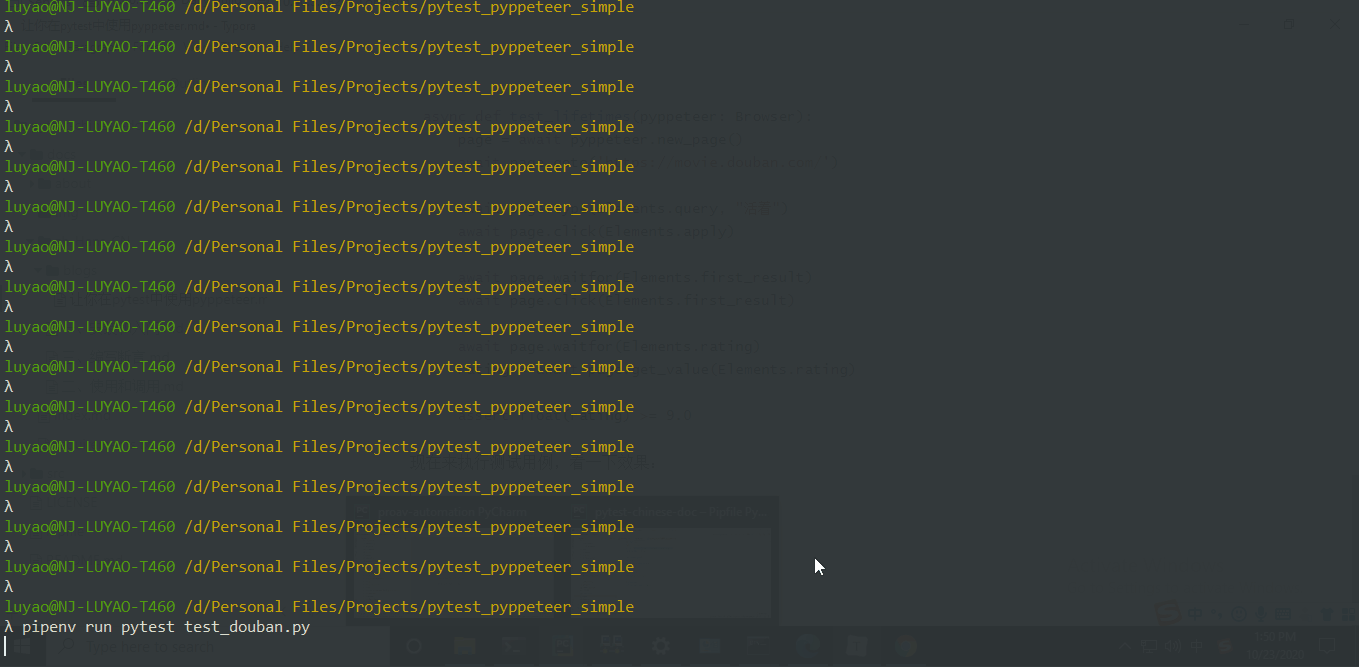
这里我们无需指定浏览器的路径,pytest-pyppeteer 会在对应平台默认的安装路径下搜寻 Chrome 的可执行文件。
也可以通过 --executable-path命令行选项显示的指定 Chrome 的路径。
或者,在你的conftest.py文件中指定:
@pytest.fixture(scope="session")
def executable_path(executable_path):
if executable_path is None:
return "path/to/Chrome/or/Chromium"
return executable_path
其它支持的命令行选项,包括:
--headless:使用浏览器的无头模式;--args:为浏览器指定其它参数。例如:指定代理服务器:$ pytest --args proxy-server "localhost:5555,direct://" --args proxy-bypass-list "192.0.0.1/8;10.0.0.1/8"
--window-size:指定浏览器的大小,默认是 800*600;--window-size 0 0表示最大化浏览器;
同时操作多个浏览器
用下面这个测试用例来说明:断言书籍《活着》的豆瓣评分高于其电影的评分。
import asyncio
from dataclasses import dataclass
from pytest_pyppeteer.models import Browser, Page
@dataclass(init=False)
class Elements:
"""公共对象库"""
query = "#inp-query"
apply = ".inp-btn > input:nth-child(1)"
@dataclass(init=False)
class BookElements(Elements):
url = "https://book.douban.com/"
first_result = '(//*[@class="item-root"]/a)[1]'
rating = "#interest_sectl > div > div.rating_self.clearfix > strong"
@dataclass(init=False)
class MovieElements(Elements):
url = "https://movie.douban.com/"
first_result = (
"#root > div > div > div > div > div:nth-child(1) > div.item-root a.cover-link"
)
rating = (
"#interest_sectl > div.rating_wrap.clearbox > div.rating_self.clearfix > strong"
)
async def query_rating(pyppeteer: Browser, name: str, elements: Elements):
"""获取电影或者书籍的评分。"""
page: Page = await pyppeteer.new_page()
await page.goto(elements.url)
await page.type(elements.query, name)
await page.click(elements.apply)
await page.waitfor(elements.first_result)
await page.click(elements.first_result)
await page.waitfor(elements.rating)
rating = await page.get_value(elements.rating)
return rating
async def test_multiple_pyppeteer(pyppeteer_factory):
pyppeteer1 = await pyppeteer_factory()
pyppeteer2 = await pyppeteer_factory()
movie_rating, book_rating = await asyncio.gather(
query_rating(pyppeteer1, "活着", MovieElements),
query_rating(pyppeteer2, "活着", BookElements)
)
assert book_rating >= movie_rating
通过pyppeteer_factory 可以获取多个浏览器实例,再利用 python 标准库asyncio可以很方便的执行异步操作,节省时间。
执行测试用例,看一下效果:
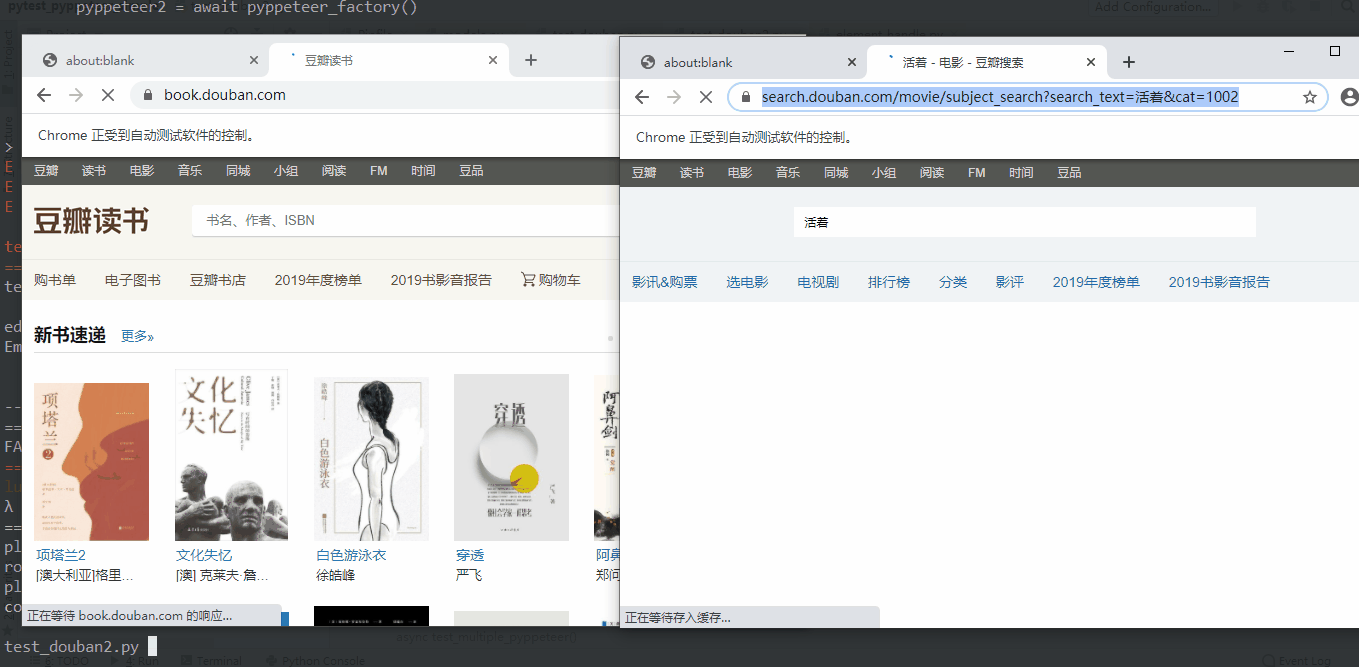
Github 仓库
更多功能可以访问:https://github.com/luizyao/pytest-pyppeteer,如果能帮助到你的话,可以给个 star,也欢迎提 issue 和 pr。
pytest 中文文档(v6.1.1)
之前翻译过 pytest v5.1.3 的官方文档并开源,目前计划更新到 v6.1.1 版本。
项目更多进度可以访问:https://github.com/luizyao/pytest-chinese-doc/tree/6.1.1
pytest-pyppeteer:在pytest中运行pyppeteer的更多相关文章
- 不能在Python Console中运行pytest
在Python Console中运行pytest发现报错了 这是为什么?因为Python Console已经是进入python之后的环境,就像在python自带的IDLE中运行pytest pytes ...
- pycharm运行Pytest,有没有将Pytest写入Python代码中的区别
初学pytest. 将pytest写进Python代码中 不同运行方式都可正常运行 =======================**********************========= ...
- pytest——pycharm中右击运行(run)没有问题,在terminal中运行pytest报错:E ModuleNotFoundError: No module named
参考了这个解决办法:https://blog.csdn.net/qq_36829091/article/details/82180866 我的是Windows,linux的和Windows的解决办法有 ...
- pytest(3):pytest运行参数介绍
前言 pytest 带有很多参数,可以使用 pytest --help 来查看帮助文档,下面介绍几种常用的参数: 无参数 读取路径下所有符合规则的文件,类,方法,函数全部执行.使用方法如下: py ...
- 【pytest系列】- pytest测试框架介绍与运行
如果想从头学起pytest,可以去看看这个系列的文章! https://www.cnblogs.com/miki-peng/category/1960108.html 前言 目前有两种纯测试的测 ...
- pytest文档2-用例运行规则
用例设计原则 文件名以test_*.py文件和*_test.py 以test_开头的函数 以Test开头的类 以test_开头的方法 所有的包pakege必须要有__init__.py文件 help帮 ...
- pytest系列(四)- pytest+allure+jenkins - 持续集成平台生成allure报告
pytest是什么 pytest是python的一款测试框架,拥有unittest的功能并比它更丰富. allure是什么 有非常多的优秀的测试框架,但却是有非常少优秀的报告工具可以展示非常清楚的用例 ...
- Pytest单元测试框架-Pytest环境安装
unittest是python自带的单元测试框架,它封装好了一些校验返回的结果方法和一些用例执行前的初始化操作,使得单元测试易于开展,因为它的易用性,很多同学也拿它来做功能测试和接口测试,只需简单开发 ...
- Pytest单元测试框架——Pytest+Allure+Jenkins的应用
一.简介 pytest+allure+jenkins进行接口测试.生成测试报告.结合jenkins进行集成. pytest是python的一种单元测试框架,与python自带的unittest测试框架 ...
随机推荐
- java identityHashCode 和 hashCode
当类并没有重写Object#hashCode()时, 对于 System.identityHashCode(Object) 和 Object#hashCode() 的结果是一致的; 但对于类似Stri ...
- 【大数据】MapReduce开发小实战
Before:前提:hadoop集群应部署完毕. 一.实战科目:做一个Map Reduce分布式开发,开发内容为统计文件中的单词出现次数. 二.战前准备 1.本人在本地创建了一个用于执行MR的的文件, ...
- 虚拟机系列 | JVM类加载机制
本文源码:GitHub·点这里 || GitEE·点这里 一.类加载简介 类的加载机制是指把编译后的.class类文件的二进制数据读取到内存中,并为之创建一个java.lang.Class对象,用来封 ...
- 研究生杂谈-1粗粒度(Coarse-grained)VS细粒度(fine-grained)
粒度似乎是根据项目模块划分的细致程度区分的,一个项目模块(或子模块)分得越多,每个模块(或子模块)越小,负责的工作越细,就说粒度越细,否则为粗粒度. 简而言之: 粗粒度:模块的功能太过于集中. 细粒度 ...
- 【JAVA】HashMap源码阅读
目录 1.关键的几个static参数 2.内部类定义Node节点 3.成员变量 4.静态方法 5.HashMap的四个构造方法 6.put方法 7.扩容resize方法 8.get方法 9.remov ...
- linux学习(十)linux安装MySQL
一.前言 由于我使用的是阿里云的服务器,后面会加入配置阿里云的部分,非阿里云的linux系统可以省略后面的步骤,根据自己系统的情况进行配置~ PS:我安装的是mysql5.7.24的版本,其他版本的M ...
- 对之前IoT项目的完善
博文有点长,因为是两个大项目(四个小项目)放一起了,不过都很适合新手小白(有源程序的情况),也可以再接 OLED 屏,就是前几篇博客的操作 一.esp8266 读取 DHT11 数据并通过微信小程序发 ...
- 深入总结Javascript原型及原型链
本篇文章给大家详细分析了javascript原型及原型链的相关知识点以及用法分享,具有一定的参考价值,对此有需要的朋友可以参考学习下.如有不足之处,欢迎批评指正. 我们创建的每个函数都有一个 prot ...
- java安全编码指南之:异常处理
目录 简介 异常简介 不要忽略checked exceptions 不要在异常中暴露敏感信息 在处理捕获的异常时,需要恢复对象的初始状态 不要手动完成finally block 不要捕获NullPoi ...
- SolrJ使用
1 //向solr索引库中添加索引 2 public void addDoc() throws Exception { 3 //创建solr客户端的对象 4 HttpSolrClient client ...
