Android——RadioGroup和CheckBox
xml
<?xml version="1.0" encoding="utf-8"?>
<LinearLayout xmlns:android="http://schemas.android.com/apk/res/android"
xmlns:tools="http://schemas.android.com/tools"
android:layout_width="match_parent"
android:layout_height="match_parent"
android:orientation="vertical"
tools:context="com.example.chenshuai.test322.UIActivity">
<TextView
android:layout_width="wrap_content"
android:layout_height="wrap_content"
android:text="请选择Android的开发语言是什么?"
android:padding="10dp"/> <RadioGroup
android:layout_width="match_parent"
android:layout_height="wrap_content"
android:orientation="horizontal"
android:id="@+id/rg"> <RadioButton
android:layout_width="wrap_content"
android:layout_height="wrap_content"
android:text="C++"
android:id="@+id/rb1"
android:layout_marginRight="30dp"
android:checked="true"
/>
<RadioButton
android:layout_width="wrap_content"
android:layout_height="wrap_content"
android:text="C"
android:id="@+id/rb2"
android:layout_marginRight="30dp"
/>
<RadioButton
android:layout_width="wrap_content"
android:layout_height="wrap_content"
android:text="JAVA"
android:id="@+id/rb3"
android:layout_marginRight="30dp"
/>
<RadioButton
android:layout_width="wrap_content"
android:layout_height="wrap_content"
android:text="C#"
android:id="@+id/rb4"
/>
</RadioGroup> <TextView
android:layout_width="wrap_content"
android:layout_height="wrap_content"
android:text="请选择字体效果:"
android:id="@+id/ziti"/>
<CheckBox
android:layout_width="wrap_content"
android:layout_height="wrap_content"
android:text="宋体"
android:checked="true"
android:id="@+id/cb_song"/>
<CheckBox
android:layout_width="wrap_content"
android:layout_height="wrap_content"
android:text="加粗"
android:id="@+id/cb_cu"/>
<CheckBox
android:layout_width="wrap_content"
android:layout_height="wrap_content"
android:text="斜体"
android:id="@+id/cb_xie"/>
<CheckBox
android:layout_width="wrap_content"
android:layout_height="wrap_content"
android:text="下划线"
android:id="@+id/cb_xia"/> </LinearLayout>
java
package com.example.chenshuai.test322; import android.os.Bundle;
import android.support.v7.app.AppCompatActivity;
import android.widget.CheckBox;
import android.widget.CompoundButton;
import android.widget.RadioButton;
import android.widget.RadioGroup;
import android.widget.Toast; public class UIActivity extends AppCompatActivity { @Override
protected void onCreate(Bundle savedInstanceState) {
super.onCreate(savedInstanceState);
setContentView(R.layout.activity_ui); RadioGroup radioGroup = (RadioGroup)findViewById(R.id.rg); //radiogroup的监听事件 匿名内部类
radioGroup.setOnCheckedChangeListener(new RadioGroup.OnCheckedChangeListener() { @Override
public void onCheckedChanged(RadioGroup group, int checkedId) { RadioButton rb = (RadioButton) findViewById(checkedId); if (checkedId == R.id.rb3) {
Toast.makeText(UIActivity.this, "选对了", Toast.LENGTH_LONG).show();
}
Toast.makeText(UIActivity.this, rb.getText(), Toast.LENGTH_LONG).show(); }
});
CheckBox cb_song = (CheckBox)findViewById(R.id.cb_song);
cb_song.setOnCheckedChangeListener(new cboncheckedchangelistener()); CheckBox cb_cu = (CheckBox)findViewById(R.id.cb_cu);
cb_cu.setOnCheckedChangeListener(new cboncheckedchangelistener()); CheckBox cb_xia = (CheckBox)findViewById(R.id.cb_xia);
cb_xia.setOnCheckedChangeListener(new cboncheckedchangelistener()); CheckBox cb_xie = (CheckBox)findViewById(R.id.cb_xie);
cb_xie.setOnCheckedChangeListener(new cboncheckedchangelistener()); } //checkbox的监听事件 内部类
private class cboncheckedchangelistener implements CompoundButton.OnCheckedChangeListener
{
@Override
public void onCheckedChanged(CompoundButton buttonView, boolean isChecked) { CheckBox cb = (CheckBox)buttonView; if (isChecked)
{
Toast.makeText(UIActivity.this, "选中了"+cb.getText(), Toast.LENGTH_SHORT).show();
}
else
{
Toast.makeText(UIActivity.this, "取消选中了"+cb.getText(), Toast.LENGTH_SHORT).show();
} }
}
}
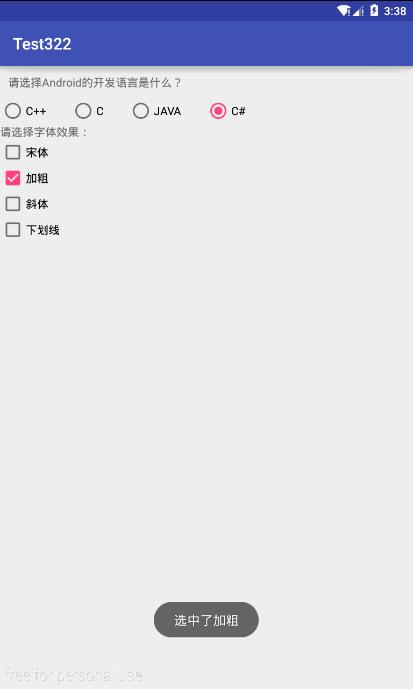
Android——RadioGroup和CheckBox的更多相关文章
- Android UI系列-----CheckBox和RadioButton(1)
主要记录一下CheckBox多选框和RadioGroup.RadioButton单选框的设置以及注册监听器 1.CheckBox 布局文件: <LinearLayout xmlns:androi ...
- Android ExpandableListView 带有Checkbox的简单应用
expandablelistview2_groups.xml <?xml version="1.0" encoding="utf-8"?> < ...
- android listview 使用checkbox问题
在android中使用listview时需要了解listview加载数据的原理,为了避免listview由于列表项过多每次需要进行new造成性能低下的问题,android中的listview使用了控件 ...
- [转]Android中自定义checkbox样式
android中自定义checkbox的图片和大小 其实很简单,分三步: 1.在drawable中创建文件checkbox_selector.xml: <?xml version=" ...
- Android ListView带CheckBox实现单选
第1种方法: 首先是我们的bean: public class Bean { private boolean isChecked; private String msg = "这是一条测试数 ...
- Android Studio 之 CheckBox
•任务 •基本用法 CheckBox,复选框,即可以同时选中多个选项. 从网上找了三个图标,分别命名为 apple.jpg , banana.jpg , oranges.jpg 放置在了 drawab ...
- Android RadioGroup和RadioButton详解
实现RadioButton由两部分组成,也就是RadioButton和RadioGroup配合使用.RadioGroup是单选组合框,可以容纳多个RadioButton的容器.在没有RadioGrou ...
- Android学习笔记——CheckBox
该工程的功能实现在一个activity中显示一个单选框和一个多选框 以下代码是MainActivity.java文件中的代码 package com.example.checkbox; import ...
- Android RadioGroup 及资源文件 & selector
RadioGroup :单选组 RadioButton :单选按钮 RadioButton和CheckBox的区别: 1.单个RadioButton在选中后,通过点击无法变为未选中 单 ...
随机推荐
- vs.net使用技巧
1.快捷键收缩和展开代码段 i. Ctrl-M-O 折叠所有方法 ii. Ctrl-M-P 展开所有方法并停止大纲显示(不可以再折叠了) iii. Ctrl-M-M 折叠或展开当前方法 i ...
- 【LeetCode】104. Maximum Depth of Binary Tree (2 solutions)
Maximum Depth of Binary Tree Given a binary tree, find its maximum depth. The maximum depth is the ...
- 用PowerDesigner对现有的数据库反向工程建立E-R图
由于早期的一个项目在数据库设计建立时没有输出为E-R图,偶在对此项目进行二次改造升级时则使用了PD对原有的数据库进行反向工程,即根据数据源将数据库的的所有表生成为E-R图结构,我使用的是PD 15,反 ...
- Hadoop Streaming
原文地址:http://hadoop.apache.org/docs/r1.0.4/cn/streaming.html Hadoop Streaming Streaming工作原理 将文件打包到提交的 ...
- PL SQL基本内容(原创)
本节介绍PL SQL的基本内容 本节所举示例数据来源oracle用户scott下的emp表和dept表,数据如下: 一.plsql简介: 1.概念:procedural language,过程化sql ...
- LINUX使用FTP搭建网络版YUM源
在YUM,FTP服务器上配置(192.168.56.2) .安装.配置vsftp # rpm -ivh vsftpd--.el6.x86_64 # chkconfig vsftpd on # serv ...
- ASM_Oracle ASM的概念(概念)
2014-06-03 Created By BaoXinjia
- POSIX 消息队列 和 系列函数
一.在前面介绍了system v 消息队列的相关知识,现在来稍微看看posix 消息队列. posix消息队列的一个可能实现如下图: 其实消息队列就是一个可以让进程间交换数据的场所,而两个标准的消息队 ...
- AVL平衡二叉搜索树原理及各项操作编程实现
C语言版 #include<stdio.h> #include "fatal.h" struct AvlNode; typedef struct AvlNode *Po ...
- SQL批量删除用户表(先删除所有外键约束,再删除所有表)
--批量删除用户表 --1.删除外键约束DECLARE c1 cursor for select 'alter table ['+ object_name(parent_obj) + '] d ...
