[Xamarin] 透過StartActivityForResult傳值回來(转贴)
上一篇文章(開啟另外一個Activity 並且帶資料),提到了開啟一個新的Activity ,我們將值透過intent 帶到下個Activity
但是,如果我們開啟的Actrivity其實是有一個任務的,他必須要回傳值回來,讓父親可以知道一些訊息可以帶回來,我們該如何做
這次案例首先主畫面為.
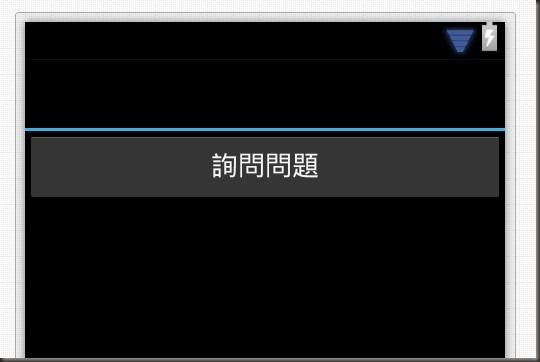
點下按鈕後,就會開啟 LayoutAskQuestion.axml
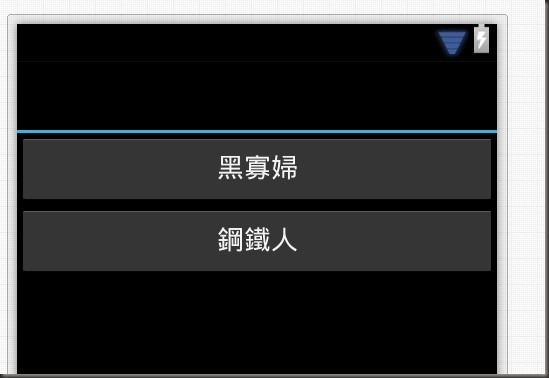
然後就會回到主要的畫面,並且Toast剛剛選擇的結果.
內容我就寫在code 註解裡..
主畫面 Main.axml :
<?xml version="1.0" encoding="utf-8"?>
<LinearLayout xmlns:android="http://schemas.android.com/apk/res/android"
android:orientation="vertical"
android:layout_width="fill_parent"
android:layout_height="fill_parent">
<Button
android:id="@+id/btnAskQuestion"
android:layout_width="fill_parent"
android:layout_height="wrap_content"
android:text="詢問問題" />
</LinearLayout>
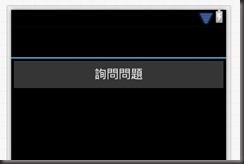
Activity1.cs:
using Android.App;
using Android.Content;
using Android.Widget;
using Android.OS;
namespace TestStartActivityForResult
{
[Activity(Label = "TestStartActivityForResult", MainLauncher = true, Icon = "@drawable/icon")]
public class Activity1 : Activity
{
protected override void OnCreate(Bundle bundle)
{
base.OnCreate(bundle);
SetContentView(Resource.Layout.Main);
var btnAskQuestion = FindViewById<Button>(Resource.Id.btnAskQuestion);
//詢問的按鈕按下後
btnAskQuestion.Click += delegate
{
//因為期許他將回傳值,所以使用StartActivityForResult 叫起
//第二參數為 requestcode 這邊主要是設定讓 OnActivityResult 可以判斷當初發出的動機
StartActivityForResult(typeof(ActivityAskQuestion), 1);
};
}
/// <summary>
/// 當有 AcrivityForReult Activity 被呼叫且結束後
/// </summary>
/// <param name="requestCode"></param>
/// <param name="resultCode"></param>
/// <param name="data"></param>
protected override void OnActivityResult(int requestCode, Result resultCode, Intent data)
{
base.OnActivityResult(requestCode, resultCode, data);
//如果當初的發的requestCode =1
if (requestCode == 1 && resultCode == Result.Ok)
{
Toast.MakeText(this, "選取結果(OnActivityResult):" + data.GetStringExtra("hero"), ToastLength.Short).Show();
}
}
}
}
被呼叫端 LayoutAskQuestion.axml :
<?xml version="1.0" encoding="utf-8"?>
<LinearLayout xmlns:android="http://schemas.android.com/apk/res/android"
android:orientation="vertical"
android:layout_width="fill_parent"
android:layout_height="fill_parent">
<Button
android:id="@+id/btnBlackWidow"
android:layout_width="fill_parent"
android:layout_height="wrap_content"
android:text="黑寡婦" />
<Button
android:id="@+id/btnIronMan"
android:layout_width="fill_parent"
android:layout_height="wrap_content"
android:text="鋼鐵人" />
</LinearLayout>
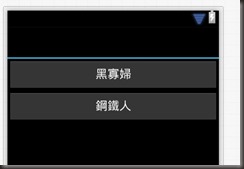
ActivityAskQuestion.cs:
using Android.App;
using Android.Content;
using Android.OS;
using Android.Widget;
namespace TestStartActivityForResult
{
[Activity(Label = "Son Activity")]
public class ActivityAskQuestion : Activity
{
protected override void OnCreate(Bundle bundle)
{
base.OnCreate(bundle);
SetContentView(Resource.Layout.LayoutAskQuestion);
var btnBlackWidow = FindViewById<Button>(Resource.Id.btnBlackWidow);
btnBlackWidow.Click += delegate
{
//開啟一個新的intent
var intent = new Intent(this, typeof(Activity1));
//放入一個key 為hero 值為 黑寡婦
intent.PutExtra("hero", "黑寡婦");
//狀態設為OK
SetResult(Result.Ok, intent);
//呼叫後將關閉此視窗
Finish();
};
var btnIronMan = FindViewById<Button>(Resource.Id.btnIronMan);
btnIronMan.Click += delegate
{
var intent = new Intent(this, typeof(Activity1));
intent.PutExtra("hero", "鋼鐵人");
SetResult(Result.Ok, intent);
Finish();
};
}
}
}
呼叫結果..
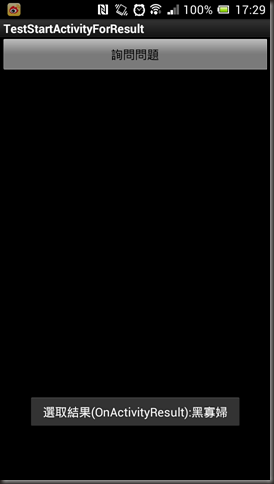
[Xamarin] 透過StartActivityForResult傳值回來(转贴)的更多相关文章
- [Xamarin] 透過 intent-filter 來接管 http ,製作偽瀏覽器 (转帖)
使用Android 的朋友一定對這畫面不陌生在開啟網址的時候,或是Youtube連結的時候,因為Android 發現,你手機安裝的App有哪些可以支援這些東西的瀏覽 所以,就可以使用甚麼東西來進行開啟 ...
- [Xamarin] 透過Native Code呼叫 JavaScript function (转帖)
今天我們來聊聊關於如何使用WebView 中的Javascript 來呼叫 Native Code 的部分 首先,你得先來看看這篇[Xamarin] 使用Webview 來做APP因為這篇文章至少講解 ...
- [Xamarin] 透過WebClient跟網路取得資料 (转帖)
之前寫過一篇文章,關於在Android上面取得資料 透過GET方式傳資料給Server(含解決中文編碼問題) 我們來回顧一下 Android 端的Code: 有沒有超多,如果是在Xaramin下面,真 ...
- [Xamarin] 透過 IsolatedStorageFile儲存資料(转帖)
開發手機App通常都會遇到想要儲存資料的,舉個例來說,像是 (圖片來源:http://docs.xamarin.com/guides/android/application_fundamentals/ ...
- 使用 ssmtp 於 shell 透過 Gmail 寄信
有很多程式於 bash shell 執行, 執行完要自動寄信出去, 但是最近都被 Google 退信, 最好的方法是透過 Gmail 直接寄信. 本來是要另外寫隻 script 來做這種事, 剛剛發現 ...
- (STM32F4) 精準的Delay不透過Timer
從一個厲害的國外工程師看來的delay寫法,使用while loop會使用幾個指令去計算,可能會需要多少時間. while(variable--); 這行代碼執行一次預估會消耗MCU 4 clock ...
- [C#] 與Android共舞–透過GET方式傳資料給Server(含解決中文編碼問題) (转帖)
上一篇文章分享了透過POST 方式傳資料回Server,這一篇來談談有關於透過GET的方式傳遞 首先,如我預期的一樣,透過網址傳遞,會產生編碼問題,這邊我就順代解掉,希望有碰到的人 可以不用為此煩惱. ...
- [SQL]透過redgate SQL Monitor 來找出 ASYNC_NETWORK_IO 問題
原文:[SQL]透過redgate SQL Monitor 來找出 ASYNC_NETWORK_IO 問題 最近因為在查一個SQL的效能問題,透過 sys.dm_os_wait_stats 來取得To ...
- 透過手機 App 在 OpenELEC(XBMC)中輸入中文
這裡介紹如何使用手機 App 在沒有中文輸入法的 OpenELEC(XBMC)中輸入中文字. OpenELEC(XBMC)雖然有內建中文語系,但是卻沒有中文的輸入法,沒辦法直接輸入中文字,這對於一般家 ...
随机推荐
- malloc.c
glibc-2.14中的malloc.c源代码,供研究malloc和free实现使用: /* Malloc implementation for multiple threads without lo ...
- java并发编程实战:第六章----任务执行
任务:通常是一些抽象的且离散的工作单元.大多数并发应用程序都是围绕"任务执行"来构造的,把程序的工作分给多个任务,可以简化程序的组织结构便于维护 一.在线程中执行任务 任务的独立性 ...
- 动态规划 HDU1231-------最大连续子序列
Problem Description 给定K个整数的序列{ N1, N2, ..., NK },其任意连续子序列可表示为{ Ni, Ni+1, ..., Nj },其中 1 <= i < ...
- CSS Animation triggers text rendering change in Safari
薄荷新首页上周五内测,花哥反馈在 MacBook Safari 浏览器下 鼠标移动到第一个商品的时候后面几个商品的文字会加粗.这是什么鬼??? 待我回到家打开笔记本,鼠标蹭蹭蹭的发现问题远不止如此: ...
- Linux Guard Service - 守护进程再次分裂子进程
当系统区内存不能再申请新进程的时候申请会失败 在512MB内存下最多分配的子进程数 3331 [root@localhost 05]# ./test5-1 50000 expect 50000 sub ...
- QPS的计算
QPS = req/sec = 请求数/秒 Q:如何根据日志查看一个服务的qps A: 一般access.log是记录请求的日志,tail -f XXX.access.log ,可发现格式如下: 前 ...
- java的一些命名规范吧
注意事项: 1.由于Java是面向对象编程的,所以在命名的时候尽量选择名词. 2.(Camel-Case)驼峰命名法:当变量名或函式名是由一个或多个单字连结在一起,而构成的唯一识别字时,首字母以小写开 ...
- ASP.NET Core IdentityServer4 新手上路
OAuth2.0资料 今天看到一篇博主写了该系列文章,贴图和过程都比较详细,俗话说实践是检验真理的唯一标准(如果是按照参考文章复制粘贴,应该不会出现踩坑,但是我喜欢自己手动敲一遍),发现几个坑,因而总 ...
- sql数据库 大小查询
select * from sys.master_files where name='CODA_PRD_Catalog' 12416*8/1024=(m)
- java invoke(转摘)
JAVA反射机制是在运行状态中,对于任意一个类,都能够知道这个类的所有属性和方法:对于任意一个对象,都能够调用它的任意一个方法:这种动态获取的以及动态调用对象的方法的功能称为java语言的反射机制 ...
