Android服务--布局服务(LayoutInflater)
1. 基本概念
1. 概念:
参考资料:https://www.cnblogs.com/androidez/archive/2013/07/01/3164729.html
一个用于加载布局的系统服务,就是实例化与Layout XML文件对应的View对象,不能直接使用, 需要通过getLayoutInflater( )方法或getSystemService( )方法来获得与当前Context绑定的 LayoutInflater实例;记住:他是一个服务!!
LayoutInflater这个类它的作用类似于findViewById()。
不同点是LayoutInflater是用来找res/layout/下的xml布局文件,并且实例化;而findViewById()是找xml布局文件下的具体widget控件(如Button、TextView等)。
具体作用:
1、对于一个没有被载入或者想要动态载入的界面,都需要使用LayoutInflater.inflate()来载入;
2、对于一个已经载入的界面,就可以使用Activiyt.findViewById()方法来获得其中的界面元素。
说白了就是用来动态加载控件的服务
2. 获得 LayoutInflater 实例的三种方式:
1.LayoutInflater inflater = getLayoutInflater(); //调用Activity的getLayoutInflater()
2.LayoutInflater localinflater =(LayoutInflater)context.getSystemService(Context.LAYOUT_INFLATER_SERVICE); //从这里可以看出来他是一个服务
3. LayoutInflater inflater = LayoutInflater.from(context); //很多时候用这一种
2. 代码
<?xml version="1.0" encoding="utf-8"?>
<android.support.constraint.ConstraintLayout xmlns:android="http://schemas.android.com/apk/res/android"
xmlns:app="http://schemas.android.com/apk/res-auto"
xmlns:tools="http://schemas.android.com/tools"
android:layout_width="match_parent"
android:layout_height="match_parent"
tools:context="com.example.aplex_new1.myapplication.MainActivity"> </android.support.constraint.ConstraintLayout>
<?xml version="1.0" encoding="utf-8"?>
<LinearLayout xmlns:android="http://schemas.android.com/apk/res/android"
xmlns:app="http://schemas.android.com/apk/res-auto"
xmlns:tools="http://schemas.android.com/tools"
android:layout_width="match_parent"
android:layout_height="match_parent"
android:id="@+id/id_center"
android:background="@color/colorAccent"
android:gravity="center"
tools:context="com.example.aplex_new1.myapplication.MainActivity"> <Button
android:layout_width="wrap_content"
android:layout_height="wrap_content"
android:text="inflat 测试"/> </LinearLayout>
public class MainActivity extends AppCompatActivity {
@Override
protected void onCreate(Bundle savedInstanceState) {
super.onCreate(savedInstanceState);
setContentView(R.layout.activity_main);
//找到这个界面
//LinearLayout linerlayout = findViewById(R.id.id_center);
LayoutInflater inflater = LayoutInflater.from(this);
//找到test_inflat.xml并且实例化
LinearLayout ll = (LinearLayout)inflater.inflate(R.layout.test_inflat,null, false);
//.findViewById(R.id.id_center);
//将已经实例化的布局显示出来
setContentView(ll);
}
}
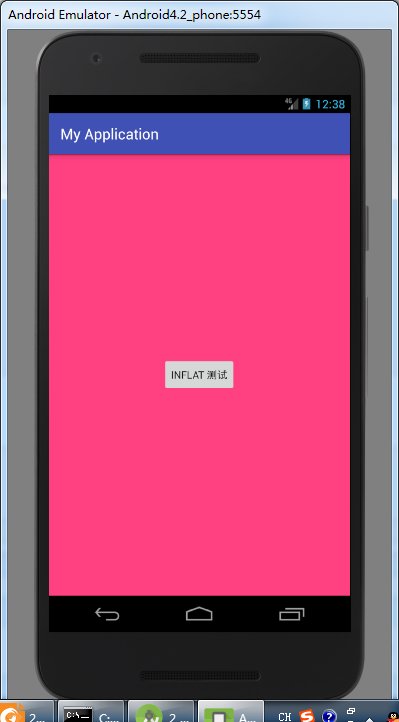
Android服务--布局服务(LayoutInflater)的更多相关文章
- Android调用Web服务
现在大部分应用程序都把业务逻辑处理,数据调用等功能封装成了服务的形式,应用程序只需要调用这些web服务就好了,在这里就不赘述web服务的优点了.本文总结如何在android中调用Web服务,通过传递基 ...
- Android(java)学习笔记228:服务(service)之绑定服务调用服务里面的方法
1.绑定服务调用服务里面的方法,图解: 步骤: (1)在Activity代码里面绑定 bindService(),以bind的方式开启服务 : bindServ ...
- Android窗口管理服务WindowManagerService显示窗口动画的原理分析
文章转载至CSDN社区罗升阳的安卓之旅,原文地址:http://blog.csdn.net/luoshengyang/article/details/8611754 在前一文中,我们分析了Activi ...
- Android窗口管理服务WindowManagerService切换Activity窗口(App Transition)的过程分析
文章转载至CSDN社区罗升阳的安卓之旅,原文地址:http://blog.csdn.net/luoshengyang/article/details/8596449 在Android系统中,同一时刻只 ...
- Android窗口管理服务WindowManagerService显示Activity组件的启动窗口(Starting Window)的过程分析
文章转载至CSDN社区罗升阳的安卓之旅,原文地址:http://blog.csdn.net/luoshengyang/article/details/8577789 在Android系统中,Activ ...
- Android窗口管理服务WindowManagerService计算窗口Z轴位置的过程分析
文章转载至CSDN社区罗升阳的安卓之旅,原文地址:http://blog.csdn.net/luoshengyang/article/details/8570428 通过前面几篇文章的学习,我们知道了 ...
- Android窗口管理服务WindowManagerService对壁纸窗口(Wallpaper Window)的管理分析
文章转载至CSDN社区罗升阳的安卓之旅,原文地址:http://blog.csdn.net/luoshengyang/article/details/8550820 Android系统中,壁纸窗口和输 ...
- Android窗口管理服务WindowManagerService对输入法窗口(Input Method Window)的管理分析
文章转载至CSDN社区罗升阳的安卓之旅,原文地址:http://blog.csdn.net/luoshengyang/article/details/8526644 在Android系统中,输入法窗口 ...
- Android中的服务
Android中的服务 四大组件都是运行在主线程 Android中的服务,是在后台运行 .可以理解成是在后台运行并且是没有界面的Activity. Foreground process 前台进程 ,用 ...
随机推荐
- leetcode 回文数
判断一个整数是否是回文数.回文数是指正序(从左向右)和倒序(从右向左)读都是一样的整数. 示例 1: 输入: 121 输出: true 示例 2: 输入: -121 输出: false 解释: 从左向 ...
- ES6——Symbol数据类型
什么是 Symbol ? Symbol 表示独一无二的值,他是js中的 第七种数据类型. 基本的数据类型:null, undefined number boolean string symbol 引用 ...
- ANE-调用原生组件横屏定位问题
当我们的应用是横的时候,利用ANE调用原生组件如果处理不当,掉出来的组件会是竖的.那么我么要怎么做才能免去自己手动旋转组件这个破事呢.其实很简单 webView = [[UIWebView alloc ...
- 比特币的TxHash为什么会发生改变
比特币中TxHash为什么会变化? 一直不理解比特币的Tx在被打包确认之前TxHash为什么会发生变化,这次终于找到了依据. 交易可延展性 虽然交易签名后,签名当前不会覆盖经过哈希处理以创建事务哈希的 ...
- Linux程序设计:目录维护
一.相关系统调用 1.1 chmod 改变访问权限. #include <sys/stat.h> int chmod(const char *path, mode_t mode) 1.2 ...
- [科普] 借助 everything 扩展教你屏蔽网址或转发网址
教你屏蔽网址或转发网址 万恶之源 为什么写这篇文章,俺觉得大家应该是有这个需(bai)求(du)的.只是不知道如何操作... 一.屏蔽网址 1.借助系统自带防火墙 (不推荐) Linux 下有 ipt ...
- jmeter服务器监控插件下载配置
jmeter想要监控服务器CPU.内存.磁盘.网络等相关资源需要借助plugins插件 下载jmeter性能监控插件 1.下载jmeterPlugins-Standard和jmeterPlugins- ...
- C语言多线程编程二
一. 线程通信----事件: 1.一对一模式: #include <stdio.h> #include <stdlib.h> #include <Windows.h> ...
- java程序向hdfs中追加数据,异常以及解决方案
今天在学习hdfs时,遇到问题,就是在向hdfs中追加数据总是报错,在经过好几个小时的努力之下终于将他搞定 解决方案如下:在hadoop的hdfs-sit.xml中添加一下三项 <propert ...
- 题目1001:A+B for Matrices(简单循环)
问题来源 http://ac.jobdu.com/problem.php?pid=1001 问题描述 给你两个形式相同的矩阵,对应位置相加得到新矩阵,计算里面全为0的行数和列数. 问题分析 这里其实只 ...
