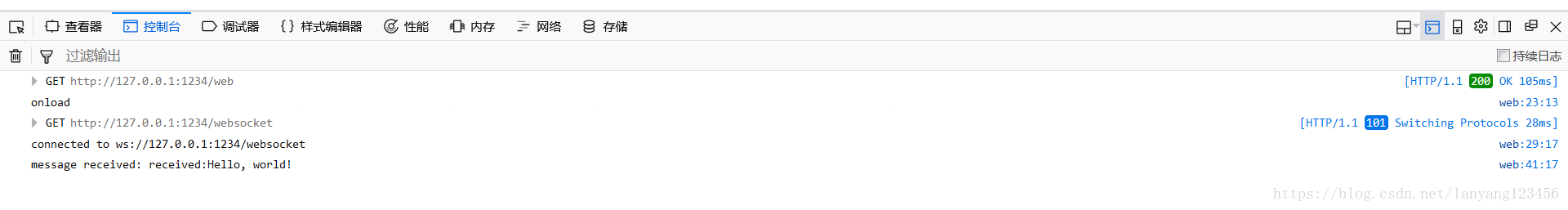Golang如何使用websocket
下载websocket包
$ go get golang.org/x/net/websocket
如果下载失败,可能是被墙了。
package golang.org/x/net/websocket: unrecognized import path "golang.org/x/net/websocket" (https fetch: Get https://golang.org/x/net/websocket?go-get=1: dial tcp 216.239.37.1:443: connectex: A connection attempt failed because the connected party did not properly respond after a period of time, or established connection failed because connected host has failed to respond.)
可以尝试
$ go get -u github.com/golang/net/websocket
下载后记得将路径改成golang.org/x/net/websocket
$ cd $GOPATH
$ mkdir -p golang.org/x/net
$ cp github.com/golang/net/websocket/ golang.org/x/net/ -R
实例
服务端代码
server.go
package main
import (
"fmt"
"golang.org/x/net/websocket"
"html/template" //支持模板html
"log"
"net/http"
)
func Echo(ws *websocket.Conn) {
var err error
for {
var reply string
//websocket接受信息
if err = websocket.Message.Receive(ws, &reply); err != nil {
fmt.Println("receive failed:", err)
break
}
fmt.Println("reveived from client: " + reply)
msg := "received:" + reply
fmt.Println("send to client:" + msg)
//这里是发送消息
if err = websocket.Message.Send(ws, msg); err != nil {
fmt.Println("send failed:", err)
break
}
}
}
func web(w http.ResponseWriter, r *http.Request) {
//打印请求的方法
fmt.Println("method", r.Method)
if r.Method == "GET" { //如果请求方法为get显示login.html,并相应给前端
t, _ := template.ParseFiles("websocket.html")
t.Execute(w, nil)
} else {
//否则走打印输出post接受的参数username和password
fmt.Println(r.PostFormValue("username"))
fmt.Println(r.PostFormValue("password"))
}
}
func main() {
//接受websocket的路由地址
http.Handle("/websocket", websocket.Handler(Echo))
//html页面
http.HandleFunc("/web", web)
if err := http.ListenAndServe(":1234", nil); err != nil {
log.Fatal("ListenAndServe:", err)
}
}
客户端代码
websocket.html
<!DOCTYPE html>
<html>
<head>
<meta charset="utf-8"/>
<title>go测试socket</title>
</head>
<body>
<script type="text/javascript">
var sock = null;
var wsuri = "ws://127.0.0.1:1234/websocket";
window.onload = function() {
console.log("onload");
sock = new WebSocket(wsuri);
sock.onopen = function() {
console.log("connected to " + wsuri);
}
sock.onclose = function(e) {
console.log("connection closed (" + e.code + ")");
}
sock.onmessage = function(e) {
console.log("message received: " + e.data);
}
};
function send() {
var msg = document.getElementById('message').value;
sock.send(msg);
};
</script>
<h1>WebSocket Echo Test</h1>
<form>
<p>
Message: <input id="message" type="text" value="Hello, world!">
</p>
</form>
<button onclick="send();">Send Message</button>
</body>
</html>
测试
启动服务端
$ ./server
启动浏览器
输入http://127.0.0.1:1234/web
网络通信内容如图所示,首先加载页面,接着使用HTTP建立websocket连接,后续通信直接使用websocket进行。
点击 页面中SendMessage按钮
server端输出:
method GET
reveived from client: Hello, world!
send to client:received:Hello, world!
浏览器输出:
参考
https://github.com/astaxie/build-web-application-with-golang/blob/master/zh/08.2.md
https://github.com/ukai/go-websocket-sample/blob/master/websocket_echo_sample.go
Golang如何使用websocket的更多相关文章
- golang vue 使用 websocket 的例子
一. 编写golang服务端 1.导入必要的websocket包,golang.org/x/net/websocket 或 github.com/golang/net/websocket 2.编写消息 ...
- golang gorilla websocket例子
WebSocket协议是基于TCP的一种新的网络协议.它实现了浏览器与服务器全双工(full-duplex)通信--允许服务器主动发送信息给客户端. WebSocket通信协议于2011年被IETF定 ...
- HTML5 直播协议之 WebSocket 和 MSE
当前为了满足比较火热的移动 Web 端直播需求, 一系列的 HTML5 直播技术迅速的发展了起来. 常见的可用于 HTML5 的直播技术有 HLS, WebSocket 与 WebRTC. 今天我要向 ...
- WebSocket+MSE——HTML5 直播技术解析
作者 | 刘博(又拍云多媒体开发工程师) 当前为了满足比较火热的移动 Web 端直播需求,一系列的 HTML5 直播技术迅速的发展起来. 常见的可用于 HTML5 的直播技术有 HLS.WebSock ...
- [翻译自官方]什么是RDB和AOF? 一文了解Redis持久化!
概述 本文提供Redis持久化技术说明, 建议所有Redis用户阅读. 如果您想更深入了解Redis持久性原理机制和底层持久性保证, 请参考文章 揭秘Redis持久化: http://antire ...
- golang之websocket 源码分析
下载go的websocket包. 1. 通过google官方的方法, 需要hg来同步代码. 由于墙的原因, 还需要设置代理. 比较麻烦 2. http://gopm.io/ 通过该网站下载, 这是go ...
- golang(5):编写WebSocket服务,client和html5调用
本文的原文连接是: http://blog.csdn.net/freewebsys/article/details/46882777 转载请必须注明出处! 1.关于websocket HTML5定义了 ...
- WebSocket 和 Golang 实现聊天功能
http://www.open-open.com/lib/view/open1416379948711.html 这个示例应用程序展示了如何使用 WebSocket, Golang 和 jQuery ...
- Golang websocket推送
Golang websocket推送 在工作用主要使用的是Java,也做过IM(后端用的netty websocket).最近想通过Golang重写下,于是通过websocket撸了一个聊天室. 项目 ...
随机推荐
- C# 创建 写入 读取 excel
public static void CreateExcelFile(string FileName, List<UUser> luu) { ] == "xlsx")/ ...
- LeetCode--219、268、283、414、448 Array(Easy)
219. Contains Duplicate II Given an array of integers and an integer k, find out whether there are t ...
- CPU对指令长度的判断
译码一般包括:指令预取.指令预分析.解码.预取就是从cache或者内存取一系列的字节(大小可以保证至少包含一条指令),并设置一个待分析的位置,预分析从此位置逐字节分析,如果是前缀就设置分析状态(因为前 ...
- JAVA数组与List相互转换
1.数组转成List 数组转成List可以用方法 :Arrays.asList,一起来了解一下 System.out.println(Arrays.asList(new String[] { &quo ...
- Netty核心概念
一个Netty程序始于Bootstrap类,Bootstrap类是Netty提供的一个可以通过简单配置来设置或“引导”程序的一个重要的类.Netty中设计了Handlers来处理特定的"ev ...
- 队列 c实现
循环队列的数组实现 queue.h #ifndef _QUEUE_H_ #define _QUEUE_H_ #define SIZE 10 typedef int data_t; typedef st ...
- sudo: sorry, you must have a tty to run sudo
使用ssh进行无密访问,并发送执行命令的时候遇到了如题的错误 执行命令ssh user@host "sudo rm /data/test,txt" sudo: sorry, you ...
- Oracle中nvl()、instr()、及执行多条sql事务操作
Oracle的Nvl函数 nvl( ) 函数 从两个表达式返回一个非null 值. 语法 NVL(eExpression1, eExpression2) 参数 eExpression1, eExpre ...
- com.sun.org.apache.xerces.internal.impl.dv.util.Base64出现的问题
import com.sun.org.apache.xerces.internal.impl.dv.util.Base64; 出现的问题是这个在eclipse中无法使用,解决方法如下: (1)进入ec ...
- 无用之学matplotlib,numpy,pandas
一.matplotlib学习 matplotlib: 最流行的Python底层绘图库,主要做数据可视化图表,名字取材于MATLAB,模仿MATLAB构建 例子1: # coding=utf- from ...