Winform中使用WPF控件并动态读取Xaml
1、添加新项

2、在构造函数中加入
public partial class UserControl1 : UserControl
{
public UserControl1()
{
InitializeComponent();
Grid grid = null;
String xamlFile = @"C:\Users\zgj\source\repos\WindowsFormsApp1\test.xaml";
using (FileStream fs = new FileStream(xamlFile, FileMode.Open))
{
grid = (Grid)XamlReader.Load(fs);
}
grid1.Children.Add(grid);
}
}
3、test.xaml内容
<Grid xmlns="http://schemas.microsoft.com/winfx/2006/xaml/presentation"
xmlns:x="http://schemas.microsoft.com/winfx/2006/xaml">
<StackPanel x:Name="test_panel">
<Button x:Name="but1" Height="25" Width="60">but1</Button>
<Button x:Name="but2" Height="25" Width="60">but2</Button>
</StackPanel>
</Grid>
4、将usercontrol拖到winform窗体上即可显示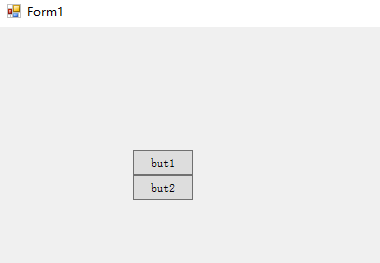
5、如果test.xaml的根节点为window,需要分离,注意加黑部分。
/// <summary>
/// UserControl1.xaml 的交互逻辑
/// </summary>
public partial class UserControl1 : UserControl
{
public UserControl1()
{
InitializeComponent();
Window window = null;
String xamlFile = @"C:\Users\zgj\source\repos\WindowsFormsApp1\test.xaml";
using (FileStream fs = new FileStream(xamlFile, FileMode.Open))
{
window = (Window)XamlReader.Load(fs);
}
Grid grid = (Grid)window.Content;
DependencyObject parent = grid.Parent;
if (parent != null)
{
parent.SetValue(ContentPresenter.ContentProperty, null);
}
grid1.Children.Add(grid);
}
}
<Window
xmlns="http://schemas.microsoft.com/winfx/2006/xaml/presentation"
xmlns:x="http://schemas.microsoft.com/winfx/2006/xaml"
Title="test" Height="300" Width="300">
<Grid>
<StackPanel x:Name="test_panel">
<Button x:Name="but1" Height="25" Width="60">but1</Button>
<Button x:Name="but2" Height="25" Width="60">but2</Button>
</StackPanel>
</Grid>
</Window>
源程序在QQ群:616945527,winform加载WPF例子。
Winform中使用WPF控件并动态读取Xaml的更多相关文章
- 关于WinForm引用WPF窗体---在Winform窗体中使用WPF控件
项目中有个界面展示用WPF实现起来比较简单,并且能提供更酷炫的效果,但是在WinForm中使用WPF窗体出现了问题,在网上找了一下有些人说Winform不能引用WPF的窗体,我就很纳闷,Win32都能 ...
- 在Winform窗体中使用WPF控件(附源码)
原文:在Winform窗体中使用WPF控件(附源码) 今天是礼拜6,下雨,没有外出,闲暇就写一篇博文讲下如何在Winform中使用WPF控件.原有是我在百度上搜索相关信息无果,遂干脆动手自己实现. W ...
- WPF中嵌入WinForm中的webbrowser控件
原文:WPF中嵌入WinForm中的webbrowser控件 使用VS2008创建WPF应用程序,需使用webbrowser.从工具箱中添加WPF组件中的webbrowser发现其中有很多属性事件不能 ...
- 在WinForm应用程序中嵌入WPF控件
我们知道,在WPF界面上添加WinForm的控件需要使用WindowsFormHost类.而在WinForm界面上添加WPF控件该如何做呢?有没有类似的类呢?明显是有的,ElementHost就是为了 ...
- Winform中修改WebBrowser控件User-Agent的方法(已经测试成功)
using System; using System.Collections.Generic; using System.Linq; using System.Text; using System.W ...
- winfrom窗体中嵌套WPF控件
前言 本文主要介绍如何在winfrom窗体中嵌套WPF控件, 一来是自己记录一下,而来希望能对有需要的朋友提供实现思路. 如有错误请指出...下面进入正题... -1.前期准备 准备一个建立好的win ...
- winform中的dateTimePicker控件设置默认值为空
winform中的dateTimePicker控件设置默认值为空 第一步:设置Format的属性值为“Custom” 第二步:设置CustomFormat的属性值为空,需要按一个空格键
- C#在WinForm中重写ProgressBar控件(带%的显示)
废话少说,直接上码: namespace csPublish { [ToolboxItem(true)] class textProgressBar : System.Windows.Forms.Pr ...
- Sparrow.Chart.Wpf控件的动态调用
最近需要在Wpf程序中显示曲线,感觉Sparrow.Chart.Wpf控件不错(http://sparrowtoolkit.codeplex.com/),完全开源的一个控件支持,可以通过nuget下载 ...
随机推荐
- centos安装图形化界面
用下面命令查看查看是哪个模式 systemctl get-default 开机启动图形界面 systemctl set-default graphical.target(图形界面模式) reboot( ...
- PHP5.5特性
1.PHP生成器(使用yield关键字) <?php //使用yield关键字实现平方的生成器,在循环结构中则生成的是数组 function do2pos($n){ for($i=1; $i&l ...
- python之类的继承
# 类的的操作实例 # 子类ECar继承父类Car,并将实例Battery用作属性 class Car(): def __init__(self, name, model, year): self.n ...
- MT【30】椭圆的第二定义解题
问题:上式表示的区域是怎样的? 解答:利用椭圆第二定义易知当取等号时为椭圆,又令$y$趋向于$+\infty$时不等号不成立,故可以判断为椭圆内部区域. 评:利用mathmatics软件容易得到
- MT【7】伯努利不等式
评:伯努利不等式: 若$r\le0$或者$r\ge1$,$(1+x)^r\ge1+rx$, 若$0\le r\le1$,$(1+x)^r\le1+rx$
- Twitter数据挖掘:如何使用Python分析大数据 (3)
让我们来拉取Twitter账号@NyTimes的最近20条微博. 我们可以创建变量来存放待拉取的微博数量(即count),以及待拉取的用户(即name).然后用这两个参数调用user_timeline ...
- 【BZOJ4259】残缺的字符串(FFT)
[BZOJ4259]残缺的字符串(FFT) 题面 给定两个字符串\(|S|,|T|\),两个字符串中都带有通配符. 回答\(T\)在\(S\)中出现的次数. \(|T|,|S|<=300000\ ...
- luogu2178/bzoj4199 品酒大会 (SA+单调栈)
他要求的就是lcp(x,y)>=i的(x,y)的个数和a[x]*a[y]的最大值 做一下后缀和,就只要求lcp=i的了 既然lcp(x,y)=min(h[rank[x]+1],..,[h[ran ...
- 几个面试经典算法题Java解答
题目一: public class testClockwiseOutput { //顺时针打印一个矩阵 @Test public void test(){ int[][] num = new int[ ...
- Mysq中的流程控制语句的用法
这篇博客主要是总结一下Mysq中的流程控制语句的用法,主要是:CASE,IF,IFNULL,NULLIF 1.case CASE value WHEN [compare-value] THEN res ...
