Debian初始化配置
1、解决中文显示乱码
windows的宋体文件上传到debian的字体目录,并运行dpkg-reconfigure locales命令来设置系统的字体
root@debian:~# mv simsun.ttc /usr/share/fonts/truetype/
root@debian:~# dpkg-reconfigure locales
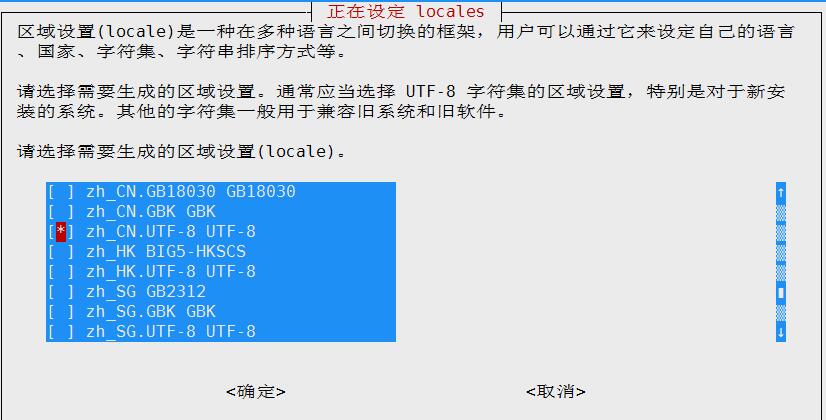
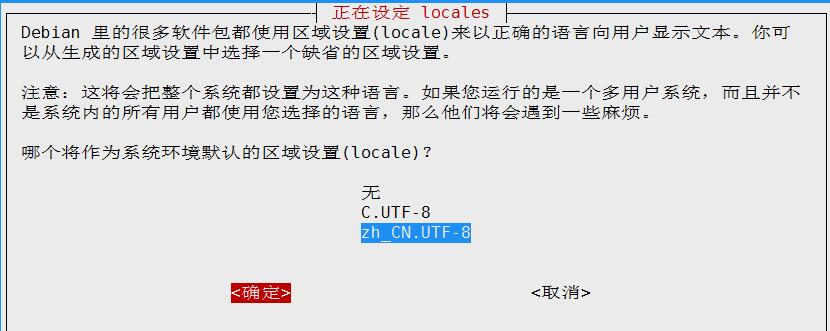
2、开启root用户登陆
root@debian:~# nano /etc/ssh/sshd_config
SyslogFacility AUTH
LogLevel INFO
# Authentication:
LoginGraceTime 120
#PermitRootLogin without-password #注消该行开启root用户ssh登陆
StrictModes yes
3、更换为163镜像源
root@debian:~# cp /etc/apt/sources.list{,.bak}
root@debian:~# echo >/etc/apt/sources.list
root@debian:~# nano /etc/apt/sources.list
deb http://mirrors.163.com/debian/ jessie main non-free contrib
deb http://mirrors.163.com/debian/ jessie-updates main non-free contrib
deb http://mirrors.163.com/debian-security/ jessie/updates main non-free contrib
root@debian:~# apt-get update #使更换的源生效
root@debian:~# apt-get upgrade #升级系统和软件
root@debian:~# cat /etc/debian_version #查看debian的版本
root@debian:~# apt-get -y install bash-completion lrzsz nmap tree net-tools curl wget vim tcpdump chkconfig
4、debian配置网桥
root@debian:~# apt-get install bridge-utils #安装依赖包
root@debian:~# nano /etc/network/interfaces
# The loopback network interface
auto lo
iface lo inet loopback
auto br0
# The primary network interface
allow-hotplug eth0
iface eth0 inet manual
iface br0 inet static
address 10.47.39.30
netmask 255.255.255.0
network 10.47.39.0
broadcast 10.47.39.255
gateway 10.47.39.254
# dns-* options are implemented by the resolvconf package, if installed
dns-nameservers 223.5.5.5
bridge_ports eth0
root@debian:~# reboot
Debian初始化配置的更多相关文章
- Kali Linux 初始化配置:Apache2 /SSH /FTP
Kali Linux是基于Debian的Linux发行版, 设计用于数字取证操作系统.Kali Linux预装了许多渗透测试软件,包括nmap .Wireshark .John the Ripper, ...
- ubuntu18.04初始化配置
目录 ubuntu18.04初始化配置 ifconfig sshd smb other vim 配置 最后 ubuntu18.04初始化配置 虚拟机挂了, 又得重新安装配置一遍, 这里记录了我几乎每次 ...
- 基于iSCSI的SQL Server 2012群集测试(二)--SQL群集安装后初始化配置测试
4.群集安装后初始化配置测试 4.1 禁用full-text 服务和Browser服务 Full-text服务:公司目前暂不使用,需在两个节点上分别禁用 Browser服务:为保证安全,建议将Brow ...
- 64.OV7725初始化配置
所有的结局都是好的,不好,是因为你还有坚持到最好. OV7725摄像头的初始化配置,需要SCCB总线即IIC接口配置.先发送配置数据到OV7725中,然后通过随机读取对应地址的数据来验证数据是否写进去 ...
- Linux - CentOS6.5服务器搭建与初始化配置详解(上)
1.新建一个虚拟机 选择典型 单机下一步 p.MsoNormal,li.MsoNormal,div.MsoNormal { margin: 0cm 0cm 0.0001pt; text-align: ...
- Git 初始化配置
先给大家推荐个很不错的GIT学习资料:廖雪峰 <Git简介> http://www.liaoxuefeng.com/wiki/0013739516305929606dd183612485 ...
- SecureCRT 安装及初始化配置
安装 SecureCRT 7.3.4 安装以及破解方法 SecureCRT 6.5.0 汉化解压版 初始化配置 这里配置以SecureCRT 6.5.0 汉化解压版为例 1.调整SecureCRT终端 ...
- Linux - CentOS6.5服务器搭建与初始化配置详解(下)
传送带:Linux - CentOS6.5服务器搭建与初始化配置详解(上) 继续接着上面的安装,安装完后会出现下面界面 点击reboot重启 重启后可以看到下面的tty终端界面 因为这就是最小化安装 ...
- github远程仓库初始化配置
github远程仓库的提交一般是通过shell进行,windows下有Git Bash工具(https://git-for-windows.github.io/) 由于本地Git仓库和GitHub仓库 ...
随机推荐
- 【Python57--正则1】
一.正则表达式匹配IP地址 1.search()方法:用于在字符串中搜索正则表达式模式第一次出现的位置 >>> import re >>> re.search(r' ...
- Spring <import>标签配置
使用情景:在Maven项目中,我们在Spring 配置文件中需要用到<import resource="">标签来引入其他配置文件,这里我要记下一些注意事项 情景1 & ...
- RPMB原理介绍【转】
本文转载自:https://blog.csdn.net/shenjin_s/article/details/79868375 RPMB介绍:RPMB(Replay Protected Memory B ...
- 没有使用Material组件和使用了的对比
import 'package:flutter/material.dart'; void main() => runApp(new MyApp()); class MyApp extends S ...
- mySql 数据库设计原则
mysql数据库设计原则: 必须使用InnoDB存储引擎 解读:支持事务.行级锁.并发性能更好.CPU及内存缓存页优化使得资源利用率更高 禁止使用存储过程.视图.触发器.Event 解读:高并发大数据 ...
- [转载]error while loading shared libraries的解決方法
转自:https://blog.csdn.net/dumeifang/article/details/2963223 error while loading shared libraries的解決方法 ...
- CPU指令集设计RISC和CISC
CPU指令集 硬件实现具有速度快,成本高,灵活性差,软件实现与之相反.因此出现频率高的基本功能首选硬件实现.指令集的不同反映了设计原理.制造技术和系统类别. RISC 精简指令集计算机(Reduced ...
- CSS3实现基本图形
http://blog.csdn.net/laokdidiao/article/details/51189476 代码: <!DOCTYPE html> <html> < ...
- 1、Ansible简介及简单安装、使用
参考Ansible权威指南:https://ansible-tran.readthedocs.io/en/latest/index.html 以下内容学习自马哥教育 Ansible: 运维工作:系统安 ...
- vue--移动端兼容问题
click的300ms延迟: 引入fastclick库来解决 输入命令 npm install fastclick 在main.js导入 import Vue from 'vue' import Ap ...
