activemq消息队列的使用及应用docker部署常见问题及注意事项
activemq消息队列的使用及应用docker部署常见问题及注意事项
docker用https://hub.docker.com/r/rmohr/activemq/
配置在/data/docker/activemq/conf
重启命令:docker restart activemq
查看进程:docker ps | grep activemq
$ docker ps | grep activemq
927860512db9 rmohr/activemq:5.15.4-alpine
从上面可以看到版本是activemq:5.15.4-alpine
================
要改activemq的默认配置:
用持久化消息,开启事务模式,将临时文件限制尽可能的调大。
将prefetch设为1,每次处理1条消息,处理完再去取
自己发送消息的逻辑代码,要在方法里加上try catch,避免因程序逻辑错误导致重连才行
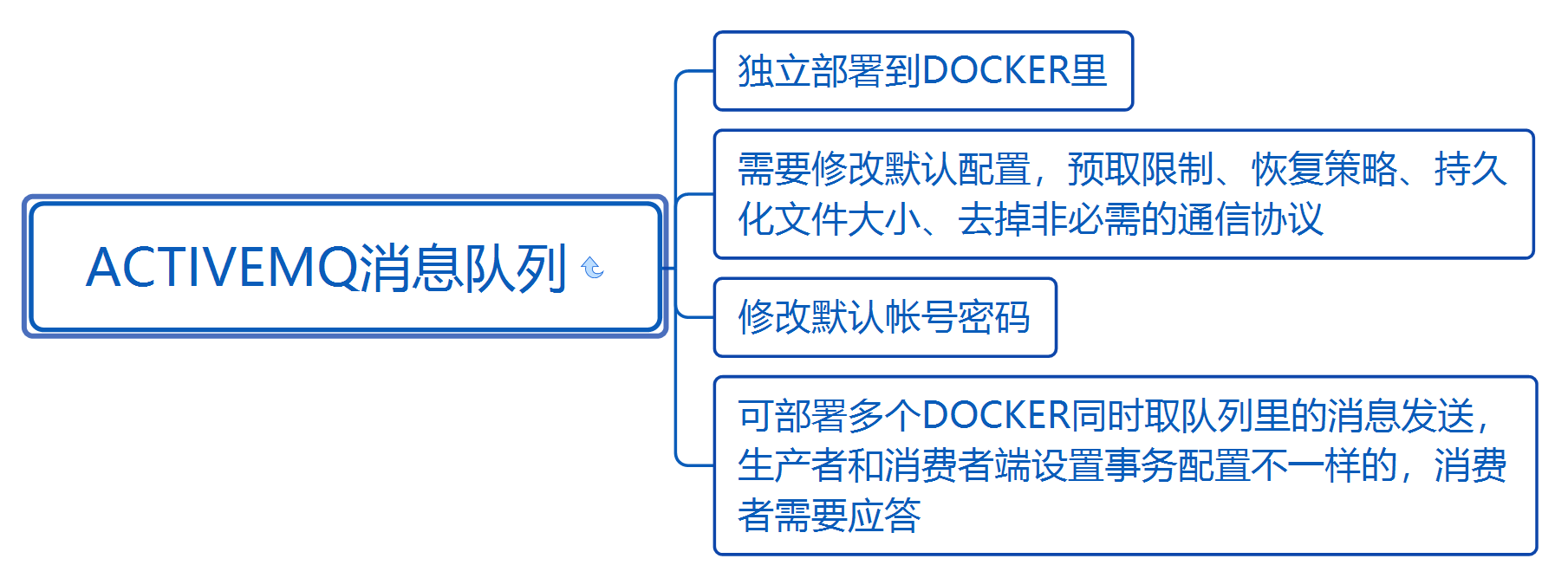
activemq.xml
如果帐号在配置文件目录下没有权限上传覆盖文件可以采用sudo vi activemq.xml的命令进行编辑。
1.设置预取限制,指定topic消费者的预取限制。
<policyEntry topic=">" > 改为
<policyEntry topic=">" topicPrefetch="1">
broker为该主题最多保存1000条消息,如果消息数目超过了1000,旧消息将被丢弃
<constantPendingMessageLimitStrategy limit="1000"/>
2.去掉非必需的通信协议(Client与Broker、Broker与Broker之间使用该协议进行通信),只留下TCP协议(61616是broker的监听端口)
3.增加
<subscriptionRecoveryPolicy>
<!--恢复最近30分钟内的信息-->
<timedSubscriptionRecoveryPolicy recoverDuration="1800000"/>
</subscriptionRecoveryPolicy>
4.持久化默认文件大小32M改成128MB
<kahaDB directory="${activemq.data}/kahadb" journalMaxFileLength="128mb"/>
topicPrefetch="10" 这个今天测试了没达到效果,还要再测试下改其他配置
都启动后再发送的消息几个客户端都可以消费
5.持久化消息
activemq上配置使用<broker persistent="true"
生产者代码设置持久化
//设置持久化
producer.setDeliveryMode(DeliveryMode.PERSISTENT);
开启事务模式
//支持事务sender设置为true,receiver则必须设置为Boolean.FALSE, Session.AUTO_ACKNOWLEDGE 才行
session = connection.createSession(Boolean.TRUE, Session.AUTO_ACKNOWLEDGE);
6.run.sh要把ca=`docker rmi sendemail-service`
echo $ca
改成
docker rmi sendemail-service -f &
echo 'docker rmi success'
activemq用的是默认的账号密码admin,admin,从安全角度出发的话,如果外网可以访问到,activemq的账号密码也需要改掉的,生产者,消费者也要用对应的账号密码连接,需要同时改配置和代码
=======================
目录:
一:JMQ的两种消息模式
1.1:点对点的消息模式
1.2:订阅模式
二:点对点的实现代码
2.1:点对点的发送端
2.2:点对点的接收端
三:订阅/发布模式的实现代码
3.1:订阅模式的发送端
3.2:订阅模式的接收端
四:发送消息的数据类型
4.1:传递javabean对象
4.2:发送文件
五:ActiveMQ的应用
5.1:保证消息的成功处理
5.2:避免消息队列的并发
5.3:消息有效期的管理
5.4:过期消息,处理失败的消息如何处理
六:ActiveMQ的安全配置
6.1:管理后台的密码设置
=====================
生产者(发送消息)Java代码:
- public static void sendMessage(String data) {
- ConnectionFactory connectionFactory; // ConnectionFactory--连接工厂,JMS用它创建连接
- // Provider 的连接
- Connection connection = null; // Connection :JMS 客户端到JMS
- Session session; // Session: 一个发送或接收消息的线程
- Destination destination; // Destination :消息的目的地;消息发送给谁.
- MessageProducer producer; // MessageProducer:消息发送者
- // 构造ConnectionFactory实例对象,此处采用ActiveMq的实现jar
- connectionFactory = new ActiveMQConnectionFactory(ActiveMQConnection.DEFAULT_USER,
- ActiveMQConnection.DEFAULT_PASSWORD, SendSms.mqconnection);
- try { // 构造从工厂得到连接对象
- connection = connectionFactory.createConnection();
- // 启动
- connection.start();
- // 获取操作连接,生产者事务的要设置为TRUE才行
- session = connection.createSession(Boolean.TRUE, Session.AUTO_ACKNOWLEDGE);
- // 创建队列名称testQueue
- destination = session.createQueue("testQueue");
- // 得到消息生成者【发送者】
- producer = session.createProducer(destination);
- // 设置持久化
- producer.setDeliveryMode(DeliveryMode.PERSISTENT);
- // 构造消息,项目就是参数,或者方法获取
- TextMessage message = session.createTextMessage(data);
- System.out.println("send data to testQueue");
- producer.send(message);
- session.commit();
- } catch (Exception e) {
- e.printStackTrace();
- } finally {
- try {
- if (null != connection)
- connection.close();
- } catch (Throwable ignore) {
- }
- }
- }
消费者(接收消息)Java代码:
- public static void receiverMessage() {
- // ConnectionFactory :连接工厂,JMS 用它创建连接
- ConnectionFactory connectionFactory;
- // Connection :JMS 客户端到JMS Provider 的连接
- Connection connection = null;
- // Session: 一个发送或接收消息的线程
- Session session = null;
- // Destination :消息的目的地;消息发送给谁.
- Destination destination;
- // 消费者,消息接收者
- MessageConsumer consumer;
- connectionFactory = new ActiveMQConnectionFactory(ActiveMQConnection.DEFAULT_USER,
- ActiveMQConnection.DEFAULT_PASSWORD, SendSms.mqconnection);
- try {
- // 构造从工厂得到连接对象
- connection = connectionFactory.createConnection();
- // 启动
- connection.start();
- //receiver则必须设置为Boolean.FALSE, Session.AUTO_ACKNOWLEDGE 才行
- session = connection.createSession(Boolean.FALSE, Session.AUTO_ACKNOWLEDGE);
- // 创建队列名称,需要跟sender的一致
- destination = session.createQueue("testQueue");
- consumer = session.createConsumer(destination);
- SimpleDateFormat sdf=new SimpleDateFormat("yyyy-MM-dd HH:mm:ss");
- Date time = sdf.parse(sdf.format(new Date()));
- System.out.println("start listeningSmsQueueMessage " + time);
- while (true) {
- Date time2 = sdf.parse(sdf.format(new Date()));
- // 设置接收者接收消息的时间
- // TextMessage message = (TextMessage) consumer.receive(receivetime);
- TextMessage message = (TextMessage) consumer.receive();
- if (null != message) {
- System.out.println(time2 + "getSmsQueueMessage:" + message.getText());
- SendSms.sender(message.getText());
- } else {
- System.out.println("getSmsQueueMessage:null");
- }
- }
- } catch (Exception e) {
- System.out.println("receiverMessage error:"+e.getMessage());
- try {
- Thread.sleep(5000);
- } catch (InterruptedException e1) {
- System.out.println("InterruptedException error:"+e1.getMessage());
- }
- //SendSms.listeningSms();//这个是自己发送消息的逻辑代码,要在方法里加上try catch,避免因程序逻辑错误导致重连才行
- } finally {
- System.out.println("finally session close ");
- if(session != null){
- try {
- session.close();
- } catch (JMSException ignore) {
- System.out.println("session.close error:"+ignore.getMessage());
- }
- }
- System.out.println("finally connection close ");
- if (null != connection) {
- try {
- connection.close();
- } catch (JMSException ignore) {
- System.out.println("connection.close error:"+ignore.getMessage());
- }
- }
- }
- }
activemq.xml 配置内容:
- <!--
- Licensed to the Apache Software Foundation (ASF) under one or more
- contributor license agreements. See the NOTICE file distributed with
- this work for additional information regarding copyright ownership.
- The ASF licenses this file to You under the Apache License, Version 2.0
- (the "License"); you may not use this file except in compliance with
- the License. You may obtain a copy of the License at
- http://www.apache.org/licenses/LICENSE-2.0
- Unless required by applicable law or agreed to in writing, software
- distributed under the License is distributed on an "AS IS" BASIS,
- WITHOUT WARRANTIES OR CONDITIONS OF ANY KIND, either express or implied.
- See the License for the specific language governing permissions and
- limitations under the License.
- -->
- <!-- START SNIPPET: example -->
- <beans
- xmlns="http://www.springframework.org/schema/beans"
- xmlns:xsi="http://www.w3.org/2001/XMLSchema-instance"
- xsi:schemaLocation="http://www.springframework.org/schema/beans http://www.springframework.org/schema/beans/spring-beans.xsd
- http://activemq.apache.org/schema/core http://activemq.apache.org/schema/core/activemq-core.xsd">
- <!-- Allows us to use system properties as variables in this configuration file -->
- <bean class="org.springframework.beans.factory.config.PropertyPlaceholderConfigurer">
- <property name="locations">
- <value>file:${activemq.conf}/credentials.properties</value>
- </property>
- </bean>
- <!-- Allows accessing the server log -->
- <bean id="logQuery" class="io.fabric8.insight.log.log4j.Log4jLogQuery"
- lazy-init="false" scope="singleton"
- init-method="start" destroy-method="stop">
- </bean>
- <!--
- The <broker> element is used to configure the ActiveMQ broker.
- -->
- <broker xmlns="http://activemq.apache.org/schema/core" persistent="true" brokerName="localhost" dataDirectory="${activemq.data}">
- <destinationPolicy>
- <policyMap>
- <policyEntries>
- <policyEntry topic=">" topicPrefetch="1">
- <!-- The constantPendingMessageLimitStrategy is used to prevent
- slow topic consumers to block producers and affect other consumers
- by limiting the number of messages that are retained
- For more information, see:
- http://activemq.apache.org/slow-consumer-handling.html
- -->
- <pendingMessageLimitStrategy>
- <constantPendingMessageLimitStrategy limit="1000"/>
- </pendingMessageLimitStrategy>
- <subscriptionRecoveryPolicy>
- <timedSubscriptionRecoveryPolicy recoverDuration="1800000"/>
- </subscriptionRecoveryPolicy>
- </policyEntry>
- </policyEntries>
- </policyMap>
- </destinationPolicy>
- <!--
- The managementContext is used to configure how ActiveMQ is exposed in
- JMX. By default, ActiveMQ uses the MBean server that is started by
- the JVM. For more information, see:
- http://activemq.apache.org/jmx.html
- -->
- <managementContext>
- <managementContext createConnector="false"/>
- </managementContext>
- <!--
- Configure message persistence for the broker. The default persistence
- mechanism is the KahaDB store (identified by the kahaDB tag).
- For more information, see:
- http://activemq.apache.org/persistence.html
- -->
- <persistenceAdapter>
- <kahaDB directory="${activemq.data}/kahadb" journalMaxFileLength="128mb"/>
- </persistenceAdapter>
- <!--
- The systemUsage controls the maximum amount of space the broker will
- use before disabling caching and/or slowing down producers. For more information, see:
- http://activemq.apache.org/producer-flow-control.html
- -->
- <systemUsage>
- <systemUsage>
- <memoryUsage>
- <memoryUsage percentOfJvmHeap="70" />
- </memoryUsage>
- <storeUsage>
- <storeUsage limit="100 gb"/>
- </storeUsage>
- <tempUsage>
- <tempUsage limit="50 gb"/>
- </tempUsage>
- </systemUsage>
- </systemUsage>
- <!--
- The transport connectors expose ActiveMQ over a given protocol to
- clients and other brokers. For more information, see:
- http://activemq.apache.org/configuring-transports.html
- -->
- <transportConnectors>
- <!-- DOS protection, limit concurrent connections to 1000 and frame size to 100MB -->
- <transportConnector name="openwire" uri="tcp://0.0.0.0:61616?maximumConnections=1000&wireFormat.maxFrameSize=104857600"/>
- <!-- <transportConnector name="amqp" uri="amqp://0.0.0.0:5672?maximumConnections=1000&wireFormat.maxFrameSize=104857600"/>
- <transportConnector name="stomp" uri="stomp://0.0.0.0:61613?maximumConnections=1000&wireFormat.maxFrameSize=104857600"/>
- <transportConnector name="mqtt" uri="mqtt://0.0.0.0:1883?maximumConnections=1000&wireFormat.maxFrameSize=104857600"/>
- <transportConnector name="ws" uri="ws://0.0.0.0:61614?maximumConnections=1000&wireFormat.maxFrameSize=104857600"/> -->
- </transportConnectors>
- <!-- destroy the spring context on shutdown to stop jetty -->
- <shutdownHooks>
- <bean xmlns="http://www.springframework.org/schema/beans" class="org.apache.activemq.hooks.SpringContextHook" />
- </shutdownHooks>
- </broker>
- <!--
- Enable web consoles, REST and Ajax APIs and demos
- The web consoles requires by default login, you can disable this in the jetty.xml file
- Take a look at ${ACTIVEMQ_HOME}/conf/jetty.xml for more details
- -->
- <import resource="jetty.xml"/>
- </beans>
- <!-- END SNIPPET: example -->
activemq消息队列的使用及应用docker部署常见问题及注意事项的更多相关文章
- JAVA的设计模式之观察者模式----结合ActiveMQ消息队列说明
1----------------------观察者模式------------------------------ 观察者模式:定义对象间一对多的依赖关系,当一个对象的状态发生改变时,所有依赖于它的 ...
- ActiveMQ消息队列从入门到实践(4)—使用Spring JMS收发消息
Java消息服务(Java Message Service ,JMS)是一个Java标准,定义了使用消息代理的通用API .在JMS出现之前,每个消息代理都有私有的API,这就使得不同代理之间的消息代 ...
- C#实现ActiveMQ消息队列
本文使用C#实现ActiveMQ消息队列功能. 一.首先需要导入两个包,分别是:Apache.NMS 和 Apache.NMS.ActiveMQ 二.创建Winform程序实现生产者功能. 三.Pro ...
- SpringBoot集成ActiveMq消息队列实现即时和延迟处理
原文链接:https://blog.csdn.net/My_harbor/article/details/81328727 一.安装ActiveMq 具体安装步骤:自己谷歌去 二.新建springbo ...
- ActiveMQ 消息队列服务
1 ActiveMQ简介 1.1 ActiveMQ是什么 ActiveMQ是一个消息队列应用服务器(推送服务器).支持JMS规范. 1.1.1 JMS概述 全称:Java Message Serv ...
- ActiveMQ基础教程(四):.net core集成使用ActiveMQ消息队列
接上一篇:ActiveMQ基础教程(三):C#连接使用ActiveMQ消息队列 这里继续说下.net core集成使用ActiveMQ.因为代码比较多,所以放到gitee上:https://gitee ...
- ActiveMQ消息队列的使用及应用
这里就不说怎么安装了,直接解压出来就行了. 谢绝转载,作者保留所有权力 目录: 一:JMQ的两种消息模式 1.1:点对点的消息模式 1.2:订阅模式 二:点对点的实现代码 2.1:点对点的发送端 2 ...
- Spring整合ActiveMq消息队列
ActiveMQ 是Apache出品,最流行的,能力强劲的开源消息总线.ActiveMQ 是一个完全支持JMS1.1和J2EE 1.4规范的 JMS Provider实现,尽管JMS规范出台已经是很久 ...
- JAVAEE——宜立方商城08:Zookeeper+SolrCloud集群搭建、搜索功能切换到集群版、Activemq消息队列搭建与使用
1. 学习计划 1.solr集群搭建 2.使用solrj管理solr集群 3.把搜索功能切换到集群版 4.添加商品同步索引库. a) Activemq b) 发送消息 c) 接收消息 2. 什么是So ...
随机推荐
- python-面向对象-07_继承
继承 目标 单继承 多继承 面向对象三大特性 封装 根据 职责 将 属性 和 方法 封装 到一个抽象的 类 中 继承 实现代码的重用,相同的代码不需要重复的编写 多态 不同的对象调用相同的方法,产生不 ...
- 使用python脚本实现统计日志文件中的ip访问次数
使用python脚本实现统计日志文件中的ip访问次数,注意此脚本只适用ip在每行开头的日志文件,需要的朋友可以参考下 适用的日志格式: 106.45.185.214 - - [06/Aug/2014: ...
- Win版:Adobe 全系列软件模拟授权注册破解工具 AMT Emulator V0.9.2
http://www.lookae.com/amtemulator-092/ 下载地址 https://files.cnblogs.com/files/simadi/AMT0.9.rar 支持软件:W ...
- 【leetcode】部分思路整理
题目: 求一个树的最小深度. 思路: 思路一:递归 若为空树返回0: 若左子树为空,则返回右子树的最小深度+1:(加1是因为要加上根这一层,下同) 若右子树为空,则返回左子树的 ...
- NYOJ 方案数量
1.递归求解(直接递归会超时,要用备忘录法) # include<iostream> # include<stdio.h> #include <map> using ...
- char varchar
对于字符类型的有:char:固定长度,存储ANSI字符,不足的补英文半角空格.nchar:固定长度,存储Unicode字符,不足的补英文半角空格varchar:可变长度,存储ANSI字符,根据数据长度 ...
- [LeetCode] 339. Nested List Weight Sum_Easy tag:DFS
Given a nested list of integers, return the sum of all integers in the list weighted by their depth. ...
- [Git/GitHub] Tutorial 1. Git download and commit first project
1. Install at https://git-scm.com/downloads 2. Set up your name and email $ git config --global user ...
- python-列表解析、字典解析、集合解析
列表解析.字典解析.集合解析 列表解析 生成一个列表 nums = [1, 3, 9] list_gen = [num**2 for num in nums if x <= 5] # [1, 9 ...
- android SDK打包app
SDK 软件开发工具包(Software Development Kit) JDK 开发工具包(Java Developer's Kit) 1.搜索java jdk 进入官网 http://www ...
