iOS8中的UIAlertController
转: iOS8推出了几个新的“controller”,主要是把类似之前的UIAlertView变成了UIAlertController,这不经意的改变,貌似把我之前理解的“controller”一下子推翻了~但是也无所谓,有新东西不怕,学会使用了就行。接下来会探讨一下这些个新的Controller。

- (void)showOkayCancelAlert {
NSString *title = NSLocalizedString(@"A Short Title Is Best", nil);
NSString *message = NSLocalizedString(@"A message should be a short, complete sentence.", nil);
NSString *cancelButtonTitle = NSLocalizedString(@"Cancel", nil);
NSString *otherButtonTitle = NSLocalizedString(@"OK", nil);
UIAlertController *alertController = [UIAlertController alertControllerWithTitle:title message:message preferredStyle:UIAlertControllerStyleAlert];
// Create the actions.
UIAlertAction *cancelAction = [UIAlertAction actionWithTitle:cancelButtonTitle style:UIAlertActionStyleCancel handler:^(UIAlertAction *action) {
NSLog(@"The \"Okay/Cancel\" alert's cancel action occured.");
}];
UIAlertAction *otherAction = [UIAlertAction actionWithTitle:otherButtonTitle style:UIAlertActionStyleDefault handler:^(UIAlertAction *action) {
NSLog(@"The \"Okay/Cancel\" alert's other action occured.");
}];
// Add the actions.
[alertController addAction:cancelAction];
[alertController addAction:otherAction];
[self presentViewController:alertController animated:YES completion:nil];
}

这是最普通的一个alertcontroller,一个取消按钮,一个确定按钮。
新的alertcontroller,其初始化方法也不一样了,按钮响应方法绑定使用了block方式,有利有弊。需要注意的是不要因为block导致了引用循环,记得使用__weak,尤其是使用到self。
上面的界面如下:
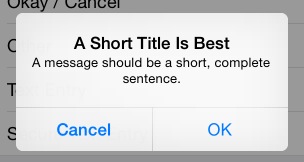
如果UIAlertAction *otherAction这种otherAction多几个的话,它会自动排列成如下:
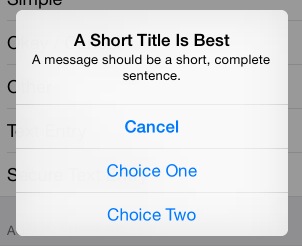
另外,很多时候,我们需要在alertcontroller中添加一个输入框,例如输入密码:
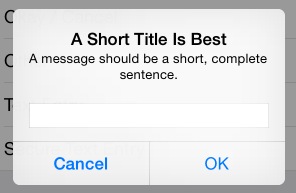
这时候可以添加如下代码:
[alertController addTextFieldWithConfigurationHandler:^(UITextField *textField) {
// 可以在这里对textfield进行定制,例如改变背景色
textField.backgroundColor = [UIColor orangeColor];
}];
而改变背景色会这样:
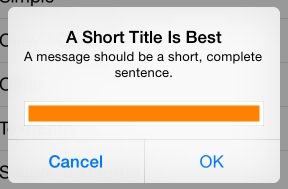
完整的密码输入:

- (void)showSecureTextEntryAlert {
NSString *title = NSLocalizedString(@"A Short Title Is Best", nil);
NSString *message = NSLocalizedString(@"A message should be a short, complete sentence.", nil);
NSString *cancelButtonTitle = NSLocalizedString(@"Cancel", nil);
NSString *otherButtonTitle = NSLocalizedString(@"OK", nil);
UIAlertController *alertController = [UIAlertController alertControllerWithTitle:title message:message preferredStyle:UIAlertControllerStyleAlert];
// Add the text field for the secure text entry.
[alertController addTextFieldWithConfigurationHandler:^(UITextField *textField) {
// Listen for changes to the text field's text so that we can toggle the current
// action's enabled property based on whether the user has entered a sufficiently
// secure entry.
[[NSNotificationCenter defaultCenter] addObserver:self selector:@selector(handleTextFieldTextDidChangeNotification:) name:UITextFieldTextDidChangeNotification object:textField];
textField.secureTextEntry = YES;
}];
// Create the actions.
UIAlertAction *cancelAction = [UIAlertAction actionWithTitle:cancelButtonTitle style:UIAlertActionStyleCancel handler:^(UIAlertAction *action) {
NSLog(@"The \"Secure Text Entry\" alert's cancel action occured.");
// Stop listening for text changed notifications.
[[NSNotificationCenter defaultCenter] removeObserver:self name:UITextFieldTextDidChangeNotification object:alertController.textFields.firstObject];
}];
UIAlertAction *otherAction = [UIAlertAction actionWithTitle:otherButtonTitle style:UIAlertActionStyleDefault handler:^(UIAlertAction *action) {
NSLog(@"The \"Secure Text Entry\" alert's other action occured.");
// Stop listening for text changed notifications.
[[NSNotificationCenter defaultCenter] removeObserver:self name:UITextFieldTextDidChangeNotification object:alertController.textFields.firstObject];
}];
// The text field initially has no text in the text field, so we'll disable it.
otherAction.enabled = NO;
// Hold onto the secure text alert action to toggle the enabled/disabled state when the text changed.
self.secureTextAlertAction = otherAction;
// Add the actions.
[alertController addAction:cancelAction];
[alertController addAction:otherAction];
[self presentViewController:alertController animated:YES completion:nil];
}

注意四点:
1.添加通知,监听textfield内容的改变:

// Add the text field for the secure text entry.
[alertController addTextFieldWithConfigurationHandler:^(UITextField *textField) {
// Listen for changes to the text field's text so that we can toggle the current
// action's enabled property based on whether the user has entered a sufficiently
// secure entry.
[[NSNotificationCenter defaultCenter] addObserver:self selector:@selector(handleTextFieldTextDidChangeNotification:) name:UITextFieldTextDidChangeNotification object:textField]; textField.secureTextEntry = YES;
}];

2.初始化时候,禁用“ok”按钮:
otherAction.enabled = NO;
self.secureTextAlertAction = otherAction;//定义一个全局变量来存储
3.当输入超过5个字符时候,使self.secureTextAlertAction = YES:
- (void)handleTextFieldTextDidChangeNotification:(NSNotification *)notification {
UITextField *textField = notification.object;
// Enforce a minimum length of >= 5 characters for secure text alerts.
self.secureTextAlertAction.enabled = textField.text.length >= 5;
}
4.在“OK”action中去掉通知:

UIAlertAction *otherAction = [UIAlertAction actionWithTitle:otherButtonTitle style:UIAlertActionStyleDefault handler:^(UIAlertAction *action) {
NSLog(@"The \"Secure Text Entry\" alert's other action occured.");
// Stop listening for text changed notifications.
[[NSNotificationCenter defaultCenter] removeObserver:self name:UITextFieldTextDidChangeNotification object:alertController.textFields.firstObject];
}];

最后是以前经常是alertview与actionsheet结合使用,这里同样也有:

- (void)showOkayCancelActionSheet {
NSString *cancelButtonTitle = NSLocalizedString(@"Cancel", nil);
NSString *destructiveButtonTitle = NSLocalizedString(@"OK", nil);
UIAlertController *alertController = [UIAlertController alertControllerWithTitle:nil message:nil preferredStyle:UIAlertControllerStyleActionSheet];
// Create the actions.
UIAlertAction *cancelAction = [UIAlertAction actionWithTitle:cancelButtonTitle style:UIAlertActionStyleCancel handler:^(UIAlertAction *action) {
NSLog(@"The \"Okay/Cancel\" alert action sheet's cancel action occured.");
}];
UIAlertAction *destructiveAction = [UIAlertAction actionWithTitle:destructiveButtonTitle style:UIAlertActionStyleDestructive handler:^(UIAlertAction *action) {
NSLog(@"The \"Okay/Cancel\" alert action sheet's destructive action occured.");
}];
// Add the actions.
[alertController addAction:cancelAction];
[alertController addAction:destructiveAction];
[self presentViewController:alertController animated:YES completion:nil];
}

在底部显示如下:
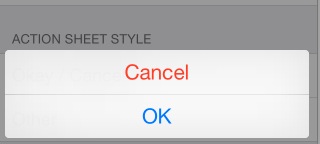
好了,至此,基本就知道这个新的controller到底是怎样使用了。
iOS8中的UIAlertController的更多相关文章
- iOS 学习笔记 九 (2015.04.02)IOS8中使用UIAlertController创建警告窗口
1.IOS8中使用UIAlertController创建警告窗口 #pragma mark - 只能在IOS8中使用的,警告窗口- (void)showOkayCancelAlert{ NSSt ...
- iOS- Swift:如何使用iOS8中的UIAlertController
1.前言 在前段时间手机QQ:升级iOS8.3后,发图就崩的情况, 就是因为iOS8更新UIAlertController后,仍然使用UIAlertview导致的 具体原因分析 这个可以看腾讯团队发出 ...
- iOS8中定位服务的变化(CLLocationManager协议方法不响应,无法回掉GPS方法,不出现获取权限提示)
最近在写一个LBS的项目的时候,因为考虑到适配iOS8,就将项目迁移到Xcode6.0.1上,出现了不能正常获取定位服务权限的问题. self.manger = [[CLLocationManager ...
- iOS8中使用CoreLocation定位[转]
本文转自:http://blog.devzeng.com/blog/ios8-corelocation-framework.html iOS8以前使用CoreLocation定位 1.首先定义一个全局 ...
- 在iOS 8中使用UIAlertController
iOS 8的新特性之一就是让接口更有适应性.更灵活,因此许多视图控制器的实现方式发生了巨大的变化.全新的UIPresentationController在实现视图控制器间的过渡动画效果和自适应设备尺寸 ...
- ios8中的UIScreen
let orientation: UIInterfaceOrientation = UIApplication.sharedApplication().statusBarOrientation pri ...
- iOS8中的UIActionSheet添加UIDatePicker后,UIDatePicker不显示问题
解决方法: IOS8以前: UIActionSheet* startsheet = [[UIActionSheet alloc] initWithTitle:title delegate:self ...
- iOS8中添加的extensions总结(一)——今日扩展
通知栏中的今日扩展 分享扩展 Action扩展 图片编辑扩展 文件管理扩展 第三方键盘扩展 注:此教程来源于http://www.raywenderlich.com的<iOS8 by Tutor ...
- ios8中百度推送接收不到
ios8中百度推送接收类型会有所改变: //消息推送注冊 if ([[[UIDevice currentDevice] systemVersion] floatValue] >= 8.0) { ...
随机推荐
- 包装BufferedReader的readLine()输出行号
定义一个类,实现与被增强对象相同的接口,或继承这个类,视情况而定 定义一个变量,记住被增强的对象 定义一个构造函数,接收被增强的对象 覆盖要增强的方法 对于不需要增强的方法,调用被增强对象原有的方法 ...
- Asp.net MVC 4 模型的数据注释
[Bind(…)] Lists fields to exclude or include when binding parameter or form values to model properti ...
- Java之循环语句练习1
最近在猛复习Java,猛刷题目ing.这个做题目的过程其实也就像搬砖一样,一点一点把最基础的巩固好,一块一块.整整齐齐地砌才能砌好一面墙.好了,不说了,我要去搬砖了. 其实不瞒你们说,我是比较喜欢数学 ...
- NAT
WRITE BY YANGWJ 一. 配置静态Nat 实验图如下: 1. 将网络基本条件配置好,包括路由要可达,即pc1可以ping到server1 2. ...
- .NET XML文件增删改查
查询 采用的是DataSet 的 ReadXML方法. DataSet ds = new System.Data.DataSet(); ds.ReadXml("bdc.xml"); ...
- 6步图文教你优化myeclipse2014
MyEclipse 2014优化速度方案仍然主要有这么几个方面:去除无需加载的模块.取消冗余的配置.去除不必要的检查.关闭更新. 第一步: 去除不需要加载的模块 一个系统20%的功能往往能够满足80% ...
- 不容错过的七个jQuery图片滑块插件
1.jQuery多图并列焦点图插件 今天我们要来分享一款比较特别的jQuery焦点图插件,它允许你自己定义当前画面的图片数量,在这个演示中,我们定义了3张图片一起显示.和其他jQuery焦点图一样,这 ...
- 济南学习 Day1 T2 pm
[问题描述]栈是一种强大的数据结构,它的一种特殊功能是对数组进行排序.例如,借助一个栈,依次将数组 1,3,2 按顺序入栈或出栈,可对其从大到小排序:1 入栈:3 入栈:3 出栈:2 入栈:2 出栈: ...
- Windows Phone 8.1开发:如何从ListView中,获取ScrollViewer对象
在使用ListView作为信心呈现载体开发应用程序时,我们经常需要通过监视滚动条(ScrollViewer)的位置状态来完成一些交互逻辑.最直接的体现就是 延时加载,(上滑加载更多,下拉获取更新数据) ...
- el表达式获取cookie
${cookie.name}将获得对应cookie的对象,比如我们用jsp将一段cookie发送给客户端. Cookie cookie = new Cookie("username" ...
