javaweb学习总结二十(http响应)
一:http响应
1:http响应的组成部分
状态行、响应头、空行、响应数据
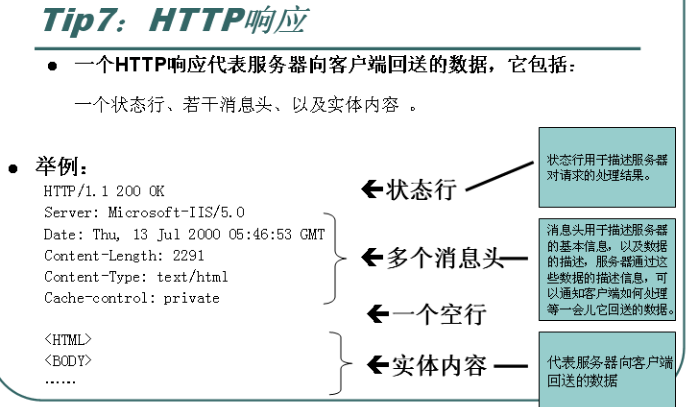
2:状态行
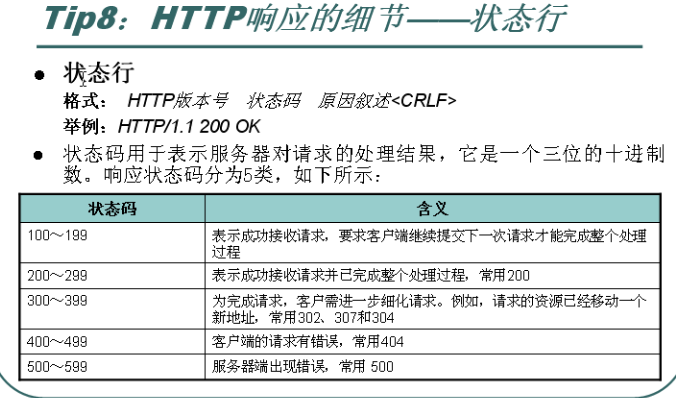
常用状态码:
200:请求成功
302:请求路径已经转移,请访问别的地址
307或者304: 请访问缓存信息
404:访问资源不存在
403:资源存在,但是没有访问权限
500:服务器内部错误
二:HTTP协议响应头
1:常用响应头
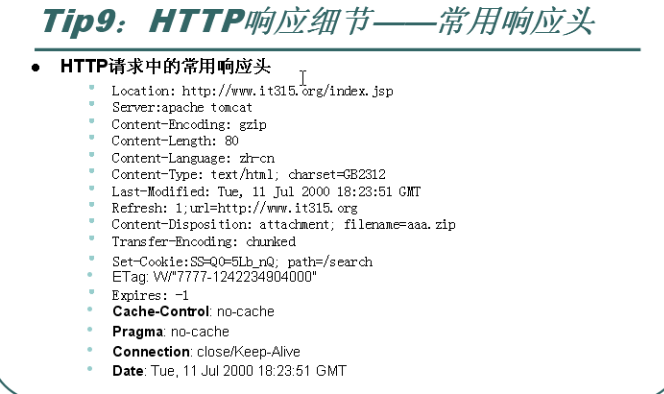
2:常用响应头分析演示
1):location:http://www.it315.org/index.jsp 和403搭配使用,告诉浏览器重定向到其他的页面
代码如下:
public class ServletDemo extends HttpServlet {
public void doGet(HttpServletRequest request, HttpServletResponse response)
throws ServletException, IOException {
doPost(request, response);
}
public void doPost(HttpServletRequest request, HttpServletResponse response)
throws ServletException, IOException {
response.setStatus(302); // 302状态码代表资源路径转移,重定向到新的资源路径
response.setHeader("location", "/servletDemo/1.html");
}
}
web.xml配置:
<?xml version="1.0" encoding="UTF-8"?>
<web-app version="2.5"
xmlns="http://java.sun.com/xml/ns/javaee"
xmlns:xsi="http://www.w3.org/2001/XMLSchema-instance"
xsi:schemaLocation="http://java.sun.com/xml/ns/javaee
http://java.sun.com/xml/ns/javaee/web-app_2_5.xsd">
<servlet>
<description>This is the description of my J2EE component</description>
<display-name>This is the display name of my J2EE component</display-name>
<servlet-name>ServletDemo</servlet-name>
<servlet-class>com.hlcui.servlet.ServletDemo</servlet-class>
</servlet> <servlet-mapping>
<servlet-name>ServletDemo</servlet-name>
<url-pattern>/servlet/ServletDemo</url-pattern>
</servlet-mapping> <welcome-file-list>
<welcome-file>index.jsp</welcome-file>
</welcome-file-list>
</web-app>
tomcat服务器启动后,访问路径:http://localhost:8080/servletDemo/servlet/ServletDemo
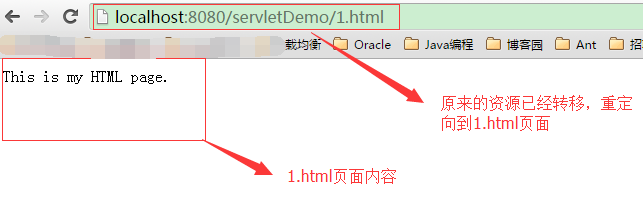
2):Server Apache tomcat 告诉浏览器服务器的类型信息
3):Content-Encoding:gzip 告诉浏览器服务器回送数据的压缩类型
4):Content-Length: 80 告诉浏览器呢服务器回送数据大小
演示代码如下:
public class ServletDemo extends HttpServlet {
public void doGet(HttpServletRequest request, HttpServletResponse response)
throws ServletException, IOException {
doPost(request, response);
}
public void doPost(HttpServletRequest request, HttpServletResponse response)
throws ServletException, IOException {
String content = "wertyuiopdfghjkl;dfghjklertyuiodfghjkcvbnmcvb"
+ "wertyuiopdfghjkl;dfghjklertyuiodfghjkcvbnmcvbtyuiopvbhnjk"
+ "wertyuiopdfghjkl;dfghjklertyuiodfghjkcvbnmcvbtyuiopvbhnjk"
+ "wertyuiopdfghjkl;dfghjklertyuiodfghjkcvbnmcvbtyuiopvbhnjk"
+ "wertyuiopdfghjkl;dfghjklertyuiodfghjkcvbnmcvbtyuiopvbhnjk"
+ "wertyuiopdfghjkl;dfghjklertyuiodfghjkcvbnmcvbtyuiopvbhnjk"
+ "wertyuiopdfghjkl;dfghjklertyuiodfghjkcvbnmcvbtyuiopvbhnjk";
System.out.println("压缩前数据大小:" + content.getBytes().length);
ByteArrayOutputStream array = new ByteArrayOutputStream();
GZIPOutputStream gzip = new GZIPOutputStream(array);
gzip.write(content.getBytes()); // 将内容进行压缩
gzip.close();
System.out.println("压缩后数据大小:" + array.size());
// 告诉浏览器数据压缩格式以及大小
response.setHeader("Content-Encoding", "gzip");
response.setHeader("Content-Length", array.size() + "");
// 将内容写到浏览器
response.getOutputStream().write(array.toByteArray());
}
}
启动tomcat服务器,访问路径:http://localhost:8080/servletDemo/servlet/ServletDemo
浏览器显示压缩后的数据:
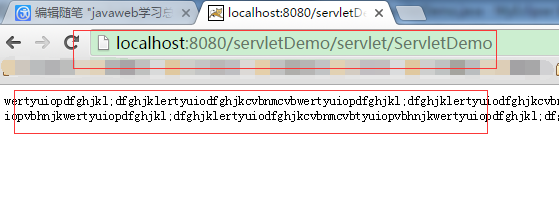
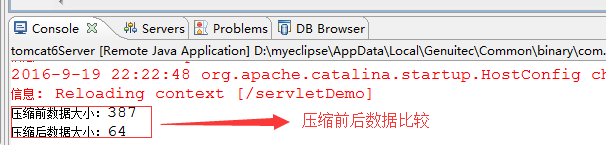
5):Content-Language:zh-cn 告诉浏览器服务器的语言环境
6):Content-Type:text/html ; charset=utf-8 告诉浏览器服务器回送数据的内容类型
代码如下:
public class ServletDemo extends HttpServlet {
public void doGet(HttpServletRequest request, HttpServletResponse response)
throws ServletException, IOException {
doPost(request, response);
}
public void doPost(HttpServletRequest request, HttpServletResponse response)
throws ServletException, IOException {
// 告诉浏览器显示内容格式
//response.setContentType("image/jpeg");
// 或者设置响应头的方式
response.setHeader("Content-Type", "image/jpeg");
// 读取图片文件
InputStream in = this.getServletContext().getResourceAsStream("/1.jpg");
int len = 0;
byte[] buf = new byte[1024];
while ((len = in.read(buf)) > 0) {
response.getOutputStream().write(buf, 0, len);
}
}
}
查看文件响应头的写法,tomcat服务器到 conf/web.xml
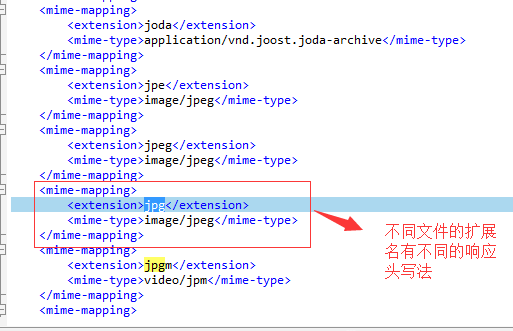
重新部署服务,访问url:http://localhost:8080/servletDemo/servlet/ServletDemo
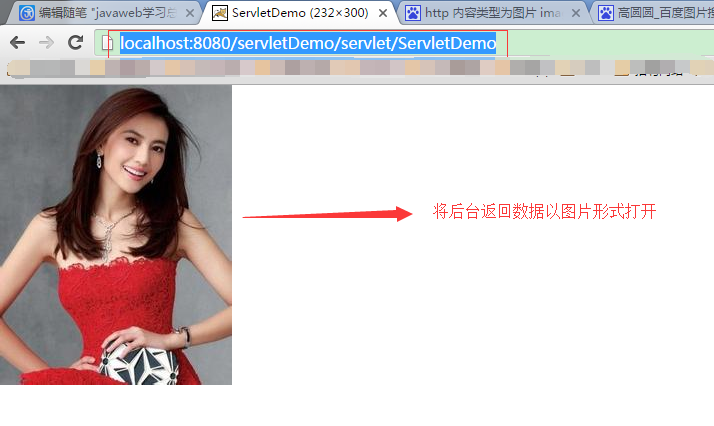
7):Last-Modified:服务器告诉浏览器资源最后的修改时间,如果修改时间和缓存一直,那么就使用缓存时间,如果比缓存时间
更新,那么就重新发送数据到浏览器。
8):Refresh:1;url=http://www.baidu.com 服务器告诉浏览器每隔1秒刷新一次
代码如下:
public class ServletDemo extends HttpServlet {
public void doGet(HttpServletRequest request, HttpServletResponse response)
throws ServletException, IOException {
doPost(request, response);
}
public void doPost(HttpServletRequest request, HttpServletResponse response)
throws ServletException, IOException {
Date date = new Date();
SimpleDateFormat sdf = new SimpleDateFormat("yyyy:MM:dd HH:mm:ss");
response.setHeader("refresh", "1"); // 让日期时间每隔1秒刷新1次
response.getOutputStream().write(sdf.format(date).getBytes());
}
}
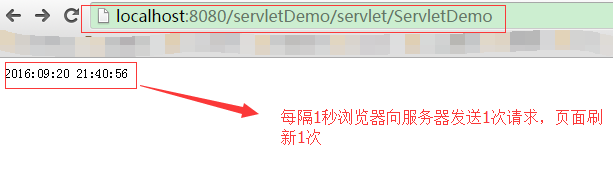
refresh请求头还可以实现定时重定向页面的作用,例如注册页面注册成功后跳转到首页:
代码如下:
public class ServletDemo extends HttpServlet {
public void doGet(HttpServletRequest request, HttpServletResponse response)
throws ServletException, IOException {
doPost(request, response);
}
public void doPost(HttpServletRequest request, HttpServletResponse response)
throws ServletException, IOException {
String msg = "页面跳转中...";
response.setHeader("refresh", "5;url='http://www.baidu.com'"); // 让日期时间每隔1秒刷新1次
response.getOutputStream().write(msg.getBytes());
}
}
访问页面5秒后进行页面跳转!!!
9): content-disposition :attachment;filename="" 服务器告诉浏览器以下载的方式处理文件
public class ServletDemo extends HttpServlet {
public void doGet(HttpServletRequest request, HttpServletResponse response)
throws ServletException, IOException {
doPost(request, response);
}
public void doPost(HttpServletRequest request, HttpServletResponse response)
throws ServletException, IOException {
if ("download".equals(request.getParameter("type"))) {
response.setHeader("content-disposition",
"attachment;filename=1.jpg");
InputStream in = this.getServletContext().getResourceAsStream(
"/1.jpg");
OutputStream out = response.getOutputStream();
int len = 0;
byte[] buf = new byte[1024];
while ((len = in.read(buf)) > 0) {
out.write(buf, 0, len);
}
out.flush();
out.close();
in.close();
} else {
response.setCharacterEncoding("utf-8");
response.setContentType("text/html");
PrintWriter pw = response.getWriter();
pw.print("<html>");
pw.print("<head><script type='text/javascript'>"
+"function download(){"
+"window.open('http://localhost:8080/servletDemo/servlet/ServletDemo?type=download')"
+"}"
+"</script>"
+"</head>");
/*pw
.print("<body><a href='http://localhost:8080/servletDemo/servlet/ServletDemo?type=download'>下载</a></body>");*/
pw.print("<body><button onclick='download();'>下载</button></body>");
pw.print("</html>");
pw.close();
}
}
}
访问url:http://localhost:8080/servletDemo/servlet/ServletDemo
显示“下载”按钮,点击下载按钮下载文件:
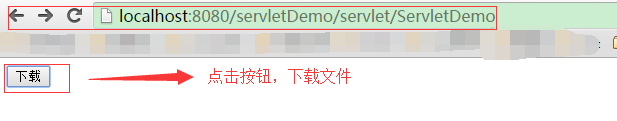
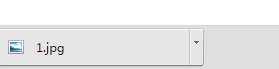
10):Cache-control:no-cache 或者 pragma : no-cache 或者 expires :-1都是控制浏览器
是否缓存服务器数据,一般情况下都写上,就不会有浏览器兼容问题。
11):range 断续下载
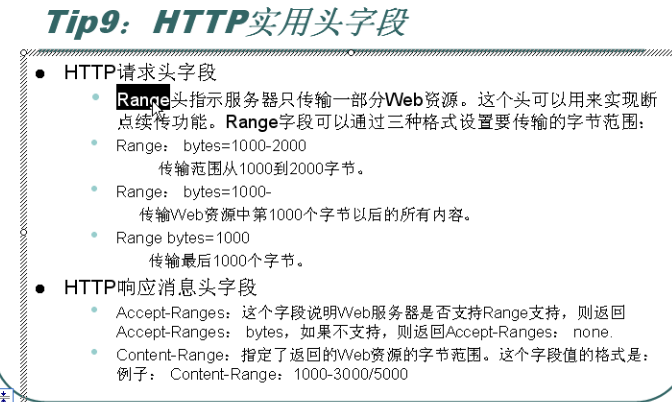
如果下载服务器的某个资源,已经下载一半,突然网络断了,下次有网络再下载另一半资源,迅雷下载比较常见:
代码演示:
/**
*
*/
package com.hlcui.socket; import java.io.FileOutputStream;
import java.io.IOException;
import java.io.InputStream;
import java.net.HttpURLConnection;
import java.net.MalformedURLException;
import java.net.URL; /**
* @author Administrator 实现断续下载文件
*/
public class DownloadRange { /**
* @param args
* @throws IOException
*/
public static void main(String[] args) throws IOException {
URL url = new URL("http://localhost:8080/servletDemo/111.txt");
HttpURLConnection conn = (HttpURLConnection) url.openConnection(); // 设置断续下载,从第4个字符开始下载
conn.addRequestProperty("range", "bytes=4-");
InputStream in = conn.getInputStream();
FileOutputStream out = new FileOutputStream("F:\\111.txt",true); //追加到内容的末尾
int len = 0;
byte[] buf = new byte[1024];
while ((len = in.read(buf)) > 0) {
out.write(buf, 0, len);
}
in.close();
out.close(); } }
代码均已经验证!
javaweb学习总结二十(http响应)的更多相关文章
- javaweb学习总结二十五(response对象的用法一)
一:Reponse对象的概念 当客户端发送http请求时,服务器端会对每一次请求,创建request对象和response对象. response对象包括三个部分:响应头.响应状态码以及响应体 二:r ...
- javaweb学习总结(二十六)——jsp简单标签标签库开发(二)
一.JspFragment类介绍 javax.servlet.jsp.tagext.JspFragment类是在JSP2.0中定义的,它的实例对象代表JSP页面中的一段符合JSP语法规范的JSP片段, ...
- javaweb学习总结(二十五)——jsp简单标签开发(一)
一.简单标签(SimpleTag) 由于传统标签使用三个标签接口来完成不同的功能,显得过于繁琐,不利于标签技术的推广, SUN公司为降低标签技术的学习难度,在JSP 2.0中定义了一个更为简单.便于编 ...
- javaweb学习总结(二十四)——jsp传统标签开发
一.标签技术的API 1.1.标签技术的API类继承关系 二.标签API简单介绍 2.1.JspTag接口 JspTag接口是所有自定义标签的父接口,它是JSP2.0中新定义的一个标记接口,没有任何属 ...
- javaweb学习总结(二十二)——基于Servlet+JSP+JavaBean开发模式的用户登录注册
一.Servlet+JSP+JavaBean开发模式(MVC)介绍 Servlet+JSP+JavaBean模式(MVC)适合开发复杂的web应用,在这种模式下,servlet负责处理用户请求,jsp ...
- javaweb学习总结(二十)——JavaBean总结
一.什么是JavaBean JavaBean是一个遵循特定写法的Java类,它通常具有如下特点: 这个Java类必须具有一个无参的构造函数 属性必须私有化. 私有化的属性必须通过public类型的方法 ...
- javaweb学习总结二十六(response对象的用法二 下载文件)
一:浏览器打开服务器上的文件 1:读取服务器上面的资源,如果在web层,可以直接使用servletContext,如果在非web层 可以使用类加载器读取文件 2:向浏览器写数据,实际上是把数据封装到r ...
- javaweb学习总结二十四(servlet经常用到的对象)
一:ServletConfig对象 1:用来封装数据初始化参数,在服务器web.xml配置文件中可以使用<init-param>标签配置初始化参数. 2:实例演示 web.xml文件中配置 ...
- javaweb学习总结二十二(servlet开发中常见的问题汇总)
一:web应用的映射问题 通常我们从别人那里拷贝来的代码,自己会修改应用的名称,但是web映射的访问路径并没有修改,还是原来的映射. 解决方法: 工程右键--properties--myeclipse ...
随机推荐
- JavaScript,通过分析Array.prototype.push重新认识Array
在阅读ECMAScript的文档的时候,有注意到它说,数组的push方法其实不仅限于在数组中使用,专门留作通用方法.难道是说,在一些类数组的地方也可以使用?而哪些是和数组非常相像的呢,大家或许一下子就 ...
- js特效-仿照html属性title写一个弹出标题样式
问题场景:商品描述,当营业员给客户介绍时会看着这些弹出标题来给客户讲解描述,一般采用html中属性title来实现,但是有些商品描述太长,这些title在IE浏览器中大约展示5s,营业员需要多次移动鼠 ...
- POJ 3672 Long Distance Racing (模拟)
题意:给定一串字符,u表示是上坡,d表示下坡,f表示平坦的,每个有不同的花费时间,问你从开始走,最远能走到. 析:直接模拟就好了,没什么可说的,就是记下时间时要记双倍的,因为要返回来的. 代码如下: ...
- 修改mysql字符编码出现Job failed to start解决办法
从网上找到如下资料: $sudo gedit /etc/mysql/my.cnf [client]下添加: default-character-set=utf8 [mysqld]下添加: de ...
- Java:浅谈InputStream的close方法
原则:最好在任何时候使用InputStream或者OutputStream的时候,在finally中调用close()方法,显式关闭. 一个典型的示例 InputStream in = null; t ...
- 一种基于Welch's t检验的二元关系挖掘
现实中常常需要挖掘两种因素之间的关联,Welch's t检验很适合其中的nomial-numerical的关系挖掘.比如天气状况对销量的影响,或者天气情况对交通流量的影响等等.我们可以按照下雨/不下雨 ...
- Spring连接数据库的几种常用的方式
本文简单的讲解使用Spring连接数据库的几种常用方法: 测试主类为: package myspring2; import java.sql.*; import javax.sql.DataSourc ...
- 从零开始学android开发- 应用程序窗体显示状态操作requestWindowFeature
我们在开发程序是经常会需要软件全屏显示.自定义标题(使用按钮等控件)和其他的需求,今天这一讲就是如何控制Android应用程序的窗体显示. 首先介绍一个重要方法那就是requestWindowFeat ...
- Educational Codeforces Round 1 B. Queries on a String 暴力
B. Queries on a String Time Limit: 20 Sec Memory Limit: 256 MB 题目连接 http://codeforces.com/contest/59 ...
- Codeforces Round #326 (Div. 2) A. Duff and Meat 水题
A. Duff and Meat Time Limit: 1 Sec Memory Limit: 256 MB 题目连接 http://codeforces.com/contest/588/probl ...
